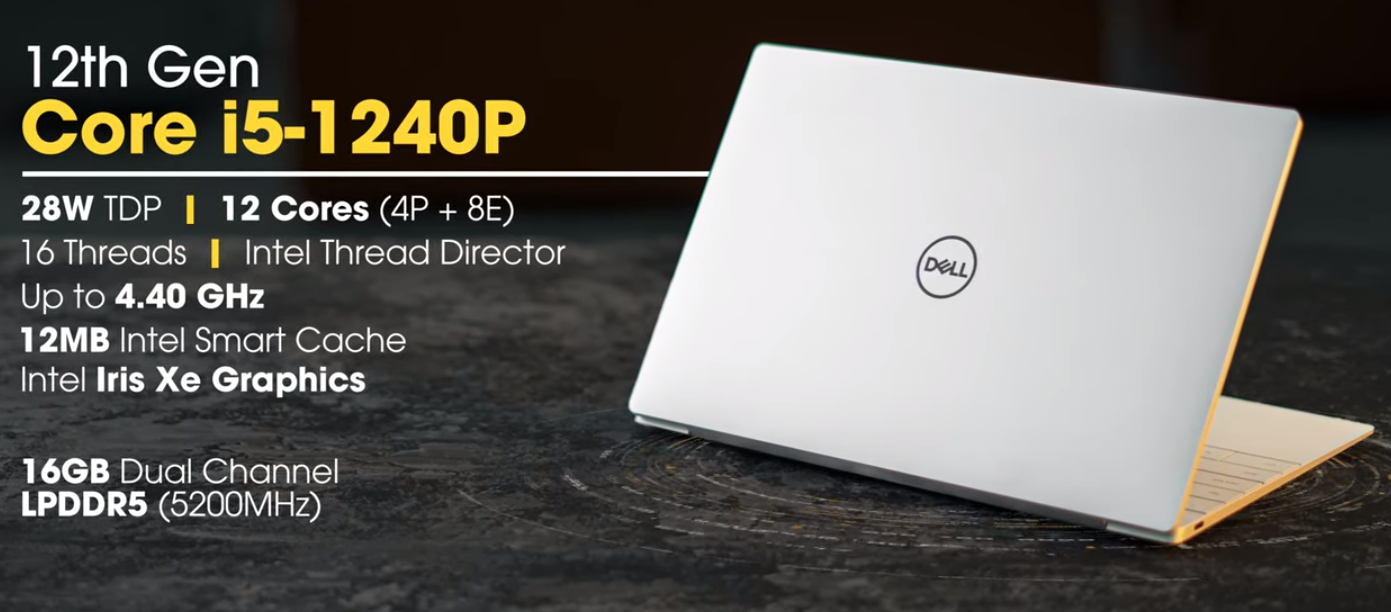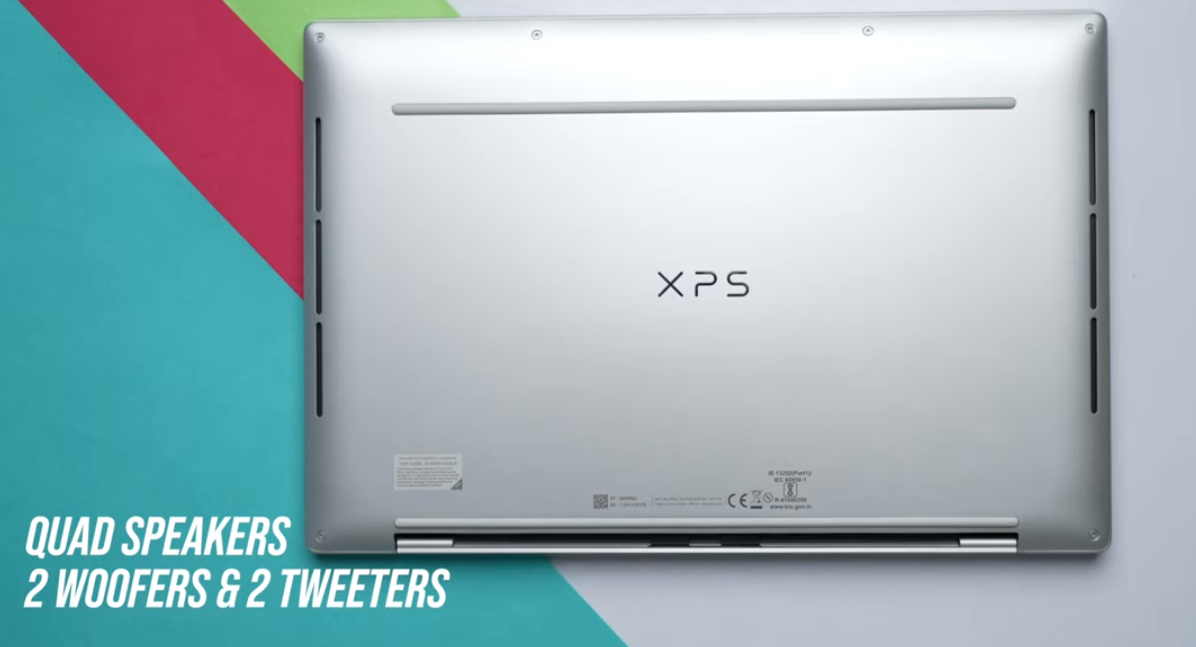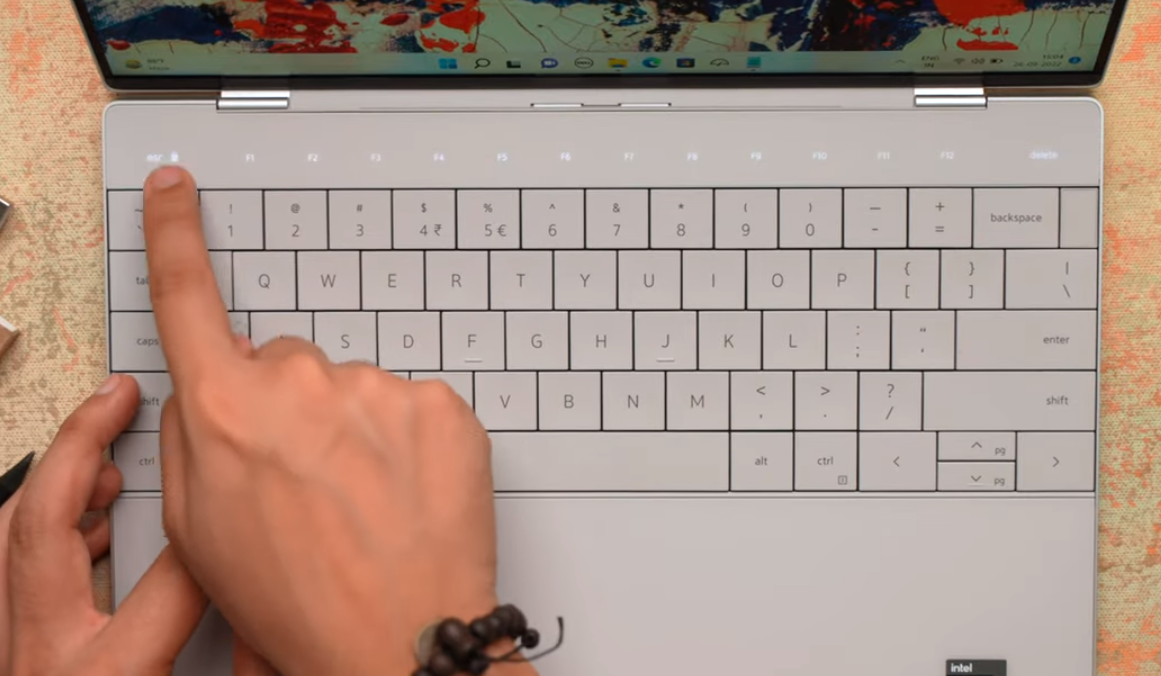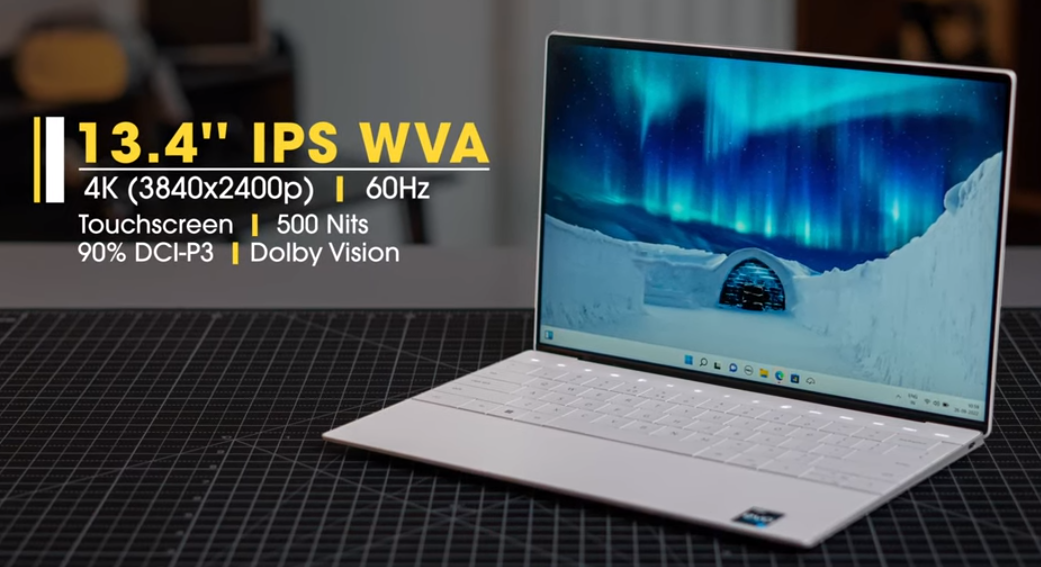Dell XPS 13 Plus Review
- 1 Dell XPS 13 Plus Specs
- 1.1 Cost and available customizations
- 1.2 Capacitive touch and layout
- 1.3 Ports
- 1.4 Media playback
- 1.5 Keyboard
- 2 FAQs
- 2.1 What is the Dell XPS 13?
- 2.2 What are the key features of the Dell XPS 13?
- 2.3 What is the InfinityEdge display?
- 2.4 What operating system does the Dell XPS 13 run?
- 2.5 Can I upgrade the RAM and storage on the Dell XPS 13?
- 2.6 How is the battery life on the Dell XPS 13?
- 2.7 Is the Dell XPS 13 good for gaming?
- 2.8 Are there different sizes of the Dell XPS 13?
- 2.9 Is the Dell XPS 13 good for content creation?
- 2.10 What is the price range of the Dell XPS 13?
- 2.11 Is the Dell XPS 13 a good laptop for students?
- 2.12 Where can I purchase a Dell XPS 13?
Everyone who keeps up with the laptop industry was taken aback when Dell launched the XPS 13 Plus. In the months after the publication of my initial thoughts in December, I received several direct messages and emails from curious readers. It’s a laptop unlike any before it, and over the past six months, many of us have debated the pros and cons of this.
One of the best Windows laptops you can buy right now is the XPS 13, but not the Plus model. The exceptional construction is only one of many reasons why it stands out. Dell is still offering this model, and it now features 12th-generation CPUs. The XPS 13 Plus is a distinct model, and as far as I can tell, it’s intended for anyone who wants to max out the XPS’s performance, or in other words, anyone who wants the most raw muscle possible in a 13-inch laptop.
Dell XPS 13 Plus Specs
| SSD | 512GB |
| CPU | 12th gen Core i5-1240P |
| RAM | 8GB |
| Graphics | Intel Iris Xe |
| Display | 13.4 inches (1920 x 1200) |
| Battery | 55Wh |
| WebCam | 720p |
| Ports | 2 Thunderbolt 4 |
| Weight | 2.71 pounds |
| Price | $1,299 |
Cost and available customizations
The entry-level pricing of the Dell XPS 13 Plus is $1,299, which is comparable to that of the 13-inch MacBook Pro M2. The base model has a 12th-generation Intel Core i5 CPU, 8GB of RAM, and a 256GB solid-state drive. There’s also a non-touch 1080p screen included.
Our $1,949 review unit has a Core i7 processor and 16GB of RAM, making it competitive with Apple’s $1,999 14-inch MacBook Pro in terms of pricing. In addition, there is an OLED touch screen, which is a $300 value-add by itself. Additional configuration choices for the XPS 13 Plus include 32GB of memory, either 1 or 2TB of storage, and a 4K display (non-touch).
Capacitive touch and layout
The Dell XPS 13 Plus is a significant divergence from the standard Dell XPS 13, which Dell will continue to sell. The glass touchpad alone makes a huge difference in creating a more streamlined and contemporary appearance. There are no dividing lines, but that’s okay with me because moving the pointer and making other movements was a breeze. The touch function row is one of my least favourites.
There is no tactile sensation from the keys, and the lighting doesn’t match the high quality of the rest of the chassis. The volume and brightness controls, as well as any other shortcut keys, are hidden by default and may only be shown by pressing the “Fn” key. It would be nice if the Dell XPS 13’s lid could be opened with one hand. I had to pry open the lid using nothing but my fingernail because there was no lip to hold onto. The entire CNC-machined aluminium and glass chassis of the XPS 13 Plus feels solid and smooth to the touch, and it only weighs 2.71 or 2.77 pounds, depending on the configuration. Choose between Platinum and Graphite; the latter is my personal favourite because of its more rugged appearance.
Ports
This is the shortest part of my XPS 13 Plus review, so sit back and relax. That’s because not much needs explaining in this context. Only two Thunderbolt 4 ports can be found on this laptop. That’s all; you can’t even plug in headphones. Although Dell does include a handful of dongles, the XPS 13 Plus only has enough ports for one item to be plugged in at a time while it is charging. Two adapters, one for USB-C to USB-A and one for USB-C to 3.5mm, are included. The MacBook Air M2 has a MagSafe power adapter, a headphone jack, and two Thunderbolt connections.
Media playback
Potential consumers should be aware of the lingering problems with the XPS 13 Plus OLED. Due to a defect in the adhesive used during manufacturing, the screen on some models is coming loose. Although Dell is trying to recall and repair impacted machines, it may be best to wait until the issue has been rectified. For those who can afford it, the 3.5K OLED touch display on the Dell XPS 13 Plus is a visual treat.
The attention to detail in Chris Evans’ ribbed yellow and brown polo shirt, his gold spectacles, and the bulging vein in his bicep was striking when I watched The Grey Man on Netflix. You may anticipate ultra-wide viewing angles and pitch-black blacks from an OLED screen. Even if the image doesn’t become quite as bright as the competitors, it’s still really good. Ryan Gosling and Evans’ showdown in the end appeared darker than I would have liked. The XPS 13 Plus’s screen averaged 366 nits, whereas the MacBook Air M2 and the MacBook Pro M2 both registered 495 and 490, respectively.
Keyboard
The keyboard on my Dell XPS 13 Plus is fantastic. At first glance, the “zero-lattice keyboard,” in which there is no blank space between the keys, seems like it would make typing difficult. Then I started typing this review and discovered how surprisingly comfortable and spacious the keyboard was. My score of 69 WPM with 93% accuracy on the 10 Fast Fingers typing test is about par for the course for me. The power button should be clearly labelled, and I don’t like the smaller up and down buttons (the left and right arrow keys flanking them are considerably larger).
Although it is recessed more than the other keys, its proximity to the Backspace key makes it a touch too easy to accidentally press. Lastly, one point. The keyboard’s illumination seems a little uneven, which is surprising for a machine of this budget. The XPS 13 Plus has a snappy glass touchpad, but there are no borders to indicate its size. The only time I had an issue with the touchpad was when my left hand would mistakenly select text when scrolling. Sensitivity-wise, it borders on being excessive. However, the Piezo technology employed to simulate a clicking sound and effect is quite realistic.
FAQs
What is the Dell XPS 13?
The Dell XPS 13 is a series of premium ultrabook laptops known for their sleek design, high-quality displays, and strong performance. It’s a flagship laptop line from Dell.
What are the key features of the Dell XPS 13?
The Dell XPS 13 features vary depending on the specific model and year, but key features typically include high-resolution displays, powerful processors (e.g., Intel Core i5 or i7), lightweight design, and premium build quality. They often come with a nearly borderless InfinityEdge display.
What is the InfinityEdge display?
The InfinityEdge display is a virtually borderless screen on the XPS 13, meaning the laptop has very slim bezels, providing a more immersive viewing experience.
What operating system does the Dell XPS 13 run?
Dell XPS 13 laptops typically come with the Windows operating system pre-installed, but some versions may also run Linux, and in recent years, Dell has offered some models with Ubuntu Linux pre-installed.
Can I upgrade the RAM and storage on the Dell XPS 13?
Upgradability can vary depending on the specific model and year. Some models have soldered RAM or limited upgrade options, while others allow you to upgrade both RAM and storage. You should check the specifications of your specific model to know for sure.
How is the battery life on the Dell XPS 13?
Battery life can vary, but Dell XPS 13 laptops generally offer good battery life, especially in models with lower-resolution displays. The Full HD (1080p) versions tend to have longer battery life compared to the 4K UHD models.
Is the Dell XPS 13 good for gaming?
While the Dell XPS 13 is not primarily designed for gaming, it can handle light to moderate gaming thanks to its integrated or dedicated graphics, depending on the model. For demanding gaming, you may want to consider a gaming laptop with a dedicated GPU.
Are there different sizes of the Dell XPS 13?
The Dell XPS 13 series primarily features a 13.3-inch display, which is the standard size. However, Dell also offers XPS 15 and XPS 17 models with larger displays if you need more screen real estate.
Is the Dell XPS 13 good for content creation?
Yes, the Dell XPS 13 is suitable for content creation tasks such as photo editing, video editing, and graphic design, especially the higher-end configurations with more powerful processors and dedicated GPUs.
What is the price range of the Dell XPS 13?
The price of the Dell XPS 13 can vary widely depending on the model, specifications, and optional features. Entry-level models may start around $800-$900, while higher-end configurations can exceed $2,000.
Is the Dell XPS 13 a good laptop for students?
Yes, the Dell XPS 13 is a popular choice for students due to its portability, build quality, and performance. It’s well-suited for a wide range of tasks, from note-taking to more resource-intensive work.
Where can I purchase a Dell XPS 13?
You can buy Dell XPS 13 laptops from various sources, including the official Dell website, authorized retailers, and online marketplaces like Amazon.