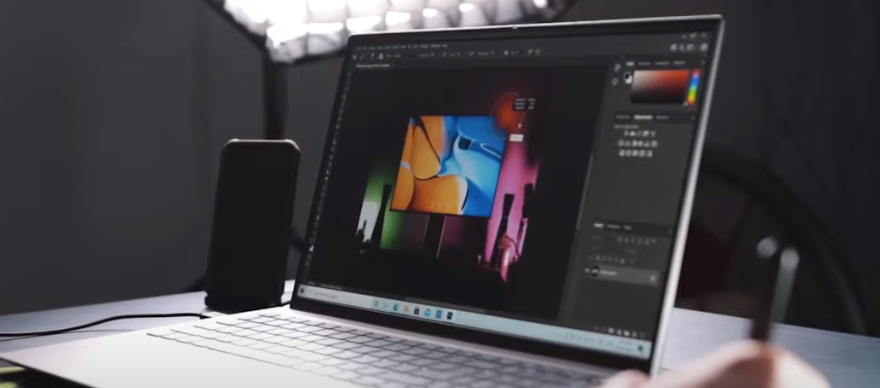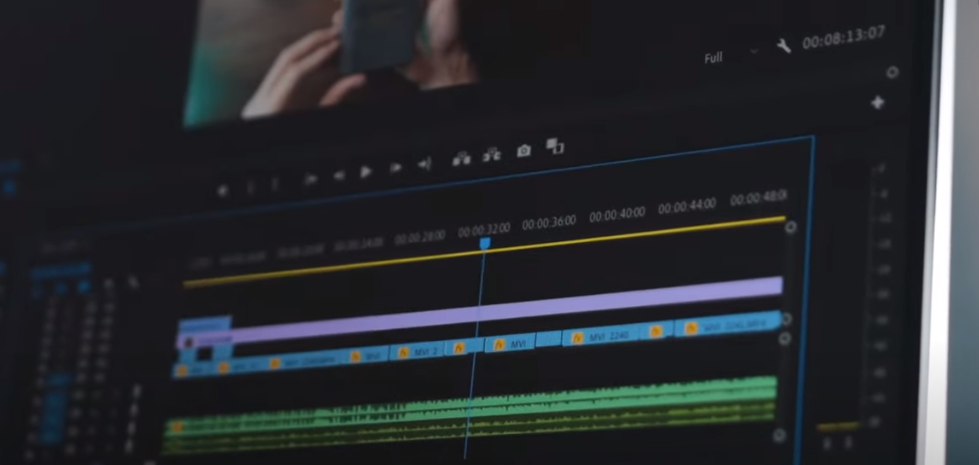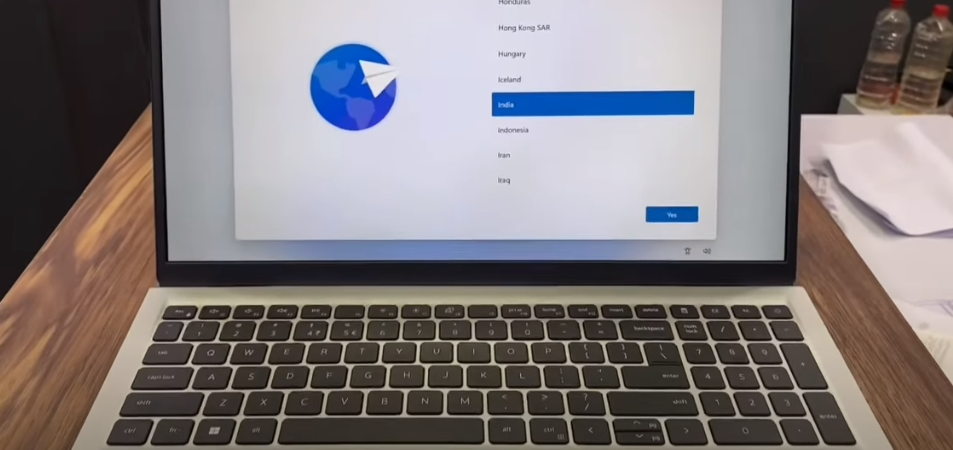Dell Inspiron 15 (3525) Review
- 1 Dell Inspiron 15 (3525) Specs
- 1.1 PROS
- 1.2 CONS
- 1.3 Design
- 1.4 Performance
- 1.5 Memory
- 1.6 Storage
- 1.7 Build Quality
Compared to Dell’s high-end XPS laptops, the Inspiron range is meant to appeal to a wider audience by being more reasonably priced. The most recent Inspiron 15 (model 3525; starting at $459; $659 as tested) lives up to that reputation by sticking to a simpler design and cheaper components. The Inspiron’s performance is adequate, but it has stiff competition from other midrange laptops like the HP Pavilion Plus 14 and the Asus Zenbook 13. Even though many of the top Windows laptops retail for over $750, you don’t have to spend that much to have a solid computer. The Dell Inspiron 15 3000 (3511) is a high-quality laptop that costs less than $500 but performs like much more expensive machines.
Reviewing this laptop is almost impossible due to the lack of surprising features. A Dell Inspiron, or any other Dell laptop, comes with the expectation of being a well-made, attractive piece of hardware. This is the case, as Inspiron’s construction and design inspire confidence.
Dell Inspiron 15 (3525) Specs
| Laptop Class | Budget |
| Processor | AMD Ryzen 5 5625U |
| Processor Speed | 2.3 GHz |
| RAM | 8 GB |
| Boot Drive Type | SSD |
| Screen Size | 15.6 inches |
| Native Display Resolution | 1,920 by 1,080 |
| Panel Technology | VA |
| Screen Refresh Rate | 120 Hz |
| Operating System | Windows 11 Home |
| Price | $459 – $659 |
PROS
- Ample ports
- Reasonable cost-effectiveness ratio
- Refresh rate of 120 Hz for displays
CONS
- Batteries and screens have been generally surpassed.
- Lack of illuminated keyboard
Design
The aluminum alloy and plastic used to construct the Dell Inspiron 15’s chassis were sourced from Dell’s manufacturing facilities. Although an all-metal chassis would make little sense for the price, the laptop’s brushed metallic surface makes it look quite expensive. The silver metallic finish that Dell applied to the lid makes the laptop look more costly than it is. The Dell logo is silver, like the rest of the lid, and it’s in the exact center. The laptop’s lid is so stiffly hinged that it requires two hands to open. But when you open it up, you’ll notice thin borders frame the screen. As you look toward the bottom, the power button that serves as a fingerprint scanner will catch your eye immediately. The fingerprint sensor works well and simplifies signing onto Windows than using a password.
Performance
An Intel Icelake processor from the 10th generation powers the Dell Inspiron 15. The three processor options for the laptop will be discussed as well. However, before we do, it is important to note that only high-end laptops, such as the Dell XPS 13, use an Icelake chip. It’s impressive that Dell has begun including Icelake CPUs in its mid-range computers. Now let’s talk about the laptop’s processor options. For example, you can have it with a 2-core Intel Core i3-1005G1 processor.
The Core i3 CPU also features a base clock of 1.20 GHz, a peak frequency of 3.40 GHz, and 4 MB of cache memory. The second is that a version with a Core i5-1035G1 CPU from Intel is available. The Core i5 CPU also features a base clock of 1.00 GHz, a peak frequency of 3.40 GHz, and 6MB of cache memory. The laptop is now equipped with the powerful Intel Core i7-1065G7 quad-core CPU. In addition to its 8MB cache capacity and 1.00GHz base frequency/3.60GHz turbo, the Core i7 processor also features a base clock of 1.00GHz.
Memory
Two Inspiron 15’s RAM slots may accommodate 16GB of memory. The variant I tested only had one slot of memory installed with 8 GB of space available. When it comes to upgrades, Dell has done a great job. If you need more memory, insert another 8 GB RAM stick into the second available slot, bringing the total to 16 GB. The one I tested, however, had 8GB of RAM and performed admirably at multitasking. It allowed me to have over 20 tabs open in Chrome without any lag when switching between them. The 8GB of RAM is plenty for modern uses. But when compared to rivals, it needs to catch up. As a result, the Dell Inspiron 15’s RAM has earned a six out of ten from me.
Storage
Let’s discuss the Dell Inspiron 15 laptop’s storage capacities. The laptop features a PCIe NVMe SSD slot for SSDs and a SATA 3 HDD slot. Therefore, the laptop provides a wide range of storage options. As evidence, I’ll mention that the laptop is available with hard drives ranging in size from 500 gigabytes to two terabytes. In addition, SSD storage capacities for the Inspiron 15 range from 128 GB to 1 TB.
The tested unit came equipped with a 512 GB solid-state drive. Most users will only need 512 GB of storage for their media files. However, if extra storage is required, the SSD capacity can be expanded with little effort. The SATA 3 port can also accommodate a hard disc drive.
Build Quality
The Inspiron 15 differs from inexpensive laptops that try to pass for a more expensive model. The device’s plastic construction immediately signals its intended low price. Some deck flex can be felt at the center of the keyboard, and the screen can bend in unsettling directions, but overall the plastics feel sturdy. The plastic construction is not only malleable but also slick.
When the laptop is open, the display raises the device’s base, but the grips on the hinge don’t accomplish much. Thus, the device frequently slides around on a smooth table or desk. The lack of basic white backlighting to facilitate nighttime typing is just one of many things wrong with this keyboard. Some overhead illumination may make it difficult to see the keys because of how glossy they are. The up and down arrow keys are also crammed in a small area, making them awkward to operate. Although not all 15-inch laptops—like the Surface Laptop 5—include a full number pad, this one does, so it may appeal to those who want their keyboards uncluttered.