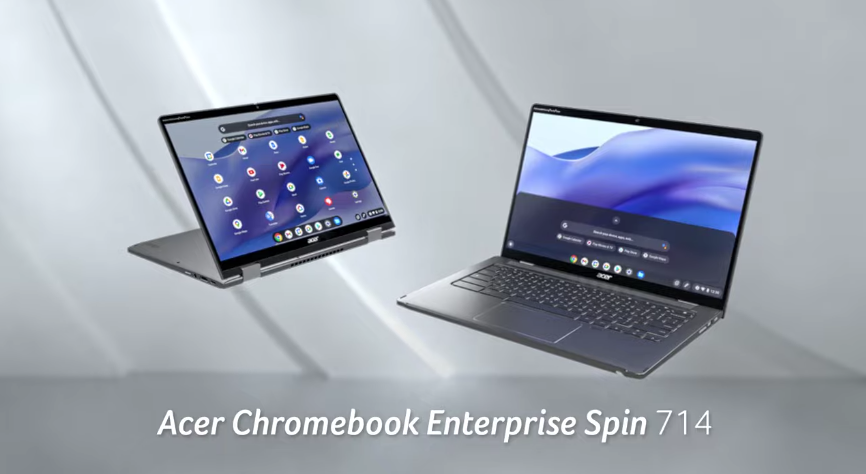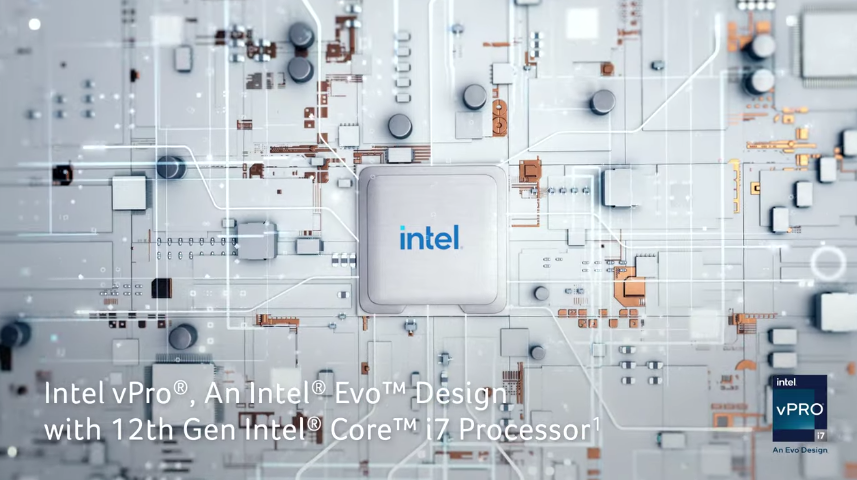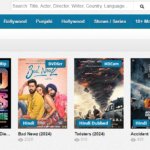Acer Chromebook 714 : Review
- 1 Acer Chromebook 714 Specification
- 1.1 PROS
- 1.2 CONS
- 1.3 Display and inking
- 1.4 Performance
- 1.5 Design
- 1.6 Productivity Tests
- 1.7 Battery life
- 2 FAQs
- 2.1 What are the key features of the Acer Chromebook 714?
- 2.2 How do I set up my Acer Chromebook 714?
- 2.3 Can I install Windows or other operating systems on the Chromebook 714?
- 2.4 How do I update Chrome OS on my Chromebook?
- 2.5 Can I install Android apps on the Chromebook 714?
- 2.6 How long is the battery life on the Acer Chromebook 714?
- 2.7 What should I do if my Chromebook is running slow or freezing?
- 2.8 Is it possible to connect external devices to the Acer Chromebook 714, such as a printer or an external hard drive?
- 2.9 How do I troubleshoot common issues with my Acer Chromebook 714?
Chromebook 714 is a 12th Gen Intel Core i5-1235U processor (CPU), a 14-inch touch display with FHD+ resolution, 8 GB of LPDDR4x RAM, 256 GB M.2 PCIe solid-state drive (SSD), etc. It’s incredible to think that Google’s Chromebook Pixel debuted in 2013. Since then, there has been plenty of time for everyone to get acclimated to the concept of a high-end Chromebook. The market has expanded to include a wide range of devices, from entry-level to high-end. Here comes the new Acer Chromebook 714, a 14-inch device that serves as a sort of price-point middle ground. It’s not a truly premium gadget because it costs between $500 (£500) and $800 (£800), depending on the specifications. However, the high price tag does raise certain expectations.
Acer Chromebook 714 Specification
| Laptop Class | Chromebook |
| Processor | Intel Core i5-1235U |
| RAM | 8 GB |
| Screen Size | 14 inches |
| Operating System | Chrome OS |
| Battery life | 12:52 |
| Weight | 3.09 lbs |
| Dimensions (HWD) | 0.71 by 12.3 by 8.8 inches |
| Wireless networking | Bluetooth, 802.11ax (Wi-Fi 6) |
| Graphics Processor | Intel Iris Xe Graphics |
| Native display resolution | 1920 by 1200 |
| Boot drive capacity | 256 GB |
| Boot drive type | SSD |
PROS
- This laptop has a durable all-metal chassis, and the wide webcam is 1080p with a physical cover.
- This laptop has a garaged pen included and the space roomy is a 14-inch, 16:10 display.
CONS
- This laptop is still a bit heavy not that transportable.
- This laptop is the latest model drops the card reader of microSD.
Display and inking
Acer Chromebook 714 has a proficient display; besides it stretches the touch display to an aspect 16:10 ratio, which makes this laptop wider than the other traditional ratio of 16:9. In this laptop user can work on a harmless screen and user can also translate it better to tablet mode. The tablet display of this laptop is 3:2 which is perfect but 16:10 is still an improvement. This laptop has a new 14-inch screen with 16:10 ratio place which makes this system less deep and wider than the model 713. The model 714 is less wide than the 713 it is 12.7 inches and 8.9 inches intensive, against the 11.8 by 9.3 inches spin 713. So this laptop is very flexible and compact in function, too it is far better than the assumption. Acer Chromebook 714 has a larger display in comparison to other laptops at this price. In 714 the extra-tall 3:2 panel became an advantage in favour of a 14-inch, 16:10 one with closer-to-square. In this laptop, the 14-inch display has lots of space that windows don’t have in the ratio 16:10, where you can scroll continuously, and movies and TV shows fit better in a 3:2 panel. It
Also Read –HP Chromebook X360: A Review
Performance
Acer Chromebook714 is building up with Intel Core i5-1235U, a 12th gens processor from Intel’s. Intel’s 12th-generation family of mobile core processors provides double-performance cores and eight valuable cores. The Acer Chromebook 714 has an Intel core i5 1235U processor, Intel Iris Xe graphics, RAM 8GB, and 256 GB SSD.
Design
The design of this laptop is the same as the corporate look, and plated with classic steel gray aluminium and rugged and feels firm. The processor of this laptop is tested so that it passes the same MIL-STD 810H tests for vibration and shocks. The Acer Chromebook 714 is the same in width and weight as the Acer Chromebook 713 for its 3.2 pounds and 0.67-inch width. The design of this laptop is very attractive due to the corporate-type looks in it.
Productivity Tests
After the test of Chromebook with overall three benchmark performance suites: one Android, one chromeOS, and one online. CrXPRT is the first technology principle that measures fast-performing systems every day in six workloads like analyzing DNA, editing photo effects, graphing a stock portfolio, and generating 3D shapes using WebGL. The UL’s PCMark is the second for Android Work 3.0 which performs relevant productivity operations in a window styles-smartphone. However, in the browser tab Base mark Web 3.0 runs to connect with WebGL and CSS content.
Battery life
The benchmark of two other Android focuses on the GPU and CPU correspondingly. This laptop has good battery support. User can work on their tasks daily, they can edit videos photos, and video conferencing, The Spin 714 can perform eight hours without a charger. Screen brightness depends on changes in direction around the house, but it was still to combat glare. So this laptop can be used professionally in schools besides in the office. Users can even check the battery life without interruption. The battery life is very good because it has been tested that with full 75% brightness and speakers set to 50%, the volume cannot draw the battery. Acer Chromebook 714 can last longer than 16 hours in this test it has been proven. So battery life is very good.
FAQs
What are the key features of the Acer Chromebook 714?
You can check the product specifications and Acer’s official website for detailed information on the Chromebook 714’s features.
How do I set up my Acer Chromebook 714?
Typically, setting up a Chromebook involves turning it on, connecting to Wi-Fi, and signing in with your Google account. Follow the on-screen instructions for the initial setup.
Can I install Windows or other operating systems on the Chromebook 714?
Chromebooks are primarily designed to run Chrome OS, but some models support Linux through Crostini. Installing Windows is not officially supported, although there are ways to run Windows applications through virtualization or cloud-based services.
How do I update Chrome OS on my Chromebook?
Chrome OS updates are generally automatic and occur in the background. However, you can check for updates manually by clicking on the system tray, selecting the settings gear, and then clicking on “About Chrome OS.”
Can I install Android apps on the Chromebook 714?
Yes, most Chromebooks, including the Acer Chromebook 714, support running Android apps from the Google Play Store.
How long is the battery life on the Acer Chromebook 714?
Battery life can vary depending on usage and the specific model. Check Acer’s official website or product documentation for information on battery life for the Chromebook 714.
What should I do if my Chromebook is running slow or freezing?
You can try closing unnecessary tabs and applications, clearing the cache, and restarting your Chromebook. If the problem persists, you may need to check for updates or perform a “Powerwash,” which is Chrome OS’s equivalent of a factory reset.
Is it possible to connect external devices to the Acer Chromebook 714, such as a printer or an external hard drive?
Yes, you can connect external devices to your Chromebook via USB ports or other supported interfaces. Chrome OS usually supports a variety of peripherals, and many can be used with Chromebooks.
How do I troubleshoot common issues with my Acer Chromebook 714?
For troubleshooting tips, you can visit Acer’s official support website, the Chromebook’s help center, or consult the user manual that came with your device.