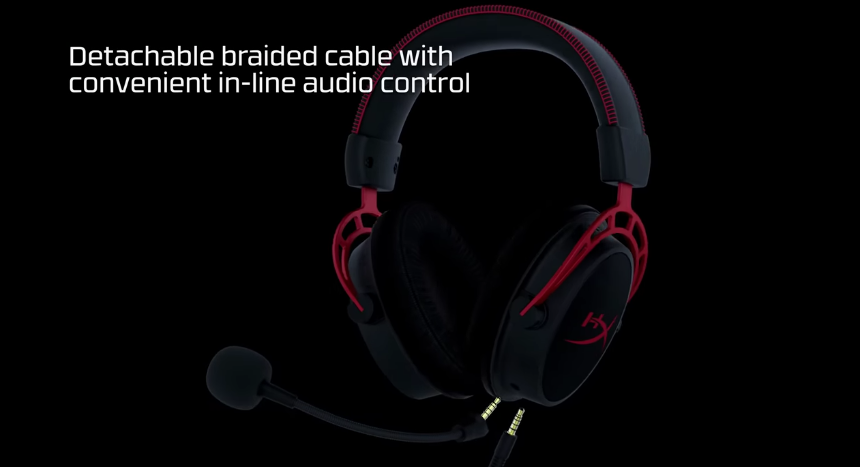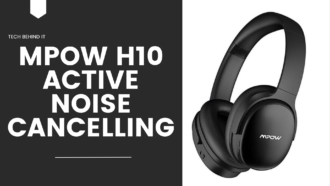HyperX Cloud Alpha Wireless Review
We all know that HyperX makes some of the best gaming headsets, and its Cloud Alpha wired headset has long been a top performer for PCs and still delivers excellent audio. Now, the HyperX Cloud Alpha Wireless makes big claims, one in particular. The biggest claim is a 300-hour battery life. This is incredible if true, mainly if it retains HyperX’s pedigree, audio quality, and solidity. After a few weeks of rigorous use and testing, does the Cloud Alpha Wireless deliver on its promise of being the ‘one headset you’ll ever need’ for PC and PlayStation users?
HyperX Cloud Alpha Wireless Specifications
| Driver | Dynamic, 50mm with neodymium magnets |
| Form Factor | Over ear, circumaural, closed back |
| Frequency Response | 15 Hz – 21 kHz |
| Impedance | 62 Ω |
| Sensitivity | 103 dBSPL/mW at 1 kHz |
| Frame Type | Aluminum |
| Audio Connection | Wireless USB |
| Type | Rechargeable lithium-polymer |
| Battery Life | up to 300 hours |
Review
In every test we ran, the HyperX Cloud Alpha Wireless headset proved itself the best wireless headset. One of the best headsets on the market, the Cloud Alpha Wireless has 2.4 GHz wireless capability, excellent audio quality, and long battery life. The Cloud Alpha has a detachable microphone, an aluminium frame, and leatherette head padding. The headset’s USB-A wireless adapter works well with USB-C dongles with some of the best gaming laptops. The 50mm neodymium dual-chambered drivers produce fantastic audio. The Cloud Alpha has some of the most transparent audio in recent memory when combined with HyperX’s Ngenuity software’s EQ presets.
Price
The HyperX Cloud Alpha Wireless headset is more expensive than comparable headsets, but it has many great features to justify its price. Just verify compatibility. Xboxes and Cloud Alphas don’t get along. The free Microsoft store version of HyperX’s Ngenuity software for Windows adds DTS:X Spatial Audio Surround Sound, EQ presets, and microphone monitoring to the Cloud Alpha. Mac users can use the Cloud Alpha Wireless, but they need help downloading the Ngenuity software, which enables DTS:X surround sound, so they miss out on some of its best features. However, the Cloud Alpha works well with PS4 and PS5. A backup wired or Bluetooth connection would be excellent at this price. Competing headphones like the SteelSeries Arctis 9 Wireless offer Bluetooth and wireless connectivity for the same price as the Cloud Alpha. The Cloud Alpha’s biggest drawback is that it will only work if you lose the USB wireless adapter with Bluetooth.
Design
The HyperX Cloud Alpha Wireless headset is comfortable for hours playing the best PC games thanks to its aluminium frame, memory foam padding, and breathable leatherette coverings. The microphone-equipped headset weighs 335 grammes or less than a pound. The 50mm neodymium magnetic drivers have two audio chambers—one for mid and high frequencies and one for low frequencies—and the ear pads fit snugly around the user’s ears to block outside noise. The microphone is detachable and adjustable, staying in place. Even while gaming, all onboard controls are accessible. The left ear cup has a detachable microphone, power button, microphone mute/monitoring button, status LED, and USB-C charging port. The microphone’s small LED indicator turns red when muted.
User experience with HyperX Cloud Alpha Wireless?
The HyperX Cloud Alpha Wireless should look familiar to anyone who has used a Cloud Alpha, Cloud II, or other HyperX gaming headset. Despite a few extras, this is just a wireless version of a headset that’s been on the market for a while and on thousands of Twitch streamers for almost as long. That’s because of its great design. The Cloud Alpha Wireless is a sturdy wireless gaming headset. Although its frame is mostly metal, it weighs 337g. The headband and ear pads are comfortable memory foam covered in soft leatherette.
How is HyperX Cloud Alpha Wireless controlled?
Use of the HyperX Cloud Alpha Wireless is simple with a volume dial, power button, and mic mute button. Since none of these fixtures has additional functions, the headset’s extra features are locked behind the software. That means on the console, you get a wireless headset with a mic and nothing else.
Would you download HyperX NGenuity?
HyperX Cloud Alpha Wireless buyers should install HyperX NGenuity. The app controls microphone and headphone volume, mic monitoring, battery level, and DTS:X spatial sound, in addition to firmware updates. NGenuity has several EQ presets and a 10-band equaliser for custom profiles.
| PROS | CONS |
| Excellent audio reproduction | Lost or broken wireless dongle |
| True wireless capability | No backup Bluetooth or wired functionality |
| Long-lasting battery life |
Conclusion
For weeks, I’ve worn the HyperX Cloud Alpha Wireless for work and play. To test it, I wore it at my desk for 8 hours, listening to music, making calls, and occasionally watching videos and TV. I played music on them all day. It was my PC and PS5 headset for single-player and multiplayer games. To cover chaotic action, detailed audio design, and beautifully subtle environmental noises, I played Red Alert Remastered, Control, and Red Dead Redemption on PC, Outriders for hours with friends, F1 2021 with a friend, and Sniper Ghost Warrior 3 on my free time.
FAQs
Does HyperX cloud Alpha Wireless include software?
HyperX NGENUITY is powerful and easy to use to customise compatible HyperX products.
HyperX cloud Alpha Wireless connects how?
Turn on and position the headset near the USB adapter. 2. Hold the button within the pinhole using a paper clip, SIM tray ejector, etc. while the USB adapter is connected in. The USB adapter pairs.
Does HyperX cloud alpha eliminate noise?
HyperX says the HyperX Cloud Alpha mic cancels noise on the hardware, which may affect it.