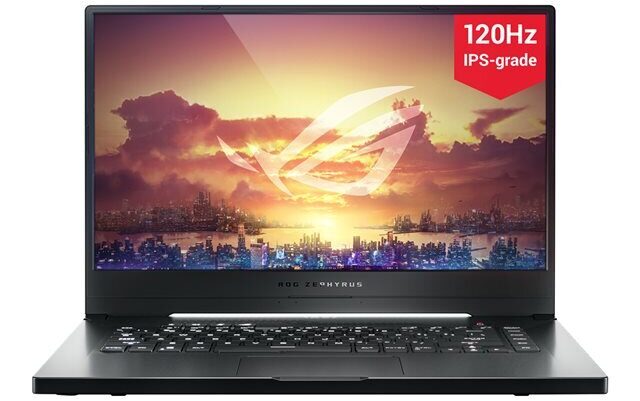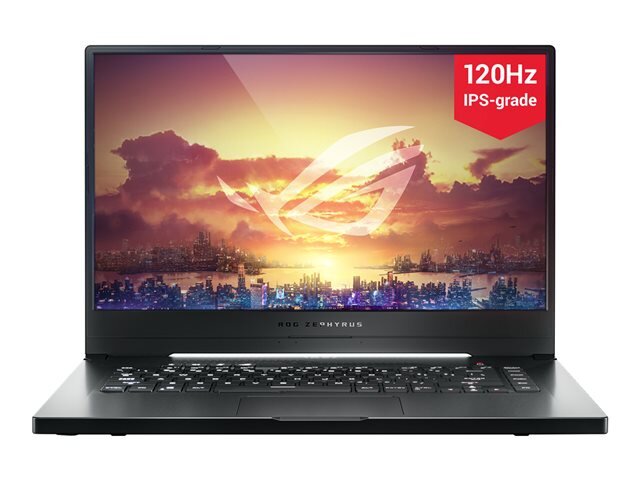5 Best ASUS Gaming Laptops to buy in 2022
Finding the best gaming laptops in 2022 is not a hard task. With the emergence of the latest technologies and the availability of a range of laptops in markets, it has become so easy to find your next gaming laptop. Now, the question is that how to choose the best gaming laptops? While exploring a wide range of laptops you may get confused to choose the right option. If you are also worried about choosing the best laptop, we advise you to remove the signs of worry now. Here we come with the basic tips to consider about your next gaming laptop. Follow the given recommendations that will help you choose the perfect gaming laptop for you.
Things to Consider For a Gaming Laptop
Processor Type
It is worth noting that the CPU or processor type is the brain of your gaming that determines how fast it can process the information and how much power a particular game needs to run. Make sure that your new gaming laptop has the latest processor type or CPU. Core i5 to Core i7 processor with 9th, 10th, and 11th Gen. are considered the latest processor unit that can make any game smoother for you. ASUS has a series of laptops with almost all the latest processor types.
Graphics Card
A Graphics card is another noticeable factor while choosing your next gaming device. Generally, there are three types of graphics cards including dedicated, integrated, and discrete. All these graphics types are compatible with gaming. Experts recommend putting dedicated graphics card if you want to have a wonderful gaming experience. If your budget is low and you want to have something good on a low budget then we recommend you choose the integrated graphics card.
Memory
Memory is an essential factor to consider when switching to a new gaming laptop. More memory will offer a better experience because it will allow your gaming laptop to multitask and process more information smoothly. Memory is also important because a high-quality graphics card requires more memory to run the games efficiently. The best recommendation for your next gaming laptop is to choose a gaming laptop with at least 16 GB RAM. All the latest ASUS laptops provide you with a 16 GB RAM option.
Display
For your next gaming laptop, the display must be outstanding because this is where your gaming experience lies. The best recommendation for you is to choose a 17-inches laptop with at least 240 Hz refresh rate2k resolution and 3ms response time. Can all these features be possible in a single device? Yes, the latest technology trends have made things easier for you, and ASUS comes with such features or displays for a single device.
Connectivity
More connectivity options will bring more compatibility options. We recommend you chose a laptop with HDMI ports or an Ethernet port. For a perfect gaming laptop some other connectivity modes, such as USB 3.0, USB 2.0, and Type-C are compulsory. The Audio is no more a problem if your gaming laptop is compatible with all such connectivity options.
Check the Best ASUS Gaming Laptops
ASUS ROG Zephyrus G GA502DU-AL025T
ROG series of ASUS laptops are considered the best series for gaming laptops. The series is not only considered best until ASUS brand but it is listed among the worlds’ top gaming laptop series. Memory options for this laptop are 16 GB RAM and 512 GB storage space which is enough for the best gaming laptop. You will get AMD Ryzen 7 processor and dedicated graphics type to have a wonderful gaming experience.
ASUS ROG Zephyrus G14
Our second recommendation is also from the ROG series of ASUS gaming laptops. We have discussed above that the 16 GB RAM is the best feature of a gaming laptop. This laptop offers you such a feature. Moreover, you won’t have any storage problems because this device comes with a 1 TB storage capacity. Another thing that makes this laptop a perfect option is the combination of AMD Ryzen 9 CPU and dedicated graphics type of NVIDIA GeForce RTX 2060. It does not matter what type of game you want to play. This device is compatible with all games.
ASUS ROG Zephyrus G14
Now we come with the suggestion of ROG Zephyrus G14, manufactured by ASUS. This laptop also shows all the features that a gaming laptop should have. 16 GB RAM will allow you to play games more efficiently. AMD Ryzen 7 and NVIDIA dedicated graphics both make the device well-matched for types of gaming mode.
ASUS ROG Zephyrus G14 Eclipse
Are you a gamer and are noticing all the above-mentioned features of a gaming laptop? We happily inform you that this is another laptop that fulfills the requirements that are all gaming laptops should have. 16 GB RAM and 512 GB storage space is more than enough to fulfill all the gaming requirements. AMD Ryzen CPU along with NVIDIA dedicated graphics show a perfect combination to play your games smoothly.
ASUS ROG Strix G15
Here we come with our last suggestion. Now, you can also buy ASUS ROG Strix G15 to have a wonderful gaming experience. This laptop offers all the features that what a gaming lover looks for. 16 GB RAM along with 512 GB storage space is the basic feature. Moreover, you are going to have the ability to play your favorite game on Intel Core i7 CPU with NVIDIA dedicated graphics.
Conclusion
All the given ASUS gaming laptops are featured with the specs that make a device a perfect gaming laptop. We suggest you visit welaptops.co.uk to check the complete specs of all these mentioned laptops that will help you choose the one according to your needs. If you are looking for gaming laptops manufactured by other brands, you can find a list of all the latest laptops designed by the worlds’ most renowned gaming laptops manufacturers at welaptops. You can easily compare all these laptops to choose the best one according to your requirements.