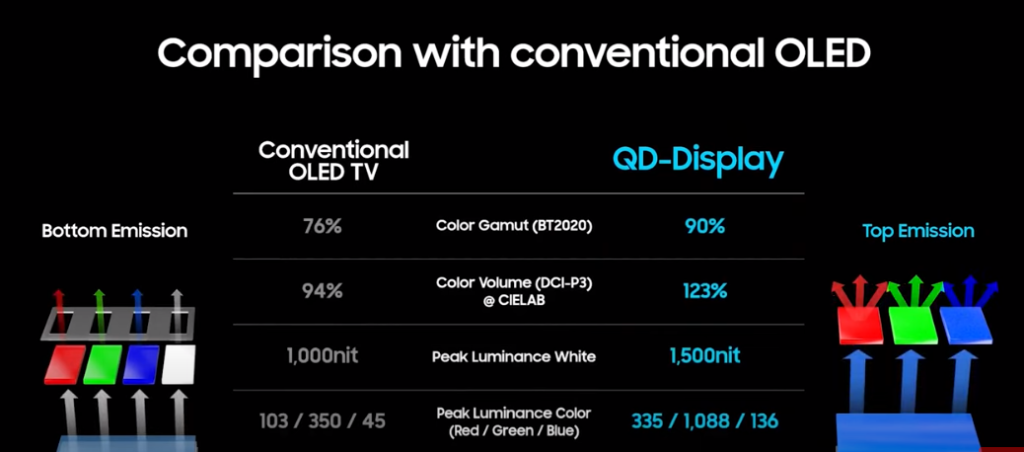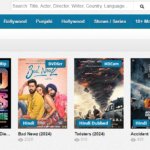Alienware AW3423DWF Review
When Alienware’s AW3423DW, the world’s first ultrawide OLED game monitor, came out in early 2022 with an MSRP of just $1,299, it blew away the competition. Even though it was still expensive, it was hundreds of dollars cheaper than other OLED and Mini-LED TVs. But Alienware seems happy because they have now developed a new model that costs even less: the AW3423DWF. It has most of the same features as the ones that came before it but cost only $1,099.
Alienware AW3423DWF Specifications
| Scream Size | 34-inch |
| Curvature | 1800R |
| Resolution | 3440×1440 (UWQHD) |
| Panel Type | QD-OLED |
| HDR | DisplayHDR 400 True Black |
| Contrast Ratio | Infinite |
| Adaptive-Sync | FreeSync Premium Pro (48-165Hz) |
| Response time | 0.1ms (GtG) |
| Aspect Ratio | 21:9 (UltraWide) |
| Refresh Rate | 165Hz |
PROS:
- VRR up to 165 Hz, instantaneous reaction time, and little input latency
- Highest peak brightness, largest color range, and infinite contrast ratio
- Numerous practical additions
- Three-year guarantee that includes burn-in, fully ergonomic design, and a USB hub
CONS:
- Burn-in danger
- Problems with text legibility on account of the unusual subpixel structure
- Possible risk of burn-in
Design
Alienware hasn’t changed, updated, or made any improvements to the AW3423DWF’s appearance since its predecessor, with one notable exception: The only color for this model is black. In contrast, the only color for the older form is white.
The black version looks less expensive than the white one, mostly because it doesn’t have the same two-tone design as the white one, which uses white and black panels to make the design stand out. It’s just that their styles are different: The new monitor looks just as solid and well-made as the old one, which is good. The stand can be changed in height, tilt, and swivel and can be turned a few degrees either way. It’s also heavy enough to keep the monitor in place and stop the desk from moving if you accidentally bump it.
But it still has the same problem as its predecessor: the stand is too big and deep, so the screen should be farther away. The monitor also has a standard 100x100mm VESA mount for adding a stand or arm from a third party.
Assembly and Accessories
Like its parent company Dell, Alienware sends its monitors in eco-friendly packing that can be reused or recycled for the most part. Instead of crumbly foam, the innards are covered by molded cardboard pulp with just a few pieces of flexible foam in key places. The base and stand to go together with bolts, and then the screen snaps on.
One connection goes from DP to DP, and the other goes from DP to USB-C. You also get a USB cable and an IEC power cord for the power supply built into the device. The inputs are hidden on the back of the panel by a big cover that snaps on. Cables can go through the stand and out the back of the base.
Image Quality
The AW3423DWF has the same viewing experience as its predecessor because it uses the same screen. This means that it has perfect viewing angles of 178°, exact factory calibration of Delta E 2, and a wide color gamut that covers 99.3% DCI-P3 and 95% Adobe RGB color spaces with a relative 149% sRGB gamut size.
You can also find sRGB and DCI-P3 color modes under the ‘Creator’ presets in the OSD (On-Screen Display) menu. These modes lock the range into their color system and let you change the brightness and gamma. Next, you get a great brightness of 250 nits for a window that is 100% white, up to 550 nits for windows that are. It gives you bright, sharp highlights.
Performance
The Dell Alienware AW3423DWF has the highest refresh rate of 165Hz and offers a variable refresh rate with a 48-165Hz dynamic range for tear-free gameplay. AMD certified it as FreeSync Premium Pro, but NVIDIA has not officially approved it as “G-SYNC Compatible.” Even so, VRR works the same with all compatible graphics cards without any problems, except for the VRR near-black gamma shift on all OLED screens. This is only noticeable in very dark scenes, is slight and rare, and won’t bother most players. Next, OLED screens have pixel reaction times that are almost instantaneous, so you won’t see any overshoot or artifacts behind things that move quickly.
The main benefit of the G-SYNC module is its changeable overdrive, which changes the amount of overdrive based on the frame rate for the best reaction time. But since pixels on OLED screens respond instantly no matter how fast the frame rate is, variable overdrive is not needed in this case.
Design and Connectivity
The monitor’s stand is strong and flexible, letting you change the height by 110mm, turn it by +/- 20°, tilt it by -5°/21°, and use a 100x100mm VESA mount. The screen has a moderate 1800R curve to make the experience more immersive. Under direct lighting, it diffuses the light and makes blacks look a little gray, so it’s best to watch it in a dark room or ensure no light is shining directly on the screen. Both panels have AlienFX RGB lights from Dell.
The Alienware logo and ring at the back, the power button, and a small LED strip under the bottom bezel are all RGB features on the AW3423DW model. The AW3423DWF model doesn’t have that LED strip, and instead of the ring at the back, it lights up the number “34.”