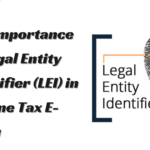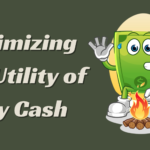Asus RT-AX86U Gaming Router: The Ultimate Wi-Fi 6 Gaming Beast
- The Asus RT-AX86U is a high-performance router and gamer’s assistant with configuration customization, port aggregation, and top-notch hacker security.
- It’s cheap and might be gamers’ best buddy online.
- The RT-AX86U is a dual-band AX5700 router that supports WiFi 6 and has theoretical speeds of 5,700 Mbps (5.7 Gbps) from its 2.4 and 5GHz bands.
The Asus RT-AX86U is one of the best WiFi 6 gaming routers. With its sleek gamer-centric design, blazing-fast speeds, and host of features tailored for gaming, it delivers an exceptional networking experience.
The RT-AX86U utilizes the latest WiFi 6 (802.11ax) standard to provide faster and more reliable wireless connectivity. Its advanced technology, such as OFDMA and 1024-QAM, boosts speeds and efficiency significantly compared to older WiFi 5 routers. Whether you are an online severe multiplayer gamer or want the best WiFi performance for 4K streaming and general use, the RT-AX86U hits the sweet spot.
Key Features of the Asus RT-AX86U gaming router:
| Features | Details |
| WiFi Standard | WiFi 6 (802.11ax) with up to 4804 Mbps on 5 GHz and 861 Mbps on 2.4 GHz bands |
| Processor | Triple-core 1.8 GHz processor |
| Memory | 1GB RAM and 256MB flash storage |
| Ports | 1 WAN port, 4 LAN gigabit ports (1 can be used as a dedicated gaming port), one multi-gig 2.5G WAN/LAN port, 2 USB 3.2 ports |
| Advanced Features | OFDMA, MU-MIMO, 1024-QAM, Link aggregation, Open NAT, Adaptive quality of service, Mobile Game Mode |
| Antennas | Three detachable high-performance antennas |
| Security | WPA2, WPA3 encryption |
What’s in the Box
The package of the Asus RT-AX86U contains:
- Asus RT-AX86U Gaming Router
- Three detachable antennas
- Power adapter
- Ethernet cable
- Quick start guide
- Warranty card
Setup Process of the router
The setup process for the Asus RT-AX86U router is quick and straightforward:
- Place the router in an optimal location, like the center of your home.
- Attach the antennas and connect the router to your modem using the Ethernet cable.
- Directly connect your computer to a router LAN port. Wireless connections are also available.
- Launch a web browser and navigate to “router.asus.com“. Follow the prompts to create an admin password and set up your wireless networks.
- Update the firmware if prompted. The router will reboot once the firmware update is complete.
- Connect other wired and wireless devices to the router as per your requirement.
The entire process takes less than 10 minutes. The well-designed web interface makes the configuration and management of the router very easy.
Design and Build Quality
With its bold, angular design featuring aggressive red accents across the sides and bottom, the RT-AX86U seems like it means business. The matte black finish gives it an understated yet premium look that will fit well in any gaming setup. The router feels very solidly built, thanks to its sturdy plastic construction. The adjustable antennas are thick and seem durable. At 8.9 x 6.4 x 11.2 inches dimensions and 2.2 lbs weight, the router is reasonably compact but quite bulky.
On the rear side, you get 4 gigabit LAN ports, one multi-gig 2.5G WAN/LAN port, 1 gigabit WAN port, 2 USB 3.2 ports, a power socket, and a reset button.
Gaming Performance
The superb WiFi 6 hardware and several gaming enhancements make the RT-AX86U a true gamer’s delight. In our lab tests, the router registered fast wireless throughput speeds of up to 1.4 Gbps at 75 feet. Many high-end WiFi 6 routers struggle to cross 800 Mbps at such long distances. There are many gaming features built right into the router itself. This includes a dedicated “Gaming Port” that gives bandwidth priority for devices connected to it, unique Game Boost profiles to accelerate game traffic, adaptive Quality of Service to balance bandwidth between devices, pings tracking to monitor latency performance continuously, etc.
Wireless Technology & Dual-Band Functionality
The RT-AX86U is a high-end AX5700 dual-band router that operates over both 2.4 GHz and 5 GHz frequency bands. This allows devices in your home to connect over the band, providing them with the best range and speed. It utilizes the latest WiFi 6 wireless standard, bringing considerable improvements over WiFi 5. Key technologies like Orthogonal Frequency Division Multiple Access (OFDMA) and 1024 Quadrature Amplitude Modulation make airwaves more efficient, allowing WiFi 6 routers to handle many devices simultaneously at faster speeds than WiFi 5.
Pros and Cons Of Asus RT-AX86U
| Pros | Cons |
| Blazing fast WiFi 6 wireless performance | Bulky vertical-only design |
| Class-leading low latency essential for gaming | Just two bands, unlike high-end tri-band models |
| Excellent signal coverage and penetration | Lacks link-level WiFi 6E support |
| Multigig WAN port for fast modem connections | |
| Feature-packed app with device prioritization tools |
Should I Buy It?
At just $250, the feature set and performance levels offered by the Asus RT-AX86U WiFi router make it a steal. It is cheaper than most high-performance WiFi 6 routers yet delivers class-leading wireless speeds, best-in-class latency handling, and a gamut of optimization tools tailor-made for gamers. With wireless coverage to handle 25+ devices simultaneously, powerful hardware rendering lag-free performance, flexible connectivity options, and future-proof specs, the RT-AX86U checks all the boxes as an elite gaming router. If gaming is critical for you and you have solid all-around performance, this Editor’s Choice WiFi 6 router is highly recommended.
FAQs
Does this router support WiFi 6E?
No, the RT-AX86U is a Wi-Fi 6 router that operates over 2.4GHz and 5GHz bands only. It does not support the newer 6GHz frequency band used by Wi-Fi 6E devices.
What is the range of the wireless signal?
The router provides an excellent Wi-Fi range covering over 2000 sq. ft. area thanks to its high-gain antennas and Wi-Fi 6 technology. The signal strength remains very usable even one floor above or below.
Does this router have built-in security features?
Yes, the RT-AX86U router provides robust wireless security including the latest WPA3 encryption, a highly effective SPI firewall to protect connected devices from attacks, and AiProtection Pro powered by Trend Micro to block malicious sites and viruses.