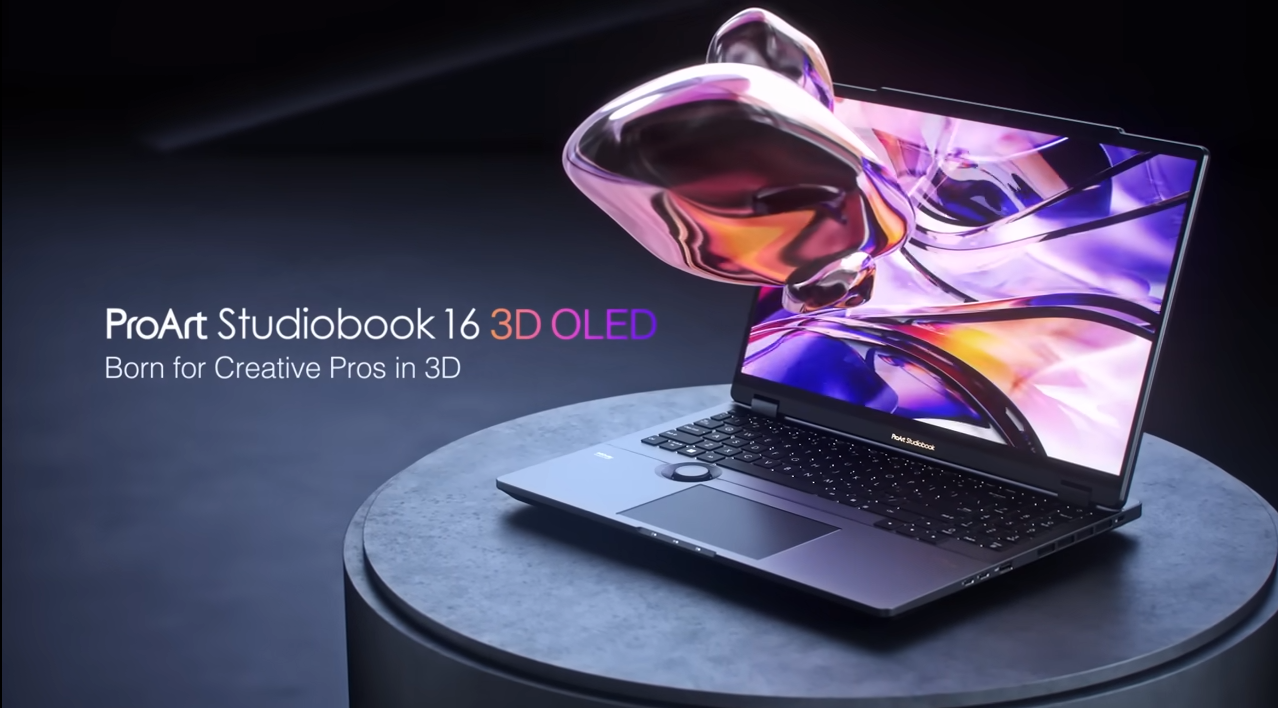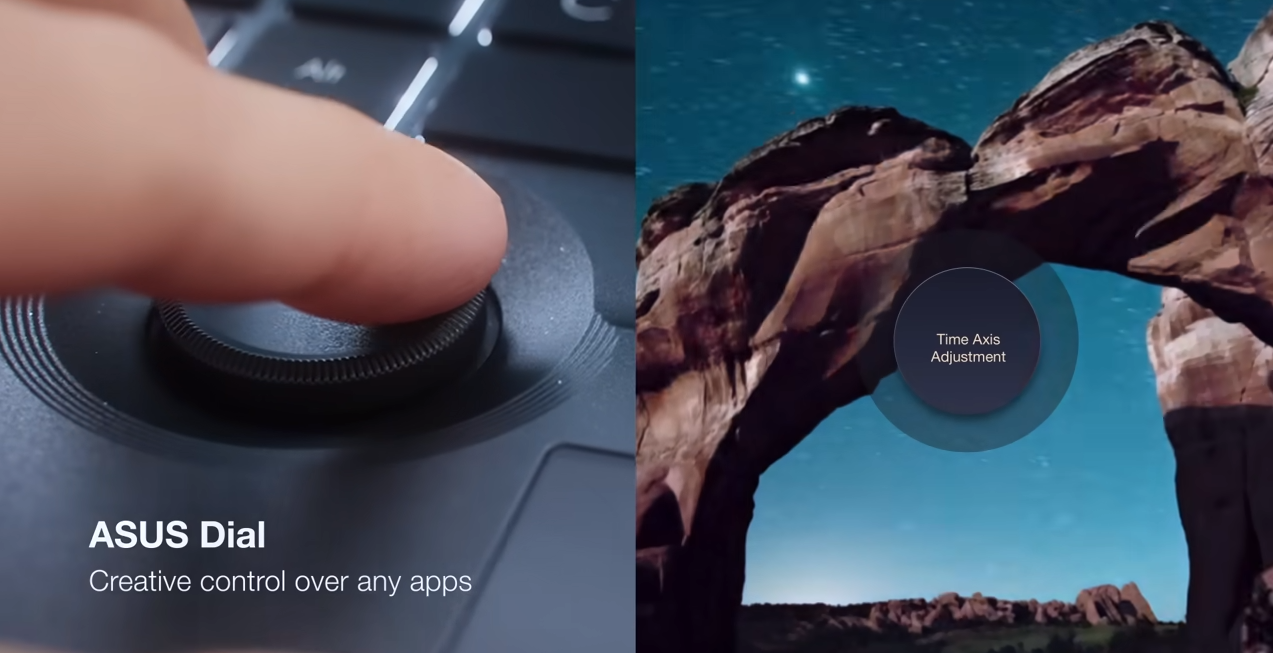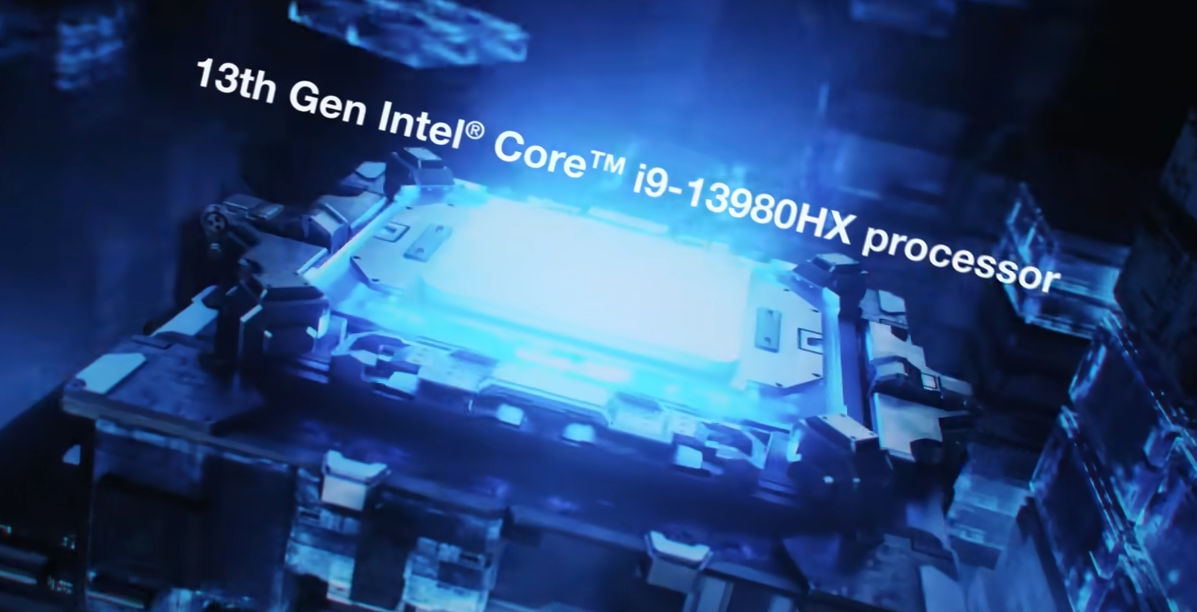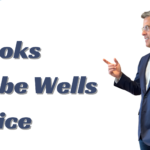Asus ProArt Studiobook 16 3D: Review
- 1 Asus ProArt Studiobook 16 3D Specifications
- 1.1 PROS
- 1.2 CONS
- 1.3 Asus ProArt Studiobook 16 3D: Design
- 1.4 Asus ProArt Studiobook 16 3D: Screen Specs
- 1.5 Asus ProArt Studiobook 16 3D: Price and Availability
- 1.6 Asus ProArt Studiobook 16 3D: Ports
- 1.7 Asus ProArt Studiobook 16 3D: Display
- 1.8 Asus ProArt Studiobook 16 3D: Dial
- 1.9 Asus ProArt Studiobook 16 3D: Performance
- 1.10 Bottom line
In recent years, PC makers have been making more and more unique designs for creative professionals. The Asus ProArt Studiobook 16 is a great example of this trend. This laptop has a beautiful 16-inch OLED screen with a 4K resolution, a high-end AMD Ryzen 9 processor, Nvidia GeForce RTX 30 Series graphics, and a unique keyboard dial that lets you control Adobe creative apps with contextual tool commands. This test model with a lot of extra tools is expensive and made for a small group of users who need top specs and a great screen and can actually use the extra tools.
The performance is the best among similar systems and gives professionals a good overall creative experience, even if it is pricey.
Asus ProArt Studiobook 16 3D Specifications
| Processor | AMD Ryzen 9 5900HX |
| RAM | 32 GB |
| Graphics | Nvidia GeForce RTX 3070 Laptop GPU |
| Graphics Memory | 8 GB |
| Wireless Networking | 802.11ax (Wi-Fi 6), Bluetooth |
| OS | Windows 10 |
| Weight | 5.29 lbs |
| Battery Life | 6:04 |
PROS
- Stunning 16-inch OLED HDR screen
- Physical dial that is both useful and fun
- Attractive design
- There are many ports
CONS
- The keyboard was cut off to make space for the dial.
- Slow access to storage when testing
Asus ProArt Studiobook 16 3D: Design
The Asus ProArt Studiobook 16 3D is a handsome blue suit instead of the bright colours that Asus is known for (it looks black in darker lighting conditions). Asus gets points for sticking to this stealthy style. The ProArt logo on the lid is in the middle, and the touchpad, dial, and keys are all covered in a dark navy colour. The ProArt Studiobook 16 looks like a business executive who drives a Mercedes sedan. Its design is bold and gives it a polished look. The ProArt Studiobook 16 feels expensive because it is made of aluminium. Even shipping it from a store to your house might be too much for it.
Asus ProArt Studiobook 16 3D: Screen Specs
The display on the ASUS ProArt Studiobook 16 OLED is very clear and has a lot of space for split-screen multitasking. It has a 16:10 aspect ratio, which gives you a little more vertical space than a standard 16:9 display. It’s good for work because you can see more information and don’t have to scroll as much, but when you watch regular 16:9 videos, you’ll see black bars at the top and bottom. Like most OLEDs, there is a chance of permanent burn-in, especially with things like the taskbar in Windows.
Asus ProArt Studiobook 16 3D: Price and Availability
There, the most basic model costs $1,999 and has an AMD Ryzen 9 5900HX CPU, 32GB of RAM, a 1TB SSD, and an RTX 3060 GPU. The price goes up to $2,399 if you add 64GB of RAM, a 2TB SSD, and an RTX 3070 GPU. For $100 more, you can get an RTX A2000 GPU for creative professionals.
Asus ProArt Studiobook 16 3D: Ports
Apple got a lot of praise for putting backports on the MacBook Pro. That’s all well and good, but the real heroes are the ones who didn’t get rid of them in the first place. You won’t need dongles to connect the Studiobook 16 to its peripherals and accessories. On the laptop’s left side, there are two Thunderbolt 4 ports, a USB-A input, an HDMI port, a lock slot, and an AC adapter for charging. On the right side is an Ethernet port, a USB Type-A port, an SD card slot for full-size cards, and a headphone jack.
Asus ProArt Studiobook 16 3D: Display
This is quite a show. From the dark outside to the bright, colourful screen, it’s like Charlie going from his broken-down shack to the chocolate factory.
Asus ProArt Studiobook 16 3D: Dial
The “Asus Dial” in the deck is a good name for what it is. It is built into the palm rest, so the top of the dial is at the same level as the deck. The dial is about the size of a quarter and has a rough edge that makes it easy to hold and turn with one finger.
Asus ProArt Studiobook 16 3D: Performance
The ProArt Studiobook 16 from Asus is “born for creative pros,” It has all the features to back up that claim. I had no trouble using Adobe Photoshop to change the photos I used for this review. On an ultra-compact laptop, it takes at least a minute to load high-resolution photos from my Nikon Z6. It took about 15 seconds on the ProArt Studiobook 16. As expected, the Studiobook didn’t flinch when I had my usual workload, which was 25 Chrome tabs that weren’t organised well and YouTube videos and music playing in the background.
Bottom line
The idea behind the Asus ProArt Studiobook 16 is very interesting. I didn’t expect the built-in dial to be as useful or fun to use as it is, even if it’s just to change the brightness or volume. Also, the AMD CPU and Nvidia GPU work together to make this a powerful machine that can beat almost any other Windows laptop, even ones that cost thousands of dollars more.
When you add a stunning 16-inch 4K OLED HDR display, you should have one of the best laptops for creative professionals.