Apple Pencil 1: Does The Original Stylus Still Work
In Short
- Apple Pencil 1 has a tip with 240 reports per second and tilt/pressure recognition for a natural writing feel making this incredibly responsive and lag-free writing tool.
- Precision in note-taking, document editing, sketching, and other tasks is made possible by iPadOS’s intuitive integration.
- It is still reasonably priced at $99, compared to other styluses or the second-generation Pencil.
- Still, a fantastic iPad add-on for students to use for light gaming and annotation.
- There haven’t been many significant physical design or functionality modifications due to recent improvements. Uncomfortable Lightning charging is still the biggest drawback.
The initial Apple Pencil, released in 2015 along with the first iPad Pro, seemed to start a revolution in iPad interactions. Even in 2023, the first-generation Apple Pencil is still a very capable iPad partner for several important reasons, despite maybe not having been able to revolutionize tablet usage overall thus far completely.
Apple Pencil 1 Specs

| Weight | 20.7 grams |
| Connection | Bluetooth |
| Compatible Devices | Apple iPad Models |
| Battery | 12 Hours |
| Charging Connector | Lightning |
| Dimension | 9.1 x 2.2 x 0.9″ |
| Number of Buttons | NO |
| Batteries | 1 Lithium Polymer batteries required. |
| Brand | Apple |
What Is In The Box?

- Pencil by Apple
- Lightning-to-USB converter
- An additional tip
- The 10th generation iPad needs a USB-C to Apple Pencil Adapter to link and charge.
An Expensive and Potent iPad Pen
Fundamentally, the original Apple Pencil is the epitome of a high-end, effective iPad stylus. Its flawlessly smooth writing is nearly as natural-feeling as using a real pencil on paper.
Important components supporting that superior user experience are as follows:
- Exceptionally Responsive Tip: The pencil’s tapered tip detects impressions at an amazing rate of 240 reports per second, providing pixel-perfect accuracy. This guarantees almost no latency on the display for each stroke.
- Tilt and Pressure Detection: The first generation Pencil, like its sequel, has advanced pressure and tilt sensors that allow users to change the intensity of shading or line thickness by varying the angle at which the stylus is angled or the force with which it is pressed on the screen.
- Palm Rejection Technology: Regardless of the drawing app or mode, advanced palm rejection guarantees that users’ palms sliding across the iPad display won’t detect stray markings. Inputs are only recorded by the pencil tip.
For most users, the original Pencil offers the greatest writing and sketching experience, surpassing any competing iPad stylus, even though it may not be as ergonomic as the second-generation model. It makes digital canvas interactions incredibly natural.
Simple Integration with All iPadOS Versions
Even after eight years, the original Pencil is popular because of its seamless and user-friendly integration with the iPadOS platform. Apple made it a top priority to make the Pencil a ubiquitous iPad engagement enhancer, rather than just a drawing attachment, right from the start of its release. The original Pencil allows for more control and accuracy whenever needed when it comes to adding notes to books and retouching photos in photos. Additionally, essential Pencil-powered use cases—like taking notes—gain additional capabilities with every OS upgrade.
The first generation Pencil’s ever-expanding iPadOS integration includes, for instance:
- Text Field Handwriting Recognition: Anywhere typing is feasible, handwritten notes can be converted to genuine text.
- Screenshot Markup: Instantaneously add text, highlight, or draw on any screenshot that has been taken.
- App Switcher Sketch Space: Use the well-designed multitasking menu to quickly take visual notes without opening an app.
- Notes on Lock Screen: Tapping the Lock screen gives you instant access to virtual notes.
- Due to Apple’s continuous platform improvements, using the Apple Pencil has become increasingly natural across iPads. And both the original pencil and its updated version gain from this.
Still a Reasonably Priced iPad Stylus Choice
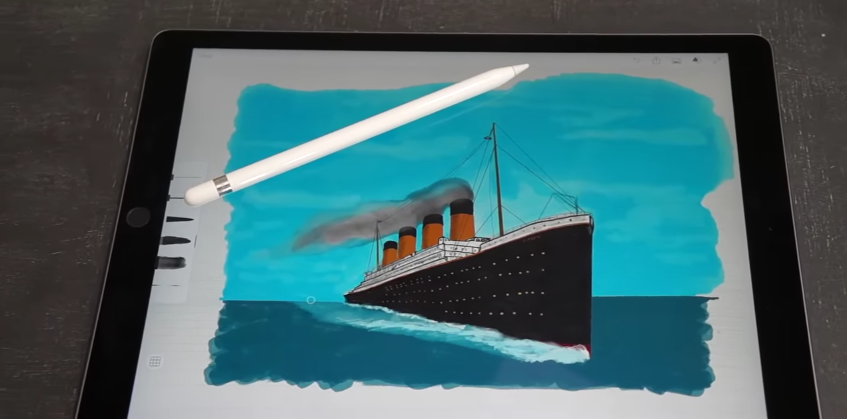
At a fair $99 USD, the original Apple Pencil is a reasonably priced way to get started with iOS stylus usage compared to the $129 2nd gen device or $299 Combo Touch entry points. It is still the only Apple Pencil remedy available for:
- The ninth generation iPad (2022)
- 6th Generation iPad Mini (2021)
When you consider regular sales and utilize programs like Honey, which automatically apply coupons, it’s not uncommon to find an Apple Pencil for less than $80. That is a very small additional expense for a significant improvement in the functionality of any compatible iPad. Since every iPad model dating back to the fifth generation of iPads is compatible with the Apple Pencil, if customers would prefer to save even more money by choosing a refurbished option, a ton of lightly used first-generation pencils are also available. Even so, for $99 when it was first released, the original Pencil finds a happy medium between high-end functionality and an affordable price.
Note: More casual users won’t be bothered by the few compromises with the lower price point, such as the uncomfortable Lightning port charging method or round barrel design instead of flat edge ergonomics. The original Apple Pencil achieved price accessibility flawlessly as a whole.
Essential Item for iPad Gamers and Students
Gaming: Although the original Apple Pencil did not have the same revolutionary impact on creative professionals as initially thought, it did find appeal among more recreational iPad players. Stylus controls are frequently used in action, adventure, and puzzle games to provide more precise on-screen interactions than are possible with touch alone. The Pencil’s incredible responsiveness and tilt capabilities also make it ideal for increasing player involvement during game time. Because of the Apple Pencil’s ability to facilitate precise, natural motions, iPad gaming feels more immersive and similar to console experiences. From mind-bending games like Monument Valley to action RPGs like Genshin Impact, it truly shines in these games.
Similarly, even as computers become more popular, the Apple Pencil is still an essential teaching tool for children obsessed with iPads. For many students, handwriting notes help with comprehension and recall. Additionally, pen-to-paper studying is now easier than ever thanks to the Pencil’s seamless interaction with applications like Notability and GoodNotes 5.
The iPad’s exceptional adaptability is further enhanced for academic applications with the first-generation Pencil. It may be used for annotating e-textbooks, solving math problems, or brainstorming ideas in graphic organizers. It’s understandable why the Pencil is so beloved by teachers and kids. Adopting the successful iPad + Pencil combination is also incredibly economical compared to complete laptop solutions, thanks to reasonably priced iPad models and education discounts on the Pencil itself. The first pencil is continuously revolutionizing education.
In 2023, the Apple Pencil Continues to Impress
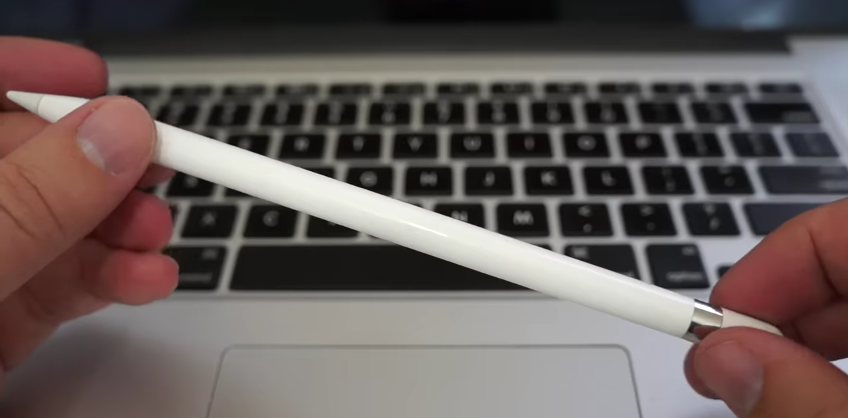
Even if the second iteration of the Apple Pencil has garnered more attention since its release more than four years ago, the first model is still a very attractive iPad companion in 2023. The 1st generation Pencil still seems new thanks to its high-quality construction, perfectly fluid writing dynamics, and ever-expanding iPadOS connectivity. And as the best iPad stylus, the original Apple Pencil continues to be incredibly affordable, often falling below $100. You don’t need to search further for the ideal balance between writing quality and price for students, gamers, note-takers, and aspiring creatives. The original Pencil is improving the iPad experience, even after eight years.
| Pros | Cons |
| Exceptionally responsive tip (240 reports/s) | Unchanged design for over eight years |
| Tilt and pressure detection for a natural feel | No major physical upgrades in recent versions |
| Palm rejection technology for precise input | Lightning port charging may be inconvenient |
| Seamless integration with all iPadOS versions | Lack of an eraser feature |
| Handwriting recognition and screenshot markup | Higher price compared to some third-party styluses |
| Affordable pricing ($99) | Limited changes or improvements in recent versions |
Should I Buy It?
Artists and note-takers using the sixth-gen iPad or iPad Pro benefit from the Apple Pencil, the most accurate tablet stylus. Apple squandered some opportunities by not upgrading it in over two years. Small physical adjustments like a rubber loop attaching the rear cap to the Pencil, a female Lightning jack for charging, and maybe an eraser feature would increase its utility. The forthcoming Logitech Crayon ($49) may help. The same Pencil technology and precise tip, but broader and flatter to reduce rolling. Its cap is less loose and contains a female charging jack. Apple may be restricting the Crayon to school purchases (though you can find one on eBay when available) because the Pencil has no advantage.
FAQs
What comes with the Apple Pencil 1 box?
The Apple Pencil 1 comes with a Lightning-to-USB converter and a tip. For charging and connecting, 10th-generation iPad users need a USB-C to Apple Pencil Adapter.
Why is the Apple Pencil 1 a premium iPad stylus?
Its sensitive tip detects impressions at 240 reports per second, making the original Apple Pencil a high-end iPad pen. The tilt and pressure detector lets users modify shade or line thickness based on angle and force. The palm rejection mechanism ensures accurate input.
Why is the Apple Pencil 1 acceptable for most users?
The Apple Pencil 1 is less ergonomic than its second-generation equivalent, but it offers a smoother writing and drawing experience than rival iPad styluses.
Apple Pencil 1 integration with iPadOS: how well?
Due of its perfect iPadOS integration, the Apple Pencil 1 remains popular after eight years. Apple designed the Pencil to improve iPad engagement by providing control and precision for book notes and photo editing. Regular iPadOS upgrades improve text field handwriting recognition and screenshot marku

















