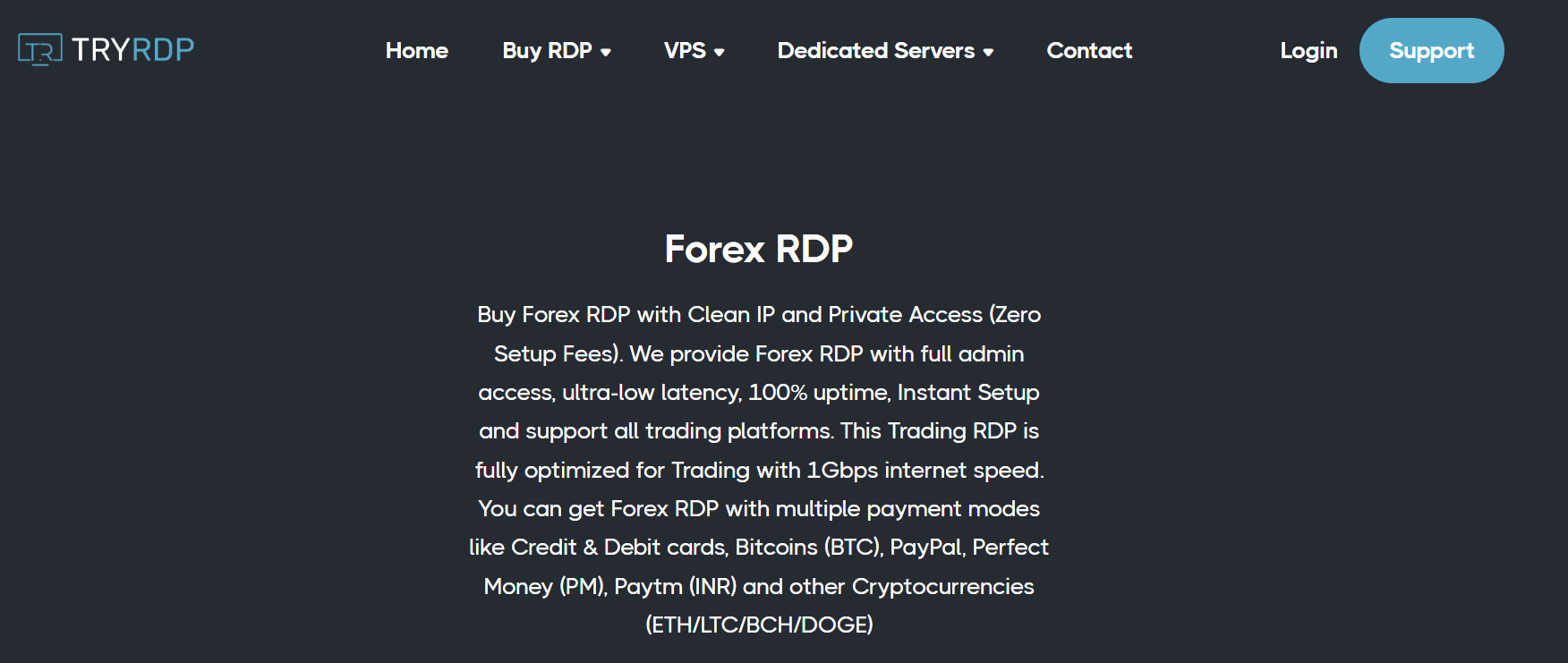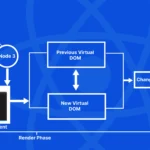Forex RDP: Enhancing Your Trading Experience
- 1 What is Forex RDP?
- 2 Importance of Forex RDP for traders
- 3 Advantages of Forex RDP
- 3.1 Low latency and fast execution
- 3.2 Enhanced security and privacy
- 3.3 Access to powerful trading platforms
- 3.4 Scalability and flexibility
- 4 Choosing the Right Forex RDP Provider
- 4.1 Reliability and uptime
- 4.2 Network infrastructure and data centres
- 4.3 Customer support
- 4.4 Pricing and packages
- 5 Setting Up Forex RDP
- 5.1 Selecting the appropriate operating system
- 5.2 Installing the necessary trading software
- 5.3 Configuring network and security settings
- 5.4 Testing the connection and optimizing performance
- 6 Best Practices for Using Forex RDP
- 6.1 Regularly updating software and security patches
- 6.2 Implementing strong passwords and two-factor authentication
- 6.3 Backing up trading data and configurations
- 6.4 Monitoring and managing resource usage
- 7 Common Challenges and Troubleshooting
- 7.1 Internet connectivity issues
- 7.2 Latency and lag problems
- 7.3 Software compatibility and performance
- 7.4 Dealing with technical support
- 7.5 Conclusion
- 8 FAQs
Forex trading requires speed, reliability, and security to stay ahead in the competitive financial markets. As a trader, you need a robust and efficient platform that enables you to execute trades seamlessly. This is where Forex RDP comes into play. In this article, we will explore the concept of Forex RDP, its advantages, and how to choose the right provider.
What is Forex RDP?
Forex RDP, or Remote Desktop Protocol, is a technology that allows traders to access a virtual computer or server located in a data centre remotely. It provides traders with a dedicated, high-performance environment for executing their trading strategies. With Forex RDP, you can connect to your trading platform from anywhere in the world using any device with an internet connection.
Importance of Forex RDP for traders
In the fast-paced world of Forex trading, every millisecond counts. Delayed execution or poor internet connectivity can lead to missed opportunities and losses. Forex RDP offers several advantages that address these concerns and provide traders with a competitive edge. Let’s explore them further.
Advantages of Forex RDP
Low latency and fast execution
Forex RDP servers are located in data centres close to major financial hubs, ensuring minimal network latency. This means that your trading commands reach the market faster, reducing the risk of slippage and increasing the chances of getting the desired prices. Fast execution is crucial in volatile markets where prices can change rapidly.
Enhanced security and privacy
Security is a top priority for traders handling sensitive financial information. Forex RDP offers a secure and private environment by encrypting the connection between your device and the remote server. This protects your data from potential threats, such as hackers or malware. Additionally, Forex RDP providers implement robust security measures, including firewalls and intrusion detection systems, to prevent unauthorized access to your virtual trading environment.
Access to powerful trading platforms
Forex RDP allows you to run your preferred trading platform on a high-performance virtual machine. This gives you access to advanced features and tools that may not be available on your local device. Whether you use MetaTrader, cTrader, or any other platform, Forex RDP ensures that you can utilize the platform’s full potential without any compromises.
Scalability and flexibility
As your trading needs grow, Forex RDP offers scalability to accommodate increasing demands. You can easily upgrade your resources, such as CPU, RAM, and storage, to match your evolving requirements. Moreover, Forex RDP allows you to access your trading environment from multiple devices, including desktops, laptops, tablets, and even smartphones, allowing you to trade on the go.
Choosing the Right Forex RDP Provider
Selecting the right Forex RDP provider ensures a seamless trading experience. Consider the following factors when making your decision:
Reliability and uptime
Look for a provider with a track record of reliable service and high uptime. Downtime can result in missed trading opportunities and financial losses. Choose a provider that guarantees a high level of availability and minimizes any scheduled maintenance periods.
Network infrastructure and data centres
The location and quality of the provider’s data centres directly impact network latency and overall performance. Opt for a provider with data centres strategically located near major financial centres. This ensures minimal network latency and fast trade execution.
Customer support
In the fast-paced world of trading, technical issues can arise anytime. A responsive and knowledgeable customer support team is crucial to address any problems promptly. Look for a provider that offers 24/7 customer support through various channels, such as live chat, email, or phone.
Pricing and packages
Consider your budget and trading requirements when evaluating pricing options. Compare the features, resources, and pricing plans offered by different providers. Balancing affordability and the necessary resources for your trading needs is essential.
Setting Up Forex RDP
Once you have chosen a Forex RDP provider, it’s time to set up your trading environment. Here are the essential steps:
Selecting the appropriate operating system
Choose an operating system compatible with your trading platform and trading tools. Windows-based operating systems are commonly used for Forex trading due to their compatibility with popular trading platforms.
Installing the necessary trading software
Install your preferred trading platform and any additional tools or indicators you use for analysis. Ensure that you have the latest version of the software to take advantage of any bug fixes or performance improvements.
Configuring network and security settings
Follow the instructions provided by your Forex RDP provider to configure network and security settings. Set up firewall rules, enable encryption, and implement other recommended security measures to safeguard your trading environment.
Testing the connection and optimizing performance
Before trading, test the connection between your local device and the Forex RDP server. Ensure the latency is within an acceptable range and you can smoothly navigate your trading platform. Optimize the performance by adjusting settings, such as screen resolution and colour depth, for a responsive trading experience.
Best Practices for Using Forex RDP
To make the most out of your Forex RDP, follow these best practices:
Regularly updating software and security patches
Stay updated with the latest software updates and security patches for your trading platform and the operating system. Regular updates address vulnerabilities and improve overall performance and stability.
Implementing strong passwords and two-factor authentication
Secure your Forex RDP account with strong passwords, and consider enabling two-factor authentication for an extra layer of security. This helps protect your trading environment from unauthorized access.
Backing up trading data and configurations
Regularly back up your trading data, configurations, and any customized settings. In the event of hardware failure or other unforeseen circumstances, having backups ensures you can quickly restore your trading environment and continue trading without significant disruptions.
Monitoring and managing resource usage
Monitor the resource usage of your Forex RDP server to ensure optimal performance. Avoid running unnecessary applications or processes that can consume valuable system resources. You can maintain a responsive and efficient trading experience by managing resource usage effectively.
Common Challenges and Troubleshooting
While Forex RDP offers numerous benefits, you may encounter some challenges. Here are common issues and troubleshooting tips:
Internet connectivity issues
If you experience connectivity problems, check your local internet connection first. Ensure that you have a stable and high-speed connection. If the issue persists, contact your internet service provider or the Forex RDP support team for further assistance.
Latency and lag problems
High latency or lag can impact trade execution and responsiveness. Optimize your connection settings, such as reducing the screen resolution or using a wired network connection instead of Wi-Fi. Choose a Forex RDP provider with low-latency data centres to minimize delays.
Software compatibility and performance
Ensure that your trading platform and any additional software you use are compatible with your Forex RDP server’s operating system and hardware specifications. Contact the software support team for guidance if you encounter performance issues or compatibility errors.
Dealing with technical support
If you encounter technical issues or have questions regarding your Forex RDP service, don’t hesitate to contact the provider’s technical support team. They are there to assist you and promptly resolve any issues.
Conclusion
Forex RDP provides traders a robust and secure environment to enhance their trading experience. With low latency, enhanced security, and access to powerful trading platforms, Forex RDP enables traders to execute trades confidently and efficiently. By following the outlined best practices and troubleshooting tips, you can maximize the benefits of Forex RDP and overcome any challenges.
Invest in Forex RDP today and take your trading to the next level!
FAQs
What is Forex RDP?
Forex RDP, or Remote Desktop Protocol, allows traders to remotely access a virtual computer or server located in a data center for a seamless trading experience.
How does Forex RDP enhance trading performance?
Forex RDP offers low latency, fast execution, and access to powerful trading platforms, resulting in improved trade execution and responsiveness.
Can I use Forex RDP on different devices?
Yes, Forex RDP allows you to access your trading environment from various devices, including desktops, laptops, tablets, and smartphones.
What are the key factors to consider when choosing a Forex RDP provider?
Important factors to consider include reliability, network infrastructure, customer support, and pricing plans.
How can I troubleshoot common issues with Forex RDP?
Troubleshooting common issues involves checking internet connectivity, optimizing settings, and seeking assistance from technical support when needed.