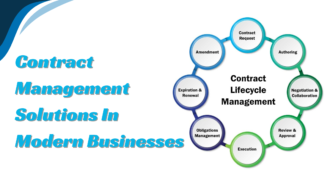Guide for Asana Migration to Microsoft Planner
Project managers are always on the lookout for the perfect tool that streamlines their tasks, fosters seamless collaboration, and facilitates the achievement of goals without undue complications. Among the available choices, Asana stands as a familiar ally. Nevertheless, it comes with some constraints, prompting a need to shift towards Microsoft Planner. Read on to uncover the best way to migrate Asana to Microsoft Planner.
Asana for Project Management
Asana is a versatile tool for supporting project management and bolstering collaboration, with its fundamental value lying in its ability to assign responsibilities within a team effortlessly. This ensures clarity on who’s accountable for each task. Moreover, Asana empowers everyone involved to engage in a dynamic exchange of comments, share essential files, and report on task progress.
Although Asana is beloved and provides numerous handy features, many customers are migrating to MS Planner. It allows for a more integrated workflow within the Microsoft ecosystem and streamlines tasks, calendar events, and communication. Additionally, MS Planner’s integration with other Microsoft tools like Teams and Outlook simplifies collaboration and provides a cohesive project management solution.
Project Managers Face Challenges Migrating Asana to MS Planner
MS Planner has emerged as the preeminent solution for collaborative workflow management due to its distinctive capabilities. However, migrate Asana to Planner frequently involves much complexity. Many project managers are finding Asana migration to be quite frustrating, especially if they opt for manual data migration, which introduces new difficulties:
- Manual migration from Asana to Planner is an inherently time-consuming process.
- It makes the data mapping process more difficult and increases the possibility of making mistakes.
- It is a complex process. As a result, you may need to hire an additional consultant, making the process even more costly.
- It is, unfortunately, prone to human errors and data loss risks.
However, you don’t need to worry because the experts at FluentPro are here to help you. Having been through similar issues, FluentPro understands your struggles and have developed a tool to help you.
FluentPro Project Migrator is What You Need
FluentPro Project Migrator makes it easy for you to move your project information from Asana to Microsoft Planner. It offers a risk-free option that doesn’t require any technical skills.
This software provides robust capabilities, including:
- Automated data migration
- Custom data mapping
- Partial and full migrations
- Enhanced security features
This cloud-based platform makes Asana migration easy. Set up the field mapping, and all the necessary data will be transferred quickly.
With Project Migrator, moving to Asana can be done in just four easy steps:
- Begin by linking your source system to the target system; sign into both Asana and Microsoft Planner with your credentials.
- Select data in Asana to move to Microsoft Planner fully or select individual projects.
- Map objects, cards, and users to figure out which Asana data needs to be moved to the Office 365 Planner setting.
- Launch the migration process and see the “Migration Summary.”
Avoid Failure
As a PM, you know the issues of manually migrating data from one platform to another. Manual data migration is labour-intensive and prone to error. Utilizing Project Migrator to automate your data migration procedure can help prevent complications and delays.
Your Organization Will Enjoy Enormous Benefits
Using Project Migrator to migrate Asana to Microsoft Planner can help your company in several ways:
- Hassle-free migration. This is a fully automated and easy-to-use migration solution. It eliminates problems and makes your data transfer plan easier.
- Saves time. This solution’s automation minimizes manual work. Using this method to move from Asana will save you time.
- Helps prevent mistakes. Project Migrator is 100% accurate. You can use custom data-mapping solutions to avoid errors or leaving out important information.
- Security. Your data is safe since this solution stores data in Microsoft Azure.
- Flexibility. Asana Microsoft Planner migration can be done at any time from the web or Microsoft Teams.