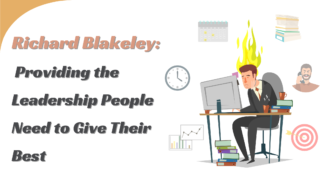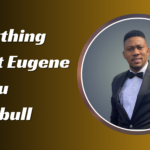6 Benefits of Using PDF for Business
In today’s fast-paced business environment, the ability to efficiently share and manage documents is crucial. The Portable Document Format (PDF) has become the go-to standard for handling various types of business documents due to its versatility, reliability, and security. Whether you’re sending an invoice, drafting a contract, or distributing a report, PDFs provide a seamless and secure way to handle documentation. In this article, we will delve into six significant benefits of using PDFs in business and how they contribute to enhanced operational efficiency.
1. Easily Create and Share Files
One of the most compelling advantages of PDFs is their ease of creation and sharing. With the advent of user-friendly platforms like Soda PDF, generating a PDF file from any document format has never been simpler. Here’s why this is beneficial:
Effortless Creation
PDFs can be created from almost any software application that supports printing. Most modern word processors, spreadsheet tools, and presentation software offer a “Save as PDF” option, allowing users to convert their documents into PDFs in a matter of seconds. Additionally, online platforms and dedicated PDF software like Adobe Acrobat enable easy conversion from formats such as Word, Excel, and PowerPoint to PDF.
Seamless Sharing
Once created, PDFs can be shared via email, cloud storage, or business collaboration tools without worrying about compatibility issues. Unlike proprietary formats that may require specific software to open, PDFs can be accessed universally with any PDF reader. This universal accessibility ensures that your document’s formatting remains intact regardless of the recipient’s device or operating system.
Efficiency in Workflow
The simplicity of creating and sharing PDFs streamlines workflows significantly. For instance, companies can quickly send contracts or invoices as PDFs to clients, who can then review and approve them without the hassle of format conversion. This accelerates business processes and reduces turnaround time, ultimately saving both time and money.
2. Access Anywhere
In an increasingly mobile world, the ability to access documents from any device is essential. PDFs are designed to be platform-agnostic, meaning they can be viewed on PCs, laptops, tablets, or smartphones with equal ease.
Cross-Platform Compatibility
PDFs maintain their integrity across different operating systems and devices. Whether you’re using Windows, macOS, iOS, or Android, you can open and view a PDF document without worrying about formatting issues. This is particularly useful for businesses that employ a bring-your-own-device (BYOD) policy or have remote workers spread across various locations.
Cloud Integration
Many PDF tools offer integration with popular cloud storage services like Google Drive, Dropbox, and OneDrive. This allows users to save PDFs directly to the cloud and access them from anywhere with an internet connection. For example, a sales team member can retrieve a crucial contract from the cloud during a client meeting using a tablet, ensuring that they always have the necessary documents at their fingertips.
Facilitating Remote Collaboration
With the global shift towards remote work, the ability to access documents from any location has become indispensable. PDFs support remote collaboration by allowing team members to view, annotate, and comment on documents in real-time, regardless of their physical location. This ensures that projects progress smoothly and that all team members are on the same page.
3. Searchable and Secure
PDFs offer the dual benefits of being both searchable and secure, making them ideal for managing business documents that contain sensitive information.
Searchability
Unlike some document formats, PDFs can be made searchable through Optical Character Recognition (OCR) technology. This allows users to search for specific words or phrases within a document quickly. For businesses dealing with extensive reports, contracts, or legal documents, this feature significantly reduces the time spent manually sifting through pages to find relevant information.
Security Features
PDFs are inherently more secure than many other document formats. They support various security measures, including password protection, encryption, and digital signatures. For instance:
- Password Protection: By setting a password, you can restrict access to sensitive documents, ensuring that only authorized personnel can view or edit the content.
- Encryption: Encrypting a PDF document ensures that even if the file is intercepted, the content remains unreadable to unauthorized parties.
- Digital Signatures: Adding digital signatures to PDFs verifies the authenticity of the document and the identity of the signer, providing a higher level of trust in electronic transactions.
These security features make PDFs an excellent choice for handling confidential information such as financial reports, legal contracts, and personal data.
4. Track Opens and Views
Understanding how your documents are being used can provide valuable insights into customer behavior and document effectiveness. Professional PDF tools often come with tracking capabilities that allow businesses to monitor who opens their documents and when.
Usage Analytics
Tracking document views and interactions can provide data on how recipients engage with your materials. For example, if you send a PDF proposal to a potential client, you can see if they opened it, how much time they spent on each section, and whether they forwarded it to other stakeholders. This information can be invaluable for sales teams to follow up strategically and tailor their pitches based on client interest.
Improving Engagement
By analyzing how documents are viewed, businesses can optimize their content to increase engagement. If a certain section of a document is frequently viewed, it might indicate that the information is particularly valuable to readers. Conversely, if sections are consistently overlooked, it may be worth revising or emphasizing that content in future documents.
Legal and Compliance Benefits
Tracking document access can also support compliance with legal requirements and internal policies. For instance, knowing who has accessed a confidential report can help ensure that sensitive information is only viewed by authorized individuals, thereby enhancing accountability.
5. Add Passwords and Permissions
Ensuring that documents are accessed only by authorized individuals is crucial for maintaining confidentiality and compliance. PDFs offer robust options for adding passwords and setting permissions to control who can view, print, or edit the document.
Password Protection
Password-protecting a PDF file ensures that only users with the correct password can open it. This is particularly useful for documents containing sensitive information, such as financial statements or legal contracts. By setting a strong password, businesses can prevent unauthorized access and protect their intellectual property.
Permissions Control
Beyond password protection, PDFs allow for granular control over user permissions. For instance, you can set a document to:
- Restrict Editing: Allow users to view the document but prevent them from making any changes.
- Disable Printing: Prevent the document from being printed, which can be crucial for confidential reports.
- Restrict Copying: Disable the ability to copy text or images from the document to ensure the information is not easily disseminated.
These controls help maintain the integrity of the document while providing the necessary access to authorized personnel.
Enhanced Document Management
By setting appropriate permissions, businesses can manage documents more effectively. For example, a contract can be made view-only for most employees, while editing capabilities are restricted to legal or managerial staff. This reduces the risk of accidental changes and ensures that only qualified individuals can modify critical documents.
6. Merge Multiple Documents
Managing multiple documents can be cumbersome, especially when dealing with large volumes of data. PDFs offer the ability to merge multiple files into a single cohesive document, simplifying organization and retrieval.
Streamlining Document Management
Combining multiple documents into a single PDF makes it easier to manage and distribute information. For instance, a project report might include sections on market analysis, financial forecasts, and risk assessments, each originally created in different files. By merging these into one PDF, businesses can provide a comprehensive view in a single document, enhancing readability and accessibility.
Efficient Data Handling
Merging PDFs is particularly beneficial for departments that handle large datasets, such as customer service or HR. Instead of juggling multiple files, they can combine records, forms, and reports into a single PDF. This makes it easier to store, search, and reference information when needed.
Improved Presentation
When presenting information to clients or stakeholders, a single well-organized PDF is more professional and easier to navigate than multiple separate files. It ensures that all relevant information is readily available and can be reviewed sequentially, enhancing the overall presentation quality.
Conclusion
As technology advances, the use of digital documents continues to evolve, offering businesses new opportunities to enhance efficiency and collaboration. PDFs stand out as a versatile, secure, and user-friendly format that meets the diverse needs of modern businesses. By leveraging the benefits of PDFs—such as ease of creation, universal access, searchability, security, tracking capabilities, permission controls, and the ability to merge documents—organizations can streamline their document management processes and improve operational efficiency.
Switching from traditional paper-based methods to digital formats like PDFs not only supports a more agile and responsive business model but also contributes to a more sustainable and environmentally friendly approach to document handling. In an era where efficiency and security are paramount, PDFs provide a reliable solution for managing business documents effectively.