11 Benefits Of Power Bi For Your Business
- 1 What is Power BI?
- 2 How does Power BI work?
- 2.1 THE FREE VERSION
- 2.1.1 Power BI Desktop:
- 2.2 THE PAID VERSION
- 2.2.1 Power BI Pro:
- 2.2.2 Power BI Premium:
- 2.2.3 Power BI Embedded:
- 2.2.4 Power BI Report Server:
- 3 It’s time to move on to Power BI’s benefits for your business
- 3.1 ACCESSIBLE TO ALL
- 3.2 UX/UI FRIENDLY
- 3.3 SUPPORTS A MULTITUDE OF DATA SOURCES
- 3.4 EASY ON THE POCKET
- 3.5 SECURED BUSINESS DATA
- 3.6 OPERATES IN REAL-TIME
- 3.7 NO INSUFFICIENT STORAGE PROBLEM
- 3.8 CUSTOMIZED DASHBOARDS
- 3.9 EASY TO OPERATE
- 3.10 WORK FROM ANYWHERE IN THE WORLD
- 3.11 SHARING CONTENT HAS NEVER BEEN EASY
- 4 FINAL THOUGHTS
We owe a lot to Microsoft. It has played a crucial role in the technological advancement of the world. Power BI is another blessing born out of Microsoft for existing and emerging businesses.
Those who understand the complexities of data are already switching to Power BI for the ease of business. Experts in the field are raving about it, but for a non-technical mind, Power BI is still unchartered territory.
What is Power BI?
Power BI can be called a sibling to AI, as it is a Business Intelligence tool.
It makes life easy for businesses to process oceans of data, analyze it, and convert it into an easily readable, visually gripping, and convenient format.
How does Power BI work?
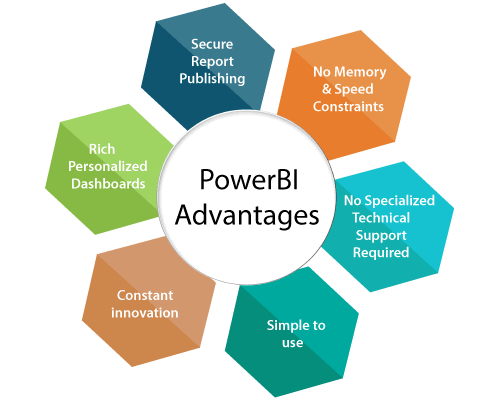
All those who have worked on a typical Excel spreadsheet know how overwhelming the data can feel.
Here comes the Power BI in the picture to rescue us.
- You connect the Power BI to your Excel spreadsheet or other sources of data collection.
- Power BI will provide a data dashboard of easy-to-read visual forms of data like graphs, pie charts, and maps to understand business analytics and performance.
- Power BI Desktop, online SaaS (software as a service), Power BI service, or mobile power apps are ways to access this Business Intelligence tool.
For candidates who want to advance their careers, Power BI Training is the best option.
Power BI is available in two versions, depending on the type and size of your business.
THE FREE VERSION
Power BI Desktop:
It lets you install the Power BI app on your desktop for free. It helps in report creation from your raw data and gives access to share this with others.
Power BI Mobile: This free version is available on your hand devices and works for iOS, android, and Windows mobile phones.
The free versions are ideal for small and mid-size businesses.
THE PAID VERSION
Power BI Pro:
Power BI Pro is a licensed version of it. It is one step further for individuals who have access to other tools of Power BI like:
- Creating dashboards,
- sharing reports,
- and publishing content to various workspaces. (not available on desktop)
Power BI Premium:
This version is not individual-centric. It provides the license for all users working in a company. Hence, it is best suitable for big enterprises and businesses.
Along with it comes enhanced data capacity and better performance.
Power BI Embedded:
The embedded version allows developers to embed their dashboards into other websites. It is also for the ISVs who want to embed visuals in their applications and develop apps.
Power BI Report Server:
The businesses that prefer to keep their reports on their servers go with this version. It is an on-premise report server.
Businesses use multiple devices for sharing reports, sometimes over e-mail, too. The Power BI Report Server enables this sharing process.
It’s time to move on to Power BI’s benefits for your business

ACCESSIBLE TO ALL
Power BI has successfully made its mark in the exceptional accessibility feature.
- Whether it’s devices like iOS, android, or Windows, it is qualified for all apps and internet platforms.
- Compatible with almost every device, Power BI ensures a business is included.
- Its free and paid versions suit all kinds of businesses, small or mid-level companies or big enterprises.
UX/UI FRIENDLY
Businesses can easily manage Power BI to meet the needs of their unique business design.
- Its reports can be designed for the users to consume easily (UI).
- Power BI is available on all devices, so the data & reports can be re-formatted to fit the mobile screens for the users.
- Visually appealing form of data attracts more users, and with Power BI, it’s possible.
SUPPORTS A MULTITUDE OF DATA SOURCES
No matter where your data is stored, Power BI will collect the data from the source, analyze it, and manage it for you.
It easily integrates with a multitude of Microsoft data sources:
- Azure
- Dynamics 365
- Excel spreadsheet and more
You can also connect to third-party data sources like Google Analytics and more for your reports and analysis.
EASY ON THE POCKET
Power BI is relatively inexpensive than its other BI counterparts. Some of its competitors include:
- Zoho Analytics
- Yellowfin BI
- Oracle BI etc
It’s especially great for small and mid-size businesses that are still trying to create a presence in the market and need help managing their data.
Power BI’s various versions offer choices to pick what suits them. For instance,
- As of 2021, the Power BI Pro license costs USD 9.99 per user per month.
- The cost you’ll be paying if you have 20 users in the company is USD 100 per month.
Your budget will decide which version you need, and options are open for all businesses.
SECURED BUSINESS DATA
Power BI provides abundant security features for its users. We all know how much businesses rely on their data, so security needs to be there.
- Power BI knows this and uses Microsoft’s cloud app security feature to control the data.
- It analyzes sensitive data and keeps it secure from cyber threats.
- Power BI has a “sensitivity label” feature. This feature alerts consumers about sensitive data and tells users to handle that information carefully.
OPERATES IN REAL-TIME
Every time a piece of new information drives into the database, the Power BI dashboard updates immediately. And this happens every single time, many hours a day.
The updated reports and information allow businesses to act quickly on a problem because of this feature.
NO INSUFFICIENT STORAGE PROBLEM
Which business doesn’t want that, right? Because of its superb integration feature, Power BI holds enormous amounts of data and information.
How many platforms can offer this type of storage solution to businesses? Power BI has been a game changer in the Industry.
CUSTOMIZED DASHBOARDS
The design and vision of every business are unique. To meet the needs of every business, Power BI supports businesses with customized dashboards to manipulate, change, and set the data based on their uniqueness.
The ultimate success of any business relies on its ability to reach its target audience. The Power BI dashboards are easy to operate, even for non-technical users.
The changes in dashboards are only a click away. The Power BI allows the drag-and-drop function. The users can easily match their dashboards with necessary changes in data and generate easy-to-read and visually compelling information for their consumers.
EASY TO OPERATE
Power BI’s USP is that it’s easy to operate, even by a non-technical user.
The navigation is super easy. Small and mid-sized businesses benefit the most because they lack the budget to hire any IT team or hold training programs for their team members to learn Power BI.
The staff can move the data around and produce insightful information from raw data. Power BI is empowering many businesses through
- Integrated feature
- Amazing Graphic tools
- Cohesive presentations
- User and business-friendly approach
WORK FROM ANYWHERE IN THE WORLD
How cool does that sound, isn’t it? We all love our comfort zones, and Power BI is not forcing us out of them.
The Power BI dashboards are workable from anywhere. Whether you’re in a meeting, a client call, or traveling, work doesn’t stop.
Get a stable internet connection, and you’re good to go.
SHARING CONTENT HAS NEVER BEEN EASY

The users of the 21st century are wise, and they understand the power of dynamic content.
It’s a battle of content when it comes to businesses. Power BI has created the best features to make the content-sharing process simple.
It picks the best out of the raw data, knows precisely where to put the information, and presents it in a user-friendly manner.
Sharing has never been uncomplicated, thanks to Power BI.
FINAL THOUGHTS
To sum it up, no matter what business you own and how big your enterprise is, Power BI has something for everyone. Its various versions can guide your data analysts, and even non-technical staff can operate it.
Power BI has gained recognition as a leading industry business intelligence platform for the thirteenth year.
Power BI can help your business, leading to growth and better decision-making.
FREQUENTLY ASKED QUESTIONS (FAQ)
Is Microsoft Excel and Power BI the same?
When it comes to data storage, they are the same. But Power BI is faster than Excel, creates more appealing visuals, is easy to use, and is UI-friendly.
What is the use of Power BI?
It collects the raw data and manages it in more cohesive, readable information using many graphic tools like visual representation in the form of charts, graphs, maps, etc.
What three tools does Power BI use?
- Power Pivot: a tabular data modeling tool
- Power Query: a tool to transform data
- Power View: a tool to visualize data
What are the three parts of Power BI?
- Power BI Desktop
- Power BI Service (SaaS)
- Power BI Mobile Apps
Does Power BI support Mobile Devices?
Yes, it does. It supports iOS, windows, and Android mobiles.
Power BI is compatible with all these devices and is available in the app format. It’s a free version.
What do I need to install a Power BI?
A device, a browser, and an internet connection are needed to install Power BI. If you want to advance it, you will have to go for a paid version of it.

















