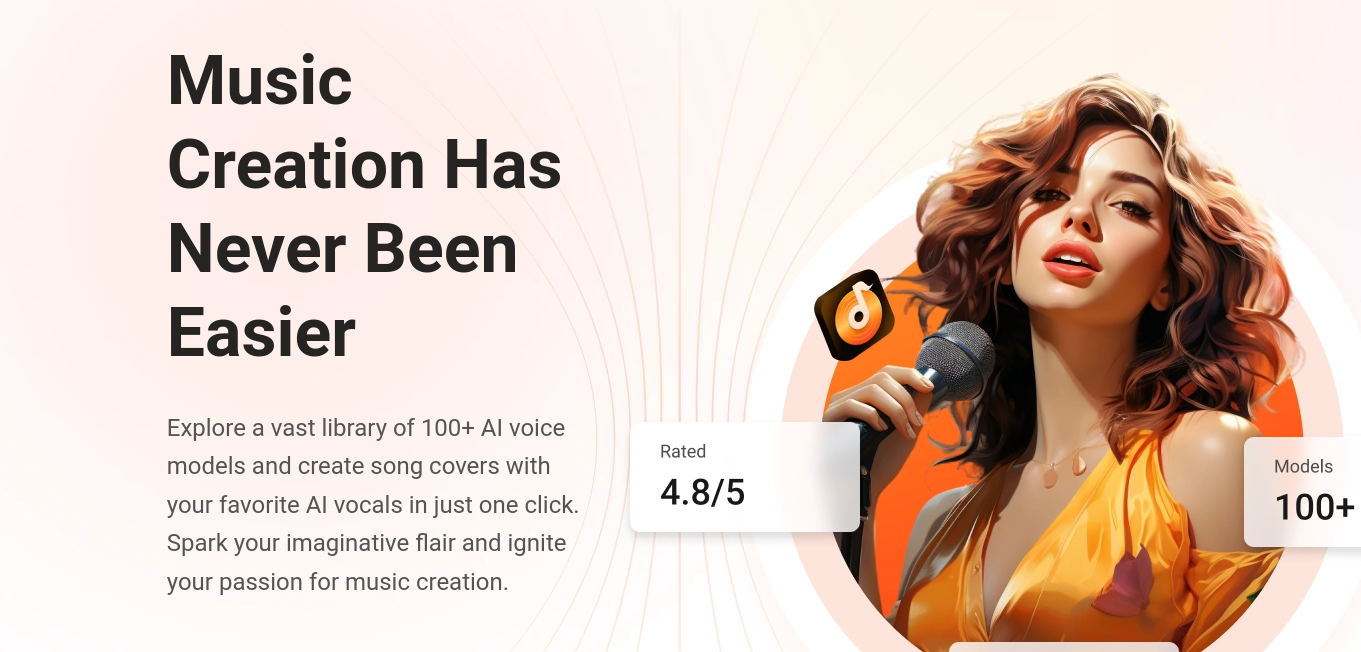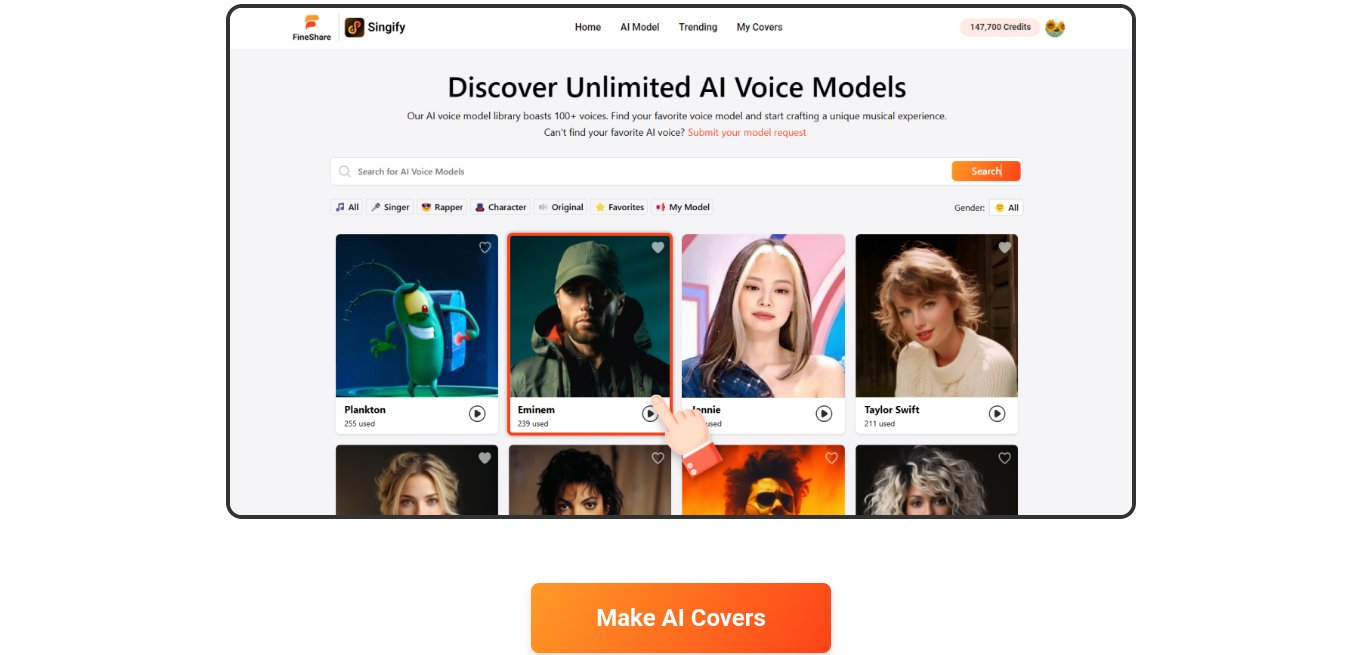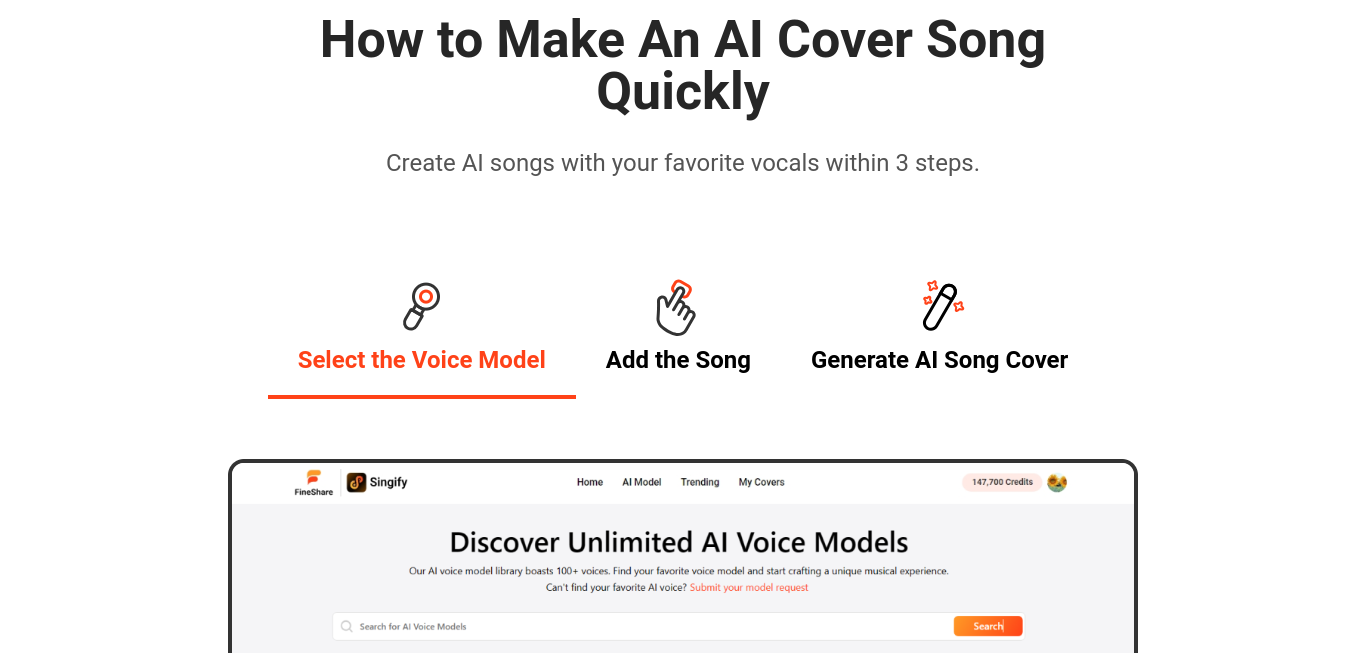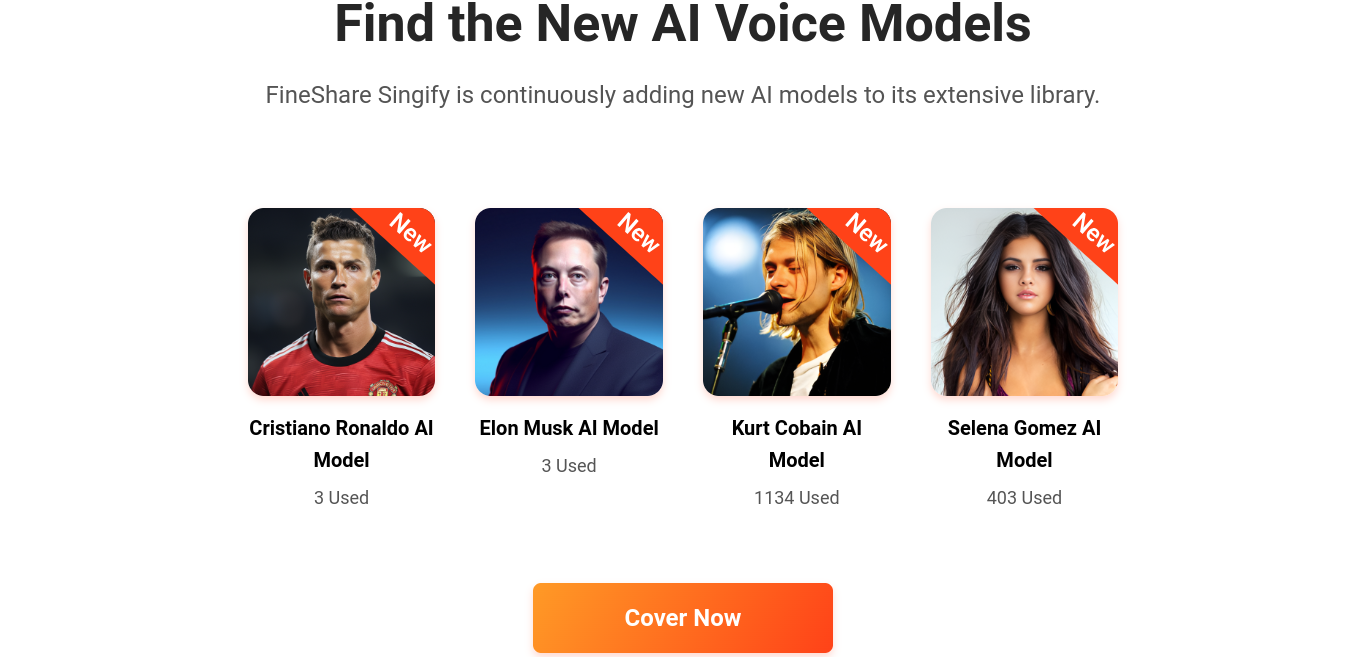Steps To Make AI Cover Songs With Singify
- 1 What’s Singify?
- 1.1 Pros:
- 1.2 Cons:
- 1.3 Key Features
- 1.4 You use it why?
- 1.5 How to Create and Download/Edit an AI Cover?
- 1.6 How To Add an Audio File or Record Your Voice for the AI Cover
- 2 FAQs
- 2.1 How does Singify work?
- 2.2 Can I Use Singify for Free?
- 2.3 How long does AI cover generation take?
- 3 Conclusion
Singify is an online AI song cover generator that converts music into 100+ high-quality singing voices in seconds. Creating fantastic AI covers using your favorite singers is fun and easy with Singify. You can try different models, tunes, and settings to explore new music-making possibilities. Singify can let you cover, remix, or parody a popular, classic, or hilarious song.
What’s Singify?
This article shows how to build an AI cover song with Singify in simple stages. You will learn how to choose an AI voice model from Singify’s library, upload an audio file or record your voice for the AI cover, and then generate, download, and edit your AI cover.
Pros:
- Easy to use on any device for free
- From celebrities to characters, 100+ AI voice models
- Maintaining and expanding the voice model collection
- AI music covers from YouTube links
- Find any song in the app.
- Leave the conversion page to multitask
- Cover your conversions in Singify.
Cons:
- Wait in line for your conversion.
FineShare, an AI voice cloning firm, produced Signify, the web app. Signify lets you make one-click AI music covers with your favorite vocals. A massive library of 100+ AI voice models includes singers, rappers, characters, and celebrities. Signify uses cutting-edge AI algorithms to turn your songs into the voices of your favorite artists, giving you the best musical fantasy and bringing your music dream to reality. Signify works on popular browsers across platforms and is simple to use.
Key Features
- A web-based tool that learns artists’ voices and styles using deep learning models
- A massive artist database, including pop singers like Billie Eilish and Ed Sheeran and rap icons like Pop Smoke and Ice Spice.
- Mix the created vocal track with the original song’s instrumental.
- Makes the singing voice of any musician from any vocal recording, regardless of language, genre, or quality.
- Contact FineShare to add artists to the database. The Singify support team
- Compatible with any microphone-enabled internet-connected device
You use it why?
Signify, the online software unleashes creativity and makes music entertaining. It lets you create AI renditions of your favorite songs with different voices, mix tracks, and agents to develop unique mashups.
Some reasons to use Signify:
- To make AI covers of your favorite songs with your famous musicians’ voices.
- To create a unique mashup from two or more songs.
- Try different vocal styles and effects.
- To learn music production and sound engineering.
How to Create and Download/Edit an AI Cover?
Choose an AI voice model from its library to make an AI cover song with Singify. AI voice models can sing any song in any language. A massive library of over 100 AI voice models from Singify can mimic great singers from diverse genres and eras.
- Visit Singify and click Create AI Covers Now.
- Choose a voice model from 100+ AI voice models—filter by genre, gender, or preferences.
- Upload an audio file or paste a YouTube link to cover the song. Search for songs by title or artist.
- Click Generate AI Song Cover and wait a few minutes for Singify to create your AI cover.
- Listen to your AI cover online, download it as an MP3, or edit it with the built-in editor. AI covers can be adjusted for volume, pitch, speed, and effects.
How To Add an Audio File or Record Your Voice for the AI Cover
The second step to making an AI cover song with Singify is adding an audio file or recording your voice. An audio file contains the music you want to cover with AI. Use any theme or audio file with vocals and lyrics.
- Search for Songs, Paste a YouTube Link, Upload Audio, or Record Microphone to add an audio file.
- If you pick Search for Songs, you can type the song or artist and choose a YouTube result.
- Paste a YouTube Link lets you copy and paste the URL of any YouTube video with vocals and lyrics and click “Add.”
- Upload Audio lets you browse your device for vocal and lyrics audio files and click “Open.”
- Record Microphone lets you record your voice using your microphone and click “Stop” when done.
- After adding an audio file, use the sliders below it to alter volume, pitch, and speed. You can trim the audio file by dragging the blue bar below it.
FAQs
How does Singify work?
Deep learning allows Singify to evaluate your Audio and the chosen AI voice model to create a new audio file with the AI voice model singing the original content.
Can I Use Singify for Free?
Singify is free to use and enjoy. Nobody needs to download software or register. Singify lets you build endless AI covers.
How long does AI cover generation take?
The length and complexity of the audio file, the model, and the server load affect creation time. AI covers usually take a few minutes.
Conclusion
Singify is an excellent software for creating AI cover songs in minutes. You can modify your cover song by selecting genres, styles, and effects. Singify makes expressing your musical creativity easy and enjoying your favorite songs in new ways.