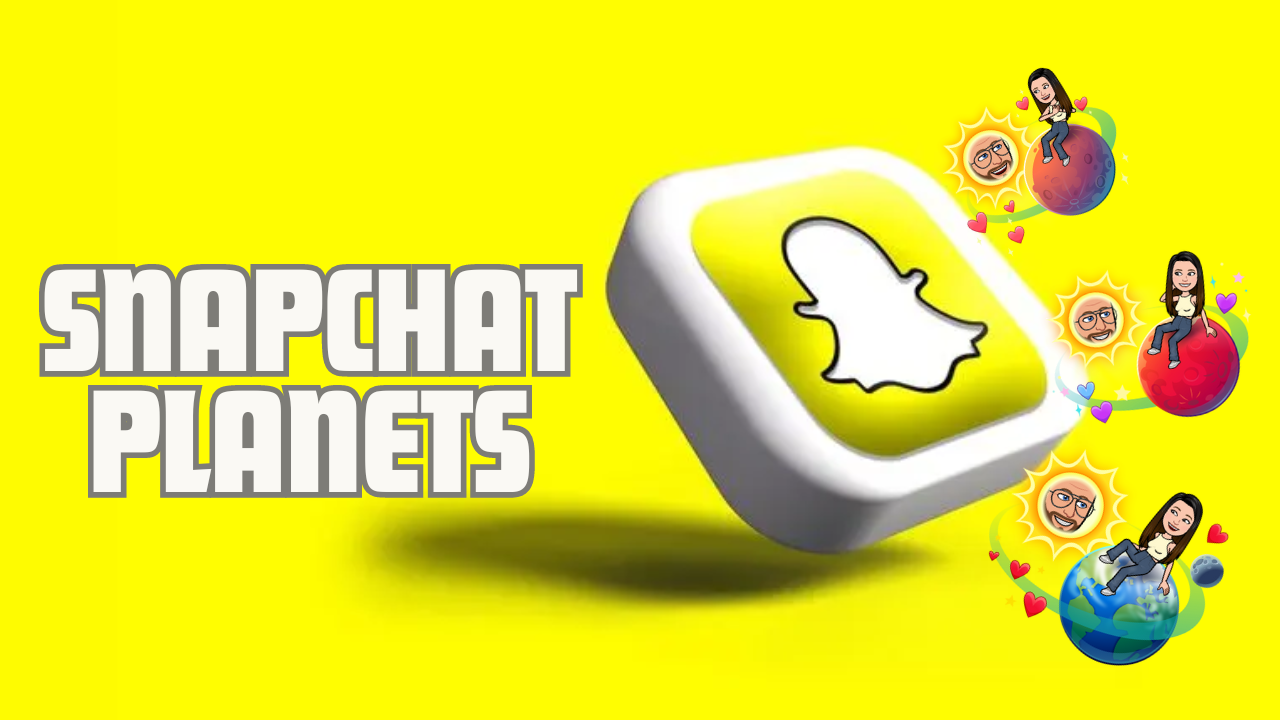What Are Snapchat Planets & How Do They Work?
- 1 How Does the Solar System of Snapchat Friends Operate?
- 2 Comprehending The Order of The Snapchat Planet
- 2.1 1. Mercury
- 2.2 2. Venus
- 2.3 3. Planet Earth
- 2.4 4. Mars
- 2.5 5. Jupiter
- 2.6 6. Saturn
- 2.7 7. Uranus
- 2.8 8. Neptune
- 3 How Do I View Snapchat Planets Without Paying?
- 4 Tips To Display Your Friendships & Planets on Snapchat
- 4.1 Take Screenshots
- 4.2 Composite Images
- 4.3 Create a video revealing the planet.
- 4.4 Comparison of Planets With Friends
- 4.5 Planets quiz
- 4.6 Frequently Asked Questions Concerning Planet Snapchat
- 4.6.1 What is the meaning of the Snapchat Planets?
- 4.6.2 How can I view the Snapchat Planets?
- 4.6.3 What is Jupiter’s Snapchat account?
- 4.6.4 What is Venus’s Snapchat account?
- 4.6.5 Can I view planets if I don’t have Snapchat Plus?
- 4.6.6 What is the price of Snapchat+ with planets?
- 4.6.7 Do planets disappear when you delete Snapchat+?
In Short
- Users of Snapchat+ have just learned about Snapchat Planets, which are a part of the recently unveiled Friends & Best Friends Solar System feature.
- This tutorial will explain Snapchat Planets and how you can effectively use them if you need clarification on their operation.
- For Snapchat+ subscribers, a gold-ringed “Best Friends” or “Friends” emblem appears on a friend’s friendship profile.
- “Friends” denotes that you are one of their friends but not their closest buddies, but “Best pals” suggests that you are among their eight most intimate friends.
- Tap the badge to locate your planet in their solar system. Every planet symbolises a friend status.
- If your friend is the Sun and you are Earth in their solar system, you are their third closest buddy.
The Snapchat Plus membership, which offers more benefits and features to the app, was released quite some time ago. By purchasing Snapchat+, you may access several fantastic features, including the Friends Solar System. Let’s look at the solar system’s planet arrangement and exciting features. The Best Friends Solar System feature on Snapchat is only accessible to Plus subscribers. As a component of the system, planets stand for the degree of friendship you have with other app users. Like the accurate Solar System, the app features eight planets. The “Sun” defines you, and the “Planet” that your friends are allocated depends on how close you are to Snapchat.
For example, you will see that someone is your “Mercury” if they are your closest Snapchat buddy (Mercury is the planet nearest to the Sun in the Solar System). Similarly, which friend gets which planet in your buddy’s solar system depends on how close you are to them. Therefore, Planets stands in for your Best Friends list on Snapchat. Since Pluto was expelled from the Solar System in August 2006, it is not included in the feature.
How Does the Solar System of Snapchat Friends Operate?
Users of Snapchat+ have access to a Friends Solar System that uses planets like Mercury, Venus, Earth, Mars, and so on to symbolise their best friends. On your friends’ Friendship Profiles, if you have Snapchat Plus, you will see a gold-ringed “Best Friends” or “Friends” badge. The “Friends” badge indicates that you are one of their eight closest friends but not one of yours, whereas the “Best Friends” badge indicates that you are both among each other’s eight most intimate friends. When you touch this golden ring badge, your pal will be seated on a planet. This stands for your camaraderie.
The closer the planet is to the Sun, the closer you are to friendship. Snapchat Planet Order operates this way. The app offers a colourful depiction of your closest pals.
Comprehending The Order of The Snapchat Planet
Users of Snapchat frequently have questions regarding the Friends Solar System and Planets concept. This is because the app shows pictures of the planets; it doesn’t provide their names, locations, or descriptions. To address this issue, the planets will be explained in the following order, along with images and descriptions:
1. Mercury
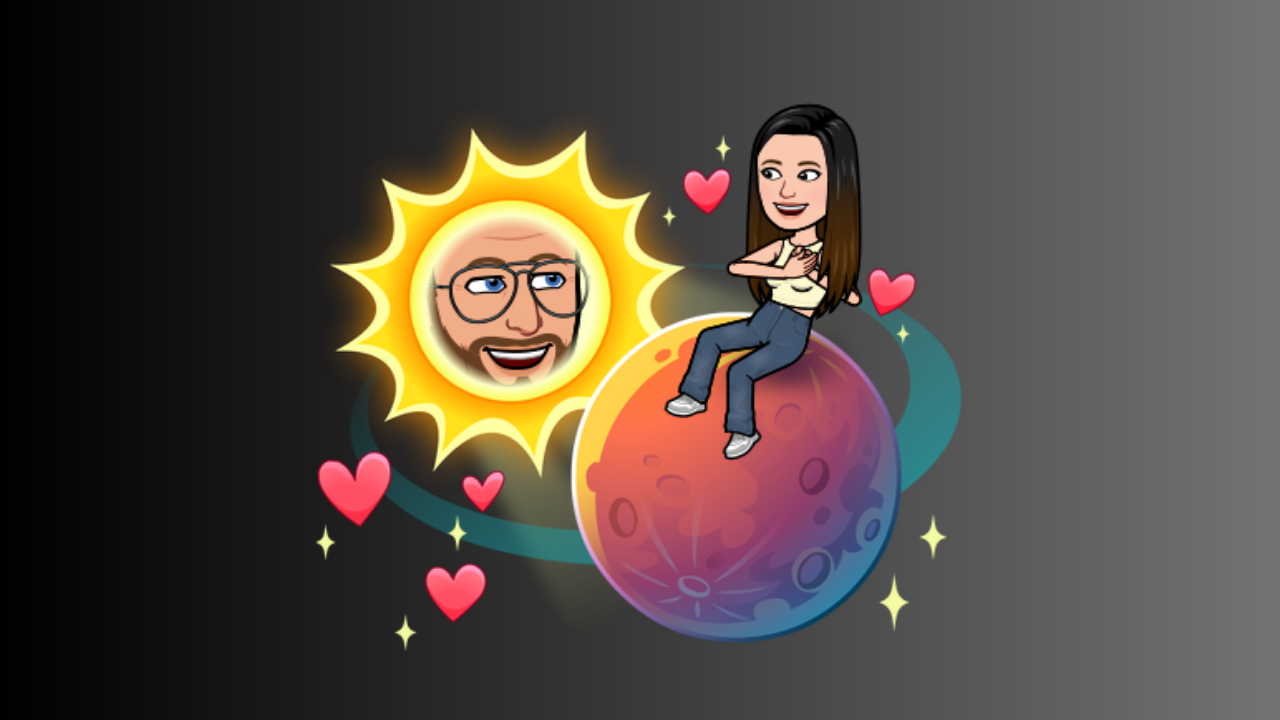
Like the natural solar system, Mercury is the first planet in Snapchat’s Friends solar system. Because of this, it symbolizes your closest and most connected Snapchat friend, who also has the longest active Snapchat streak.
In the Snapchat+ Friends Solar System, Mercury is shown as a crimson planet with five red hearts surrounding it and a few shimmering shine emojis.
2. Venus
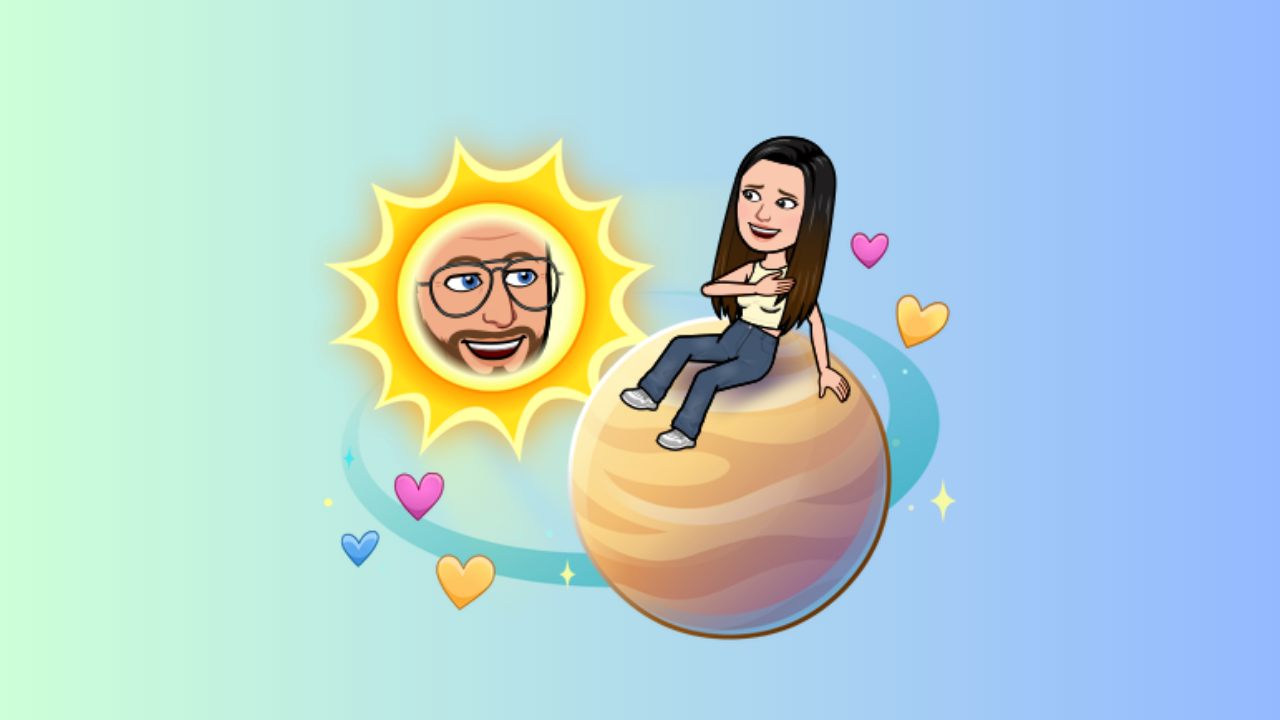
Venus is your second closest buddy and the second planet in the Snapchat solar system. It is the hottest planet in our solar system, symbolising how heated a bond is with someone.
In Snapchat’s Friends Solar System, Venus is depicted as a light brown planet with hearts of yellow, pink, and blue around it.
3. Planet Earth
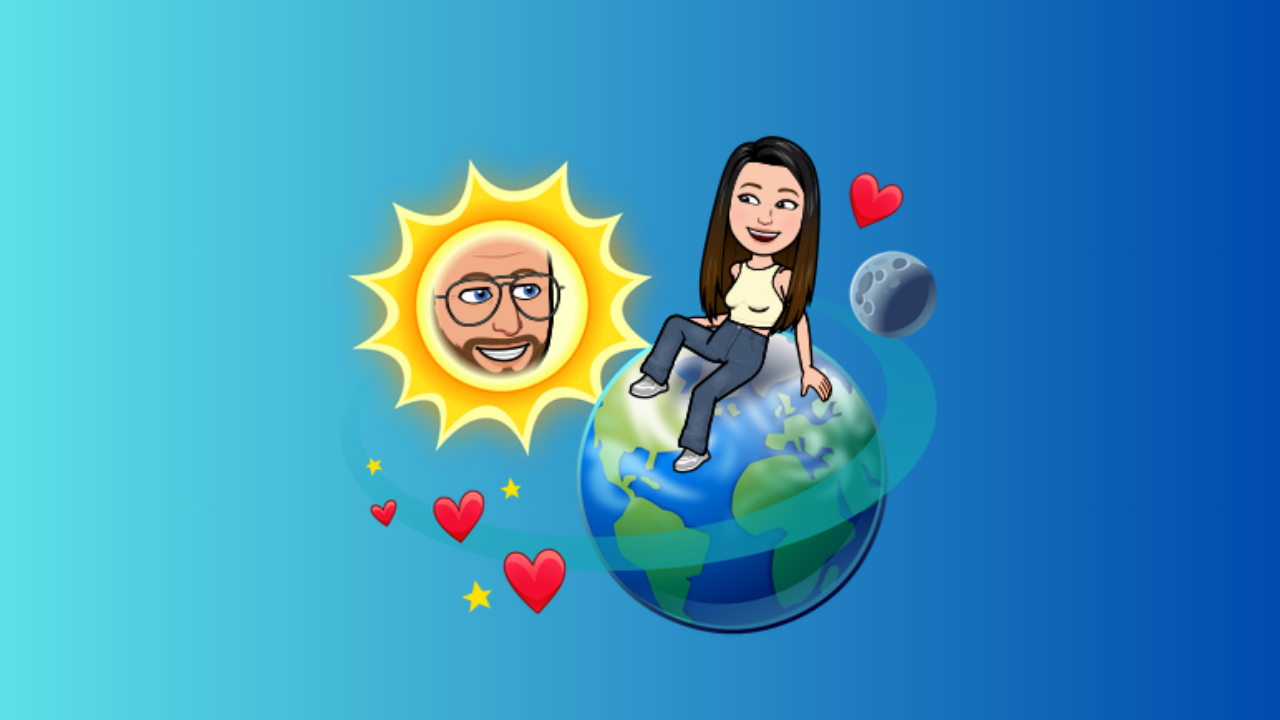
Earth is your third closest friend on Snapchat and the third planet in the app’s solar system. It illustrates how vibrant your connection is with someone, as it is the only planet in our solar system with life. Earth is the most recognisable planet in Snapchat’s Friends Solar System since it has the same shades of blue and green and a moon, stars, and red hearts around it.
4. Mars
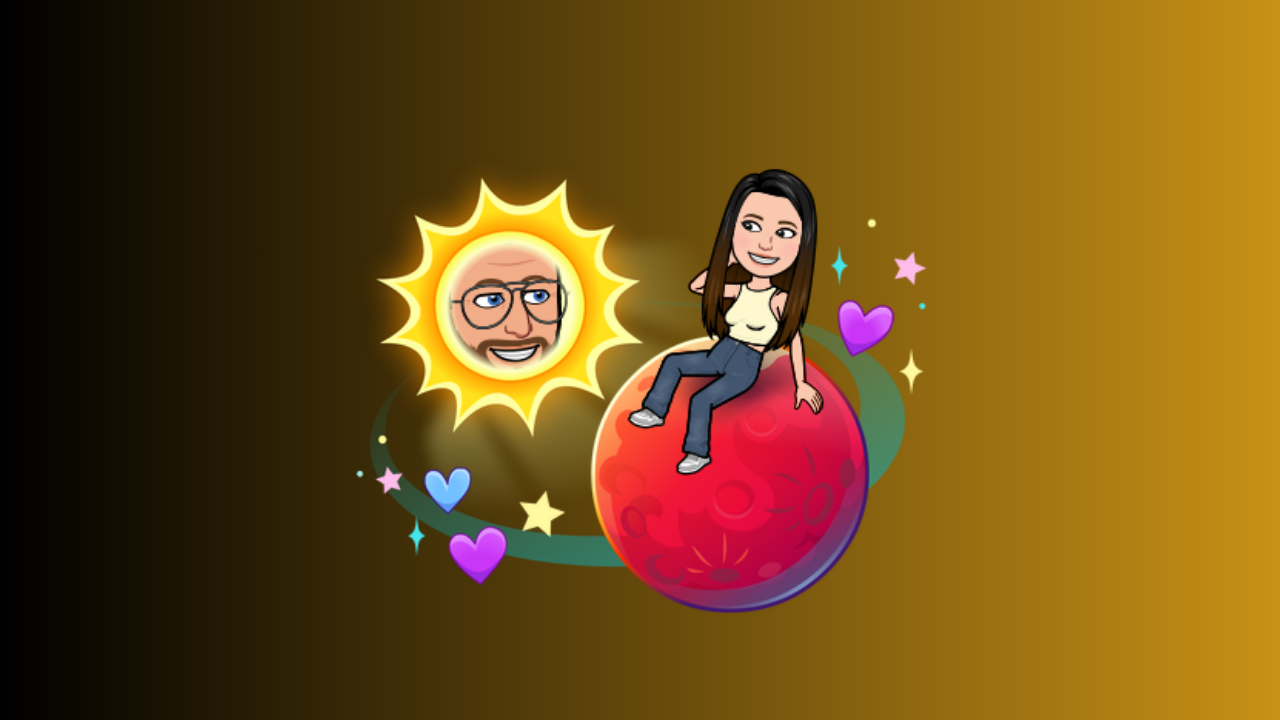
Mars is your fourth closest friend on the Snapchat app and the fourth buddy in the solar system. It’s yet another distinctly unique and simple-to-recognize planet.
5. Jupiter
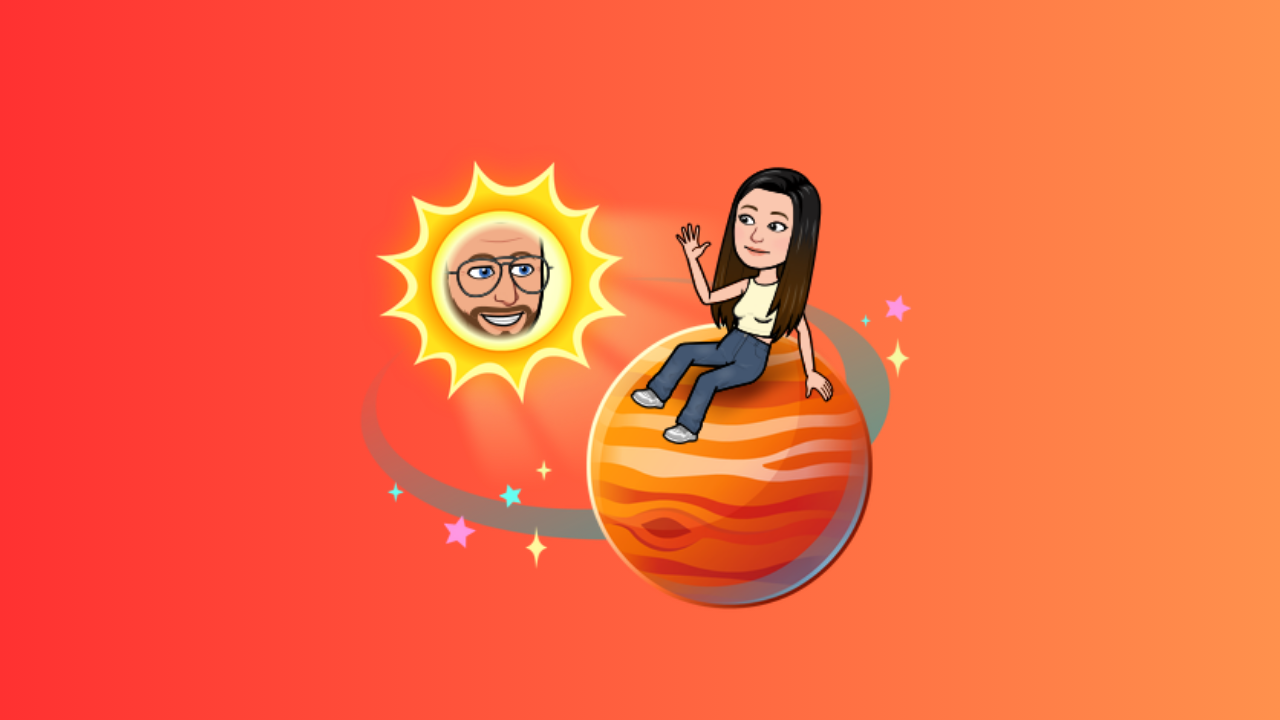
Jupiter is your fifth closest friend on Snapchat and the fifth planet in the app’s solar system. It demonstrates how wonderful your friendship is and is the largest one on earth.
Jupiter appears as a reddish-orange planet with dark orange bands and bright stars in the Snapchat Friends Solar System.
6. Saturn
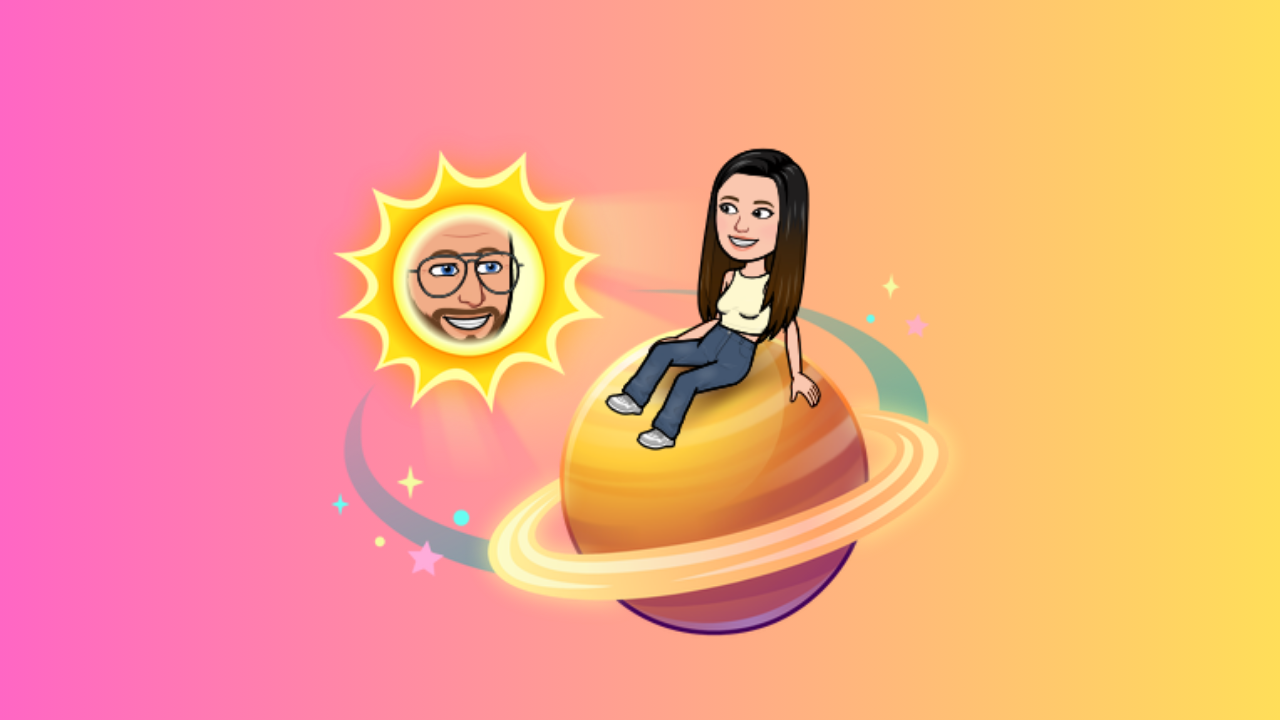
Saturn is your sixth closest friend on Snapchat and the sixth planet in the app’s solar system. Saturn appears as an orange planet with a ring and a few stars drifting close by in the Snapchat Friends Solar System.
7. Uranus

Uranus, the seventh planet in the solar system, represents your seventh closest buddy on Snapchat. Uranus appears as a green planet with shimmering emojis and no hearts in the Snapchat Solar System.
8. Neptune
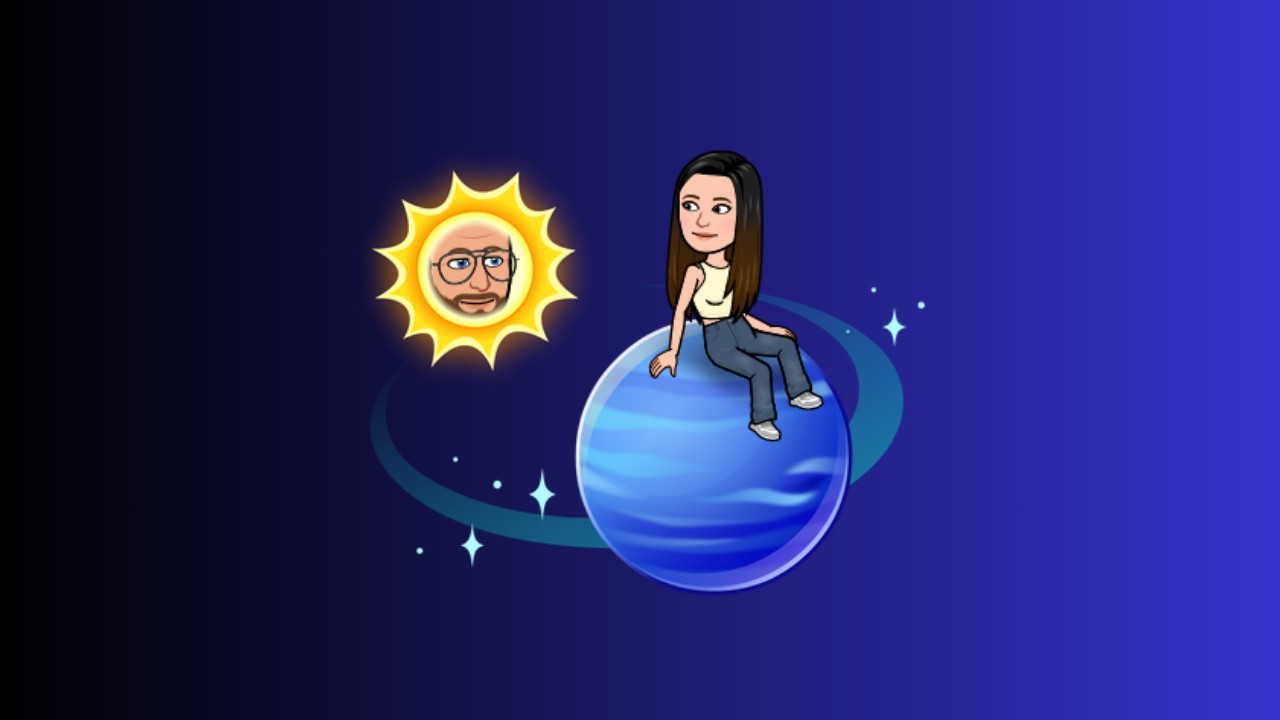
Neptune is the planet farthest from the Sun in the Snapchat solar system. On the app, it stands for your eighth closest buddy. Neptune appears as a blue planet with a wavy appearance and no hearts surrounding it in the Snapchat Solar System. Only a few shimmering emojis around it.
How Do I View Snapchat Planets Without Paying?
You need to subscribe to Snapchat+ to view your list of Best Friends. You cannot view planets on Snapchat if you cannot access it.
To find out how to accomplish it, take these steps:
- Navigate to Snapchat and choose your account.
- Press the Snapchat+ icon that appears beside your name.
- Examine the details now, and then select Next.
- Then, press “Start Free Trial.”
- Now, you can add any payment method.
- Relaunch the app when your Snapchat+ subscription has been activated.
- It would be best to go to the chat window and navigate to the Chats section.
- To view their profile, tap on their Bitmoji symbol.
- View planets by tapping the “Best Friend” or “Friend’s” badge.
That is all. You may view Snapchat planets for free by doing this. Lastly, you can cancel your Snapchat+ subscription before the trial period ends to avoid being charged. The cost will be immediately removed from your payment method when the free trial expires.
Tips To Display Your Friendships & Planets on Snapchat
You may begin showcasing your planets and pals when you can access the Snapchat Friends Solar System through a paid membership or a free trial. Here are a few inventive methods for doing that:
Take Screenshots
Taking a screenshot of your friend’s solar system is the fastest method. Snap pictures of each planet to symbolise your friends. Put your Bitmoji Sun in the middle as well. You may post screenshots to Twitter, Facebook, Instagram, and other platforms. Describe the companion planets in the captions. Make intriguing subtitles such as “The Earth to my Sun,” “My BFF Mercury,” etc. Use your imagination while creating screenshots!
Composite Images
You can also use planet screenshots to create stunning photo collages. You can show off all your planets and friends with Collage on Snapchat or any other app.
Add borders, writing, and stickers for visual appeal. Share the collage on other apps or Snapchat Story.
Create a video revealing the planet.
Your planets can also be shown separately in short videos. Capture your screen when you tap each planet and reveal its companion. Incorporate narrative, music, and zooms to enhance the planets’ visual appeal. Send it as a Reels or Stories video.
Comparison of Planets With Friends
Request planet screenshots from your Snapchat friends. To find out which connection is more robust, compare the planets! If you are ‘Mercury’ in their solar system and they are ‘Venus’ in yours, then you will value them more. Make it a fun competition.
Planets quiz
Make a quiz and ask friends to name the planets based on their appearance and importance. Who gives the most accurate response? As rewards, provide planet emojis. Enjoy building and showing your friends your Snapchat+ worlds!
Frequently Asked Questions Concerning Planet Snapchat
The following are responses to frequently asked queries regarding Snapchat’s globe feature:
What is the meaning of the Snapchat Planets?
Snapchat Planets are a Plus membership-only feature that depicts your closest pals in the app’s solar system. On Snapchat, the planets Mercury, Venus, Earth, and so on are utilised to show how near you are to someone. The planet that represents your friendship closest to the Sun is said to be the stronger one.
How can I view the Snapchat Planets?
Open Snapchat, go to the conversations area, open a friend’s chat, and hit the bitmoji icon in the upper left corner of the chat to discover which planet symbolises a friendship.
What is Jupiter’s Snapchat account?
Jupiter is the sixth planet in the solar system of Snapchat’s best friends. On the app, it stands in for your fifth closest buddy. After pressing the Snapchat Best Friends badge, if you see a buddy seated on a large orange planet with bright stars surrounding it, that friend is likely on Jupiter.
What is Venus’s Snapchat account?
Venus is the hottest planet in the solar system and the second closest to the Sun. The Friends Solar System stands in for your second-best buddy on Snapchat and conveys how hot and vibrant your connection is. Mercury is your closest buddy in the interim.
Can I view planets if I don’t have Snapchat Plus?
Only paying Snapchat+ subscribers can access the Snapchat Planets and Friends Solar System feature. But you have a week to decide whether to continue the subscription by using the free trial version of the software.
What is the price of Snapchat+ with planets?
In the USA, Snapchat+ is $3.99 a month. There may be a little price difference for other nations. One of its highlights is access to premium features like personalised Snapchat symbols, limitless story replays, pinned chats, and the Friends Solar System.
Do planets disappear when you delete Snapchat+?
Yes, you will lose access to all premium features, including the planets that stand in for friends, if you remove or cancel your Snapchat+ subscription. The Best Friends list will return to its original form in Your Friends Solar System.