Download the most popular Digital Planners
- 1 The most Popular Digital Planner Templates
- 2 Digital Budget Planner
- 2.1 Health, Fitness & Meal Planner
- 2.2 Paperlike Digital Planner by Paperlike
- 2.3 All-in-One 2022 & 2023 Neutral Digital Planner by Happy Days
- 2.4 Passion Digital Planner
- 2.5 Focus Course Digital Planner
- 2.6 Undated Digital Planner by Thiss Planner
- 3 Popular Digital Planner Apps
- 3.1 Digital Planner
- 3.2 GoodNotes
- 3.3 Any.Do
- 3.4 Trello
This article explores some of the most popular digital tools for keeping you well-organized, productive, and motivated. Choose, customize, and download your personal Digital Planner. Create your unique task management system, easily plan your schedule for days, weeks, and months ahead, keep track of to-do lists, set priorities, and achieve goals.
Evaluate a hyperlinked page structure with interactive tabs and buttons designed for easy navigation and efficient scheduling. Available in PDF format for iPad and Android tablets. Compatible with popular handwriting apps, including Goodnotes, Notability, Xodo, and Noteshelf. Enjoy using and one hundred percent implementation of all your plans!

The most Popular Digital Planner Templates
Ultimate Digital Daily Planner
Consists of a whole bundle of helpful planners, calendars, and trackers for all occasions! Allows you to plan your budget and finances, track nutrition and fitness, manage your weekly schedule, overview goals, take notes, leave reminders, etc. If you want to reach a certain goal, first draw up a strategy of action necessary to achieve your plan. With this planner, you can organize your to-do lists, set priorities and deadlines, track your progress, and finally achieve your daily, weekly, monthly, or yearly goals. One of the best Digital Planners for 2023 – 2024. This digital solution will help you plan everything you need related to daily life, work, study, sports, etc. Personalize it, download it to your device, and upload it to your note-taking app.
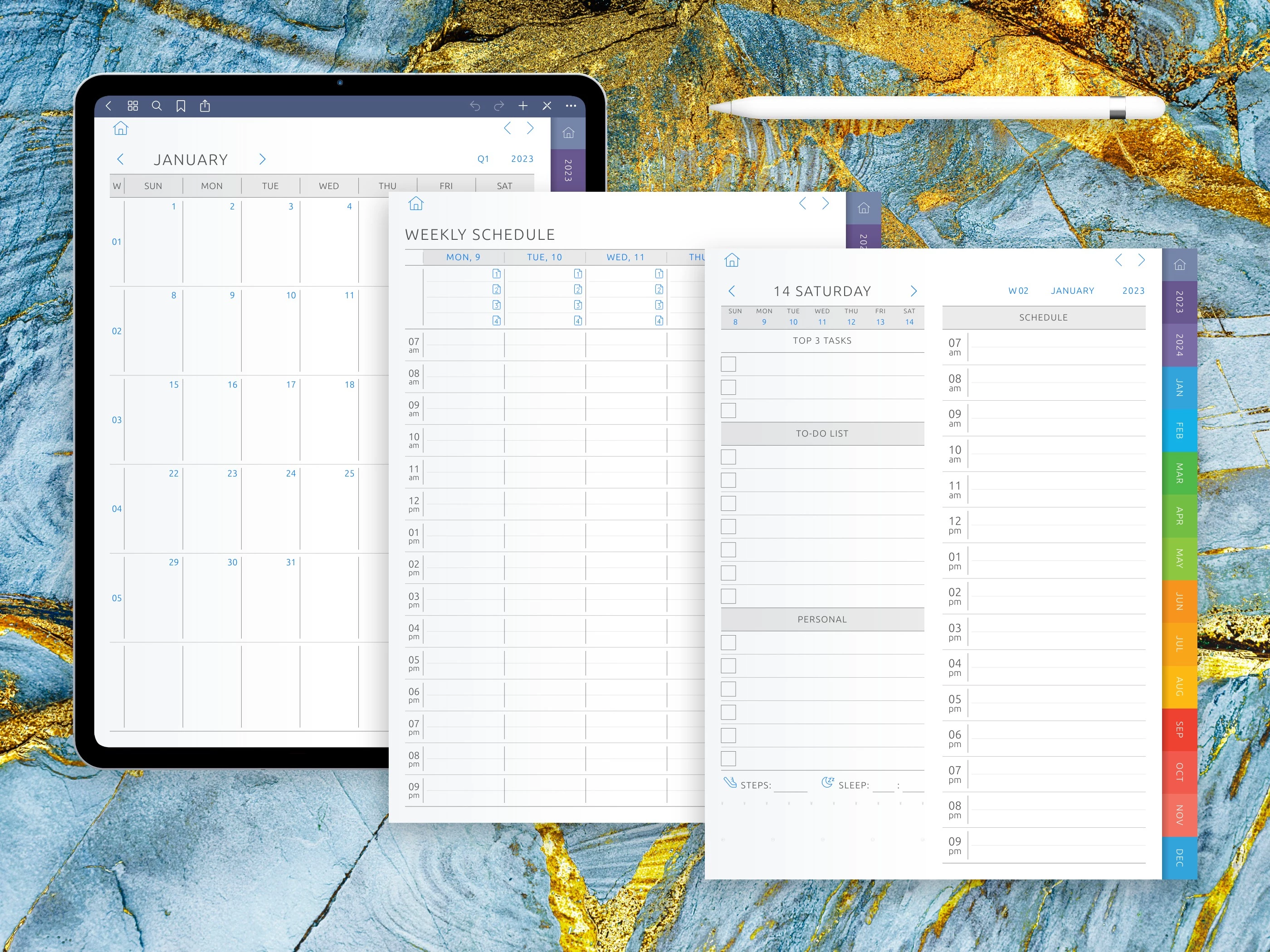
Digital Budget Planner
A custom Budget Planner will allow you to develop a detailed financial plan, organize relevant workflows, manage projects effectively, and control money income and expenses. May the business go well and all financial tasks will be solved on time. This planner will be a good solution for long-term planning, keeping track of expenses, highlighting important dates, and adding notes. Open it on your tablet and get started to enjoy advanced digital features.
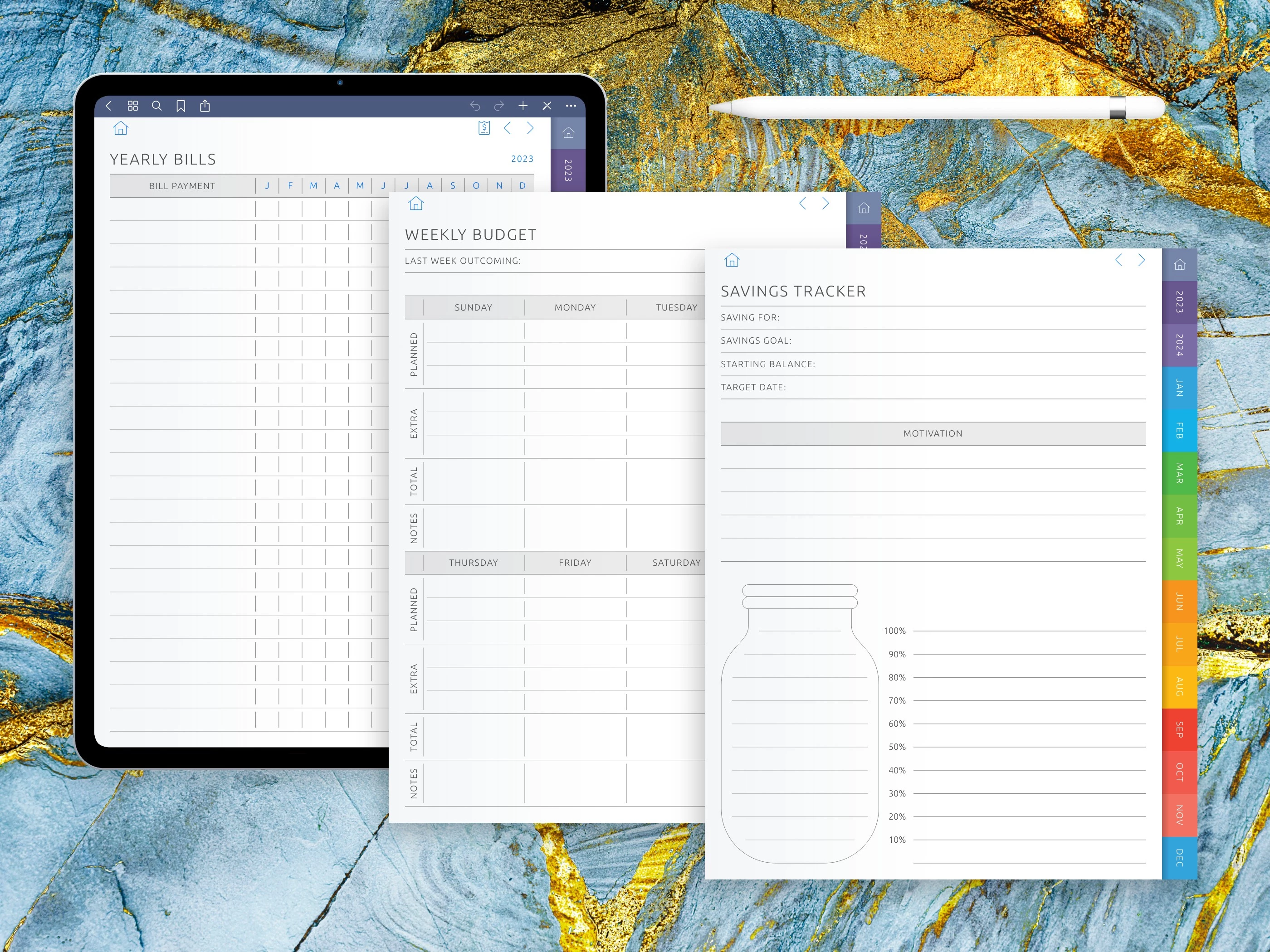
Health, Fitness & Meal Planner
Here is an excellent replacement for a paper planner and notebook. Use this personal planner to keep track of your body, fit, and meals. You can set additional settings and choose the layouts that interest you. Make a plan for every day of the week, get rid of bad habits, plan what you will cook a month in advance, use the body tracker, check your wellness chart, and more.
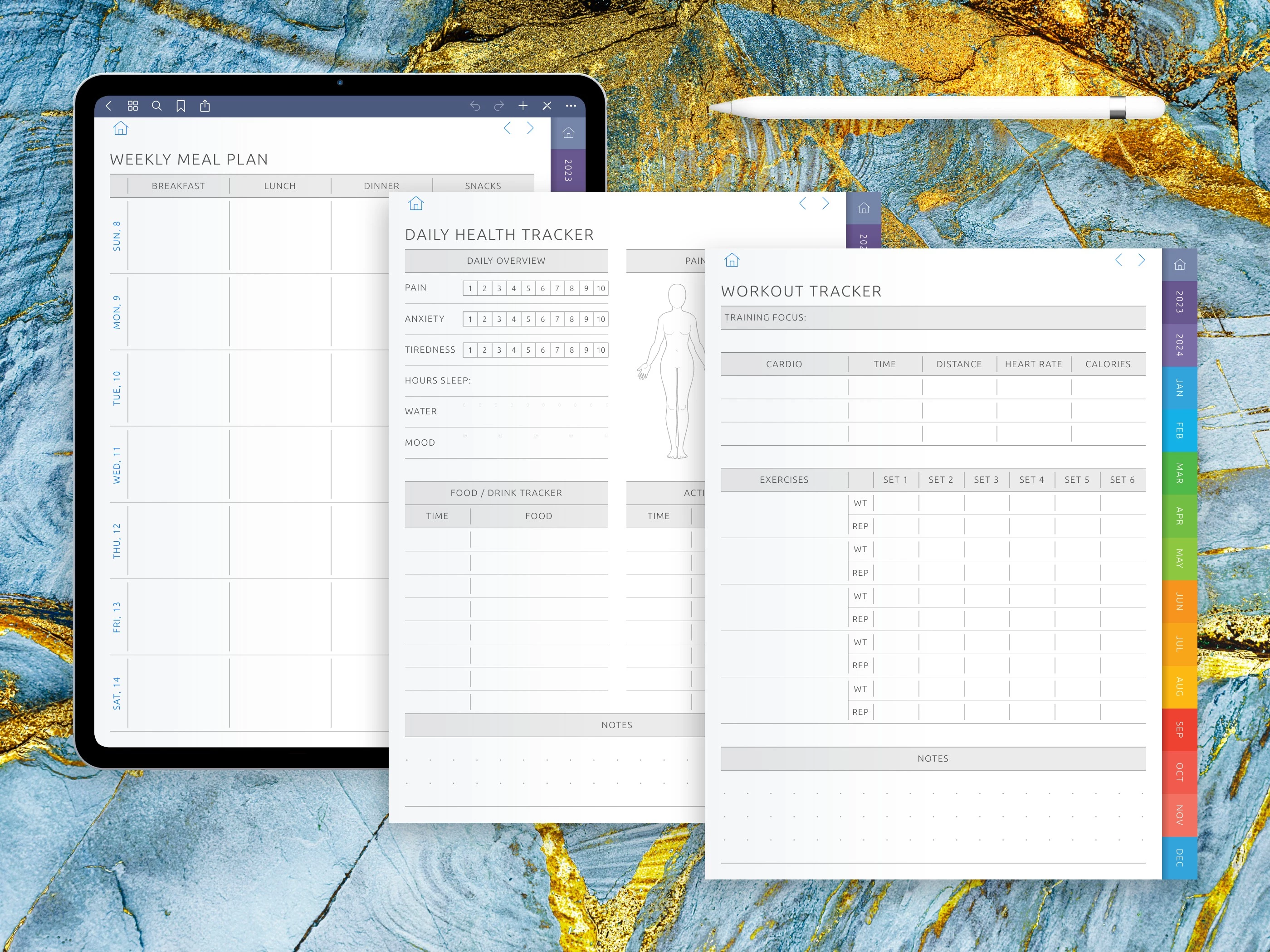
Paperlike Digital Planner by Paperlike
Paperlike Digital Planner is the ideal planner for those who prefer paper planners. Includes Year, Month, Week, and Day pages. You can manage using hyperlinks or scrolling, depending on your preferences. At the beginning of the scheduler, there is a helpful section with instructions. Clear advantages include a minimalist design, practicality of use, and a split-screen function. In addition, a free version is available, and although it has some limitations, it allows you to fully plan your daily tasks.
All-in-One 2022 & 2023 Neutral Digital Planner by Happy Days
One of the most popular planners, that boasts a lot of templates and functionality. It has an even more classic design, similar to real paper. You can work in a two-page spread – it is convenient to see plans in advance. Its main feature is a unique combination of simplicity and many options, although learning to navigate can take some time. You get a large workspace, everything can be done on one page, which makes it easier to manage your daily schedule. There are monthly trackers for finance, fitness, and health.
Passion Digital Planner
Available in paper and digital versions. It includes a monthly undated planner, a clock layout for comfortable task scheduling, multiple customizable to-do lists, and a habit tracker. It is possible to download additional templates, including self-care, gratitude sheets, meal plans, etc. Suitable for people of completely different ages, professions, and life values.
Focus Course Digital Planner
Focus Course Digital Planner is a good solution for iPad owners who want to manage their time effectively, prioritize and focus on achieving specific goals. Allows you to write down your goals, view projects, plan to-do lists, and track progress. There are built-in weekly, monthly, and yearly calendars. Handwriting is supported, and there is a habit tracker.
Undated Digital Planner by Thiss Planner
The planner is easy to set up and manage. Contents a lot of templates for all occasions, from to-do lists to budget management. It helps to increase productivity, organize everyday affairs, and achieve your objectives. Can be used indefinitely due to no dates. Offers an interactive hint that will help you understand which goal is more important and what reward you get. You can download a free sample and try the product from This Planner.
Popular Digital Planner Apps
As an alternative to digital planners, you can also use dedicated planning apps. They are available on the App Store and Google Play.
Digital Planner

Refers to the list of the most popular applications among users. Digital Planner App boasts a wide range of ready-made templates, stickers, and covers. Contents calendars, daily, weekly, monthly, and yearly planners. You can plan even in an hourly format, which is especially convenient for busy people.
Pros:
- Cross-platform.
- Beautiful design.
- Multitasking.
Cons:
- Restrictions on using the Apple Pencil.
GoodNotes
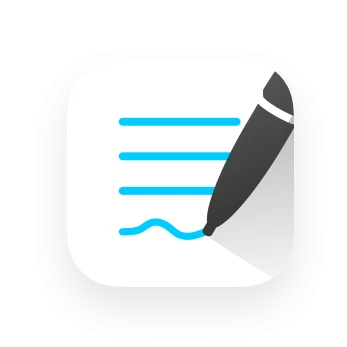
Powerful note-taking tool. Allows you to freely use styluses (including Apple Pencil). Supports installation of additional templates. Permits you to sync changes to other iPads, iPhones, and Macs via iCloud. You can start working on a document on your computer and then continue on your tablet or smartphone.
Pros
- Handwriting search function.
- A large number of paper styles for different sizes.
- Annotation of documents after the import is available.
Cons
- Price of App and templates in the internal store.
Any.Do

Helpful app for digital planning. Includes a personal organizer, a journal for notes, and to-do lists. Quick switching between personal and work tasks is available, supported tags, subtasks, and reminders. It is possible to manage teamwork using WhatsApp.
Pros
- Ability to leave tags.
- Collective work is available.
- Support iOS, Android, various browsers, and PC.
Cons
- Few options in the free version.
Trello

Easy-to-use self-organizer program. It features an unusual interface consisting of boards, lists, and cards. An excellent tool for high-quality visualization of all processes that require your attention. The latest update has a gallery of templates, also you can add attachments to cards using QR codes.
Pros
- Fine-tuning of the interface.
- Collaborative scheduling is supported.
- Quick access to to-do lists.
Cons
- The presence of advertising.
So we hope now you know what solution for digital planning is the best for your needs.

















