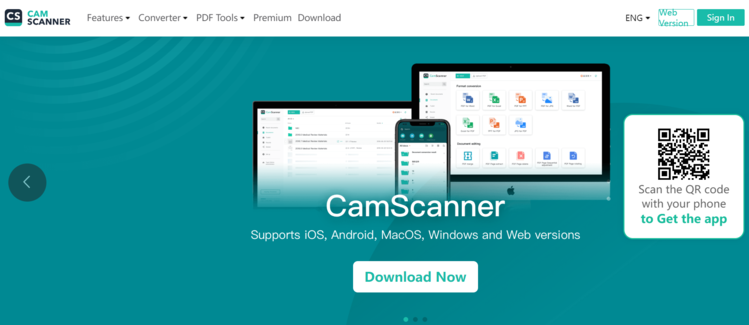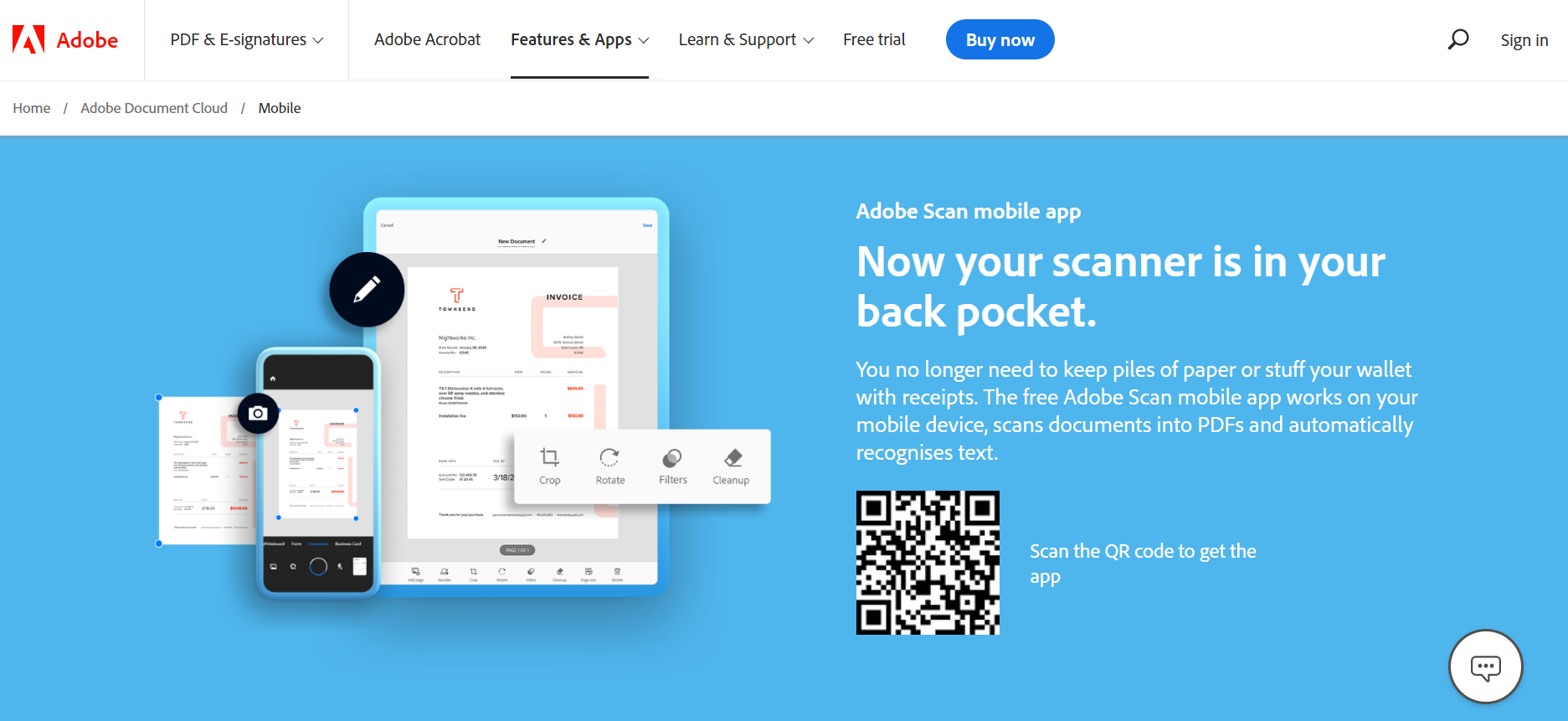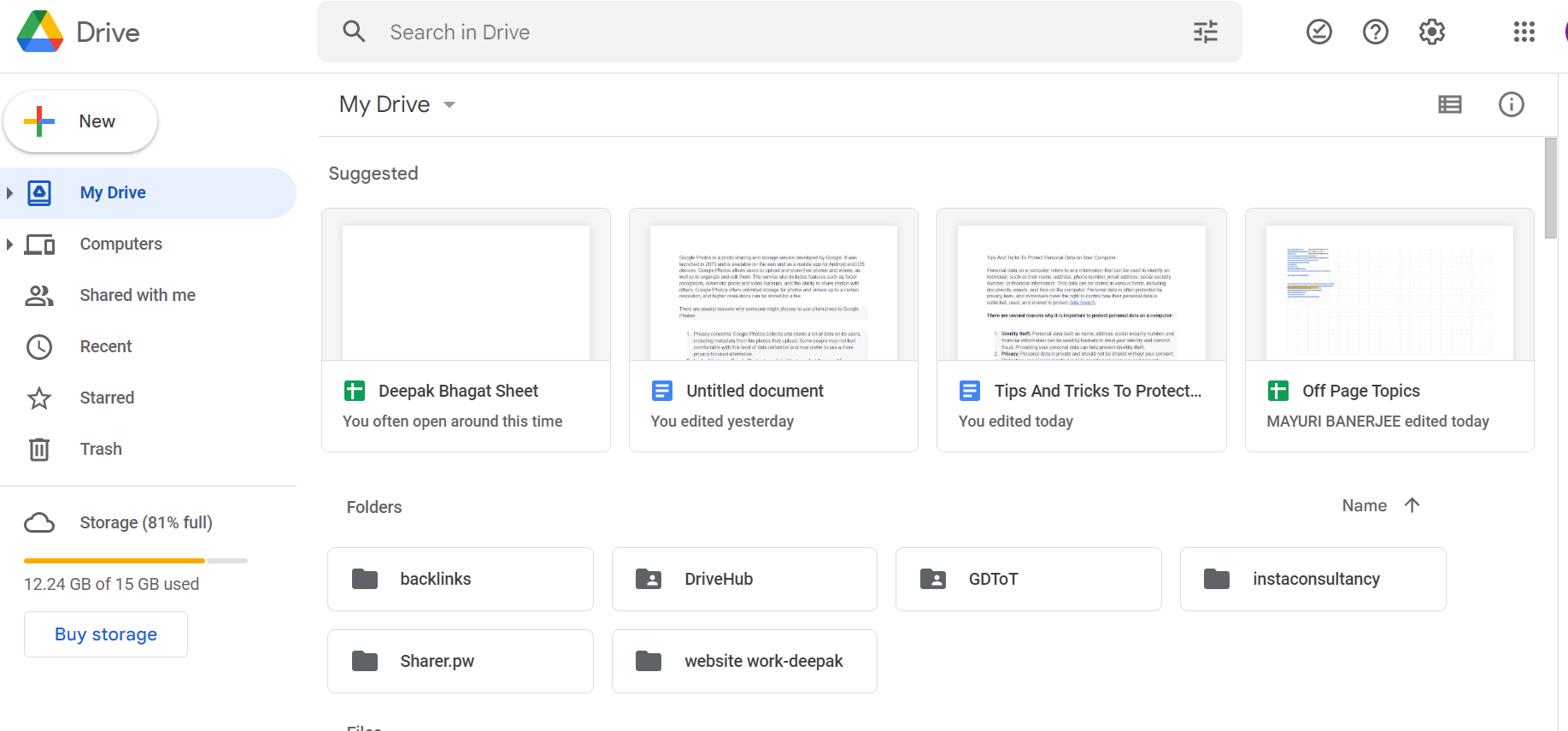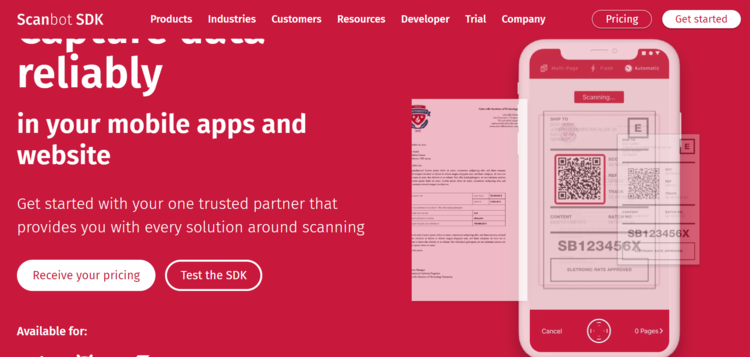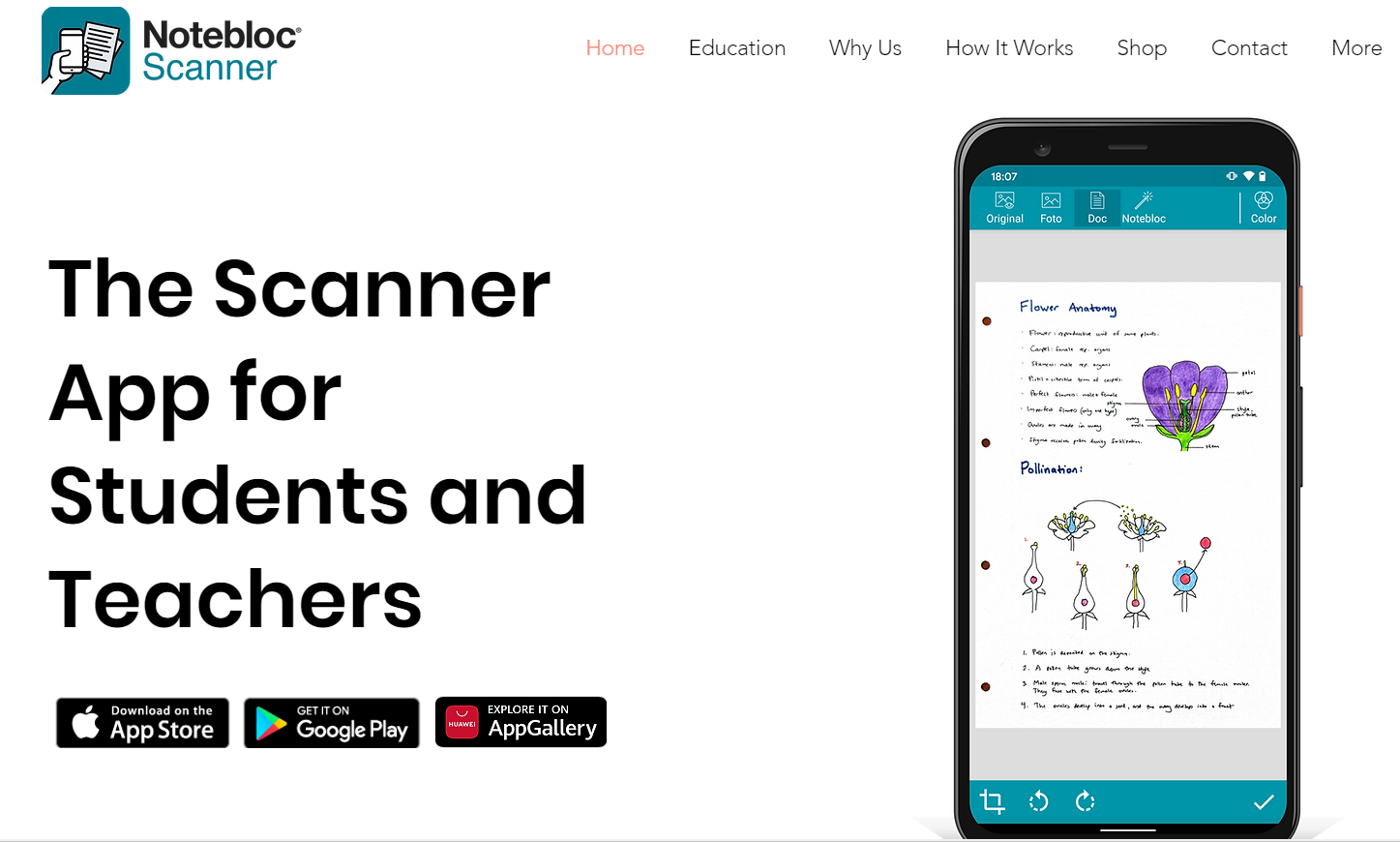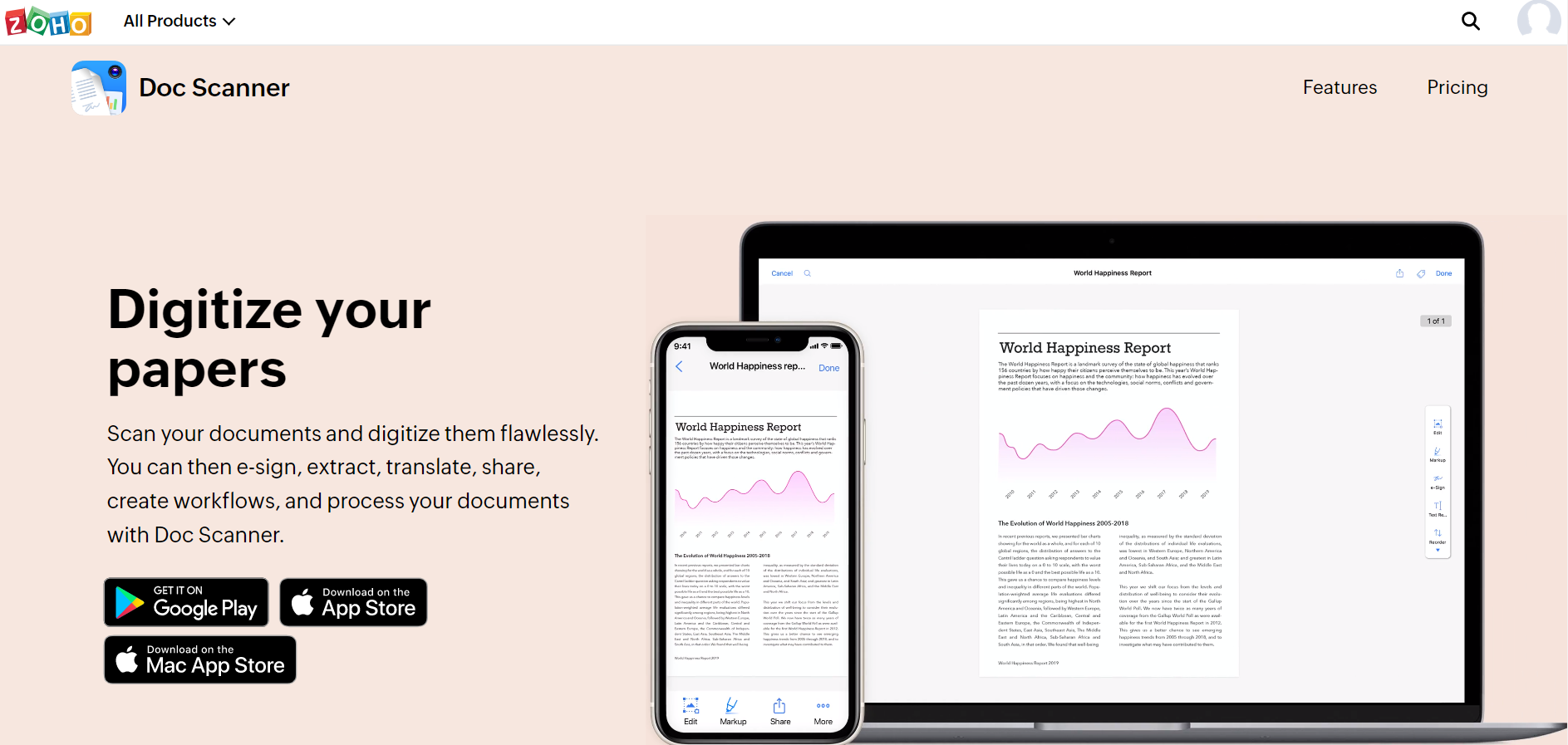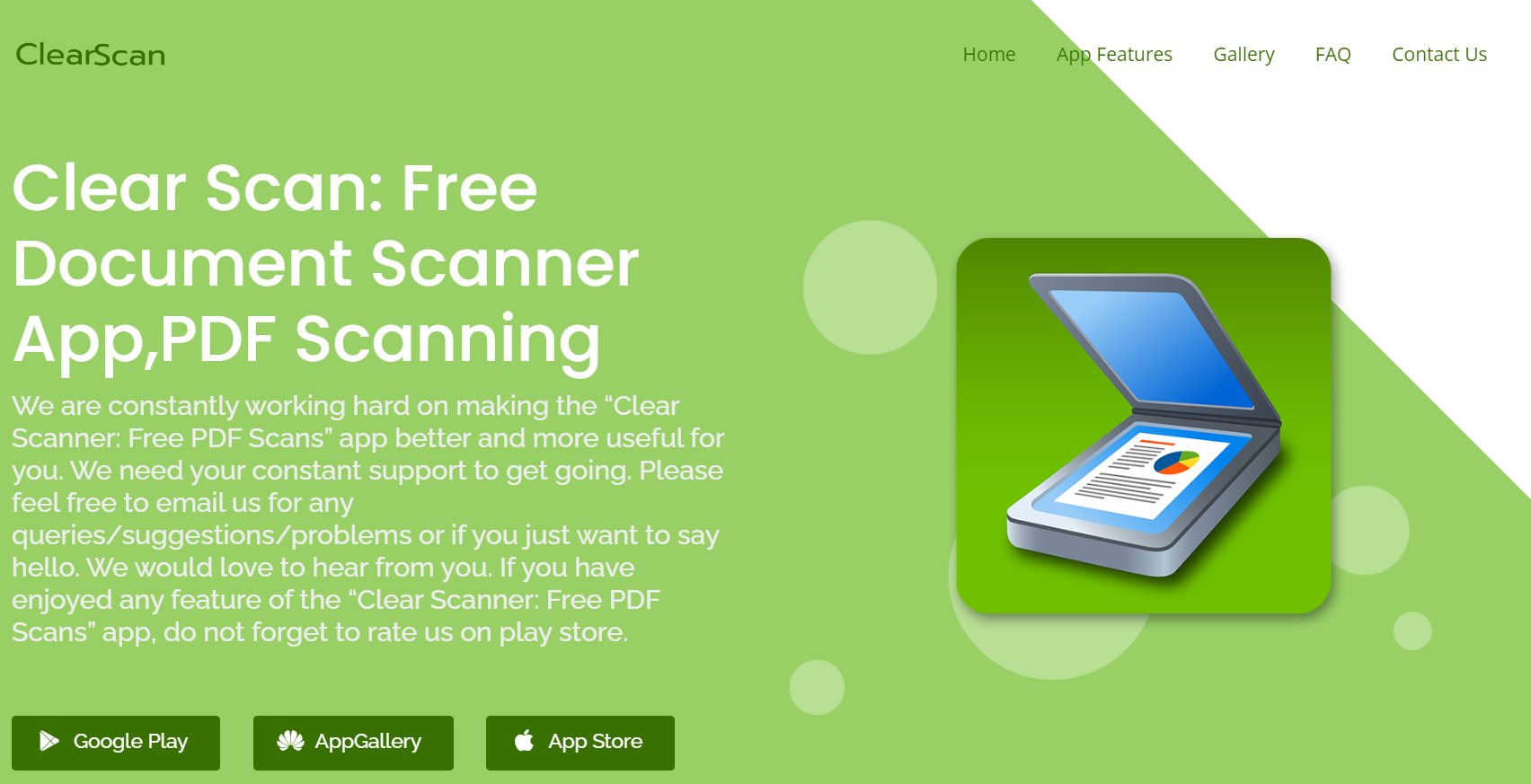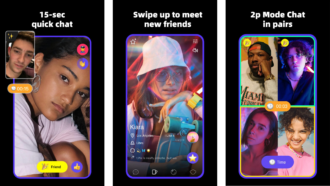CamScanner Alternatives
- 1 8 Best CamScanner Alternatives
- 1.1 AdobeScan
- 1.2 Google Drive
- 1.3 Microsoft Office Lens
- 1.4 Scanbot
- 1.5 Notebloc Scanner
- 1.6 Zoho Doc Scanner
- 1.7 Clear Scan
- 1.8 TurboScan
- 2 Conclusion
If you’re looking for a reliable way to digitize your documents, look no further than CamScanner. This popular mobile scanning app has been around for years, and it’s quickly become a go-to for performing quick and efficient scans on the go. But as with any app, there are bound to be alternatives that offer similar functionality but with different features or at a better price. In this blog post, we’ll be taking a look at some of the best CamScanner alternatives out there so that you can find the perfect solution for your scanning needs.
8 Best CamScanner Alternatives
AdobeScan
AdobeScan is a free app that turns your phone into a powerful document scanner. It’s fast and easy to use, and you can scan anything from receipts to business cards to whiteboards. AdobeScan also comes with built-in OCR, so you can easily convert your scans into PDFs or text files.
Google Drive
There are a lot of reasons why you might be looking for a CamScanner alternative. Maybe you’re not a fan of the company’s handling of user data. Maybe you’re looking for a more feature-rich scanning app. Or maybe you just want to use a different service.
There are a lot of options for many reasons Google Drive is one of the most popular cloud storage services and it offers its scanning app called Drive Scanner.
Drive Scanner is a free app that lets you scan documents and save them to your Google Drive account. It has options for both Android and iOS devices.
The app is simple to use and can scan both single and multi-page documents. It can also scan receipts, business cards, and whiteboards. Once scanned, your documents are automatically saved as PDFs in your Google Drive account.
You can share your scanned documents with others by sending them a link, or you can keep them private and access them only from your device.
Drive Scanner is a great option if you’re already using Google Drive for storing other files. And since it’s free, it’s worth checking out if you’re looking for a CamScanner alternative.
Microsoft Office Lens
Microsoft Office Lens is a free app that lets you scan documents and whiteboards with your camera. It’s available for iOS and Android, and it works with OneNote, Word, and PowerPoint. You can also use MS Office by SoftwareHUBS on your pc.
If you’re looking for an alternative to CamScanner, Microsoft Office Lens is a great option. It’s free to download and use, and it integrates with some of the most popular productivity apps on the market.
Scanbot
Scanbot is a powerful document-scanning app that makes it easy to scan and save documents on your iPhone or iPad. You can use the app to scan documents, receipts, business cards, and more. The app also lets you share your scans with others via email or social media.
Notebloc Scanner
Notebloc is a popular alternative to CamScanner that allows users to scan and save physical documents as digital files.
This app will use your camera to capture the image and convert it into a PDF file.
Notebloc also offers a range of features to edit and organize your scanned documents, such as the ability to crop, rotate, and add filters.
Zoho Doc Scanner
There are many reasons why you might be looking for a CamScanner alternative. Maybe you’re not happy with the quality of the scanned documents, or maybe you’re concerned about the security of using the app. Whatever the reason, there is plenty of other document-scanning apps out there that can do the job just as well as CamScanner.
One such app is Zoho Doc Scanner. This app has all the features you need to scan and save documents, and it’s free to use. The interface is clean and easy to use, and you can even edit your scans before saving them.
If you’re looking for a high-quality document scanner that’s also free to use, Zoho Doc Scanner is a great option.
Clear Scan
If you’re looking for a CamScanner alternative that offers a clear scan, consider using Adobe Scan. Adobe Scan is a free app that uses your phone’s camera to scan documents and convert them into PDFs. You can use Adobe Scan to scan receipts, business cards, and other documents.
Adobe Scan offers a few advantages over CamScanner. First, Adobe Scan integrates with Adobe Creative Cloud, so you can easily save your scanned PDFs to your cloud storage. Second, Adobe Scan has OCR (Optical Character Recognition) capabilities, so it can recognize text in your scanned documents and convert it into editable text. Finally, Adobe Scan offers advanced scanning features like automatic edge detection and color correction.
TurboScan
TurboScan is an app that turns your iPhone into a portable scanner. It lets you scan documents, receipts, business cards, and photos. It also comes with OCR (Optical Character Recognition) which lets you convert scanned documents into text files or PDFs.
The app is available for free on the App Store, and there is also a premium version that gives you more features, such as the ability to merge multiple scans into one PDF, password protection for your PDFs, and more.
Conclusion
There are many alternatives to CamScanner out there. Some will cost the scan but some will be free to scan the documents. Selecting the right one for you depends on your specific needs.
If you need an all-in-one scanning and document management solution, consider using Adobe Scan or Office Lens. Both of these apps offer a variety of features, including the ability to scan documents and convert them into PDFs or other file formats.
If you’re looking for a more basic scanning app, try Simple Scan or Tiny Scanner. These apps are great for quickly scanning documents without a lot of bells and whistles.
Finally, if you need an app that can do more than just scan documents, check out Evernote Scannable. This app not only lets you scan documents, but also allows you to capture business cards, whiteboards, and more.