CrashPlan: An Easy yet Basic Cloud Backup Solution for Small Businesses
CrashPlan for Small Business:
- Cloud backup at $9.99/device/month, suitable for small businesses.
- Simple interface, continuous backup, and unlimited file versions.
Key Features:
- 256-bit AES encryption, block-level incremental backups.
- Lacks mobile backup, VM, NAS, and disk imaging; easy cross-platform restore.
CrashPlan for Small Business is a cloud backup solution that protects data on desktops, laptops, and servers. With its simple interface and restore capabilities, CrashPlan provides reliable yet basic data protection for small companies. Code42 offers CrashPlan for Small Businesses at $9.99 per device per month. It works across Windows, Mac, and Linux operating systems to continuously back up files without storage limits or capping file sizes. While it lacks more advanced capabilities like image-based backups or virtual machine protection, CrashPlan’s ease of use and restoration functionality shine.
Key features of CrashPlan
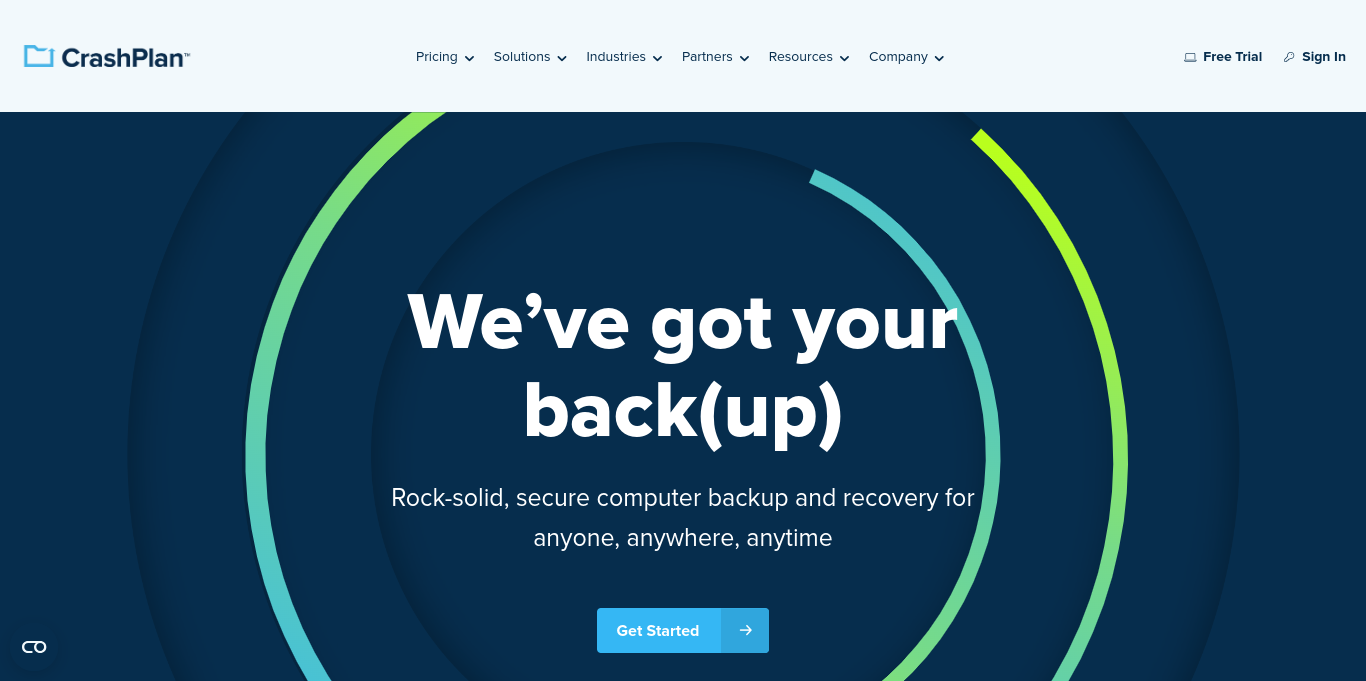
| Feature | Details |
| Backup Targets | Desktops, laptops, servers |
| Supported Operating Systems | Windows, Mac, Linux |
| Backup Types | File-level |
| Backup Frequency | Continuous |
| Retention Policy | Unlimited file versions |
| Encryption | 256-bit AES |
| Network Throttling | Yes |
| Mobile Apps | No |
| Pricing | $9.99 per device/month |
What Is In The Box?
Code42’s cloud-based backup solution CrashPlan secures data. CrashPlan is a software service, not a product. Users install CrashPlan to set up and manage backups.
Installation and Setup
Downloading and installing CrashPlan takes just a few quick steps:
- Create an account at Code42’s website
- Supply payment details to access the 30-day free trial
- Download the installer for your operating system
- Run the installer and enable disk access permissions
- Select files and folders to back up
- The initial backup will begin automatically
The streamlined process allows backups to start in under 20 minutes. However, each machine needs individual configuration as no centralized management console exists for pre-setting preferences.
User Interface and Experience
CrashPlan impresses with its clean and intuitive interface. Users can easily view the backup status, history, size, and supported devices. Incremental backups quietly run in the background without hampering system performance. Overall, CrashPlan integrates seamlessly into Windows and Mac operating systems with backup controls readily accessible. This helps reinforce data protection discipline for employees.
Pricing and plans
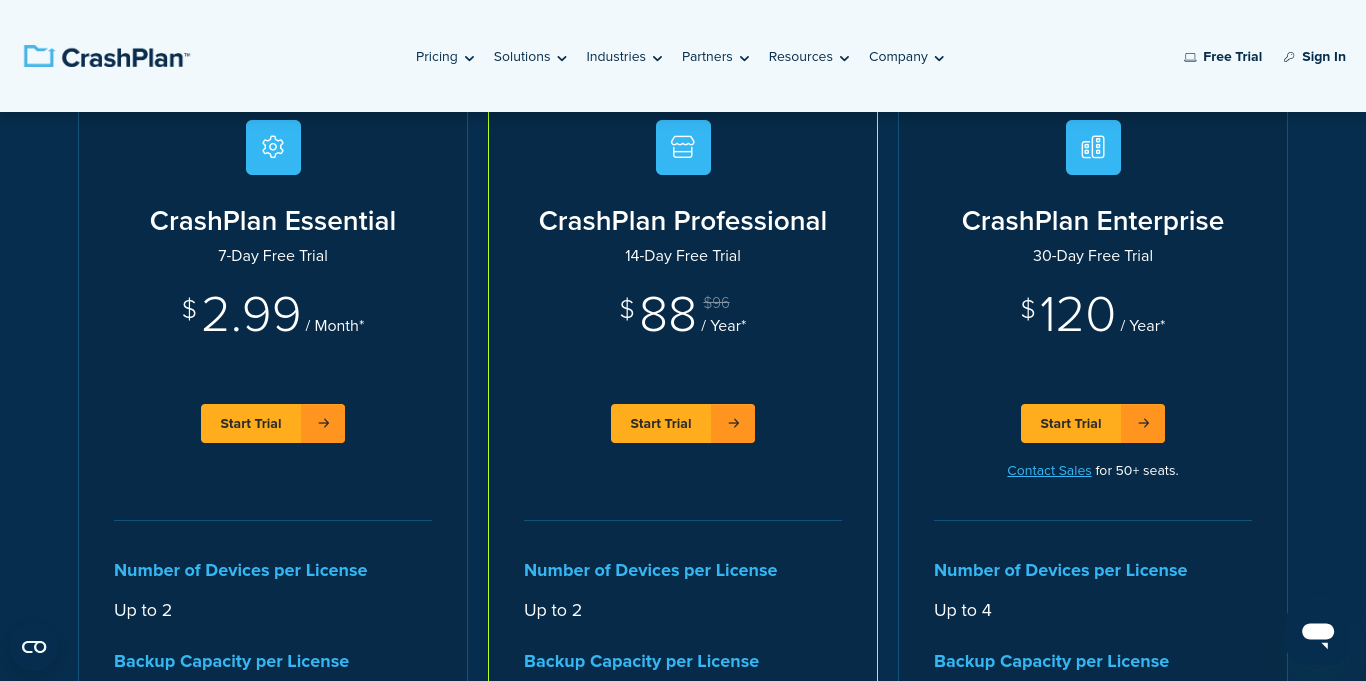
CrashPlan’s price is straightforward. After the one-month free trial, back up each computer for $10 monthly. We mention ‘computer’ since CrashPlan has no mobile app yet. Providing valid payment card information and cancelling via CrashPlan online are the sole drawbacks to the free trial. We had to use a permanent credit card number to register because our bank’s disposable virtual number didn’t work. The number of computers and data storage on linked devices is unlimited. That makes CrashPlan cheaper than capacity-based cloud storage companies like iDrive, iCloud, and Box. Monthly payments might make this data recovery software expensive.
Backup and Restoration
The block-level algorithm results in faster daily incremental backups by only updating modified chunks of files. Users can restore folders or individual files easily by date or version. Both local and web-based restoration are supported for flexible recovery across devices. While options are appropriately basic for smaller businesses, advanced capabilities like compression, encryption, and backup scheduling are available for those who need them.
Limitations in Multi-Device Management
There are still some shortcomings that companies with many endpoints should take note of during rollout. Namely, the lack of mass client configuration and updating. Each installed CrashPlan agent must have scoped backup folders defined individually per system. There is no centralized dashboard for an admin to define one backup policy for all company devices. So for firms with many employee machines, backing up the same server shares or user directories invariably demands repetitive manual work. This busy work can quickly become tedious across potentially hundreds of unique endpoints.
The inability to propagate software updates or policy changes across all installed company agents further compounds this issue. If CrashPlan ever requires a client-side patch, IT staff face a game of playing catch-up. As such, companies that have passed a handful of devices will hunger for more holistic, enterprise-grade features as present in solutions like Arcserve UDP. But for smaller organizations, CrashPlan’s setup remains adequately painless.
CrashPlan’s Features
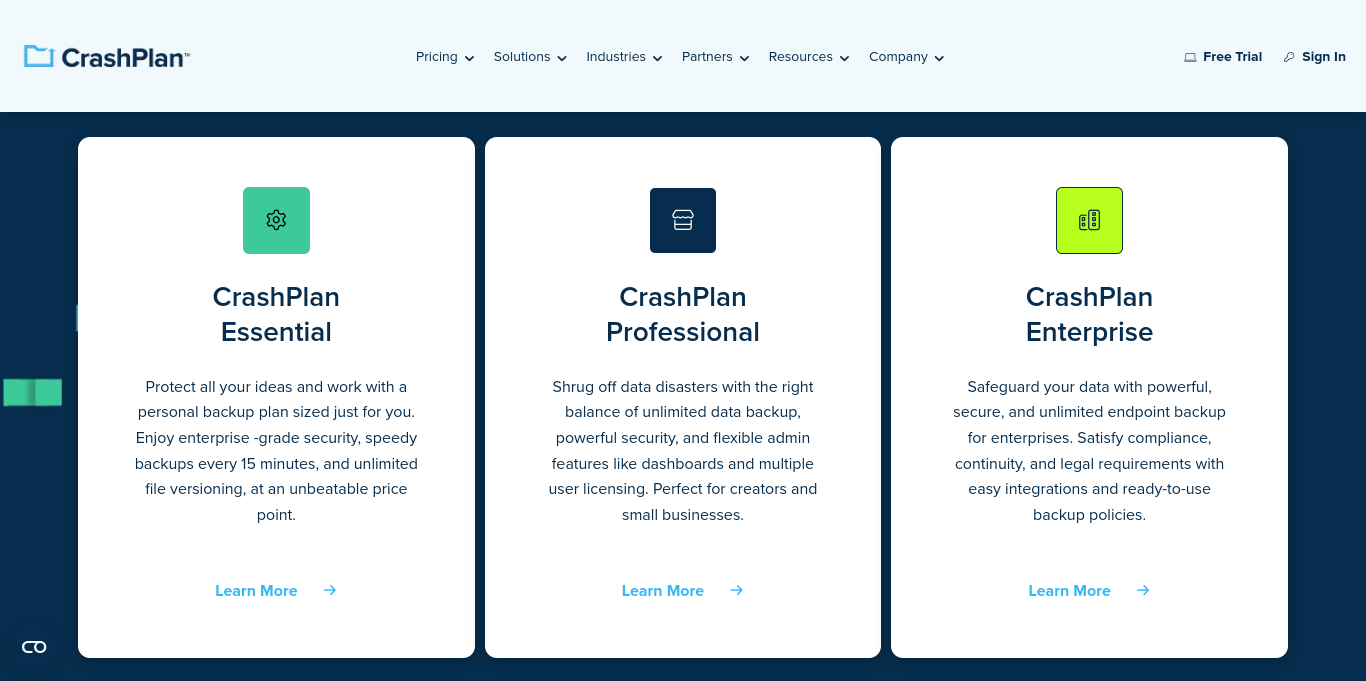
CrashPlan’s unlimited cloud storage is the default file recovery starting point. You may back up files to numerous storage sites simultaneously. You can build one or more physical recovery hard drives and a cloud-based file catalogue. With unlimited cloud storage, CrashPlan’s UI launches file recovery by default. You may also simultaneously backup data to different storage sites.
You can build one or more physical recovery hard drives and a cloud-based file catalogue. The web interface lets you check devices and stop or delete backups. File versioning lets you store old files forever, giving you a lot of cloud data management. Recovering from file corruption or ransomware may require reviewing several versions to discover a clean duplicate of your affected files.
Pros and Cons of CrashPlan
| Pros | Cons |
| Simple, quick setup | No centralized device management |
| Unlimited storage and backup versions | No disk imaging, VM, NAS, or mobile backup |
| Block-level incremental backups | Limited business hours for customer support |
| Easy cross-platform restore | |
| Affordable pricing |
Should I Buy CrashPlan?
CrashPlan for Small Business delivers an approachable yet limited cloud backup solution for smaller companies. For under $10 monthly per device, businesses gain continuous data protection across desktops, laptops, and servers. Restoration proves fast and adaptable in local or web-based scenarios alike. Yet the absence of virtual machine, NAS, or mobile backup leaves notable coverage gaps compared to more expansive competitors. Even so for modest IT environments focused squarely on physical systems backup, CrashPlan’s simplicity and restoration capabilities stand out as a cost-effective data safety net against both user errors and catastrophic failure.
FAQs
Does CrashPlan have a free version?
No free version is offered. The 30-day free trial requires a payment method to start.
Can CrashPlan back up external drives?
Yes, external hard drives can be backed up but not network-attached storage devices.
Is mobile backup supported?
Unfortunately mobile backup is not possible. Apps are only for accessing backups from other devices.
Can CrashPlan restore a full system image?
No, CrashPlan lacks imaging capabilities and can only restore individual files and folders.
Does CrashPlan protect against ransomware?
Its continuous backup aids ransomware protection but advanced malware may still penetrate defenses. Additional protection is recommended.

















