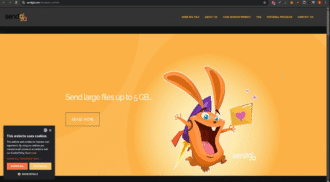Web Development: The 5 best open source platforms
The term Web Development is directly related to the creation of websites, virtual stores (e-commerce), applications, and other systems for the internet. The software development process for the web includes planning, construction, and testing, ensuring its perfect functioning.
What does the Web Designer do?
The Web Design professional is often treated as the “website developer”; in fact, he is responsible for one of the stages of web development. Web designers are responsible for creating a website’s layout; they must plan and design every detail, from typography.
Web Designer is the developer of the web application layout
What does the Web Developer do?
Web Developers are responsible for transforming the static layout of the web designer into a dynamic platform capable of responding to user commands using programming codes.
Five Best open source web development Platforms

If you want to create a business and have not yet considered an appealing website to attract customers, now is the ideal time.
It is essential to have a website for various reasons: to promote your business and services, to contact and be contacted by potential customers, and to build a complete and credible online image.
Fortunately, new technologies offer several possibilities for creating minimally professional and attractive websites for visitors.
With the open-source tools available online, you can create a website that presents your profile and your business simply and then develop a more effective digital marketing plan.
Do you already have an appealing business image that fits your needs? Great, here are some of the tools you can use to create websites :
5. Dotclear
The Dotclear platform is probably the least known on this list. It started as a small project by a German programmer, but a team was quickly created to help the platform grow.
The Dotclear is a simple online content editor that does not require advanced user knowledge. However, it supports MySQL, PostgreSQL databases, and PHP programming languages for more advanced users.
Registering on the platform lets you quickly choose the page’s theme, colours, widgets, and plugins and create pages.
4. Wix
Like Dotclear, Wix is a straightforward platform for creating websites. Based on drag-and-drop, it is highly accessible to the user to create pages, galleries, and columns of text and insert images and videos. Templates based on Flash and HTML5 are available to the user. Wix has plenty of templates to choose from in various areas: web design, portfolios, and online stores, among many others.
Despite being easy to work with, Wix Premium monthly fees are expensive. If you want to register your domain with this platform, you have to be prepared to spend a considerable budget to keep your page registered.
3. Drupal
The Drupal platform is best-known for creating websites and managing content. Millions of people use it to create online stores, blogs, informational sites, and more.
This platform has a fantastic community that contributes to its pages and applications daily, where new users will have an added facility when choosing Drupal.
According to official platform data, Drupal is used by more than 1 million people in more than 230 countries and is localized in 180 different languages. It supports IRC chat and simple or advanced website creation, depending on the user’s level.
2. Joomla
The Joomla platform is also compelling regarding your community and the contribution of pages it offers daily. It is often used to create online stores, but it also supports all types of web pages. You can download Joomla to your computer and install it on your server or work directly on the official page.
Joomla supports advanced programming in PHP and MySQL, and many renowned companies, such as eBay and Ikea, have joined it.
1. WordPress
WordPress is undoubtedly the world’s most well-known content management and website creation platform. It is a tool used mainly for creating blogs and copywriting portfolios since the open-source version is somewhat limited in personalizing the chosen theme. However, if you choose the full version—it is probably the platform that charges less annually—you can edit the HTML code and create a website you like.
The SEO companies are hardcore fans of this platform and its comprehensive management system. WordPress allows intuitive keyword assignment, creates content quickly, and effectively builds links across multiple pages of the same kind.
To have in count:
When creating your website, don’t overlook that having your business’s domain appear on the first page of Google attracts visitors more efficiently. As we saw in this list, Wix is the most expensive platform and requires the most investment despite its ease of use.
If you still have a low budget and don’t want to spend a lot on a domain, the first two are the best options. They guarantee a simple but visually attractive presentation of your business.
Central questions about creating a professional website
Now that you know all the available platforms, there is no doubt it you can see the main doubts that users often have when creating a website.
Can I make my website myself, or must I hire a web designer?
With so many features offered by CMS platforms, creating your own website yourself is now possible. But you need to take into account the size of your business and what type of product you want to deliver to your customers. Depending on what you are looking for, the best way is to hire a web designer to develop your website. If your company is medium or large, the best way is to hire a web development agency to create your website.
How does domain registration work?
Roughly speaking, the domain is your company’s internet space. However, your Internet address must be registered directly with national or international distributors. For that, I do most central.
How do I add resources to my website?
This depends a lot on the platform you are using and the development processes of your website. Still, resources are generally added through plugins and extensions available in the software you use.
Do I need to install website creation software on my computer?
Not really; you can use the software online using platforms like WordPress. This is very advantageous since it is possible to access it on any computer, having the access data.