Strifor broker: a Telegram bot for transferring transaction data has been added
The Strifor broker is one of the major services that provides traders with trading tools for a wide variety of tools: Forex indices, cryptocurrencies, CFD stocks, and metals. The platform is well known in CIS countries as well as Asian and African countries. Dozens of Muslim traders use its services because an Islamic account is available on Strifor.
The service is also in demand due to low spreads and commissions. In their feedback, the Strifor clients note a well-thought-out bonus system and a competent loyalty program. They need to become members of the Priority Club, which offers special conditions of cooperation.
Among the broker’s innovations is the addition of a Telegram bot, which allows the copying of data on trade operations. Our article provides information on how the bot works and how to set it up.
Note that this is not the first Telegram bot from Strifor. When the platform was opened, an assistant bot was created, which makes it convenient to manage one’s account in the system and contact the support service.
Launching and setting up a new bot in Telegram
In order to access the bot, you need to log in to your account at strifor.org and select Strifor_copytrader_bot in the Messengers section.
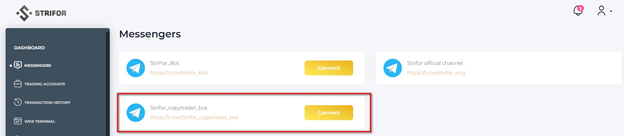
Next, you should perform the following steps:
- Click the Connect button;
- In the window that opens, first, you copy the code for authorization and then select the link that will launch the Telegram bot.
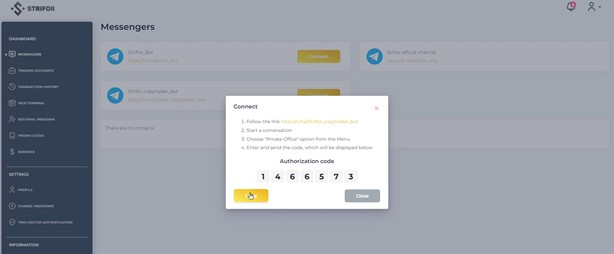
After opening the messenger, you launch the bot, successively clicking on /dashboard and clicking the Yes button.
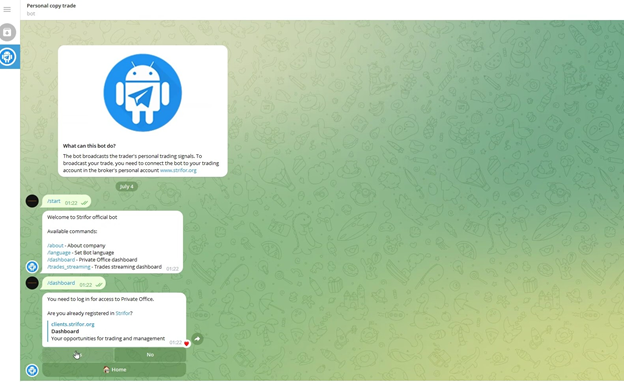
Next, by clicking on the Enter the code button, you should paste the previously copied code into the Telegram text field in the Strifor broker’s personal account. If everything is done correctly, a message will appear informing that the authorization was successful.

Next, you will need to create a new chat in Telegram. The procedure is performed according to the standard scheme for this messenger, which implies the following actions:
- Click on the name of the Personal copy trade bot and copy its name;
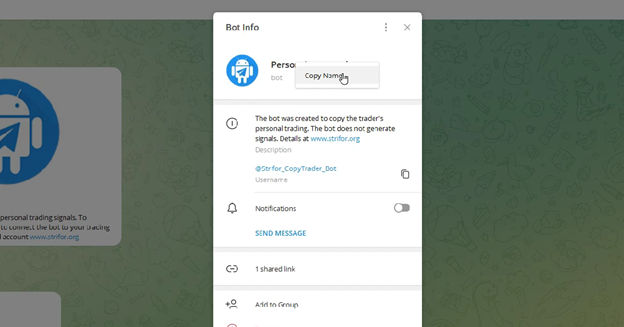
- Call the messenger settings menu by selecting the icon with three bars in the upper left corner and clicking New Group. Give it the same name as the Personal copy trade bot (you have already copied it earlier) and click Next. All that remains is to click Create, after which the new group will be created;
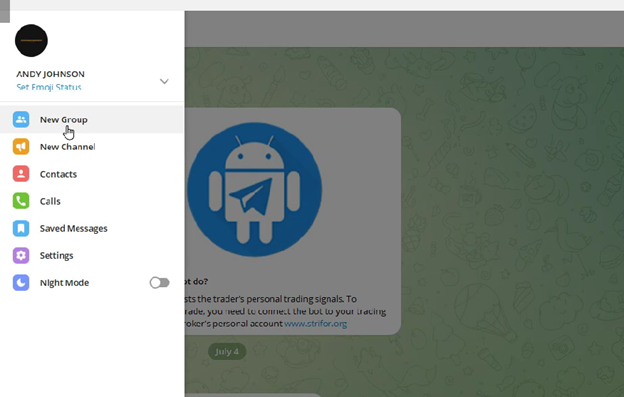
- Give the bot in the created group administrator rights.
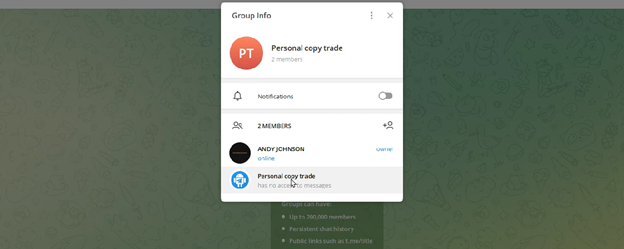
After that, you can move on to creating trades streaming. To do this, go back to the bot and press the corresponding command:
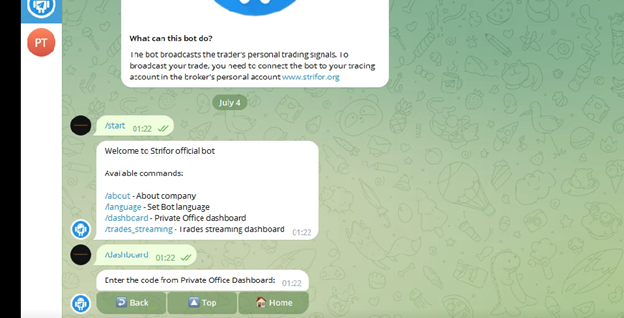
After launching, a new menu will be opened. Then you successively click My chats – Personal copy trade – Add trading account and select your account. As a result, the window in Telegram should look like this:
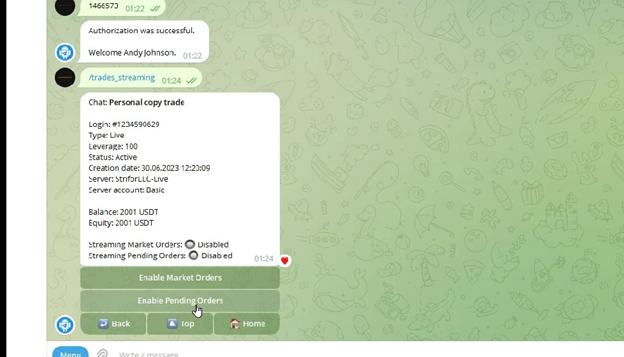
The only thing left to do is to activate Market Orders and Pending orders by clicking the corresponding buttons in the open messenger window.
This completes the basic settings of the Strifor bot, and you can move on to creating orders and transferring them to Telegram. To do this:
- Launch MetaTrader 5, in which all trading at Strifor broker is conducted;
- Select the New Order button in the menu and click Buy by Market;
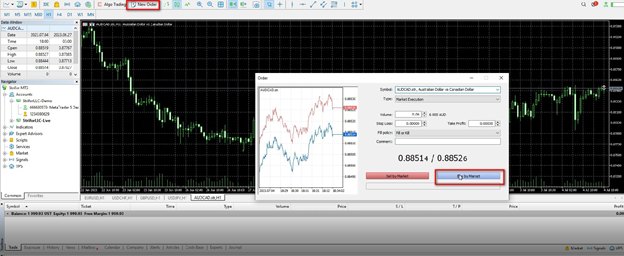
- Open the created group in Telegram, where all information on the order should automatically appear.
All other orders are created and transferred in the same way, which allows a trader to control all his operations conveniently. The Strifor broker plans further to improve the quality of interaction with its clients, providing them with new opportunities for more competent and comfortable trading.

















