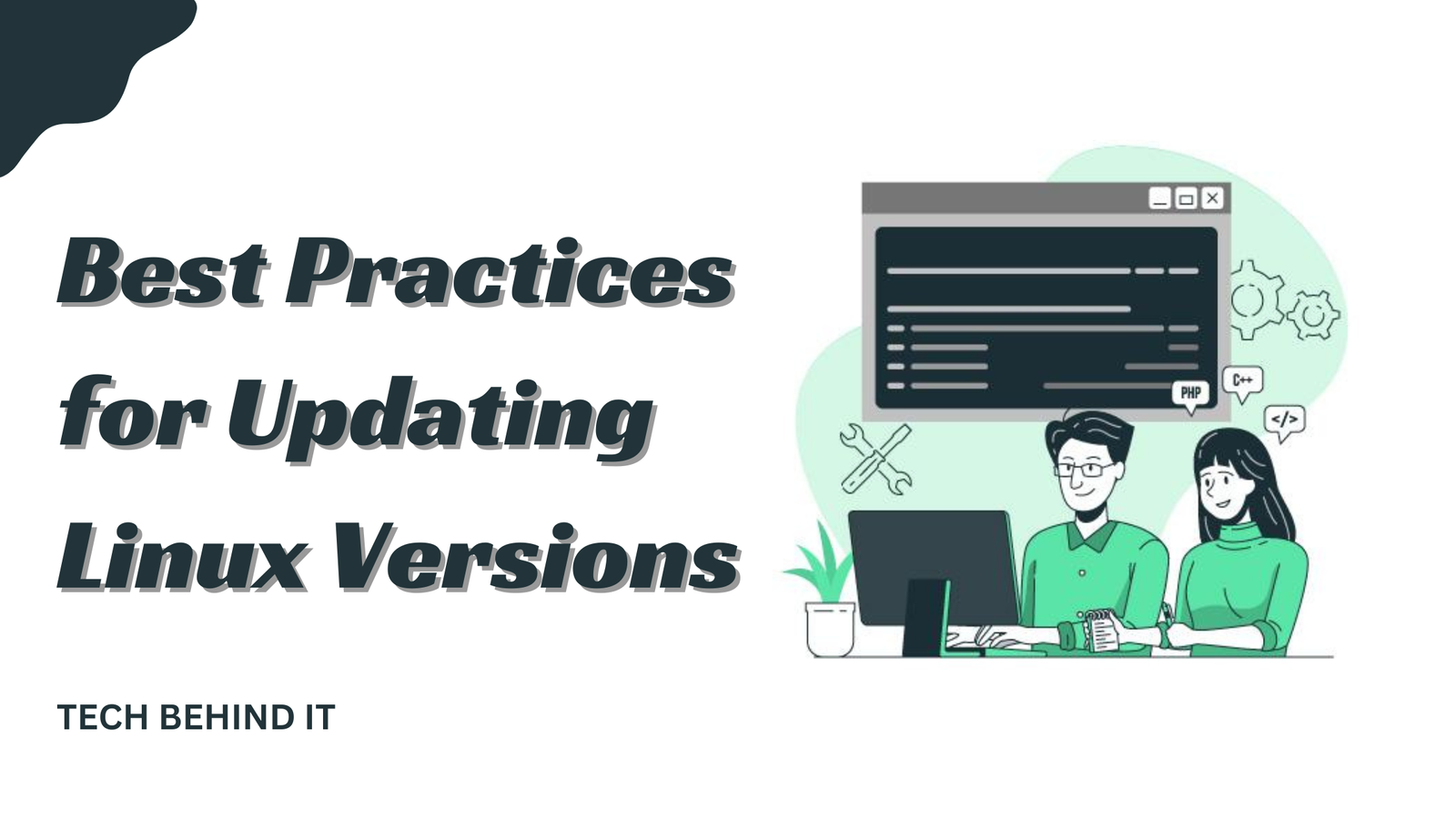Best Practices for Updating Linux Versions
- 1 The Importance of Updates
- 1.1 Security Enhancements
- 1.2 System Stability and Performance
- 1.3 Compatibility with New Technologies
- 1.4 Legal and Compliance Requirements
- 2 Preparing for an Update
- 3 Executing the Update
- 4 Post-Update Checks
- 4.1 Verify System Functionality
- 4.2 Review System Logs
- 4.3 Conduct a Security Audit
- 4.4 Troubleshooting and Rollback
- 4.5 Documentation and Feedback
- 5 Conclusion
Maintaining up-to-date Linux versions is essential for ensuring system security, stability, and performance. Adhering to best practices facilitates smooth transitions and minimizes downtime. Follow these guidelines to keep your Linux systems efficiently updated.
Updating your Linux system is not just about acquiring the latest features. It is also about ensuring security, stability, and performance. This article examines the best practices for updating Linux versions, guiding you through each step to ensure it is done correctly.
The Importance of Updates
Regular updates are crucial for protecting your system against vulnerabilities. Each new version of Linux comes with patches that address security flaws and improve overall system performance. Additionally, updates often include new features that can enhance user experience and productivity. Hence, keeping your system current is vital. Recognizing the benefits of regular updates makes it clear why they should be prioritized. By keeping your Linux system up-to-date, you protect your data and get insights into whether your applications run smoothly and efficiently.
Security Enhancements
Security is one of the primary reasons for regular updates. Cyber threats continuously evolve, and malicious actors can exploit software vulnerabilities to gain unauthorized access to systems. Linux updates often contain patches that fix these vulnerabilities, protecting your system from potential attacks. Delaying updates can expose your system to known threats that could have been easily mitigated.
System Stability and Performance
System stability and performance are also significantly impacted by updates. Over time, software bugs and inefficiencies are identified and corrected in newer versions. Regular updates ensure your system benefits from these corrections, leading to a more stable and efficient operating environment. This can be particularly important in a production setting, where system downtime or performance issues can have substantial business implications.
Compatibility with New Technologies
Staying up-to-date with Linux versions can significantly enhance system compatibility with newer software and hardware. Older Linux versions may struggle to support the latest applications or devices as technology progresses. Regularly updating ensures your system can fully utilize advanced technologies, from sophisticated graphics cards to state-of-the-art development tools. This proactive approach boosts current capabilities and prepares your system for rapid technological advancements.
Legal and Compliance Requirements
In specific industries, maintaining up-to-date software can be a regulatory requirement. Compliance with standards such as the General Data Protection Regulation (GDPR) or the Health Insurance Portability and Accountability Act (HIPAA) often necessitates regular updates to ensure that security measures are up-to-date. Failing to adhere to these requirements can result in legal penalties and loss of customer trust.
Preparing for an Update
Proper preparation is essential for a smooth update process. This involves several key steps to ensure your system is ready for the transition.
Backup Your Data
Before initiating the update process, it is crucial to back up your data. This ensures you do not lose any critical information if complications arise during the update. Utilize reliable backup solutions that provide both full and incremental system backups. Regularly test your backups to ensure their integrity and that they can be restored successfully.
Verify Compatibility
Verify the compatibility of your hardware and software with the new version to avoid potential issues. Check the system requirements and compatibility lists provided by the Linux distribution maintainers. Some hardware components or software applications may require updates or replacements to work correctly with the new Linux version.
Review Release Notes
Proper preparation involves reviewing the release notes of the new Linux version. These notes provide valuable information about new features, bug fixes, and known issues. Understanding these details will help you plan your update process more effectively. Consider any deprecations or significant changes affecting your system configuration or workflows.
Plan the Update Timing
Schedule the update during off-peak hours to minimize disruption to your workflow. If possible, notify other users in advance so they can save their work and prepare for any temporary downtime. In a production environment, consider implementing a maintenance window during which updates and other system maintenance tasks can be performed.
Executing the Update
After adequate preparation, it is time to execute the update. Utilize reliable methods such as package managers or official repositories to download and install updates. These methods are typically safe and ensure you receive authentic and tested software packages.
Using Package Managers
Linux distributions come with package managers that simplify the process of updating software. Examples include APT for Debian-based systems, YUM or DNF for Red Hat-based systems, and Zypper for SUSE. These tools handle software packages’ download, installation, and dependency management, reducing the risk of errors.
# Example: Updating packages on a Debian-based system
sudo apt update
sudo apt upgrade
Updating the Kernel
The Linux kernel is a critical component of the operating system. It’s essential to ensure that the kernel is updated when updating. Kernel updates often include important security patches and performance improvements. However, updating the kernel can sometimes introduce compatibility issues with specific drivers or software, so thorough testing is recommended.
Monitoring the Update Process
During the update process, monitor progress closely to identify issues early. If an error occurs, consult official documentation or seek assistance from reputable forums and support communities to resolve it swiftly. Keeping a log of the update process can help diagnose problems if they arise.
Post-Update Checks
After completing the update, conduct thorough checks to ensure everything functions correctly. This step is crucial for identifying post-update issues that require immediate attention.
Verify System Functionality
Verify that all services are running as expected and inspect system logs for errors. Test critical applications and services to ensure they are operating correctly. Check system performance metrics to confirm that the update has not negatively impacted performance.
Review System Logs
System logs can provide valuable insights into any issues that might have arisen during the update. Review logs such as /var/log/syslog, /var/log/messages, and specific application logs for any warnings or errors. Address any issues identified in the logs promptly.
Conduct a Security Audit
After an update, conducting a security audit is a good practice. This can include running vulnerability scanners, checking for open ports, and verifying security policies are still in place. Tools like Lynis or OpenVAS can be used for comprehensive security audits.
Troubleshooting and Rollback
If you encounter problems after updating, troubleshooting should be your next step. Consult official resources or community forums for solutions. Occasionally, reverting to a previous version may be necessary if critical functionalities are affected. Ensure you have a rollback plan, including restoring from backups if needed.
Documentation and Feedback
Document the update process, including any issues encountered and how they were resolved. This documentation can be invaluable for future updates and other team members. Providing feedback to the maintainers of your Linux distribution can also help improve the update process for everyone.
Conclusion
Regularly updating your Linux system according to best practices ensures long-term stability and security. By following these guidelines, you can keep your systems running smoothly while benefiting from the latest features and improvements in new Linux versions. Maintaining a proactive approach to updates, backed by thorough preparation and diligent post-update checks, is critical to maximizing the benefits of using Linux. This approach safeguards your system and ensures it remains a robust and efficient platform for your applications and services.