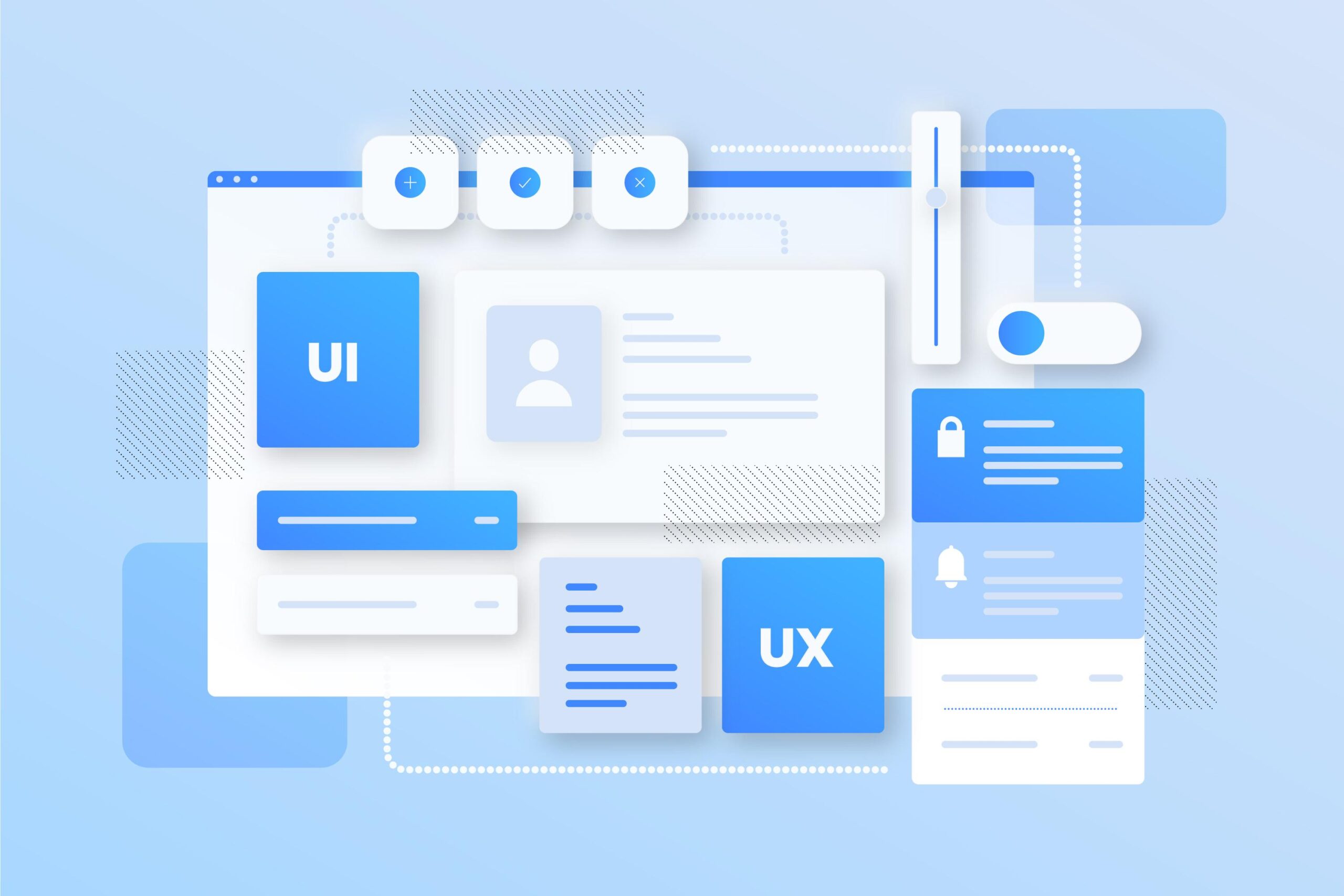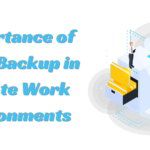10 Golden Rules For UI/UX Design
- 1 Top 10 Golden Rules For UI/UX Design –
- 1.1 Improve Customer Interaction
- 1.2 Design For Users
- 1.3 Get Feedback
- 1.4 Give Users Control
- 1.5 Prioritize Accessibility:
- 1.6 Optimize for Mobile Responsiveness:
- 1.7 Streamline Navigation:
- 1.8 Focus on Speed and Performance:
- 1.9 Emphasize Consistency and Simplicity:
- 1.10 FAQs:
- 1.10.1 What is UI/UX design?
- 1.10.2 Why is UI/UX design important for websites?
- 1.10.3 What are some common elements of UI/UX design?
- 1.10.4 How can I improve customer interaction through UI/UX design?
- 1.10.5 What is the role of feedback in UI/UX design?
- 1.10.6 How can I ensure my website is accessible to all users?
- 1.10.7 What is mobile responsiveness, and why is it important?
- 1.10.8 How can I optimize my website for speed and performance?
- 1.10.9 Why is consistency important in UI/UX design?
- 1.10.10 What are some best practices for creating an effective navigation system?
In short:
- Prioritize consistency and simplicity to create a seamless and intuitive user experience.
- Focus on accessibility and mobile responsiveness to cater to a diverse user base.
- Optimize speed, streamline navigation, and seek feedback to improve your UI/UX design.”
Do you have a business website? Yes? Well, that’s great! But is your site flawless in making visitors happy and convincing them to return? If not, the problem may be in your website’s UI/UX design. Now, this doesn’t only mean that you didn’t pay much attention to the UI/UX design aspect during the website development process. But it could also mean that your UI/UX design can be ineffective even after working so hard on it. To understand the importance of UI/UX design, it is imperative to know that it is not just restricted to graphics, patterns, and colour; it’s way more than that.
An effective UI/UX design also includes other factors such as grids, navigation, menu bars, layout, buttons, etc. If any of these functionalities on your website are missing or not working properly, then there are higher chances that your visitors will not like your website. Hence, in this post, we have compiled a list of 5 golden rules, or best practices, to create an exceptional UI/UX design for your website. So, here we go!
Top 10 Golden Rules For UI/UX Design –
Consistent FlowAa website design with an impressive layout, colour, or fancy draw lines doesn’t matter if it has no consistency. It often happens with a website whose graphic design seems exceptional, but despite that, it lacks consistency in the flow of its elements. It is important to know that elements that look stunning but confuse or misguide your users are useless. If you’ve hired professional web design and development services, ensure you receive good UI/UX design support for your website with elements that reflect how users behave when they command them.
Improve Customer Interaction
Improving customer interaction is one of the most important rules for creating a remarkable UI/UX design. Now, the question is how? The only way to do that is by speeding up your UI/UX design. When creating an exceptional UI/UX design for your website, most people make the mistake of using heavy graphics. Understanding that heavy graphics could make your website load slow is important. Thus, it is imperative to be very smart while creating and choosing the design wisely and ensure that it doesn’t affect the load time of your website. You can design your site in such a way that it helps your users to connect and interact with the features and elements of your UI/UX design.
Design For Users
Now, when it comes to making your website connect and interact with your website design, you must design for your users. As a designer, you might fall for good design and then think of creating something similar. After a certain time, you’ll realize that the love for the same design is gone. Understanding where your users’ interest lies in this situation is important. Designing for your users has to be your prime objective to create an exceptional UI/UX design that could connect and engage with your customers. You may wish to add several turns and elements to your website design because you find them appealing, but the question is, do your customers like them?
Get Feedback
It is important to believe in yourself, but at the same time, there is nothing wrong with asking for feedback. And with the designing process, you must do it at every stage. When you create a type of design with elements and features, your vision and mindset are not ideal from a customer’s point of view. To know whether or not the design you’ve created is exceptional and user-friendly, you should look to get reviews and feedback from people as users. Believe it or not, getting feedback helps create a remarkable website design.
Give Users Control
Remember, you’re creating a website design for your users, and hence, they are the ones who should get total control. If you are wondering what complete control means, you must create every element of your website design in favour of your users. In other languages, create elements that make the user journey of every customer on your website easy and seamless. For example, suppose you are creating a design for an e-commerce website. In that case, making it easy for users to find what they’re looking for through a search bar on the top, sorted product categories, or easy navigation is important.
Bonus Rules –
Prioritize Accessibility:
Accessibility should be a core consideration in UI/UX design to ensure that all users, regardless of disabilities or limitations, can easily navigate and interact with your website. This includes implementing features such as alt text for images, keyboard navigation support, colour contrast for readability, and ensuring compatibility with screen readers. By prioritizing accessibility, you cater to a wider audience and demonstrate a commitment to inclusivity and user-centric design.
Optimize for Mobile Responsiveness:
With the increasing use of mobile devices for internet browsing, optimizing your website for mobile responsiveness is crucial for providing a seamless user experience across different screen sizes and devices. A responsive design dynamically adapts your website’s layout and content, ensuring that it remains visually appealing and fully functional on smartphones, tablets, and other mobile devices. This optimization improves user engagement and retention by eliminating the need for zooming or horizontal scrolling, making navigation effortless and intuitive.
Streamline Navigation:
Navigation is vital in guiding users through your website and helping them find the information or products they seek efficiently. A well-structured navigation system should be intuitive, consistent, and easy to use, reducing cognitive load and enhancing user satisfaction. Implementing clear and descriptive labels, organizing content hierarchically, utilizing dropdown menus or breadcrumbs for complex structures, and incorporating search functionality empower users to navigate your website effortlessly, improving user retention and conversion rates.
Focus on Speed and Performance:
In today’s fast-paced digital environment, users expect instant access to content and swift interactions with websites. Therefore, optimizing your UI/UX design for speed and performance is paramount to delivering a seamless browsing experience. Minimizing page load times, optimizing image and video assets, leveraging browser caching, and reducing server response times are essential strategies for enhancing website performance. By prioritizing speed, you improve user satisfaction and engagement and positively impact search engine rankings and conversion rates.
Emphasize Consistency and Simplicity:
Consistency and simplicity are fundamental principles of effective UI/UX design that contribute to a cohesive and intuitive user experience. Consistent design elements, such as typography, colour schemes, button styles, and iconography, create visual harmony and reinforce brand identity throughout the website. Simplicity in design minimizes complexity and distractions, allowing users to focus on essential content and tasks without unnecessary clutter or confusion. By adhering to these principles, you establish a sense of trust and familiarity with users, facilitating easier navigation and interaction while fostering a positive perception of your brand.
By incorporating these additional rules into your UI/UX design strategy, you can further enhance the usability, accessibility, and overall user experience of your website, ultimately driving user engagement, satisfaction, and business success.
You know all the rules to create an exceptional UI/UX design. If you stick to them, you will surely get a great result. However, if you’re a business looking for professional assistance to create a remarkable UI/UX design for your website, Auxesis Infotech is here to help you. We are considered amongst the top web agencies with rich experience. Over the years, we have worked on numerous projects and have delivered exceptional services to our clients.
FAQs:
What is UI/UX design?
UI/UX design stands for User Interface/User Experience design. It involves creating interfaces that are visually appealing and intuitive for users to navigate and interact with.
Why is UI/UX design important for websites?
UI/UX design is crucial for websites as it directly impacts user satisfaction, engagement, and conversion rates. A well-designed interface enhances usability and encourages users to explore the site further.
What are some common elements of UI/UX design?
Common elements include layout, color scheme, typography, navigation menus, buttons, forms, and interactive elements such as sliders or carousels.
How can I improve customer interaction through UI/UX design?
Improving customer interaction involves optimizing design elements for speed, simplicity, and accessibility. This includes minimizing load times, streamlining navigation, and ensuring compatibility with various devices.
What is the role of feedback in UI/UX design?
Feedback is essential for identifying usability issues, gathering user preferences, and refining the design to better meet user needs. It helps in creating a more user-friendly and effective interface.
How can I ensure my website is accessible to all users?
Ensuring accessibility involves implementing features such as alt text for images, keyboard navigation support, color contrast for readability, and compatibility with screen readers.
What is mobile responsiveness, and why is it important?
Mobile responsiveness refers to a website’s ability to adapt its layout and content dynamically to different screen sizes and devices. It is crucial for providing a seamless user experience across smartphones, tablets, and other mobile devices.
How can I optimize my website for speed and performance?
Optimization strategies include minimizing page load times, optimizing image and video assets, leveraging browser caching, and reducing server response times.
Why is consistency important in UI/UX design?
Consistency in design elements such as typography, color schemes, and button styles creates visual harmony and reinforces brand identity throughout the website, enhancing user experience and brand perception.
What are some best practices for creating an effective navigation system?
Best practices include implementing clear and descriptive labels, organizing content hierarchically, utilizing dropdown menus or breadcrumbs for complex structures, and incorporating search functionality for easy navigation.