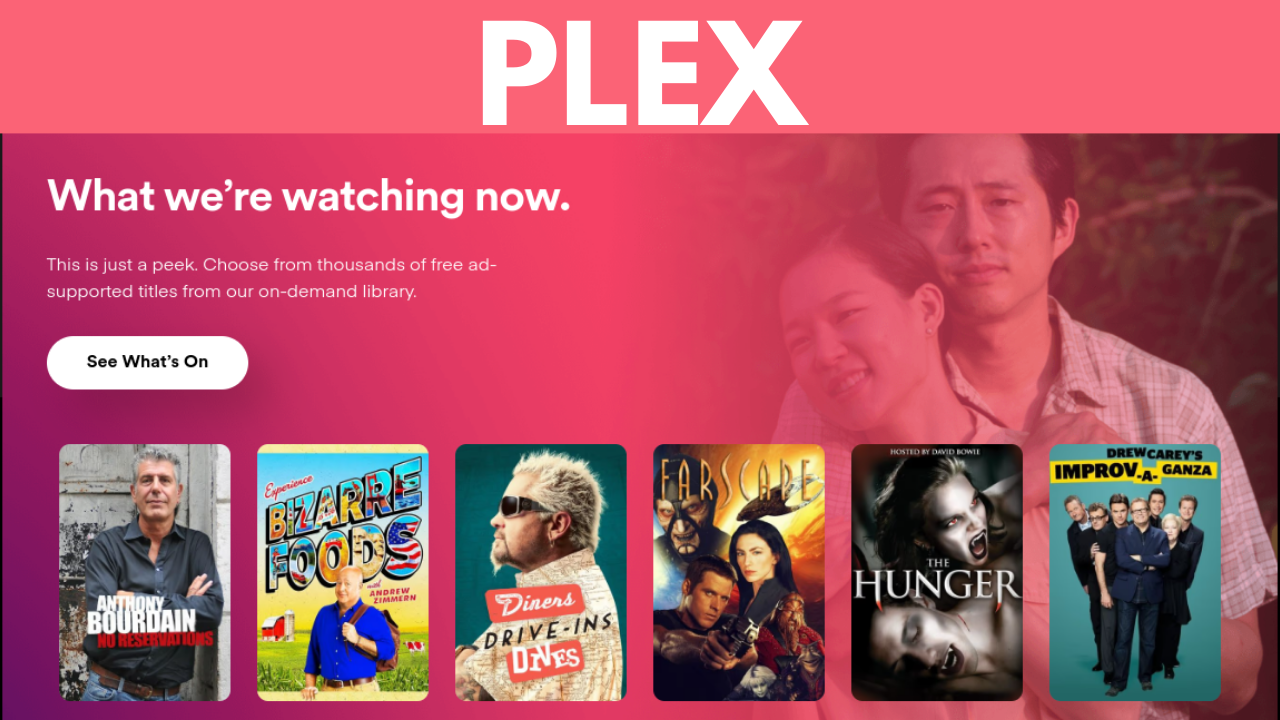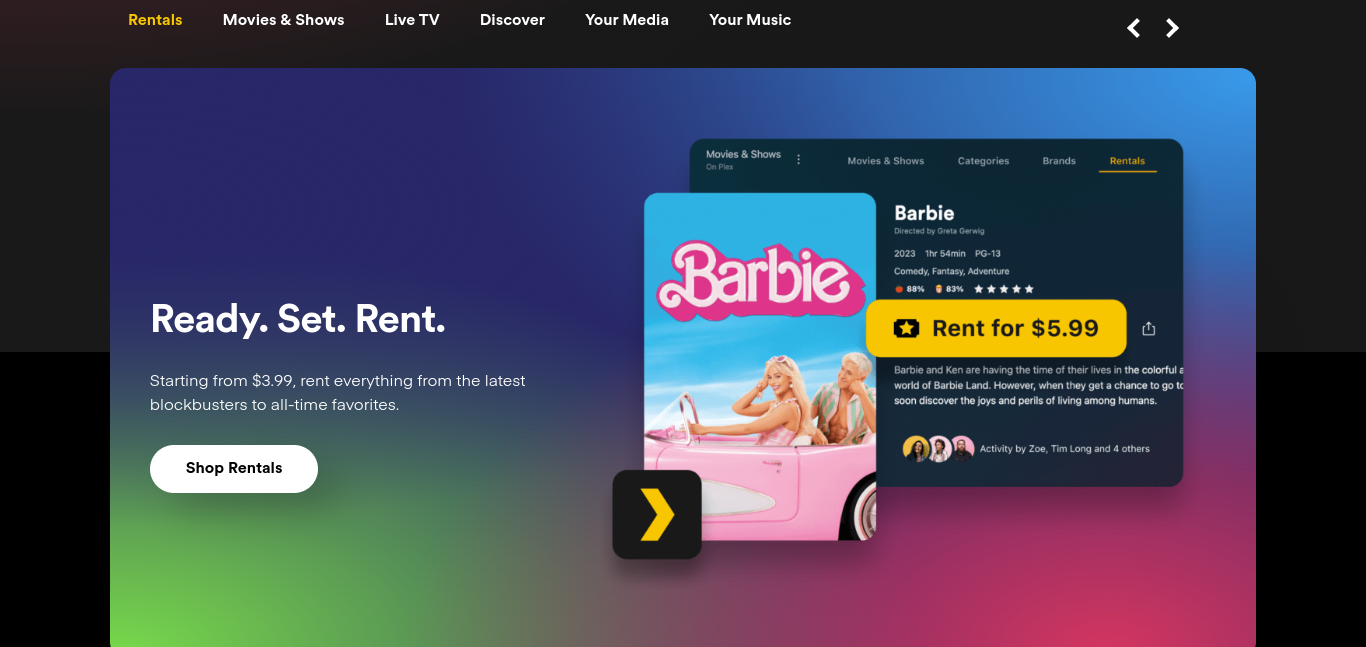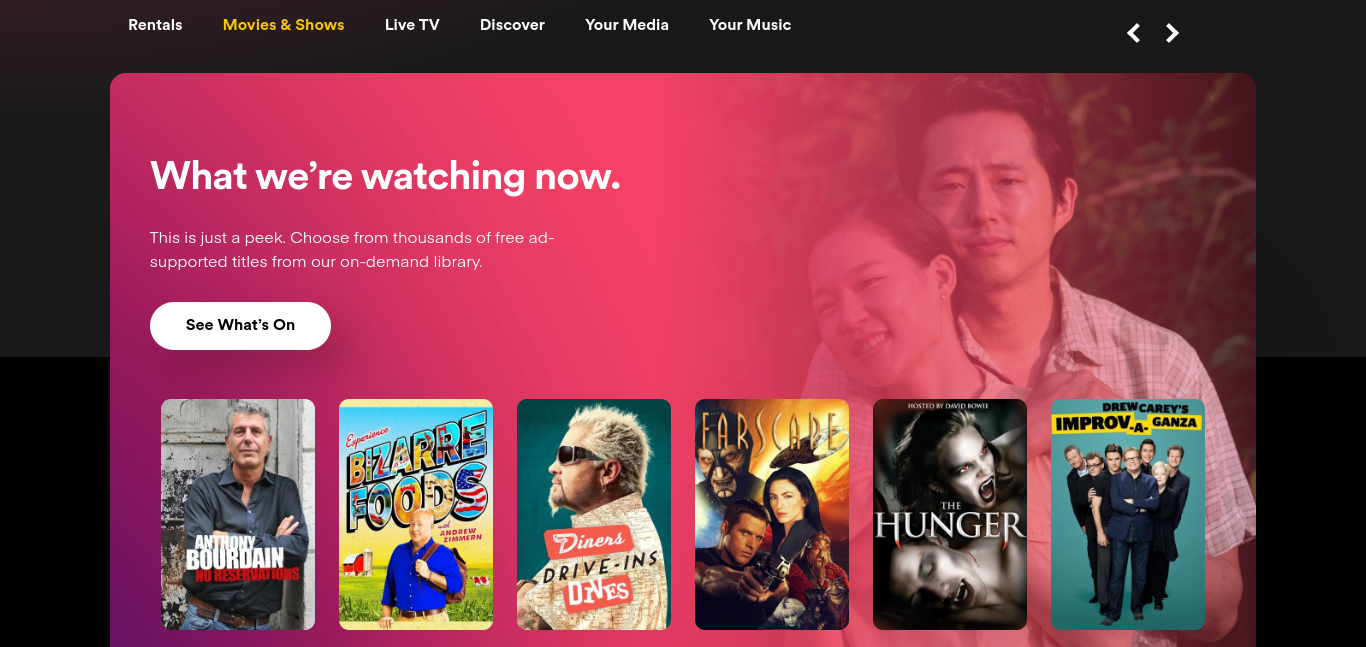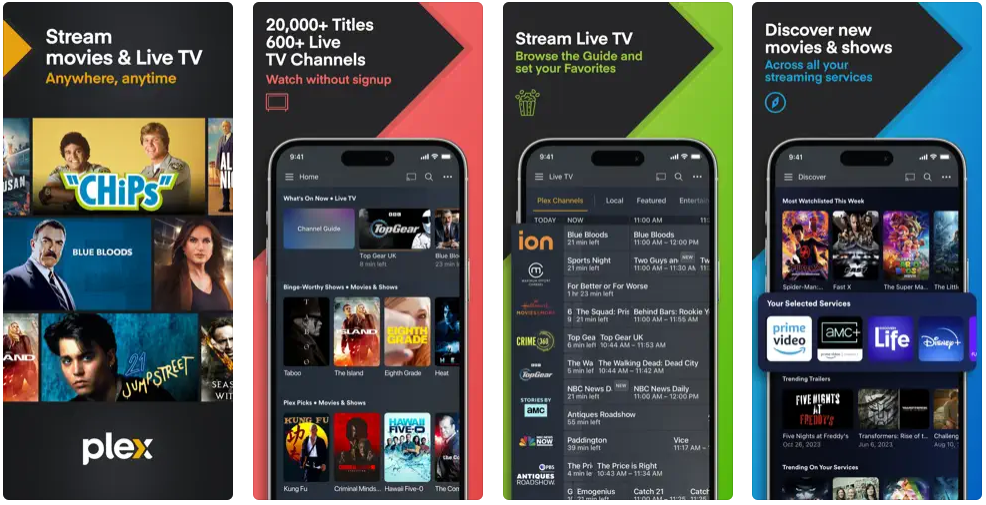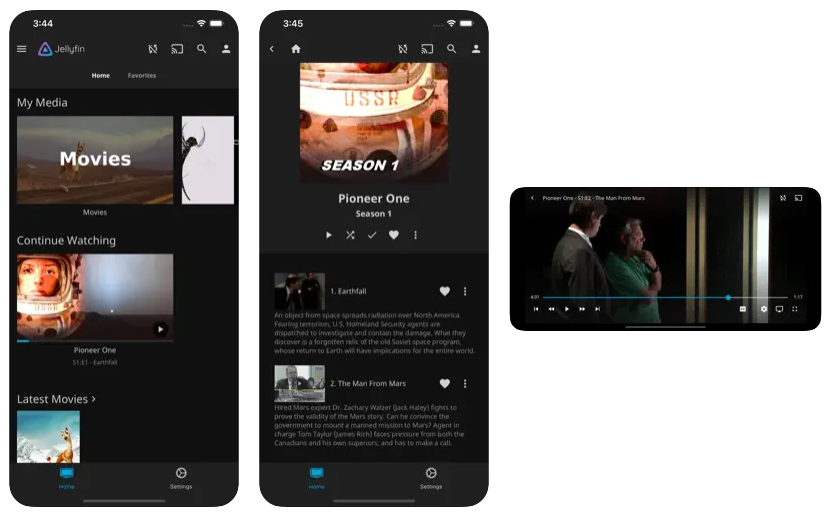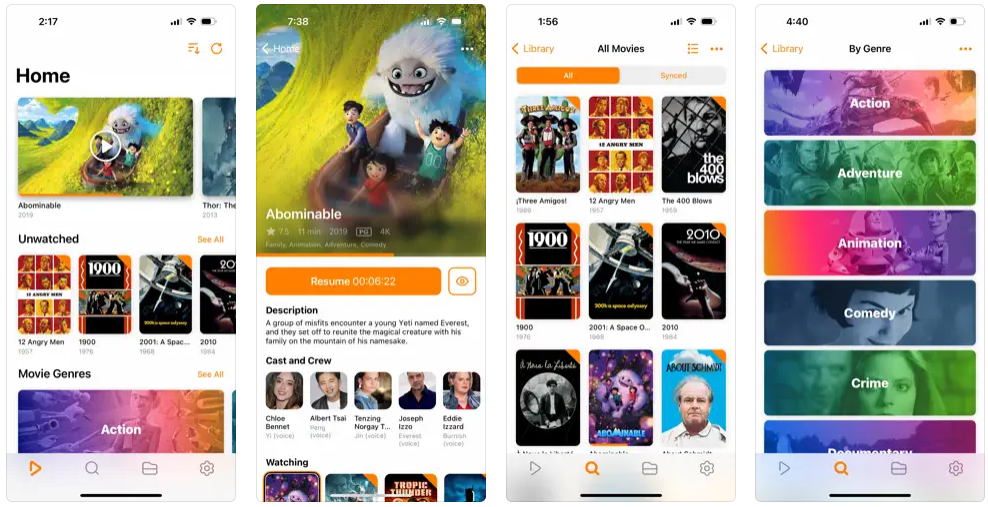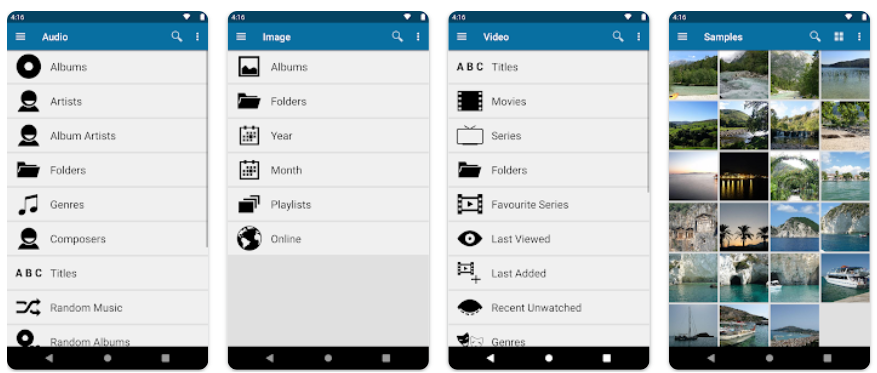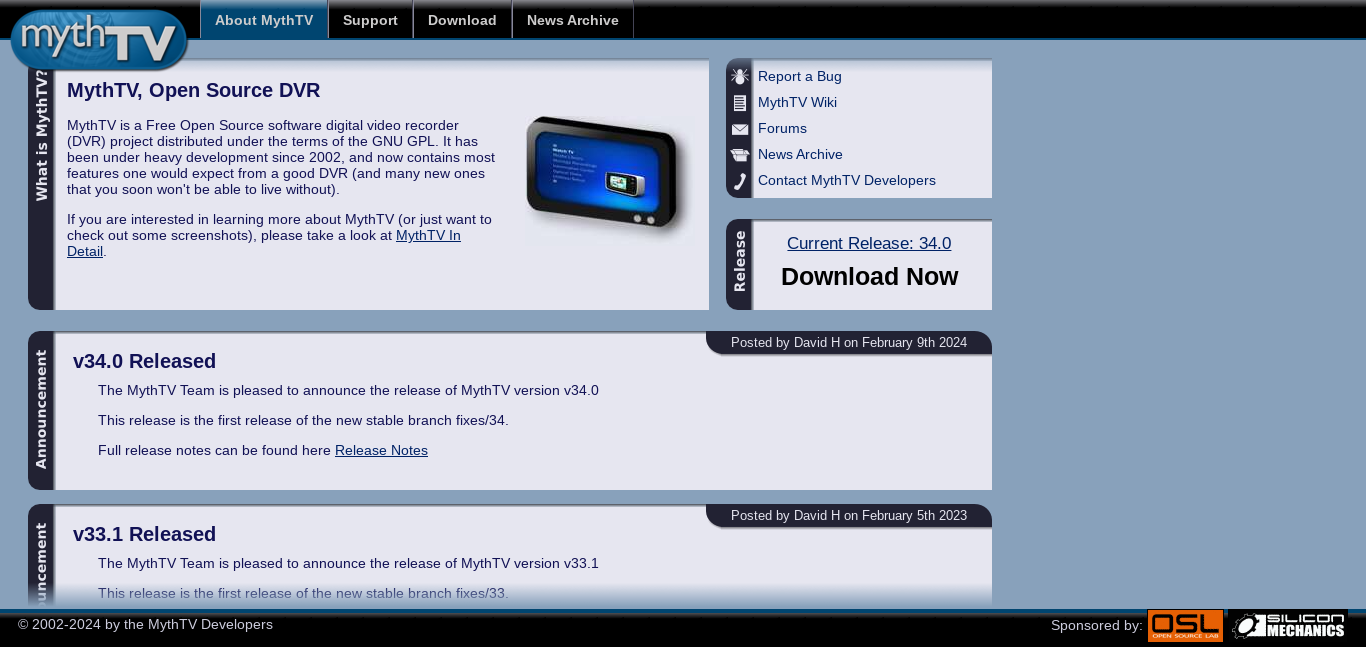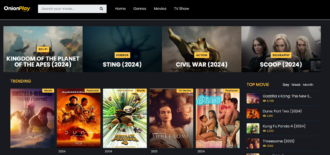Unleashing Plex’s Power: A Complete Guide to Streaming Your Video Library
- 1 What Do You Understand By Plex?
- 2 How to Put Your Media Collection in Order?
- 2.1 More options for playing and streaming
- 2.2 Streaming from mobile devices and from afar
- 2.3 Plex and How People Will Watch and Write Media in the Future
- 2.4 Plex Serves Your Media
- 2.5 Cost of Plex?
- 2.6 What Devices Stream Plex?
- 2.7 How Does Plex Stream?
- 3 Top 5 Alternatives
- 3.1 Jellyfin: Open-Source Media Hub
- 3.2 MediaPortal: PC Media Centre Transformation
- 3.3 Enhance Apple Device Media Experience with Infuse
- 3.4 Master DLNA and Media Streaming with Serviio
- 3.5 MythTV: Harnessing Open Source TV
- 4 Should I Use Plex?
- 5 The Bottom Line
In Short
- Plex is perhaps the most comprehensive media management and streaming solution. Build your own Netflix on your home PC with it.
- While Emby chases Plex for market share, Plex supports most devices and has a perfect transcoding engine.
- Plex is a great way to organize and broadcast media from your PC to other devices at home and online. Friends and relatives may use Plex logins to browse and watch your media.
- Plex is a great option for managing and streaming PC movies, TV, music, and images.
In the fast-paced world of digital entertainment, you need a media control system that is strong and adaptable more and more. Since streaming services are spreading out, and material libraries are getting smaller, many people are looking to their media libraries to watch more. Plex is a powerful tool that has totally changed how we store and play digital media.
| Pros | Cons |
| Interface is user-friendly | There could be further settings needed for remote access. |
| Allows remote access and family/friend sharing | Access to advanced features requires a Plex Pass membership. |
| Features live TV and DVR. | Possible problems with huge libraries or several streams in terms of performance. |
| Plays media seamlessly by transcoding it on the fly. | |
| Supports many devices and platforms | |
| Manages and streams personal media. |
What Do You Understand By Plex?
Plex lets people view all of their photos, music, movies, and TV shows on almost any device, anywhere in the world. It is a streaming app and media server. Plex is mainly a digital media planner. It gathers metadata, artwork, and other information about your media files automatically and simply shows them. The two main parts of the Plex environment are the Plex Media Server and the Plex client apps. Plex Video Server, which can be placed on a computer or Network-Attached Storage (NAS) device, is where all of your video files are stored and streamed to compatible devices. The client software has a nice-looking and easy-to-use interface for looking through your files, exploring, and playing them. The ones that are out there work with Windows, macOS, Linux, Android, iOS, and a number of smart TVs and streaming devices.
Beauty of Transcoding
Plex has a great function that changes files live. Plex can broadcast media to incompatible devices. Transcoding converts media files. This function ensures seamless delivery of high-quality content to devices with restricted processing power or speed. Plex can quickly resize and convert a 4K Ultra HD video from your collection for your smartphone. So you don’t have to modify anything or lose quality.
How to Put Your Media Collection in Order?
One of the hardest things about keeping a big media collection is staying organized. Plex really shines in this area because it gives you a huge number of ways to organize and set up your video files. When you first set up Plex, you can choose which media folders to search. It then sorts your files based on the information it gets from websites like TheMovieDB, TheTVDB, and MusicBrainz. With this method, your movies, TV shows, and songs will be correctly categorized, marked, and shown with correct artwork, synopses, and other details. By making unique libraries with Plex, you can arrange your media based on certain factors or your tastes. For instance, you could make separate libraries for different types of music, companies, or even family members.
More options for playing and streaming
Plex can organize your media and also gives you a lot of tools to make your music and video experience better.
- Live TV and DVR: You can connect an HDHomeRun or other suitable TV tuner to your Plex Media Server and use the paid Plex Pass service to watch live over-the-air TV stations. With the built-in DVR, you can also record and stop live TV, so you never miss your best shows.
- Hardware Acceleration: On suitable devices, Plex allows hardware-accelerated transcoding. This moves the computationally intensive transcoding task to specialized hardware so that watching is faster and the CPU is less stressed.
- Offline Sync: If you have Plex Pass, you can save video files from your Plex library to watch when you’re not online. This is especially helpful in places where the internet is spotty or on long trips.
- Support for Multiple Users: Plex is great for shared homes or families because it lets you set up multiple user accounts, each with its watching history, watchlists, and parental controls.
Streaming from mobile devices and from afar
Plex’s ability to stream videos to practically any device worldwide is a major benefit. Whether you’re traveling, working from home, or commuting, the Plex iOS and Android applications let you watch your entire video library. Plex’s remote access lets you stream media online. You may access your library from anywhere with an internet connection. This function is useful for folks with a lot of material or who appreciate watching on many devices. Before accessing your Plex Media Server from outside your local network, you may need to set it up. You may need to forward router ports or utilize dynamic DNS.
Plex and How People Will Watch and Write Media in the Future
The fact that Plex can handle all of your video needs is becoming more and more important as the entertainment business changes. Since streaming companies are splitting up their content libraries and adding more access levels, many people are looking for options that give them more control and freedom over how they watch media. Plex is a good choice for people who want a more centralized and personalized entertainment experience because it works with many platforms, has advanced features, and can stream and store personal media collections.
In addition, Plex’s live TV and DVR features make it a good alternative to cable and satellite services as more people choose to “cut the cord” and stop using them to watch and record free TV shows. Plex’s creators plan to keep adding new features and making changes in the future so that the platform stays a top choice for managing media. Plex will continue to be an important part of how people use digital media in the future because it will continue to support new technologies and adapt to changing customer needs.
Plex Serves Your Media
Plex veterans mostly utilize it as a server. Download a Plex Media Server on your laptop, pick which folders to open, and all your devices may access it.
How to start quickly:
- Plex Media Servers may be downloaded, installed, and launched from their website.
- Click the wrench in the top-right of Plex to open Settings.
- Scroll to Manage and click Libraries.
- Select Add Library, choose your media genre, click Next, then select Add Library.
- Plex’s Add Library sub-window highlights ‘Movies’
- More on the side menu lets you stream material from your media server on your paired device.
- There’s a way to transform an old PC into a dedicated Plex Media Server, but this is the basic method.
- Following scanning and adding to your library, Plex organizes your material. Using metadata, it adds artwork, descriptions, and music lyrics. It organizes media well.
- To get local over-the-air signals, attach a tuner or antenna to your Plex Media Server.
Cost of Plex?
Website Plex price plans Plex boasts that most of its primary functions are free and subscription-free. However, its Plex Pass costs $4.99/month, $39.99/year, or $119.99/life.
You’re probably thinking why you’d pay for a Plex Pass.
You get these cool benefits when you pay for Plex:
- Plex Pass hardware acceleration and transcoding improve server media playing. That lets more devices broadcast from your Plex Media Server without losing video quality.
- Getting a Plex Pass eliminates all media playing and photo watermarking limitations for Android and iOS applications (not TV apps or web apps).
- The Plex paywall blocks the song lyrics function.
- You may skip credits and intros in your library films with Plex Pass.
- Add interviews and behind-the-scenes to your movie library.
- Users with various devices who want to stay connected to the Plex Media Server without sacrificing will benefit most from the Plex Pass. However, casual users who expect to utilize this alone may not require a Plex Pass.
What Devices Stream Plex?
As expected, Plex features a flexible cross-platform ecosystem.
Here are all Plex locations:
- Browsers (Chrome, Firefox, Edge, and Safari) via the web app.
- Laptops and desktops running macOS, Windows, or Linux.
- Android phones and tablets.
- iPhones and iPads.
- Smart TVs (Samsung, LG, Hisense, Vizio, etc.).
- Android TVs.
- Apple TVs.
- Chromecast.
- Roku.
- Sonos.
- Amazon Alexa.
- PS4, PS5, Xbox 360, Xbox One, and Xbox X|S.
How Does Plex Stream?
Users may easily stream with Plex. Users just hit play to stream media from their PC to their app, browser, or TV. Plex defaults to an auto option that streams the optimum quality based on connection speed. Plex commonly transcodes for this. This requires media conversion. A 35GB 4K movie on your PC may be too large to broadcast to an Apple iPad Mini, which would struggle to play it. PLEX instantly converts movies to appropriate formats.
Top 5 Alternatives
Jellyfin: Open-Source Media Hub
Jellyfin may be an open-source Plex replacement. Jellyfin, a free media server derived from Emby, is still developing. Multi-device media streaming, user-friendly interfaces, and customizable user profiles are available. Windows, Linux, macOS, and FreeBSD users searching for freedom, flexibility, and a strong community support base should try Jellyfin.
MediaPortal: PC Media Centre Transformation
The multifunctional media center program MediaPortal turns your PC into an entertainment hub. MediaPortal is a powerful Plex alternative that supports TV, audio, movies, and more. Its user-friendly interface suits beginners and experts. MediaPortal integrates with plugins and extensions to customize the media center experience.
Enhance Apple Device Media Experience with Infuse
Infuse offers a seamless media experience and is a great Plex option for Apple users. Infuse supports several media types and has a nice UI for iOS, iPadOS, and tvOS. For Apple device users who want a simple media server experience, its setup and use are appealing.
Master DLNA and Media Streaming with Serviio
If DLNA compatibility is important, Serviio is a good Plex alternative. The media server supports smart TVs, game consoles, and mobile devices. Serviio is a good DLNA-compatible Plex competitor due to its simple setup and stable media streaming.
MythTV: Harnessing Open Source TV
MythTV is a promising open-source TV alternative. MythTV started as a Linux-based DVR and has grown into a powerful media center. It offers live TV, recording, and playback, making it ideal for customizing TV viewing.
Should I Use Plex?
Plex is ideal if you have a large personal media collection (movies, TV programs, music, and images) and want a single hub to organize, manage, and stream everything. Its user-friendly interface, robust transcoding features, and device interoperability make it a flexible media enthusiast option. If you have a limited video library or rely on Netflix, Hulu, or Disney+, Plex may not be the best solution. The work and resources needed to set up and maintain a Plex Media Server may not be justified. Your demands, media collection size, and desire to set up and operate a personal media server determine whether you utilize Plex. Plex is great if you want full control over your media library and remote access.
The Bottom Line
Plex is a versatile option for managing and streaming personal video files in the ever-changing digital entertainment environment. Plex works seamlessly and can be customized to match multiple devices and locales, so users can regulate how many videos they view. Its features include a simple interface, robust transcoding capabilities, and platform support.
Plex delivers the features and tools you need to organize and enjoy your media, whether you’re a casual media consumer or a movie specialist with a vast collection. Plex fits current media consumers’ demands with its powerful organizing features, streaming, and offline sharing possibilities. Plex promotes the delight of self-selected video viewing. It represents flexibility and personalization as the entertainment business struggles with fragmented content and shifting client tastes. Plex may improve your media experience one stream at a time, whether you want to get rid of your real media collection, have fun, or view your favorite films, TV series, and music on any device.
FAQs
Free to use Plex?
The Plex Pass subscription adds live TV, DVR, mobile sync, and more to the free version.
What devices support Plex streaming?
Plex works on Windows, macOS, Linux, Android, iOS, smart TVs, streaming devices, game consoles, and web browsers.
Plex handles file formats; how?
Plex can automatically transcode media files to target device-compatible formats for smooth playing.
May I access my Plex media collection remotely?
Plex lets you stream content from anywhere with an internet connection to your media collection. For smooth remote access, configure your router or use a dynamic DNS provider.
What is the Plex Pass and its features?
Premium subscriptions to Plex include live TV and DVR, mobile sync for offline viewing, parental controls, early access to new features, and partner service savings.