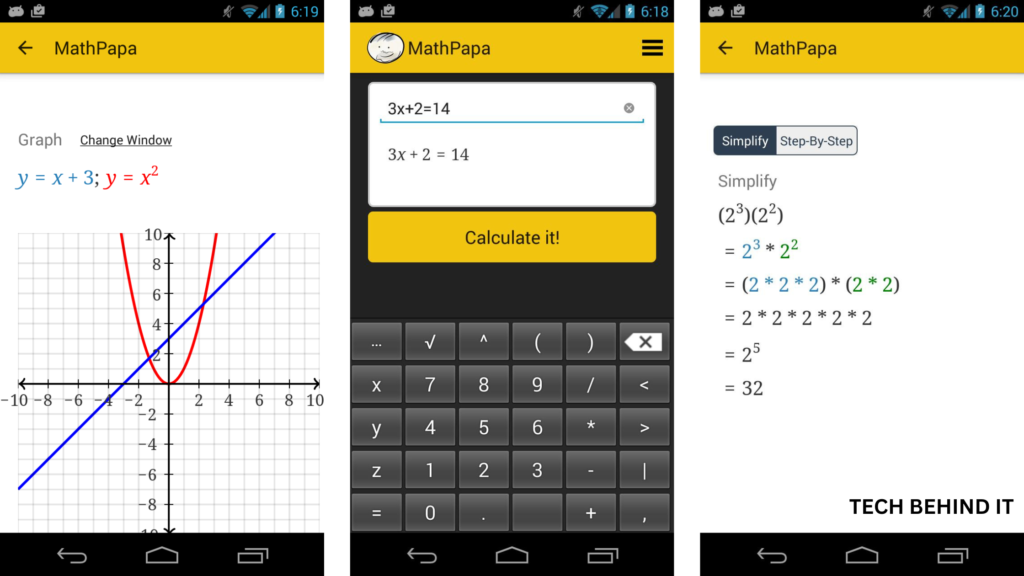- 2.1 QuickMath:
- 2.2 Photomath:
- 2.3 Microsoft Math Solver:
- 2.4 WebMath:
- 2.5 Cymath:
- 2.6 MathPapa Pros and Cons
- 2.7 Should I Choose MathPapa?
Need help with any algebraic issues or sums? MathPapa is the algebra calculator and equation solver for you. A standard calculator with few variables and symbols is all it is.
It helps solve Algebra issues in the best way possible with step-by-step instruction so you can understand the problem and tackle similar problems on your own. Read on to learn more about Mathpapa.
Maths is a popular subject for some pupils but difficult for others due to a weak mathematical foundation. Students terrified of maths may cheat by taking notes from their classmates’ workbooks or, in extreme cases, hiring private instructors. If you ever find yourself in a homework jam and can’t seem to get out of your current situation—or locate anyone to ask for help—remember that MathPapa is here to help you solve algebraic problems quickly.
| Name | MathPapa |
| Link | https://www.mathpapa.com/ |
| Available On | Apple iOS, Android, iPad, iPod touch |
| Coursework | Algebra |
| Price | A seven-day trial is free, $9.99 per month, or $59.99 per year |
| Date When Published | November 6, 2018 |
Where Can I Get MathPapa?
This program can help anyone become an algebra expert by strengthening their algebraic foundation. As far as learning and solving mathematical sums go, it’s your best bet. Full algebra sessions with homework are available to students with a monthly membership. The App can be downloaded and used by kids without an account. Everything is simple these days; using an online algebra calculator like MathPapa only takes a single click. From beginner to expert, you can master string techniques here.
You can find this software in the Apple Store and the Google Play Store.
o=Official link of Play Store – MathPapa – Algebra Calculator
What are you waiting for? This equation solver is available for one-click download on mobile devices, and it will help you solve algebraic equations in the easiest method possible.
Top Features Of MathPapa:
Students can understand equations quickly by using an algebraic calculator and following its thorough directions. This program and mathpapa.com assist you in starting algebra.
Features
- You can learn linear and quadratic equations.
- You can solve linear and quadratic inequalities.
- You can learn graph equations.
- Even beginners can learn quadratic factors.
- Learn step-by-step equations
- Expressions are easy to learn, solve, and evaluate.
- New equation systems are also easy to solve.
Is MathPapa free?
MathPapa is free for iOS and Android. Algebra Calculator, Lessons, and Practice are available at MathPapa’s premium price. The excellent plan is $9.99/month or 50% off an annual membership. The subscription plan includes no commercials and lets you view videos, read more, and take interactive tutorials to master any math issue. MathPapa works on Android/iOS/Windows and all desktop devices.
Enhance Your Practice Through MathPapa
MathPapa can teach you algebra problem-solving skills and tutorials.
Here are some arithmetic problem-solving techniques.
- Addition, Subtraction, Multiplication, Division, Basic Arithmetic Review
- Basic Equations Equations—Fill in Operations Order: 1/Blank 2/Blank 3.
- Chain Reaction, Balance Arithmetic, Balance 1, Balance 2 Puzzles
- Multi-Digit Arithmetic: Addition, Subtraction, Multiplication, Division, Multi-Digit Division
- Measurement fractions 2, Add/Subtract Fractions Fraction Addition: Complete the Blank, Fractions: 1. Multiplication: Fractions 1; 2. Division: Fractions 1; 3. Decimals: Addition, Subtraction. Multiplication 2 (3.5*8), Multiplication 3 (0.3*80), Division (Decimals), Division (2)
- Addition, subtraction, multiplication, and Division of negative numbers
- Operations order 1. The number of Basic balances includes Basic Balance 1, Basic Balance 2, Basic Balance 3, Basic Balance 4, and Basic Balance 5. Percentages have Percentages 1 and 2.
Top Alternatives Of MathPapa
QuickMath:
QuickMath is a top Mathway alternative. You may use it online or via Android and iOS applications. It has an easy UI. Choose your aim and question. Enter the formula on the built-in keypad, and QuickMath solves it. The platform automatically solves typical calculus and algebra equations. QuickMath solves linear equations, advanced calculus, matrices, and more.
Photomath:
Photomath simplifies math for all ages and school levels. This App is for Android and iOS. Take a picture of a math problem on your phone to receive an answer—the platform answers after scanning the equation or issue using your smartphone camera. A comprehensive solution breakdown will be included. Photomath solves many difficulties and its strength. It handles complicated trigonometry and calculus problems well.
Microsoft Math Solver:
Microsoft arithmetic solvers solve simple and complicated arithmetic problems. Tech giant’s machine learning and AI systems power the platform. Manually enter the problem into Math Solver’s fields. Your camera may scan the issue, and the App will provide a remedy. For text identification, the platform employs optical character recognition. Math Solver interprets examined problems using AI. Write the questions in the platform’s note-taker using a hand or stylus.
WebMath:
Mathway’s competitor, WebMath, has comparable functionality. Website users can access the tool. WebMath lacks a mobile app. The software assists all ages with arithmetic assignments. WebMath offers convenient step-by-step answers and the final result. WebMath helps simplify mathematics, break down expressions, and derive formulas.
Cymath:
Cymath solves maths and calculates online. Users submit formulas on Cymath, which translates them. This internet calculator contains scientific and graphical calculators, unlike others. You can enter portions of the issue for a more detailed computation or the whole thing to obtain the answer instantaneously.
MathPapa Pros and Cons
| PROS | CONS |
| Algebra may be mastered in a flash | The database may not hold all of the answers to your queries. |
| Obtain the use of an exact calculator. | |
| Classes will be fun and engaging. |
Should I Choose MathPapa?
Yes, MathPapa, a mobile app and fantastic tool, solves algebra problems with straightforward explanations. The full features of MathPapa are available with premium purchasing. The exceptional plan costs $9.99 monthly or 50% less if you subscribe annually. The premium subscription includes unlimited Algebra Practices, Lessons, and a Calculator without advertising. Premium gives you quick step-by-step solutions, video explanations, complete practice problems, and premium algebra lesson content in a short time.
FAQs
Is MathPapa free?
The monthly cost of MathPapa Premium is $9.99. This pricing is for Americans. Pricing may vary abroad. Post-free trial subscriptions will be charged via iTunes.
Is MathPapa offline?
MathPapa smartphone app! It works offline!
You utilize MathPapa. How?
Type an arithmetic problem into the Calculator’s text field. Enter 3x+2=14 into the text area. The Algebra Calculator will explain 3x+2=14 step-by-step after you enter the expression.