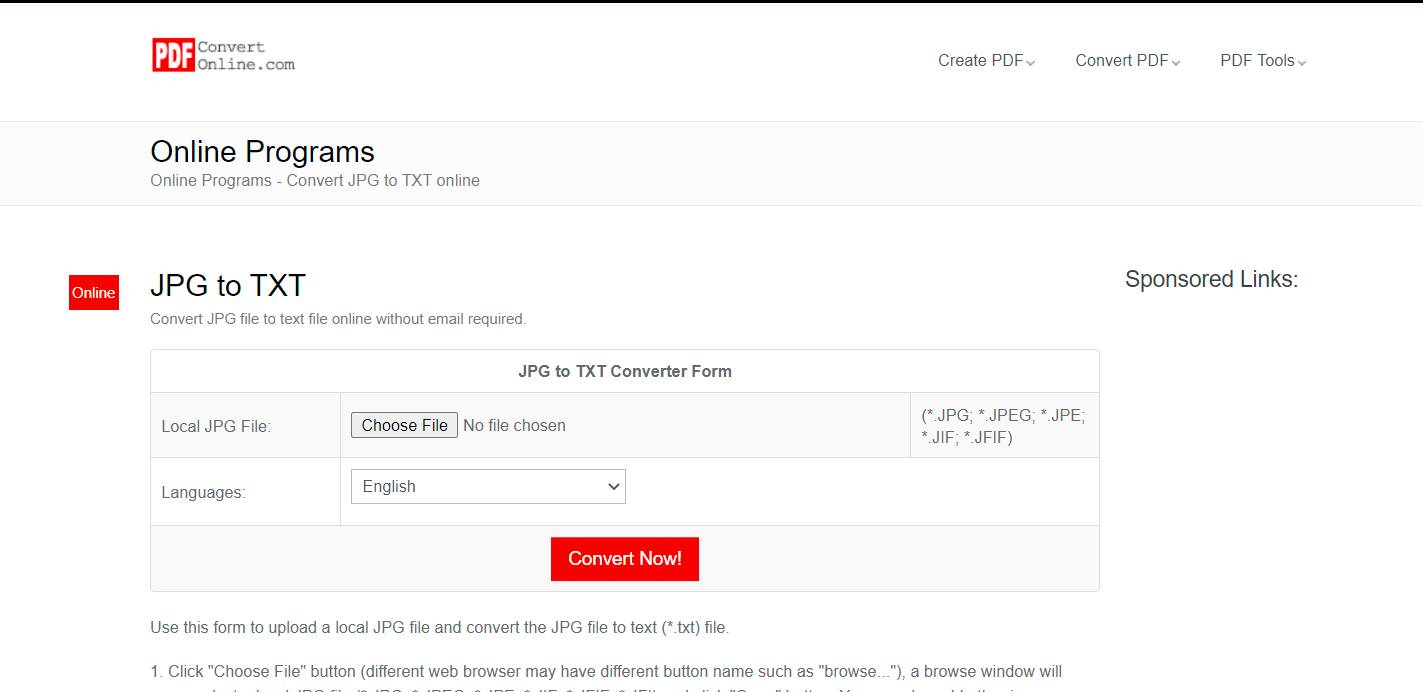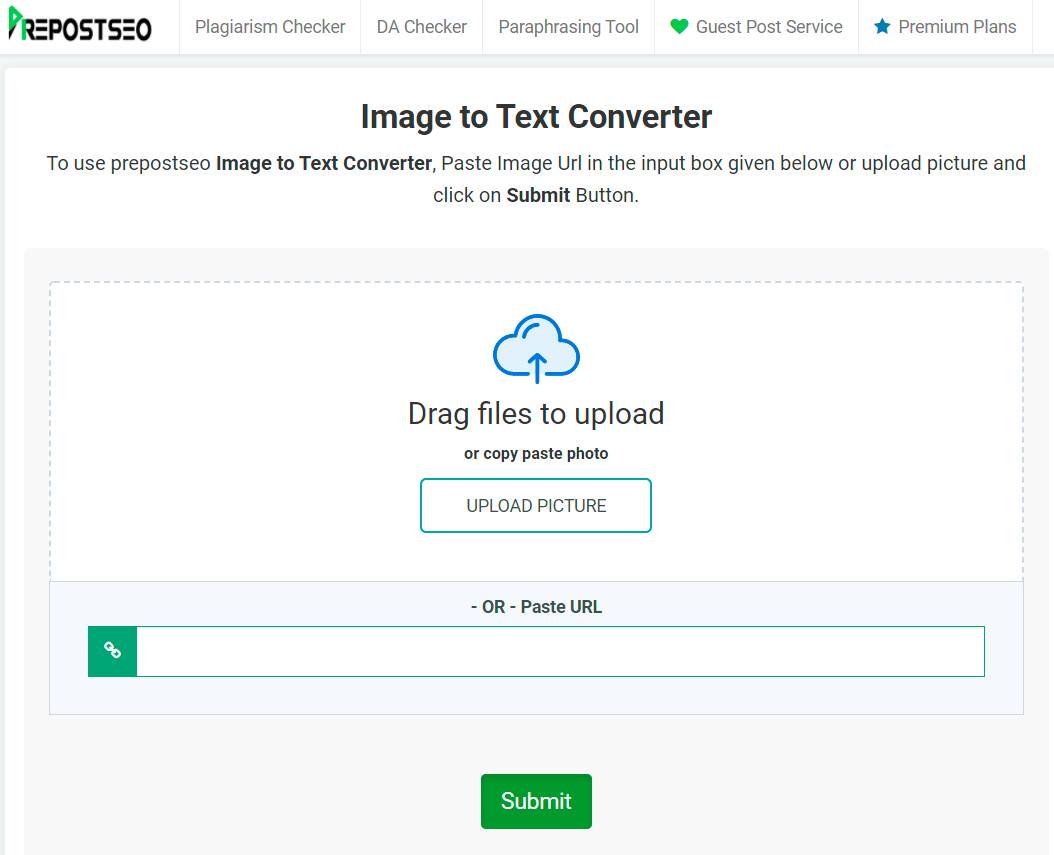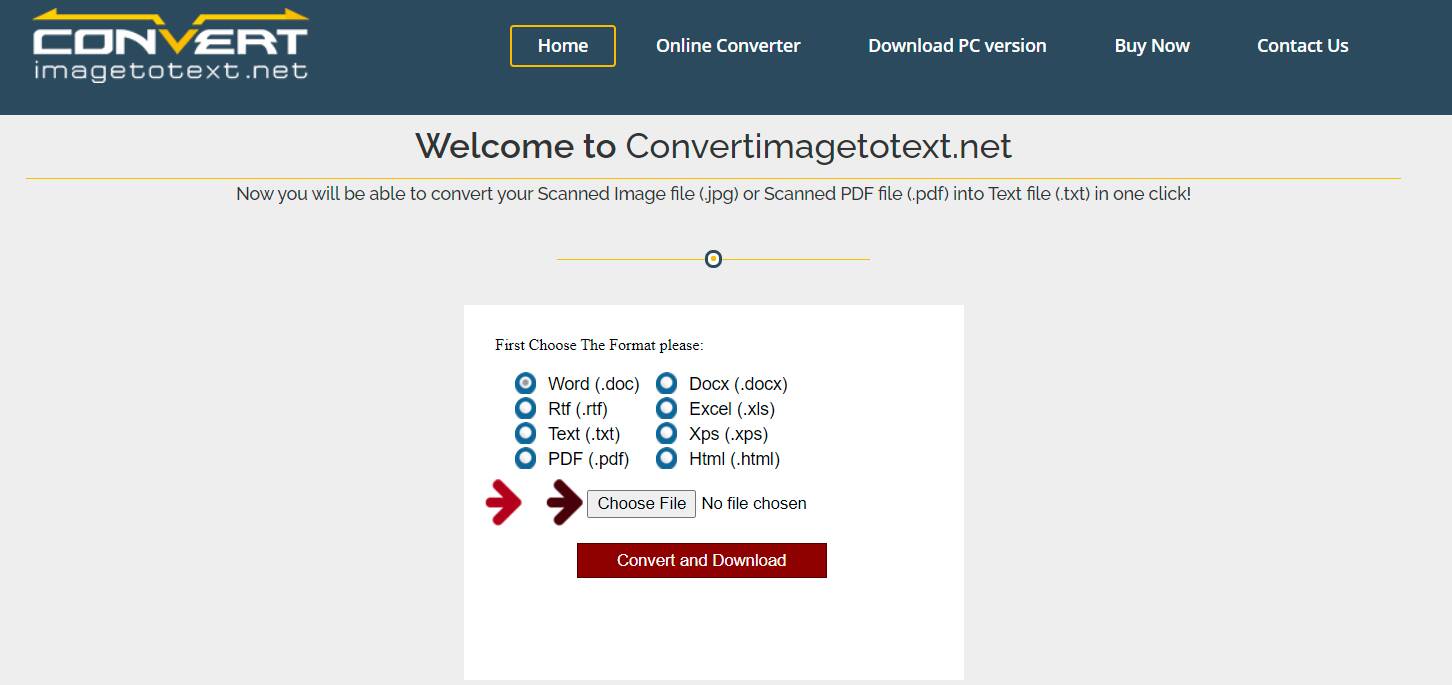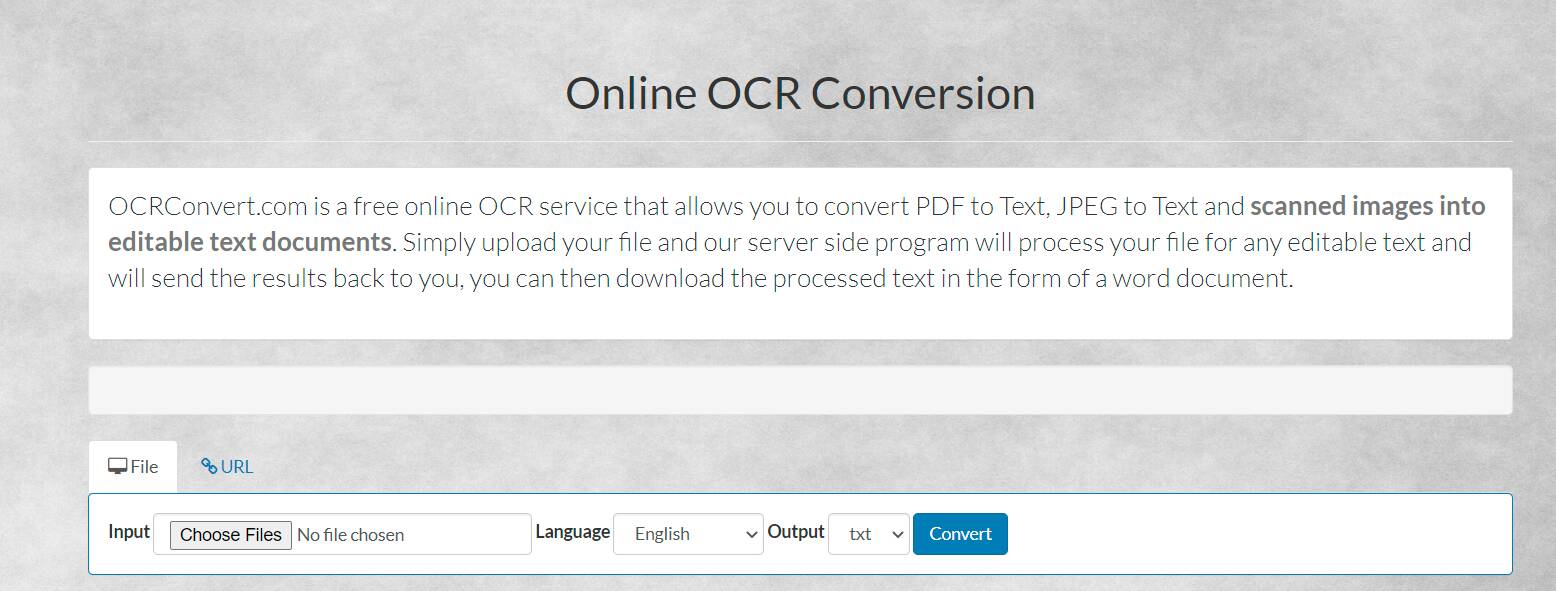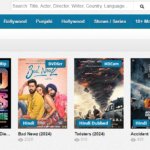5 advance image to text converter to increase productivity
- 1 The working of the image-to-text converter
- 2 Important Applications of OCR
- 2.1 Editing documents
- 2.2 Digital stores Many of those companies are digital in this decade, and a picture-to-text converter could be used in this regard.
- 3 Best tools for converting images into text
- 3.1 Adobe Acrobat
- 3.2 Prepostseo
- 3.3 Convertimagetotext.net
- 3.4 OCR Convert
- 3.5 PDF Convert online
In this modern world, people typically find more innovative methods of doing their Jobs in each profession. From an educational life to a professional career, each professional’s work is improved by using the revolution in technology.
An image-to-text converter is a tool based on advanced technology that helps people extract text from pictures.
If you locate the best image-to-text tool, you have arrived at the right article. We not only go for the best tools to utilize in 2021 and other than that, but we’ll also go over the features and functionality to take into account.
The working of the image-to-text converter
The fundamental technology behind the image-text conversion tool is Optical Character Recognition (OCR). This technology functions with various algorithms in the backend.
These algorithms operate to evaluate your inserted image with the components in the database and arrange the words which are composed in the picture.
For instance, when you upload a picture to the tool, it compares the images with all the tool’s databases while locating the most appropriate elements to ensure accuracy in the conversion.
When the application finds an identical component in its database, then it will collect the figures and create precisely the same writing.
A few of the famous sites utilize artificial intelligence technology, which functions more accurately and quickly than other technology-based tools.
The AI-based tools are more efficient as they can convert low-resolution images as well as remove errors automatically.
Important Applications of OCR
The fundamental function of an image-to-text converter is to convert the picture to machine-readable text that can be edited easily.
There are multiple applications of this tool, along with two of the critical uses are discussed below:
Editing documents
The most crucial use of OCR Converter is converting the printed file into an editable format so that it can be edited along with several previous files.
In an office, it may improve Productivity because rather than converting the files manually, it is possible to use an OCR tool to edit your files readily.
Numerous scenarios require editing the previous files from the printed form, and this application can execute this job within minutes.
Digital stores Many of those companies are digital in this decade, and a picture-to-text converter could be used in this regard.
To convert thousands of printed documents to electronic format, you might need data entry employees who charge a great deal of money and time.
Instead, the picture-to-text converter will help you free in addition to less time. You have to scan the pictures using a scanner or every mobile camera and then upload the image into an online tool.
The tool will automatically accomplish the following task, and you only have to proofread the conversion to remove any mistakes.
Best tools for converting images into text
Adobe Acrobat
This is among the finest picture-to-text converters. This is innovative by Adobe, and it comes within the Acrobat application. As an add-on function, the OCR programs have come to convert the PDF document into an editable format.
This program is for computers and phone app applications. You download the Adobe PDF viewer.
The majority of users use this application to convert pictures into text straight by taking photos from their smartphone camera.
The most significant benefit of Acrobat is that it is the whole solution for your PDF documents, such as PDF file viewing, editing, and sharing.
Prepostseo
Prepostseo is among the websites that offer the best image-to-text tools at no cost. Without any registration or subscription, a user can change their images into the text for any purpose.
They also offer this conversion application using AI-based technology. Compared to other brands, the precision and working of Prepostseo’s online tool are more powerful, and that is why the majority of people are thinking about this application.
It gives numerous format options, such as JPEG and PNG. You can also upload the picture directly through a site with the support of a URL.
Prepostseo additionally offers a picture-to-text application for Android smartphones, which allows you to readily convert pictures into text by simply taking a photo or uploading an image.
With the help of AI technology, you can convert handwritten text into a digital format using this tool.
Convertimagetotext.net
This is another online platform that converts pictures into text. It is free to use and supports multiple formats, such as DOC, DOCX, RTF, Excel, XPS, TXT, HTML, and PDF.
This is a user-friendly website that takes the picture to be uploaded, and after that, you can copy or download the converted text.
OCR Convert
OCR convert is just another OCR tool for extracting text from images. It is free, effective, and offers precision in conversion.
It enables two choices for conversion: uploading this document and sourcing the picture through the URL.
When the picture is uploaded, the text will be extracted, and you may also copy or download the document later.
There are some additional Advantages of this OCR tool, such as the following:
- It helps the user choose a language since it provides numerous languages. For superior precision, you can select the language written in the picture.
- It asks for the type of output that fits your desired format. For example, if you would like the file in TXT format, you can readily download it rather than copying it to the clipboard.
PDF Convert online
This site also features the OCR tool for converting JPG and PDF files to text. The PDF convert online is also an instantaneous tool that may work without registration (such as inputting email or other information).
You must upload the picture in JPG, JPEG, JPE, JIF, or JFIF, and the application will complete the remainder of the task.