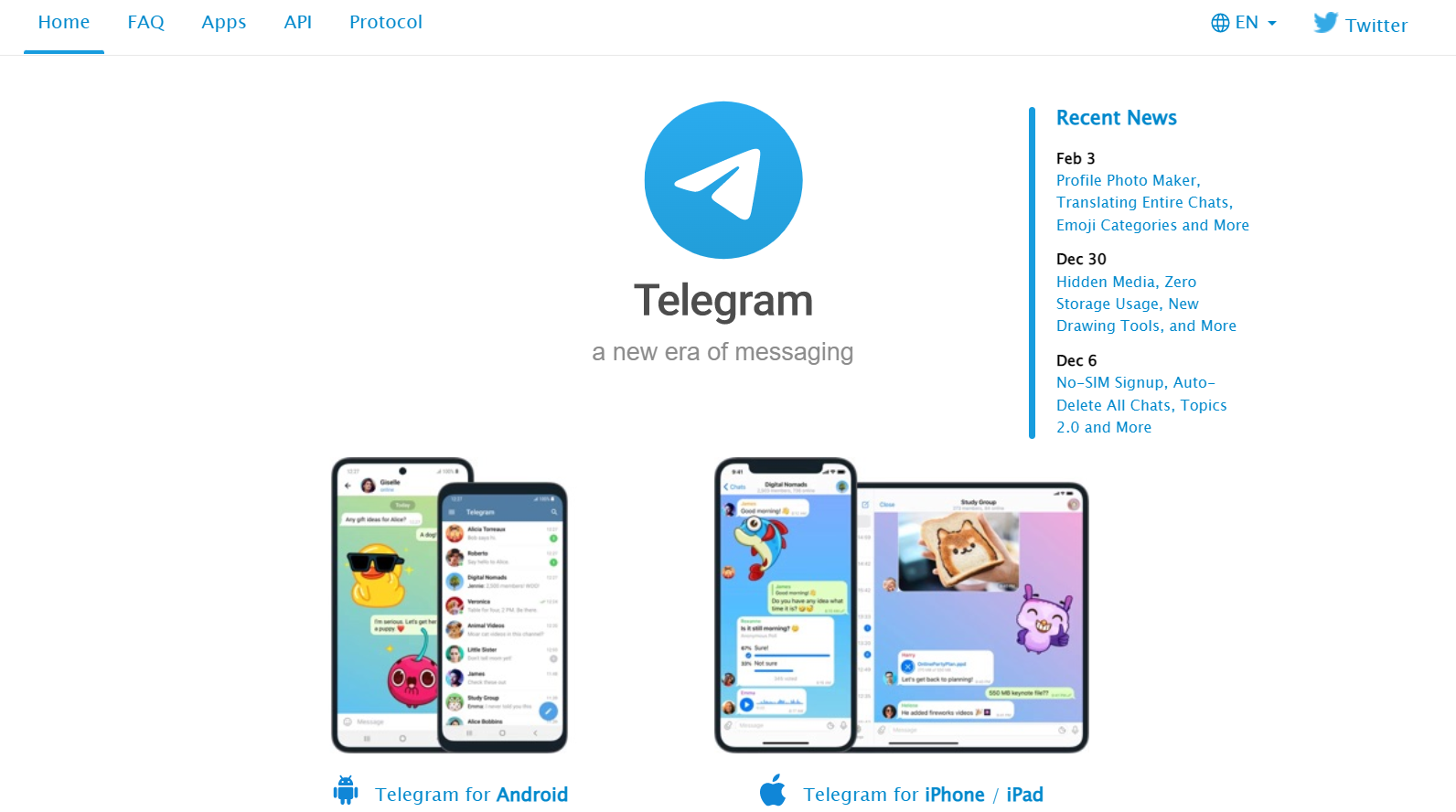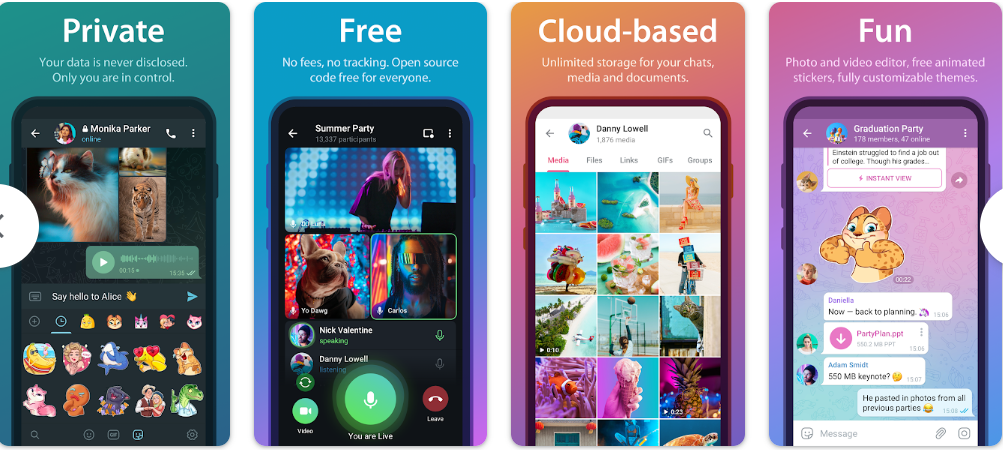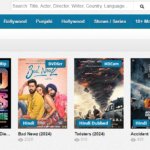10 Helpful Features Of Telegram
- 1 What Is Telegram?
- 2 10 Helpful Features Of Telegram
- 2.1 Edit Sent Text Messages
- 2.2 Spoiler
- 2.3 Disappearing Photo
- 2.4 Recording And Listening To Audio Messages
- 2.5 Change Quick Reaction Emoji
- 2.6 Change The Speed Of Media Files
- 2.7 See The Number Of User Who Have Seen Your Message
- 2.8 Instant Translation
- 2.9 Crop And Send The Video
- 2.10 Convert Videos To GIF
- 3 Conclusion
Telegram is now the fastest-growing app in the world. It had around 35 million users at the beginning and now has grown to 500 million users worldwide, according to Business of Apps.
From the outside Telegram may look like a traditional messaging app but once you dive into it you will see the real deal. So, what makes Telegram such a unique app compared to others? Let us check out 10 helpful features of Telegram which make it stand out from other messaging apps.
Read this article to the end to know about these exciting features and who knows you might also want to make Telegram your main messaging app.
What Is Telegram?
First of all, let’s know what Telegram really is. Telegram is a cloud-based messaging app founded in 2013 by brothers Pavel and Nikolai Durov. The app allows users to send text messages, photos, videos, and other files as well.
The brothers are the founders of VK, a Russian social media platform. The company originated in St. Petersburg, Russia is now operated from Dubai.
Unlike other messaging apps, Telegram is known for its focus on privacy and security. The app provides end-to-end encrypted chats for secret conversations and the ability to delete the messages after sending it. In addition to its messaging capabilities, Telegram also supports bots and public channels that can be used for a variety of purposes, including news and information dissemination, online shopping, and more.
Want to know more about Telegram? I found a very helpful page where you can find all the latest and useful information about Telegram and its features. Telegram Tips is my go-to place to find all the queries and solutions about Telegram.
10 Helpful Features Of Telegram
So, let’s dive deeper into some of the helpful features of Telegram. These are the features that I use most of the time as these are simply unique and helpful features.
Below I have listed ten features which I find very helpful while using Telegram. However, there are still a lot of features Telegram provides for the users but these are my personal favorites.
Edit Sent Text Messages
Editing sent messages features are something which not every app offers. To edit the sent text messages, firstly tap on the sent message and then tap the “Edit” option. Now, you can add or remove text messages and send it again to the receiver. The message will now be highlighted as “Edited” on the chat.
You can also edit the message before sending it. Just type a message and long tap on it. Now, tap on the “Ellipsis” and select any of the options.
You can use this feature to highlight the message which you think is important to want others to focus on.
Spoiler
Now this feature is an interesting one and my favorite of the bunch. This feature allows your text message to hide from the notification panel of the receiver. The receiver will receive the message notification but cannot read the message from there. They need to open the chat box to view the message. To send a spoiler text message, long tap on the message and tap on the “Ellipsis” button. Now, tap on the “Spoiler” option to use the feature.
Disappearing Photo
If you want to send a photo for the receiver to view it once then use this feature. This feature is great for your privacy and also for someone who does not want unnecessary photos on the chat list.
To use this feature, select a photo you want to send and tap on the timer icon. Now, select the number of seconds for the receiver to view it. The maximum time is 60 seconds. Once the receiver views the photo, it will then be removed from the chat list.
Recording And Listening To Audio Messages
Voice messages feature is common in every messaging app. But what makes the feature unique here is the way to listen to the audio message. Generally, in other apps the audio is fired from the external speaker but in Telegram to listen to the message you need to keep your phone near to your ear to hear it.
This feature is very useful when you are near a large number of people who you do not want to listen to your private messages.
Change Quick Reaction Emoji
You can double-tap on the message for a quick reaction on the chat. The default reaction is a thumbs-up “👍” emoji on every chat. But you can change the default reaction and change it to any emoji you desire.
To change the quick reaction emoji, go to the settings and tap on the “Stickers and Emoji” option. Now, tap on the “Quick Reaction” emoji and select any emoji you want. Also note that, once you change the quick reaction emoji, it is applied to all the chats.
Do you know you can create your own emoji/sticker in Telegram? If you want to create one then this article can be the perfect guide for you.
Change The Speed Of Media Files
This feature helps you to listen and see every detail of the voice and video message on the app. To change the speed of a video message, tap on the video and then the “Ellipsis” button. Now, tap on the “Speed” option and change the speed of the video as desired. For changing the voice message speed, tap on the voice message and then on the speed controller at the top. Note that, in voice message, there are only two options for the speed.
See The Number Of User Who Have Seen Your Message
This feature is applicable in group chats to see how many of your group members have seen your message on the chat. So, next time any of your friends claim to have not seen the message you can show them the proof.
To see the number of users who have seen your message on group chats, simply tap on your message and the number of viewers can be seen.
Instant Translation
This is the most useful feature of all as it provides instant results. If any of your friends send you a message in any other language and you find it hard to understand you can simply tap on the message and then on the “Translate” option to understand the message.
But you need to enable the feature first. To enable the feature, go to the settings and tap on the “Language” option. Now, toggle on the “Show Translate Button” option to enable the feature.
Crop And Send The Video
You can send videos as a message in every app but in Telegram, you can even edit it to some extent. This feature comes in handy if your videos are too long and only want to show them the required part.
To crop a video, tap on the video first and at the bottom, manage the slider to the part you want to send. Once done with the cropping, tap on the “Send” button.
Convert Videos To GIF
As I already told you, editing your video before sending it is possible on Telegram. You can even make and send your video as a GIF.
To send the video as GIF, tap on the video and crop it if the video is long. Then, tap on the sound icon to mute the video. Now, send the video to the receiver. You can now see on the chat list that the video is converted to GIF.
Conclusion
Telegram app may seem like an ordinary messaging app but when you use it for some time, you will see how different it is from other apps. This app is full of exciting new and unique features which are very helpful for all users.
So I will suggest you at least give this app a shot and use it. It is likely you will dump your previous apps and start using Telegram.
Hope this article helped you!!!