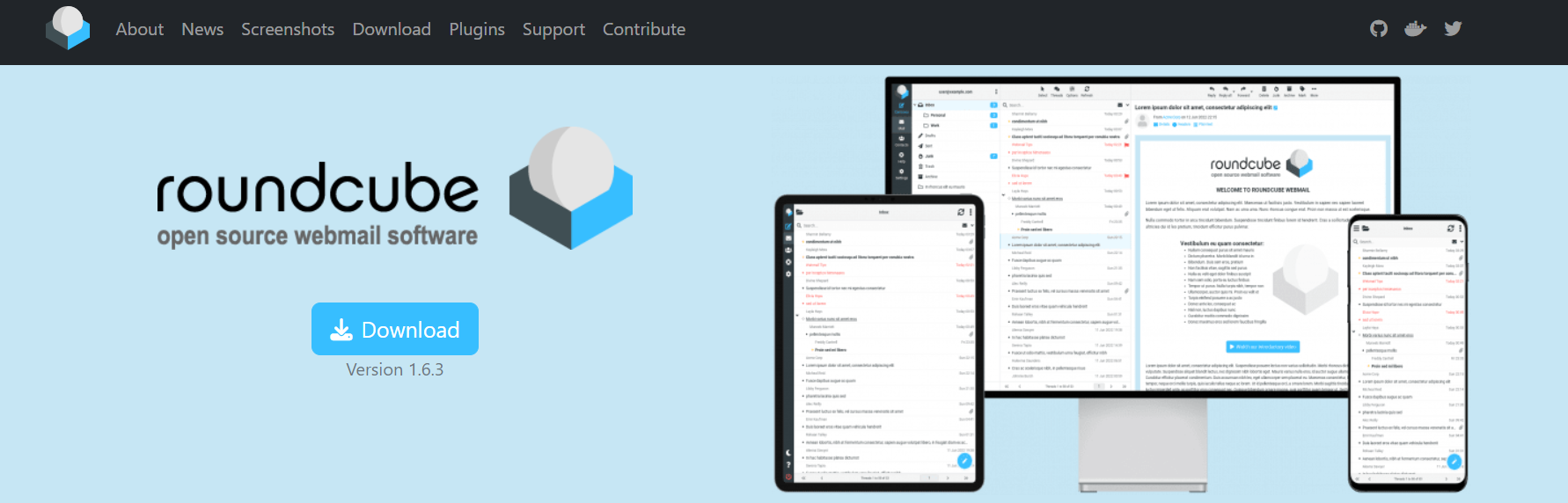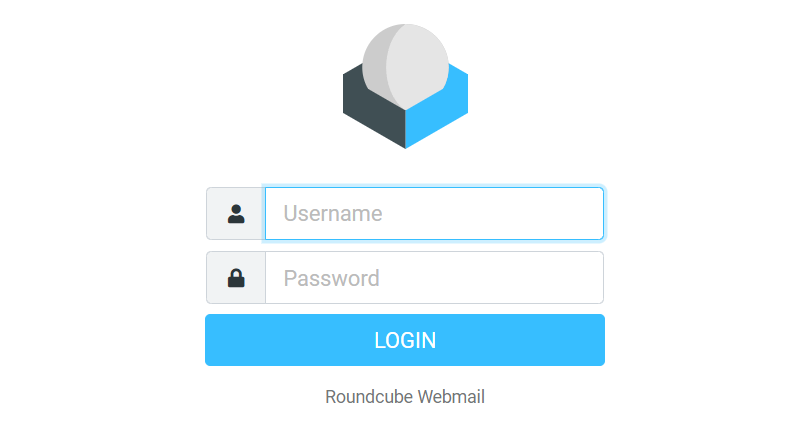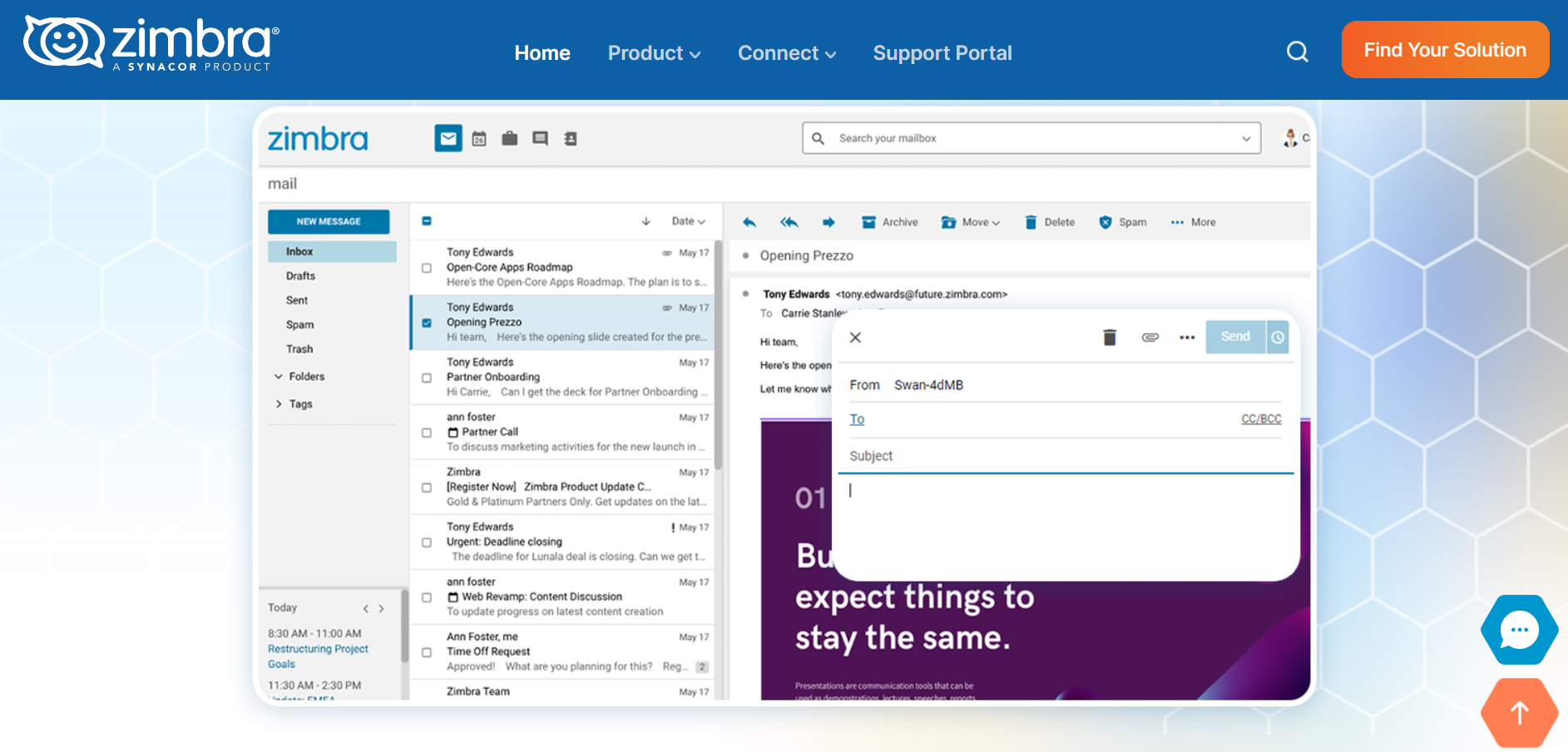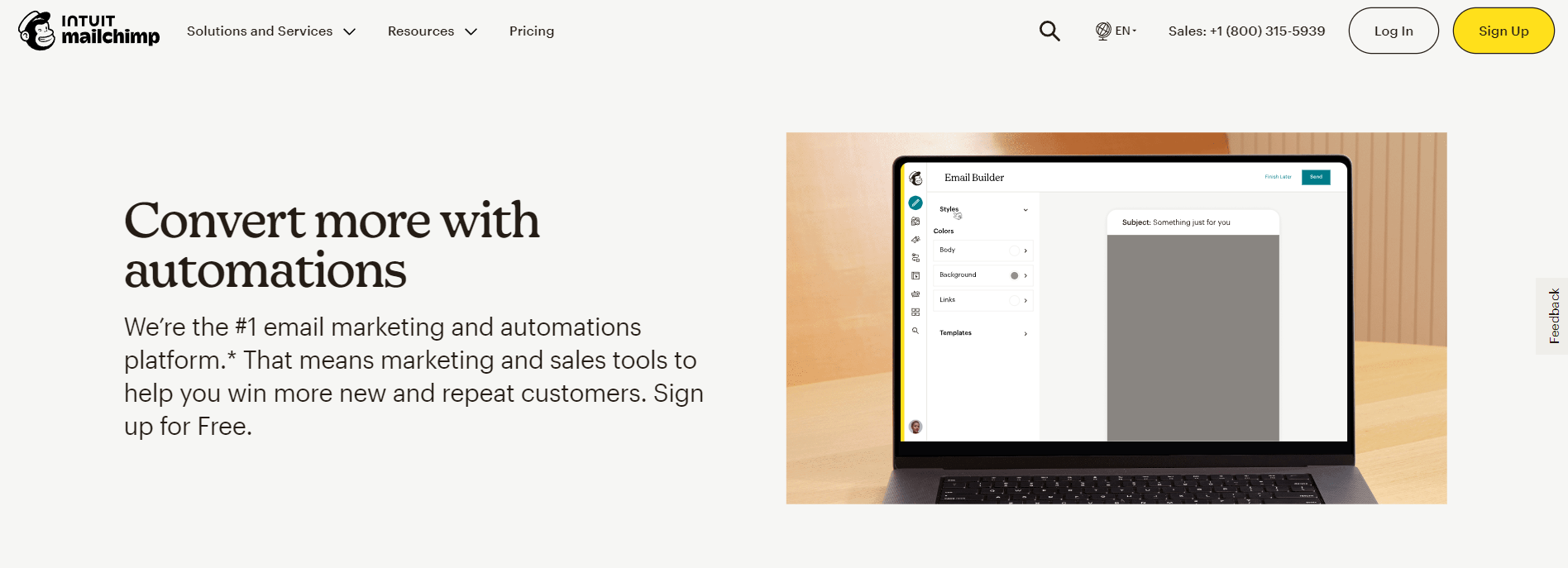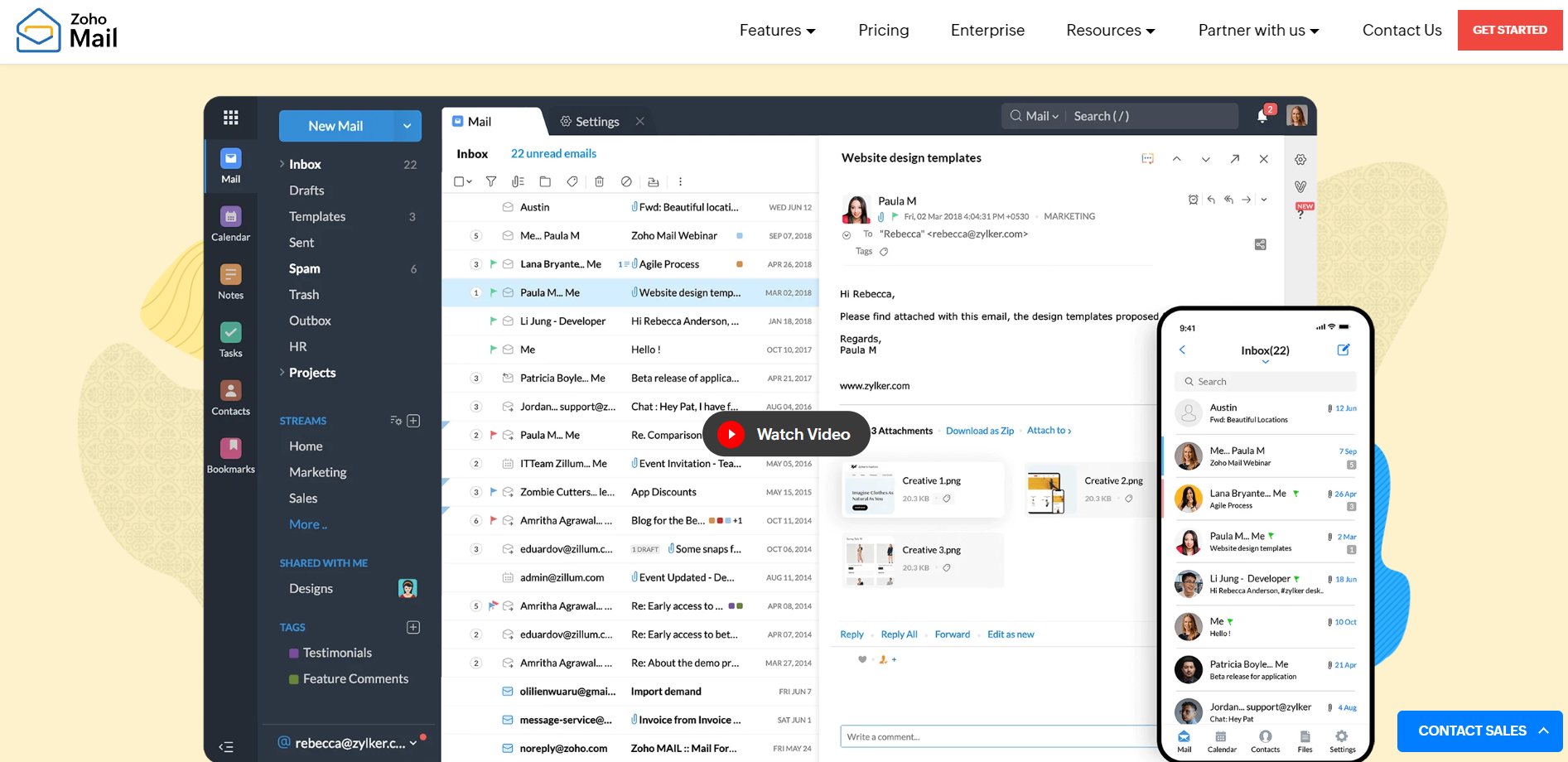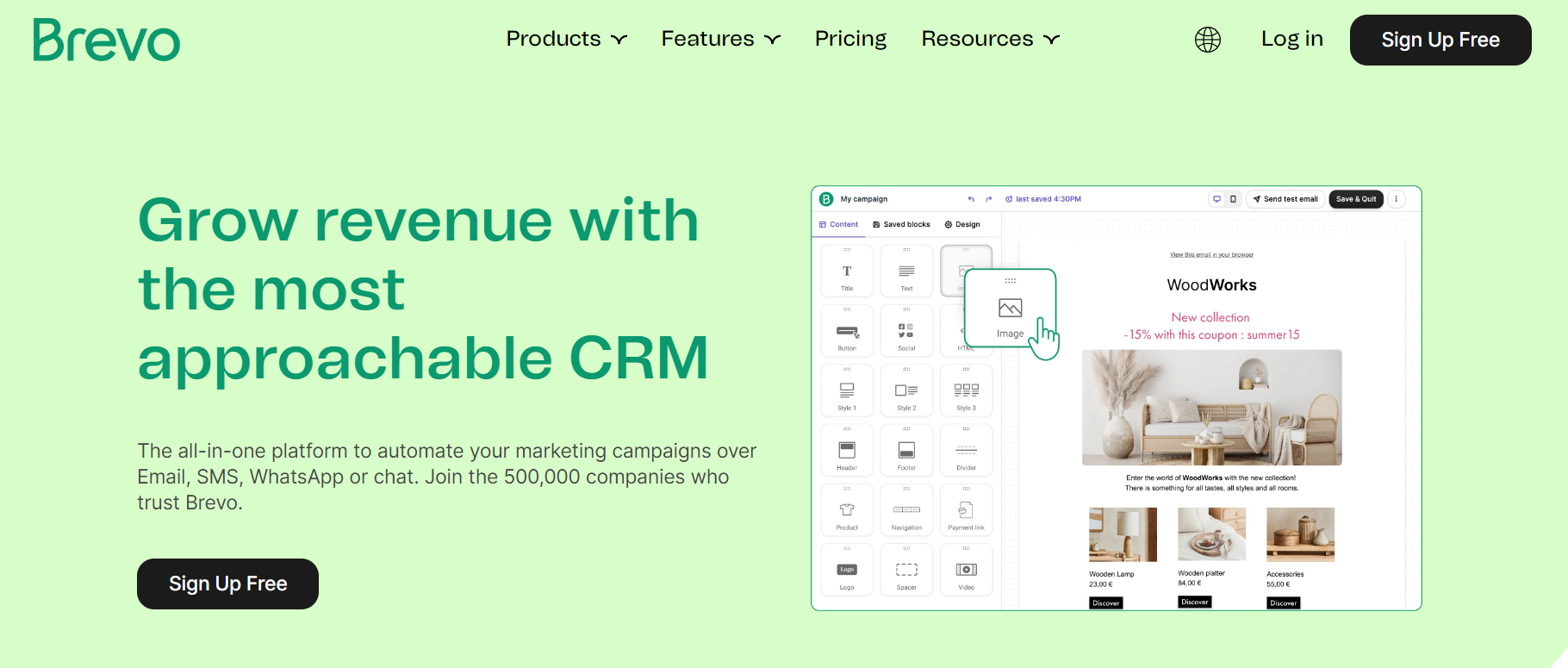Roundcube: Everything To Know About
- 1 The technology of RoundCube
- 2 How to Log Into RoundCube Webmail?
- 3 Login to RoundCube
- 4 Roundcube Webmail Free
- 4.1 Features Of Roundcube Webmail Server
- 4.2 Points To Know About Roundcube Webmail App
- 4.3 Roundcube Security
- 4.4 What was RoundCube Next?
- 5 Compare Roundcube alternatives
- 5.1 Gmail
- 5.2 Zimbra
- 5.3 Mailchimp
- 5.4 Zoho Mail
- 5.5 SendinBlue
- 6 Conclusion
RoundCube is a popular IMAP web-based email app known for using AJAX (Asynchronous JavaScript and XML) technology. Except for the plugins and skins, this open-source, free software follows the rules of the GNU GPL (General Public License). At the beginning of 2008, RoundCube’s first stable version was made public, and since then, it has gained many users. But what about its main technology, tools, and features?
The technology of RoundCube
RoundCube is built on PHP and can be used with a LAMP stack or another operating system (as long as it supports PHP). For the webserver to send messages, it needs access to both the IMAP server that holds the email and an SMTP server. RoundCube Webmail is made to work with relational database engines and popular web servers like LiteSpeed, Apache, Lighttpd, Nginx, Cherokee, or Hiawatha. There is help for the following databases: PostgreSQL, SQLite, and MySQL. Also, the UI (user interface) can be personalized in many ways by using different “skins.” It is built with CSS and XHTML. RoundCube includes jQuery and several other tools, such as TinyMCE and GoogieSpell, so that it can be distributed.
How to Log Into RoundCube Webmail?
Roundcube is one of three free email programs that Web Hosting Hub gives you when you sign up for hosting. Webmail lets you check your email from any machine connecting to the Internet.
Login to RoundCube
- Let’s start by going to the page where you sign in to email. You can easily access webmail by going to yourdomain.com/webmail (change yourdomain.com with your real domain name) in your favorite web browser.
- In any webmail program, your username is the full email address you want to check, and the password you set for that email address. If you haven’t set up an email account, please read our post, “Creating an Email Account.”
- After you log in, you’ll have three internet choices. You can also check the upper-right area to make sure you put in the right email address.
- You can now read emails sent to and from the email address you used to log in and send emails from that address. Follow the same steps for your other email address to check or send emails from a different account.
Roundcube Webmail Free
RoundCube is built on PHP and can be used with a LAMP stack or another operating system (as long as it supports PHP). For the webserver to send messages, it needs access to both the IMAP server that holds the email and an SMTP server. RoundCube Webmail is made to work with relational database engines and popular web servers like LiteSpeed, Apache, Lighttpd, Nginx, Cherokee, or Hiawatha. RoundCube is a popular IMAP web-based email app known for using AJAX (Asynchronous JavaScript and XML) technology. Except for the plugins and skins, this open-source, free software follows the rules of the GNU GPL (General Public License).
Features Of Roundcube Webmail Server
Anyone with a cPanel web server hosting account can use Roundcube to manage email addresses. This intriguing free and open-source webmail solution has a desktop-like user interface, is straightforward to install and configure, and works on a typical LAMP server without many modifications.
Roundcube runs on a simple LAMP server (Linux, Apache, MySQL, PHP) and may be installed in any hosting solution or web host. Though PHP is required, it works with many web servers and databases, including Apache and MySQL. Webmail can be accessed via a company’s website server. All emails sent to the company’s domain receivers are saved on that server and accessible via Roundcube webmail. Roundcube can transmit, receive, reply, forward, reply to all, and delete as a webmail manager.
- Preview attachments (before even sending)
- Address book integration
- Available in more than 80 languages
- Responsive skin (support for mobile phones or Tablet)
- Smart search for messages and contacts.
- Spelling checker.
- Shared and global IMAP folders.
- Excellent Import / Export Features and Handling.
- Compatible with external SMTP servers
- Drag and drop message management.
Points To Know About Roundcube Webmail App
When you set up your domain email accounts with Doteasy, you are provided webmail access to your email accounts and if you are on the cPanel mail platform, you have a choice between two webmail applications: Horde and RoundCube. RoundCube is a browser-based email application that allows you to read, send, and organize your emails. While it doesn’t come with as many advanced productivity tools and features as Horde (ie. calendar, notes, and task list), it offers a more user-friendly interface.
Roundcube Security
- OAuth / XOauth login support
- Prevention against Brute Force attacks
- High-security algorithm
- Supports PGP encryption.
What was RoundCube Next?
RoundCube announced intentions to redesign RoundCube alongside Kolab Systems AG in 2015, opening the way for RoundCube Next. A crowdsourcing campaign raised almost $100K for the project in two months, meeting its $80K goal. File management, a calendar, and chat were originally planned for RoundCube Next. WebRTC and OwnCloud, Dropbox, and other connectors would be used. Unfortunately, RoundCube and Kolab Systems ended RoundCube’s Next development in 2016.
Compare Roundcube alternatives
Gmail
A simple email software that protects your messages. Push notifications let you read and respond to communications online and offline and discover them fast.
Zimbra
It is an open-source server and a fast, secure customer chat and collaboration platform. The software has client, server, and desktop clients. It supports native two-way sync for various mobile devices.
Mailchimp
MailChimp lets you create, share, integrate, and track email newsletters on social media, like a personal publishing platform.
Zoho Mail
It is a safe and trustworthy business email solution for your organization’s communication needs. With enhanced cooperation, it’s more than an inbox.
SendinBlue
This digital marketing toolbox scales and adapts as you expand. Automating segmentation and marketing messaging saves time and improves performance.
Conclusion
Roundcube runs on a simple LAMP server (Linux, Apache, MySQL, PHP) and may be installed in any hosting solution or web host. Though PHP is required, it works with many web servers and databases, including Apache and MySQL. Webmail can be accessed via a company’s website server. All emails sent to the company’s domain receivers are saved on that server and accessible via Roundcube webmail. Roundcube can transmit, receive, reply, forward, reply to all, and delete as a webmail manager. You can also make folders and subfolders—Mark messages as read or unread. The displayed messages can be selected from a drop-down list. Choose from All, Unread, Flagged, Unanswered, etc. This is useful if your email needs to be clearer. Roundcube is a remarkable tool; its community updates and fixes its GitHub repository.