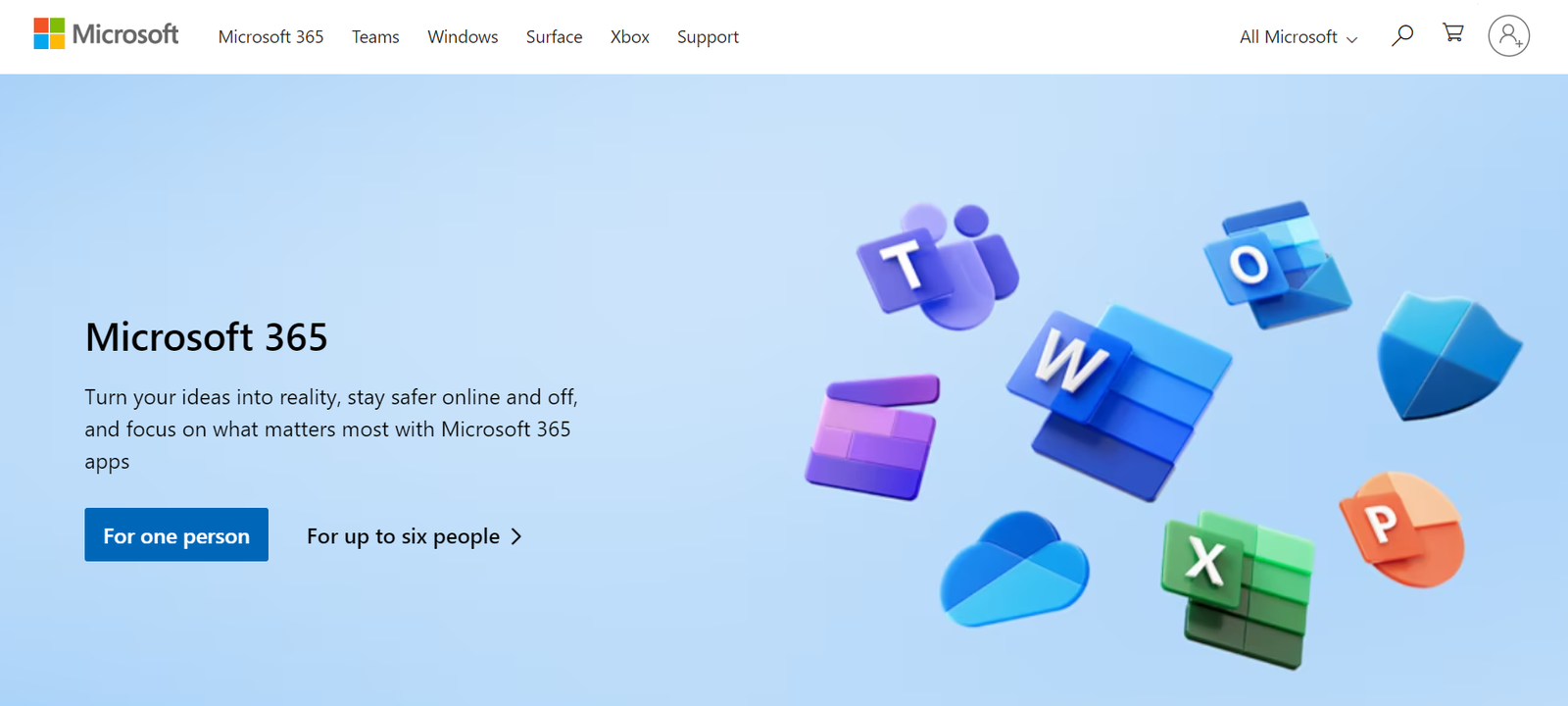Strategies to Migrate Users, Data, & Messages to Microsoft 365
Migrating users, data, and messages to Microsoft 365 is a significant undertaking for organizations seeking to leverage the benefits of Microsoft’s comprehensive productivity suite. However, to ensure a successful migration, it is essential to follow effective strategies that address the complexities involved in the process. This article will explore five strategies that can help organizations execute a smooth and successful migration to Microsoft 365.
Strategies to Migrate Users, Data, & Messages to Microsoft 365
Create a Data Migration Plan
Creating a well-defined data migration plan is crucial for successfully migrating to Microsoft 365. Start by identifying the data types that need to be migrated, such as emails, files, contacts, and calendars.
Determining which users and data will be migrated is essential, as making changes during the migration process can be challenging. Therefore, plan out the migration process, timelines, resource allocation, and any necessary data cleanups.
Migrate Entire Source Cloud Data
If your organization is currently using a cloud-based platform, such as Dropbox, it is essential to migrate the entire data from Dropbox to SharePoint and OneDrive in Microsoft 365. This includes files and other collaborative content.
In addition, it is most important to migrate all the features associated with files and folders. This includes preserving file metadata, permissions, version history, comments, embedded links, shared links, and external links without link breakages.
Therefore, when migrating to Microsoft 365 from any source cloud, ensure that you accurately migrate the entire data with all the features. Thus, users find no difference in collaborating with the documents in the new destination environment.
You should therefore ensure that you migrate the entire data, including all features, to Microsoft 365, so users won’t find any difference when working in the new environment.
Migrate Messages to Teams
Microsoft Teams has become a vital communication and collaboration tool for organizations. For example, when migrating to Microsoft 365, you must migrate messages from your existing messaging platform, such as from Slack to Microsoft Teams.
As Teams is included with the Office 365 subscription, migrating messages to Teams ensures that your organization can fully utilize its features for effective communication and teamwork.
Work with Data Migration Experts
Data migration can be a complex process, especially when dealing with large volumes of data. However, hiring migration experts can help businesses seamlessly migrate their data to Microsoft 365 from any source cloud.
Selecting a reliable third-party tool, such as CloudFuze, offers the added advantage of a managed migration service. This entails having a dedicated team of experts assigned to your specific migration project. By entrusting the migration to these specialists, businesses can minimize risks and maximize the chances of successful data migration to Microsoft 365.
Test and Validate the Migration
Before completing the migration process and fully transitioning to Microsoft 365, testing and validating the migrated data is crucial. Confirm with users that the data migrated to Microsoft 365 is the same as the data on the source cloud to avoid business disruptions. Address any identified issues promptly to ensure a seamless user experience post-migration.
Conclusion
Migrating users, data, and messages to Microsoft 365 require careful planning, execution, and ongoing support. By following these strategies, organizations can ensure a smooth and successful migration, empowering users with enhanced productivity and collaboration capabilities offered by Microsoft 365.