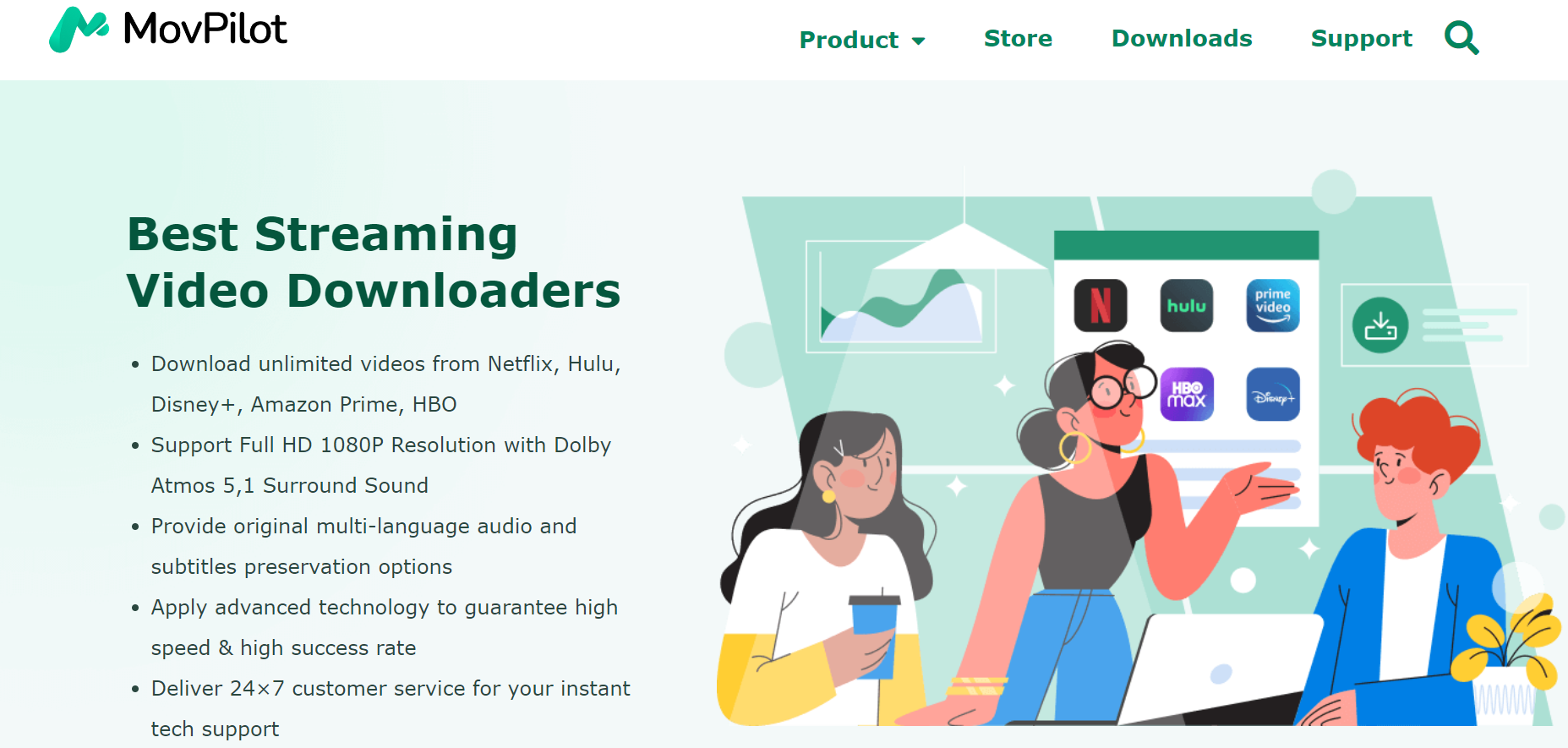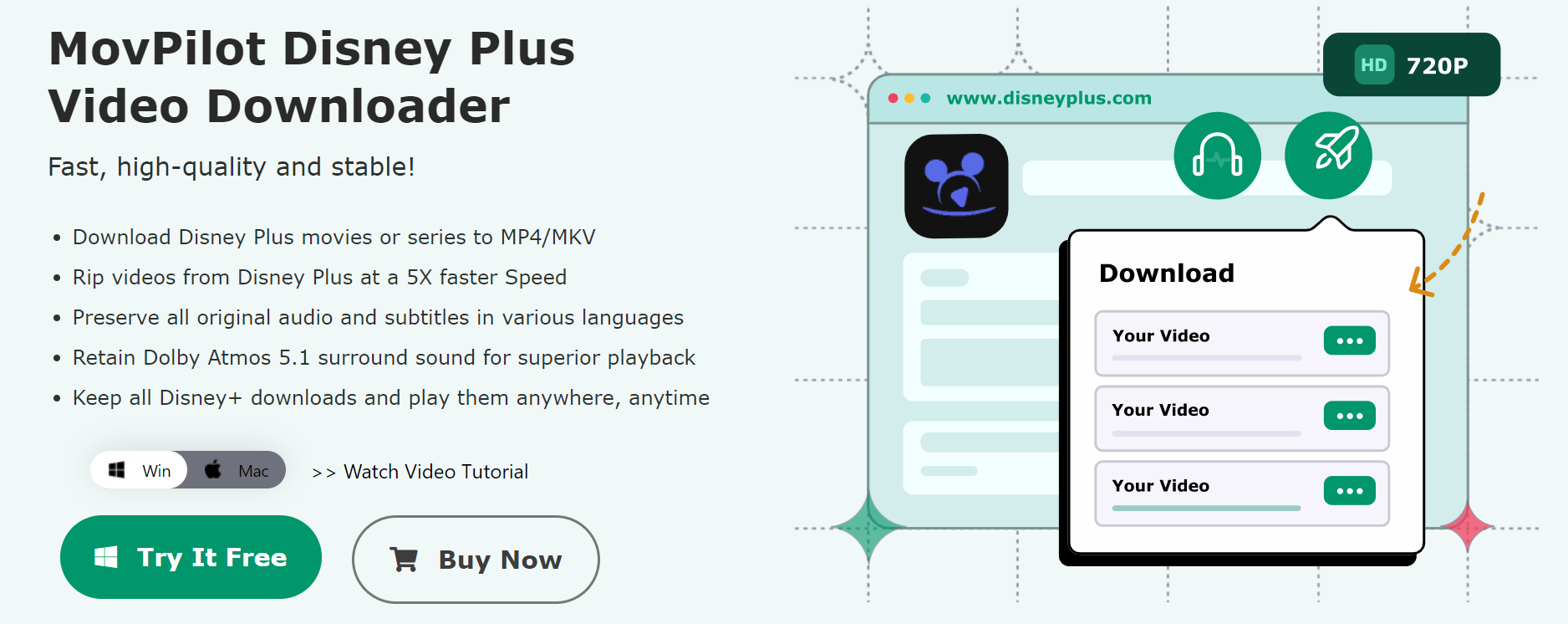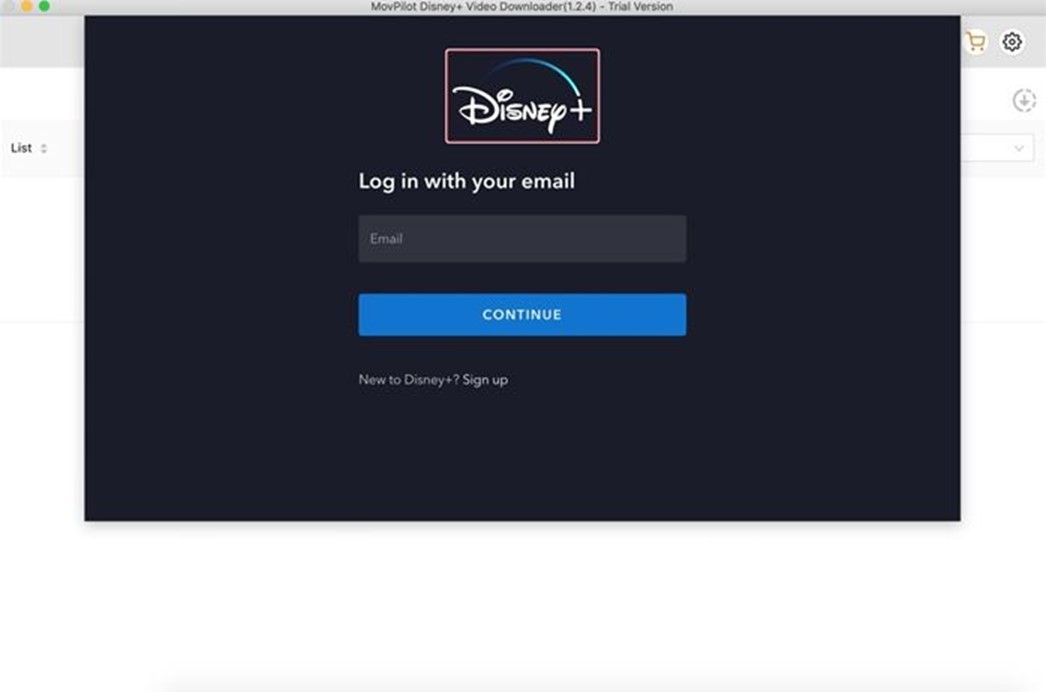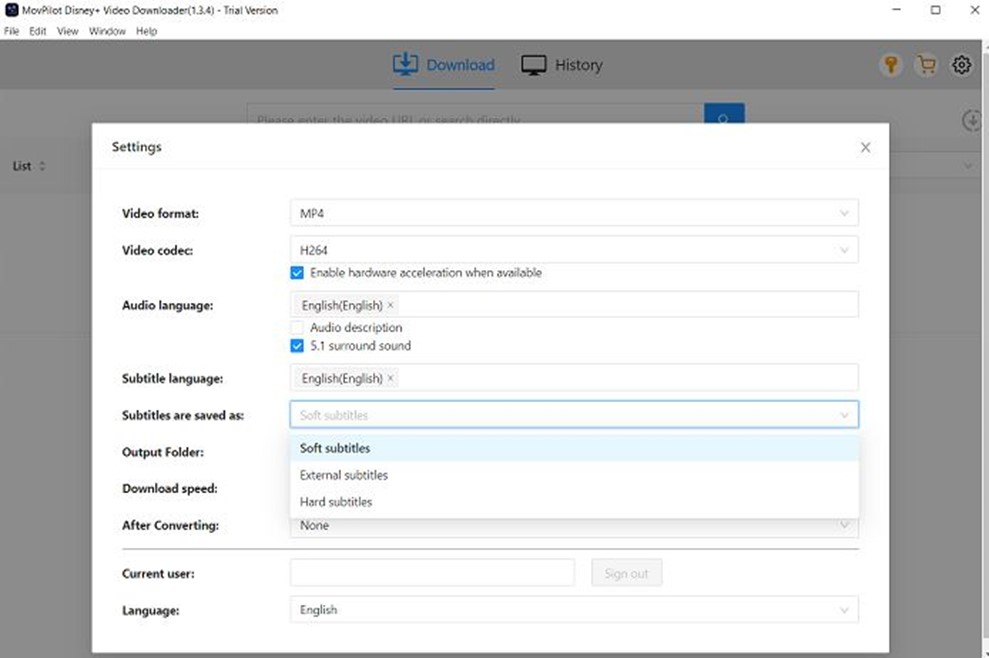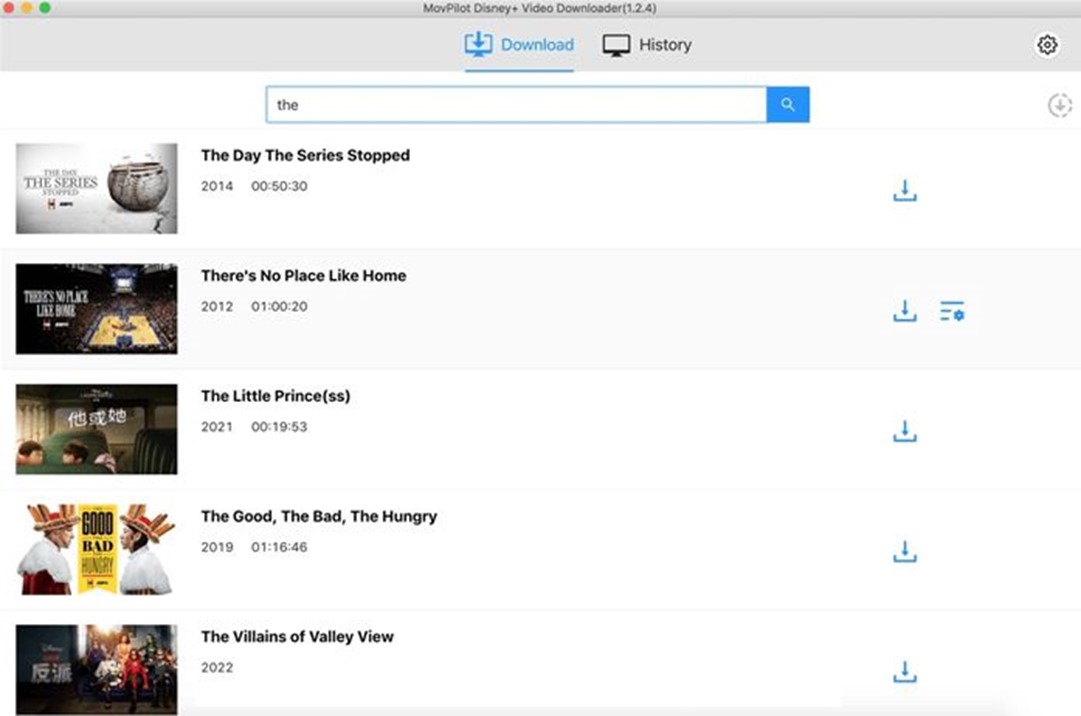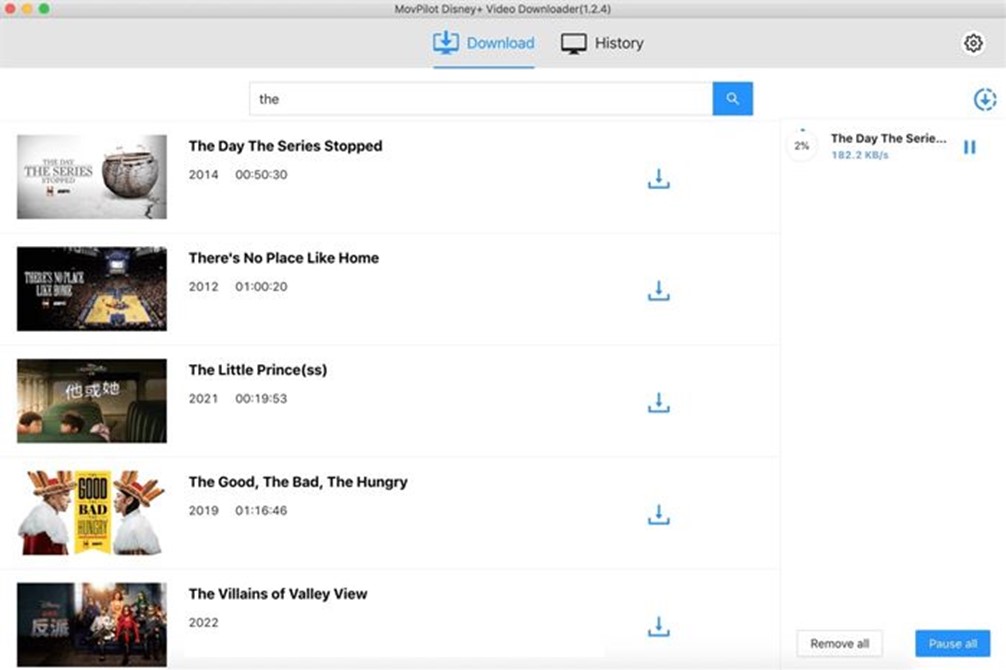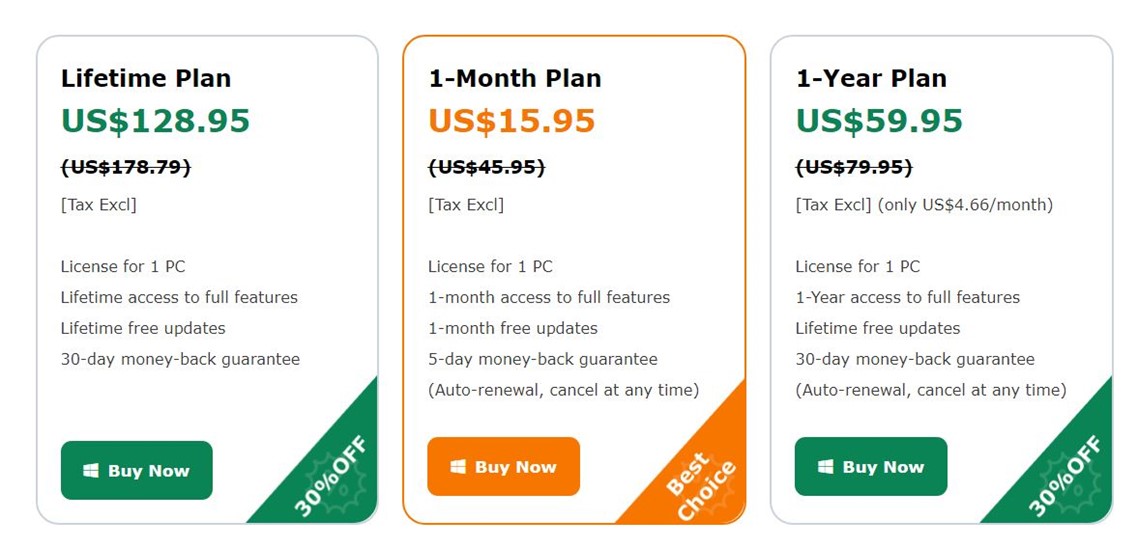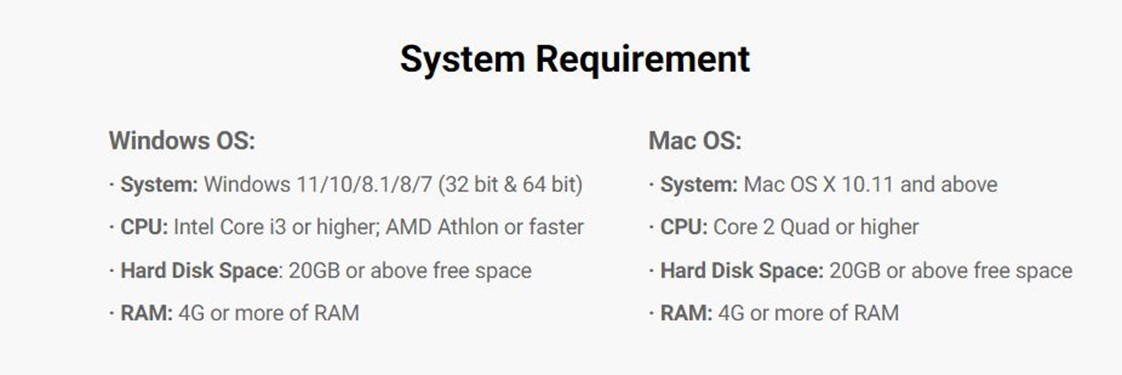MovPilot Disney Plus Video Downloader: Reliable and Fast Tool
- 1 Detailed Features Overview of MovPilot Disney Plus Video Downloader
- 1.1 Output Customization Options
- 1.2 Supported Disney + Content
- 1.3 Inbuilt Disney Browser
- 1.4 Dolby Atmos and High-Resolution Quality
- 1.5 Offline Metadata Preservation
- 1.6 Audio and subtitles in multiple languages
- 1.7 Batch Downloading at 5X the Speed.
- 2 How to Use MovPilot Disney Plus Video Downloader
- 3 Is it safe or not?
- 4 Pricing and Detailed Info
- 4.1 One-Month Plan
- 4.2 One-Year Plan
- 4.3 Life Time Plan
- 5 Pros and Cons of MovPilot Disney Plus Video Downloader
- 5.1 Pros
- 5.2 Cons
- 5.3 System Requirements
- 6 Bottom Line
This is a beautiful period for content creation, and many streaming services have been working hard to guarantee enough Content to justify a membership. MovPilot Disney Plus Video Downloader is no different. It also can download titles so that you may watch them offline in your spare time.
The Disney Plus video downloader removes the scheduling conflicts and device limits, allowing you to watch the downloaded Disney Plus movies in HD quality whenever you want or play them on other media players such as TV, VLC, and DVD.
Today’s review will highlight MovPilot Disney Plus Video Downloader, a powerful and well-known software. Please read through the specifics to understand why it has earned the trust of many people. Let’s get started reading.
Detailed Features Overview of MovPilot Disney Plus Video Downloader
Aside from the potential advantages that MovPilot Disney Plus Video Downloader can provide, its powerful core downloading function is credited to several additional features that set the software apart from the competition. Please follow along with me as we go through the following!
Output Customization Options
Disney Plus movies are high-quality and can be downloaded as MP4s. The application provides popular formats such as MP4 and MKV for exporting Disney Plus videos. In settings, you can customize the output. Furthermore, both H.265 and H.264 codecs can balance video definition and file size.
Supported Disney + Content
The DRM-free videos can be kept locally longer without expiration. You can use MovPilot Disney Plus Video Downloader to access and download any sort or series of Content on the Disney Plus platform.
Inbuilt Disney Browser
MovPilot Disney Plus Video Downloader integrates a browser for Disney+ to assist you in quickly finding movies from it to enhance the video searching experience and increase the video download success rate.
Dolby Atmos and High-Resolution Quality
There are H.265 and H.264 codecs to choose from if you want to preserve high-definition downloads but with lesser file sizes. The software will support HD 720P exporting to keep the high-definition Disney Plus video viewing experience. Meanwhile, even with Dolby Atmos 5.1 surround sound, it will retain the original sound effects while watching videos, providing you with a theater-like experience at home.
Offline Metadata Preservation
While downloading Disney Plus videos, the software retains all metadata information and keeps episodes from the same season in a single folder for good management. If you have many videos to download, organizing them even in local desktop folders won’t be difficult.
Audio and subtitles in multiple languages
For Disney Plus video soundtracks and subtitles in different languages, the program will detect all of the possibilities and present them to you for selection before exporting with the videos of your choice. It even provides a complimentary selection of soft, complex, and external subtitles for download.
Batch Downloading at 5X the Speed.
The robust program includes hardware support, which may maximize your GPU efficiency and boost download speeds up to 5X. MovPilot Disney Video Downloader allows you to select many TV episodes or movies to download simultaneously. You don’t have to waste time and effort waiting in the download queue.
How to Use MovPilot Disney Plus Video Downloader
Have you had enough of the above introductions and features? And are you concerned about the operation? Be patient. To download Disney videos to your Mac or Windows PC, MovPilot Disney Video Downloader has a few simple steps.
If you want to give it a shot, you may follow the steps below to install Disney on your computer and learn how to use it. Let’s get started.
- First, download and install MovPilot Disney Plus Video Downloader on your desktop. When you run the program, a login window will appear, prompting you to check in to your Disney Plus account. After completing the login process, you will be directed to the downloader’s main thread.
- Then, in the upper right corner of the software, click on the gear Setting symbol. Here, in preferences, you can pre-adjust the output parameters such as Video format, Video codec, Audio/subtitle language, and Subtitle type.
- After finalizing the exporting settings, return to the downloader’s main feed and search for the keywords or URL of Disney Plus videos you want to download offline.
- When you find the Disney Plus videos you want to download for later viewing, hit the download icon to begin the video download immediately. If the search result contains more than one video, click on the download icons to download them all offline.
Is it safe or not?
MovPilot Disney Plus Video Downloader is built with security mechanisms to protect user information tightly and secure data privacy tightly, allowing you to utilize the download function confidently. You will not be asked to install third-party applications/extensions or malware. As a result, the application is a perfectly safe tool you can rely on.
Pricing and Detailed Info
Some may wonder if MovPilot Disney Plus Video Downloader is free. Nevertheless, the software only offers a free trial edition to new users. You can start by seeing if the download procedure is smooth and the resulting video quality meets your expectations.
If you are pleased with the performance of the MovPilot Disney Plus Video Downloader, the following three pricing plans are available.
One-Month Plan
You can get free updates and full features for the whole month. There will be auto-renewal, and you can cancel your subscription anytime. You could get a license for one PC. There will be a day money-back guarantee. The price of this package is 15.95$.
One-Year Plan
You might get lifetime free updates and full features for one year. There will be auto renewal every year, and you can cancel your subscription anytime. You might get a license for one PC. There will be a thirty-day money-back guarantee. The price of this package is 59.95$.
Life Time Plan
You could get free updates and access to full features for a lifetime. You might have a license for one PC. There will be a thirty-day money-back guarantee. The price of this package is 128.95$.
Pros and Cons of MovPilot Disney Plus Video Downloader
Pros
- Downloaded videos can be exported in MP4 and MKV formats.
- All Disney + material can be downloaded anytime and on any device.
- Full HD 720P resolution and original audio effects will be preserved.
- Adjustable Speed (high, medium, low) ensures that Disney Plus videos are downloaded quickly in batches.
- To conserve soundtracks and subtitles, optimal language alternatives are available.
- Auto sleep mode saves your computer battery while downloading a set of tasks at once.
- ID3 data will be fully saved alongside the downloaded videos.
Cons
- The free edition only allows you to download 6 minutes of each Disney Plus video.
- The software is not free.
System Requirements
Please check carefully that your PC meets the requirements for installing the program before proceeding. MovPilot Disney Plus Video Downloader is now available for Windows and Mac systems. The following are the detailed system requirements.
Bottom Line
If you’re looking for a professional program to download Disney movies, MovPilot Disney Video Downloader is the ideal option. It has a user-friendly interface, steady downloading performance, high-quality outputs, stable and fast performance, optimal outputting features, multilingual options, and a cinema-like playback experience. Using MovPilot, you can bypass all of Disney’s bothersome official restrictions. So, start with MovPilot Disney Plus Video Downloader and embark on an exciting Disney adventure.