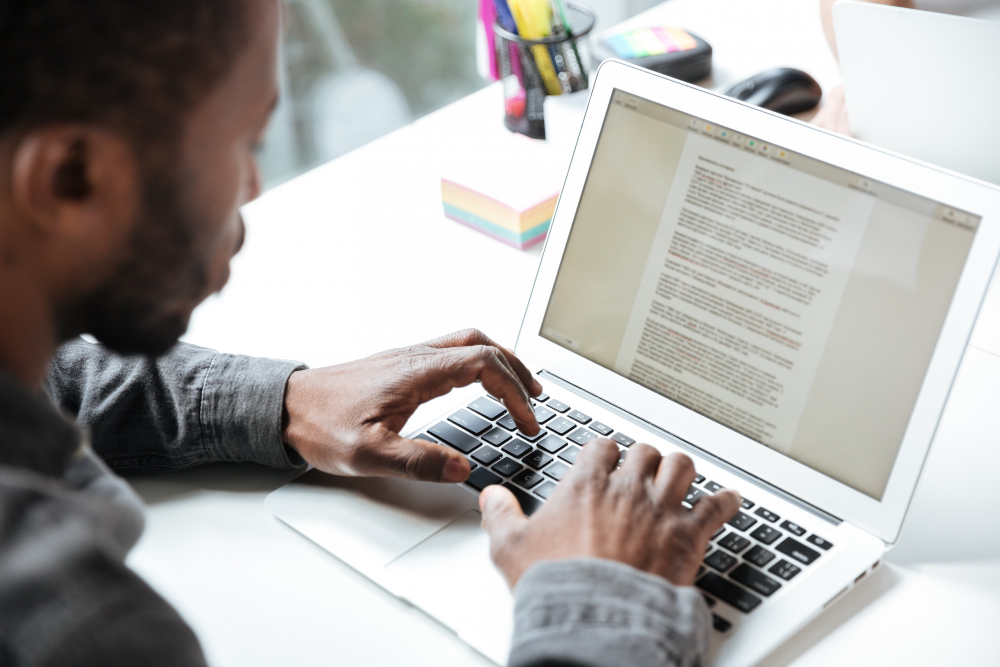How to make your copy more readable and engaging
It’s tough to get someone’s attention, but just because you’ve done it doesn’t mean you’re already successful! Whether it’s an article, a post, a web page, or a white paper, the next step is critical. Within 10-20 seconds, your visitor will decide whether to keep reading or click. Since most people read an average of 250 words per minute, this gives you 40-80 words to keep their attention. Most people will skim through the rest of your article, pick up a couple of ideas, and then leave. Their average time on the page is usually less than a minute.
If you do not know what to do, we advise you to contact copywriting services by getting a copywriter or reading our tips. They will make your content readable and engaging while providing visitors with an enjoyable experience that encourages them to stay and listen to your call to action.
How to make your copy more readable and engaging
Before you write, plan
Consider what you want to convey, why it’s valuable and relevant to your audience, and how information should be delivered. Then, tell a sequential story. Disjointed, disorganized content that is hard to follow or visitors will quickly leave your site or article. Once you’ve organized your outline, write a few paragraphs under each heading for more extended parts. This will help you manage critical points throughout the document and identify imbalanced content.
Highlight paragraphs
When you start writing your content, remember how long your paragraphs are. They should be 5-6 lines in size, but it can change. This is not a strict rule, but it is better not to remember it. To help reduce reading—the preferred approach of most visitors, especially on mobile devices—start a new paragraph for every new idea. Always keep target readers in mind when structuring and writing content.
Brief and helpful
The easiest way to fix compound sentences consists of two or more independent clauses with a comma and a coordinating conjunction (for, and, neither, but, or, while so). Like most concepts in this post, you don’t need to apply this tip every time. Change the sentence length to make your writing more exciting and help change the pace of your story.
Don’t forget grammar.
Several writing style guides explain grammar and punctuation rules and the specifics of formatting and quoting. Which one you choose depends on the type of content you produce and your brand voice.
Popular examples include:
- The Associated Press (AP) is the go-to for journalists and news writers and is helpful for online content.
- The Chicago Manual of Style (CMS) is a book publishing standard that is a vast guidebook suitable for longer content.
- Modern Language Association (MLA) – Primarily used for academic work and usually taught to college students.
In addition to the default algorithms built into Word and other creators’ platforms, there are several practical (often free) apps for reviewing your writing for readability, including grammar.
What about spelling?
Always run a spell check on your text and carefully check every Word it flags. If Worden writes on a platform that doesn’t include spell checking, copy the text into an editor, correct the spelling, and then copy it back.
It is vital to choose suitable words first. Remember to check that your words are not repeated. If a distinctive word (or phrase) appears more than once in a row, it can distract your reader. Use thesaurus to find alternative words with similar meanings.
Edit everything you wrote.
Hard-to-find content is often the result of being written in a hurry. Posting a blog post thirty minutes before the posting deadline leaves no time for proper review and improvement. Editing is essential in reorganizing the content (as your ideas will usually evolve as you write and no longer follow the original plan) and identifying and fixing errors.
While deleting what you’ve created sounds counterintuitive, simplifying your work is critical to readability. Some proposals require multiple rewrites to convey the concept most concisely and elegantly. Others turn out to be unnecessary and should be removed entirely.
For more meaningful work, we strongly recommend engaging in copywriting services. Their ability to objectively review and improve your writing can take it from good to great.
Formatting
Use sensible headings and subheadings. These pointers help your reader navigate the document, especially if it’s longer than a few paragraphs and if they’re readable. If the content will be published online, you should also pay attention to heading levels. Reserve an H1 HTML tag for your heading (note – each web page should only have one H1 tag) and use H2 tags for subheadings. If you need more levels, use the H3 and H4 tags in the correct order. Don’t skip a level. This helps search engines understand your content and makes it more likely to appear on search engine results pages. Your goal is to keep content simple and uncluttered, whether used on a large monitor, a mobile screen, or a printed copy.
Proofreading
Before hitting the publish button, please get at least one other pair of eyes to read everything you write. It’s amazing how many errors remain in print despite having undergone several rounds of editing and proofreading. The more familiar you are with the work, the less likely you are to spot typos, repeated words, and other errors. To notice them, an external eye is required.
So, make it part of your standard publishing process. Nothing should leave the company before it has been thoroughly vetted. Plan before you write – create a plan with ideas.
Thus, we can conclude that the truth is in the prostate; there is no need to invent additional rules and tricks to create high-quality content. Follow our advice or contact professionals to help you solve content problems. In any case, everything is in your hands, and it is not difficult to implement; the main thing is to try and try.