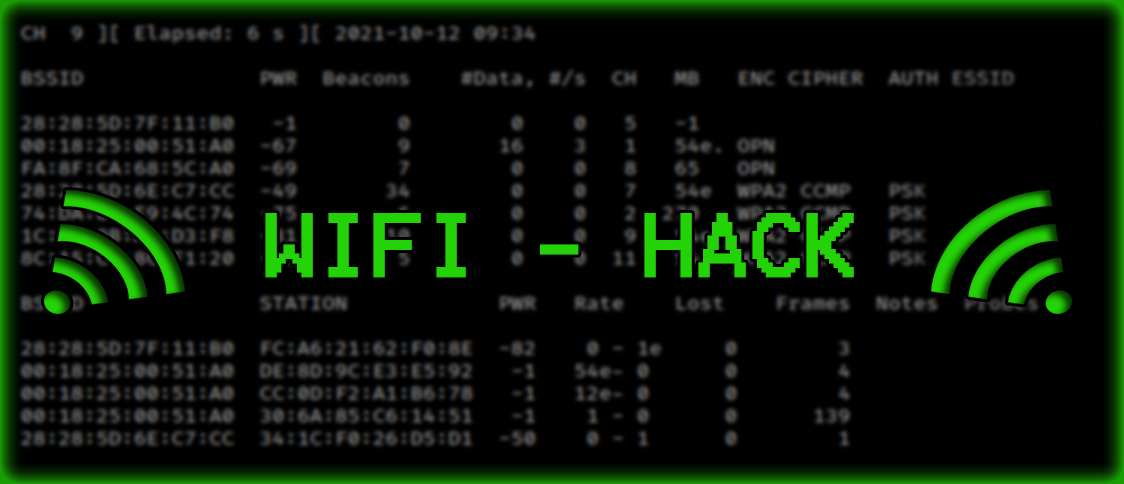How to Hack Wi-Fi Passwords
Today’s connected world demands wifi network security. A secure and reliable network protects your sensitive data. Due to cyber risks and hacking methods, protecting your home or company network is crucial. This article offers wifi hacker protection tips. We’ll cover wifi security protocols, network security basics, and advanced fortification measures. By the end of this article, you will understand how you may secure your wifi network for you, your family, and your coworkers. Let’s begin cyber defence.
Hack Wi-Fi Passwords
Is Hacking a WiFi Password illegal?
Unauthorized wifi password cracking is illegal and immoral. Breaking into someone else’s network without authorization can lead to criminal charges, fines, and other legal consequences.
Understanding WiFi Security Protocols

Securing your wifi network starts with a good encryption solution. Understand protocol differences and implementation. Configure the four most common wifi security protocols below.
WEP (Wired Equivalent Privacy):
WEP, the initial security protocol, has many weaknesses and is not recommended for contemporary networks. Despite its disadvantages, older routers may support it. However, upgrade your router and use a safer protocol.
WPA (WiFi Protected Access):
WPA replaced WEP with safer encryption and authentication.
WPA router setup requires these steps:
- Enter your router’s IP address into your browser to see its configuration page.
- Find wireless security options and select “WPA” as the protocol.
- Choose “TKIP” encryption.
- Secure and unique network passwords are essential.
- Reboot your router after the changes.
WPA2 (WiFi Protected Access 2):
WPA2 is popular because it improves on WPA.
WPA2 router configuration requires these steps:
- Enter your router’s IP address into your browser to see its configuration page.
- Select “WPA2” from the wireless security choices.
- Choose “AES” for encryption.
- Secure and unique network passwords are essential.
- Reboot your router after the changes.
WPA3 (WiFi Protected Access 3)
WPA3, the latest security protocol, provides greater encryption and other protections.
Setup WPA3 on your router:
- Enter your router’s IP address into your browser to see its configuration page.
- Wireless security menu, select “WPA3” encryption level.
- Choose SAE, OWE, or a hybrid based on network needs.
- Secure and unique network passwords are essential.
- Reboot your router after the changes.
Know and follow the finest wifi security standard to secure your wifi network. WPA3 is safest if your router supports it. WPA2 is still good for extra security. WEP and WPA are ancient and hackable.
Want To Hack WiFi Password: A Guide

After understanding wifi encryption, we can crack a wifi password.
Step 1: Get a reliable wifi hacking tool.
Online wifi hacking tools vary in reliability. Choose a well-reviewed wifi cracking app.
Step 2: Enable wireless card monitoring.
After choosing a wifi hacking tool, engage monitor mode on your wifi card. This option lets your wireless card capture every network data packet.
Step 3: Scan wifi networks
Search for wireless networks with your wireless card in monitor mode. Wifi hacking tools list nearby networks.
Step 4: Capture the Handshake
After selecting the wifi network, record the handshake. A four-way handshake occurs when a client device joins a wifi network. Handshake password hashes can be cracked, given enough attempts.
Step 5: Crack the Password
After recording the handshake, brute-force can crack the password. A brute-force attack will try every conceivable password combination. It may take time, depending on the password’s security.
Step 6: Connect to the WiFi Network
After cracking the wifi password, you can use it.
Conclusion
Today’s interconnected society requires secure wifi networks. Learn network security recommended practices to protect your data and devices from attackers. Use cutting-edge tools and processes. Network security is ongoing. Keep your network’s defences up-to-date by monitoring new technology and vulnerabilities. To keep your network secure, verify its settings, update its firmware, and watch for intrusions. Preventative actions can secure your wifi network for you, your family, and your employees.