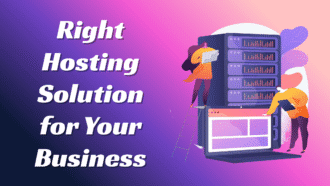Optimizing E-commerce Performance on Shared Hosting: Tips and Strategies
- 1 Why E-commerce Performance Matters
- 2 Challenges of E-commerce on Shared Hosting
- 3 Optimization Strategies for Shared Hosting
- 3.1 1. Optimize Your Website’s Code
- 3.2 2. Optimize Images and Media
- 3.3 3. Fast and Reliable Web Hosting Provider
- 3.4 4. Leverage Browser Caching
- 3.5 5. Monitor and Analyze Performance
- 4 Conclusion
Running an online store on a budget doesn’t mean sacrificing speed and reliability. In this post, we’ll share easy tips and strategies to make your website run better, giving your customers a smooth & enjoyable shopping experience. Whether you’re a small business owner or a budding entrepreneur, our insights will help you make the most of your shared hosting environment. Let’s get started!
Why E-commerce Performance Matters

Conversion Rates:
Faster page loads and better performance can significantly improve conversion rates. A Google study found that if a webpage takes one second longer to load, it can cause a 7% drop in sales. This means that a one-second delay can make you lose 7% of possible sales.
Customer Satisfaction:
Slow websites can make visitors leave quickly and feel unhappy. A study by Akamai showed that 40% of people will leave a site if it takes more than 3 seconds to load. This shows how important it is to make sure your website loads quickly to keep visitors.
Search Engine Rankings:
Search engines like Google prefer quickly loading and well-working sites. If a website is slow, it can make it tough to get noticed by search engines, which means fewer new customers might find you. This is because search engines like Google use page load times as a ranking factor.
Before diving into optimization strategies, it is essential to understand shared hosting and how it works. Shared hosting means multiple sites use the same server and its resources. This setup allows for cost-effective and efficient hosting, making it a popular choice for small—to medium-sized businesses.
Challenges of E-commerce on Shared Hosting

While shared hosting is a cost-effective option, it can pose several challenges for e-commerce businesses. Some of the common issues include
Resource Constraints:
Shared hosting plans often contain limited resources like CPU power, memory, and storage space. This might cause problems with how fast your website runs, especially when lots of people are visiting it at the same time.
Security Concerns:
With multiple websites sharing the same server, security risks increase. This can result in vulnerabilities and potential data breaches.
Scalability Issues:
As your e-commerce business grows, you may need to scale your hosting plan to accommodate increased traffic and demand. However, shared hosting plans can be inflexible, making it difficult to scale up or down as needed.
While shared hosting can pose challenges for e-commerce, AccuWeb Hosting’s Shared Hosting plans offer a cost-effective solution with ample resources, robust security measures, easy scalability, and 24/7 support to support your growing online business.
Optimization Strategies for Shared Hosting
1. Optimize Your Website’s Code
Optimizing your website’s code is essential for improving performance. Here are some tips to help you achieve this:
Minify and Compress Code: Make your HTML, CSS, and JavaScript files smaller by minifying and compressing them. This helps your web pages load faster.
Use a Content Delivery Network (CDN): CDN can help distribute your website’s content across different geographic locations, reducing the load on your server and improving page load times.
Use a Caching Plugin: Enable caching on your website to store frequently accessed pages and reduce the load on your server.
2. Optimize Images and Media
Optimizing images and media files can significantly reduce page load times and improve performance. Here are some tips:
Compress Images: Use image compression tools like TinyPNG or ShortPixel to reduce image file sizes. For example, compressing images can reduce file sizes by up to 90%.
Use Lazy Loading: Use lazy loading to make images load only when you can see them, which makes the webpage load faster at first. This can improve page load times by up to 50%.
Optimize Video Content: Use video compression tools like Handbrake or FFmpeg to reduce video file sizes. For example, compressing videos can reduce file sizes by up to 80%.
3. Fast and Reliable Web Hosting Provider
Choosing a fast & reliable web Hosting Provider is critical for e-commerce performance. Here are some key factors to consider:
Server Location: Choose a web host with servers close to your target audience to make your website load faster. AccuWeb Hosting offers servers in multiple locations worldwide.
Server Resources: Ensure your web host provides sufficient server resources, such as CPU, memory, and disk space, to handle increased traffic and demand.
Uptime and Downtime: To ensure your website remains accessible to customers, opt for a web host with high uptime and minimal downtime.
AccuWeb Hosting boasts an impressive 99.9% uptime guarantee and reliable customer support.
4. Leverage Browser Caching
Browser caching can improve performance by reducing the number of requests made to the server. Here are some tips:
Use Cache-Control Headers: Set Cache-Control headers to specify how long the browser cache should be retained.
Use ETags: Use ETags to validate whether a resource has changed, reducing the need for unnecessary requests. For example, using ETags can reduce the number of requests.
Use Browser Caching Plugins: To manage browser caching, use plugins like W3 Total Cache or WP Super Cache. For example, using W3 Total Cache can improve page load times by up to 30%.
5. Monitor and Analyze Performance
Monitoring and analyzing performance is crucial for identifying bottlenecks and optimizing performance. Here are some tips:
Use Performance Monitoring Tools: Tools such as Google Analytics are used to track user behaviour & identify areas for improvement. For instance, by using Google Analytics, you can find out which pages on your website are slow and need to be made faster.
Use Analytics Tools: Use analytics tools like Google Analytics to track user behaviour & identify areas for improvement. For example, using Google Analytics can help you determine which pages are slowest and need optimization.
Use Log Analysis: Log analysis tools like Loggly or Splunk can be used to identify performance issues and optimize performance. For example, using Loggly can help you identify and troubleshoot performance issues.
Conclusion
Optimizing e-commerce performance on shared hosting requires a combination of strategies and techniques. By following the tips and strategies outlined in this blog, you can improve performance, reduce downtime, and increase customer satisfaction. Don’t forget to regularly check how things are going and analyze them to find ways to make them better and get the best results.