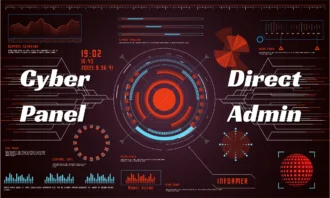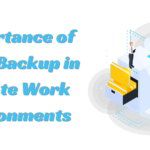Decommissioning a Server: A Step-by-Step Guide
Server decommissioning is the process of retiring a server and removing it from active use. This can be done for a variety of reasons, such as upgrading to a newer server, consolidating multiple servers into one, or simply because the server is no longer needed.
Decommissioning a server involves several steps, and it’s essential to follow a thorough checklist to ensure that the process goes smoothly and that no important data is lost.
Step-by-Step Guide on Decommissioning a Server
Before starting the decommissioning process, it’s essential to assess the server and its current usage. This will help you determine whether the server can be decommissioned and, if so, what steps need to be taken.
Here are some questions to consider:
- Is the server still needed, or can its functions be performed by another server or system?
- What data and applications are currently running on the server?
- Are there any legal or compliance issues that need to be considered before decommissioning the server?
- Are there any dependencies on the server, such as other systems or applications that rely on it?
Once you have assessed the server, you can begin the decommissioning process. Here is a checklist of the critical steps to follow:
- Back up all data and applications on the server – This is essential to ensure that no critical information is lost. Be sure to store the backups in a secure location and verify that they can be accessed and used if needed.
- Transfer any data or applications that need to be retained to a new server or system. This will ensure that the information is still available after the decommissioned server is removed.
- Disconnect the server from the network and any other systems or devices it is connected to. This will prevent unauthorized access to the server and ensure that it is isolated from the rest of the network.
- Shut down the server and power it off. This will prevent any further use of the server and ensure that it is completely inactive.
- Remove any sensitive data or information from the server. This may include confidential documents, passwords, or other sensitive information. Be sure to erase or destroy this data to prevent it from being accessed by unauthorized individuals.
- Clean and prepare the server for disposal or reuse. This may include removing any external components, such as hard drives or memory modules, and cleaning the server to remove any dust or debris.
- Appropriately dispose of the server. This may involve recycling the server through a certified e-waste disposal company or donating it to a nonprofit organization.
- Update any relevant documentation and records to reflect the decommissioning of the server. This may include inventory lists, network diagrams, and other documents that reference the server.
Following this checklist will help ensure that the decommissioning process goes smoothly and that no critical data or information is lost. It’s also important to keep in mind that decommissioning a server is a complex process.
In addition to the steps outlined above, it’s also essential to consider the role of IT asset disposition (ITAD) in the server decommissioning process. ITAD is the process of disposing of IT assets, such as servers, computers, and other hardware, responsibly and securely. This includes ensuring that data is securely erased and that the hardware is recycled or disposed of in an environmentally friendly way.
Using an ITAD provider can help ensure that the decommissioning of a server is done in a way that complies with relevant laws and regulations and that sensitive data is adequately protected. ITAD providers can also help with the physical disposal of the server, ensuring that it is handled safely and securely. Overall, incorporating ITAD into the server decommissioning process can provide peace of mind and help ensure that the process is done correctly.