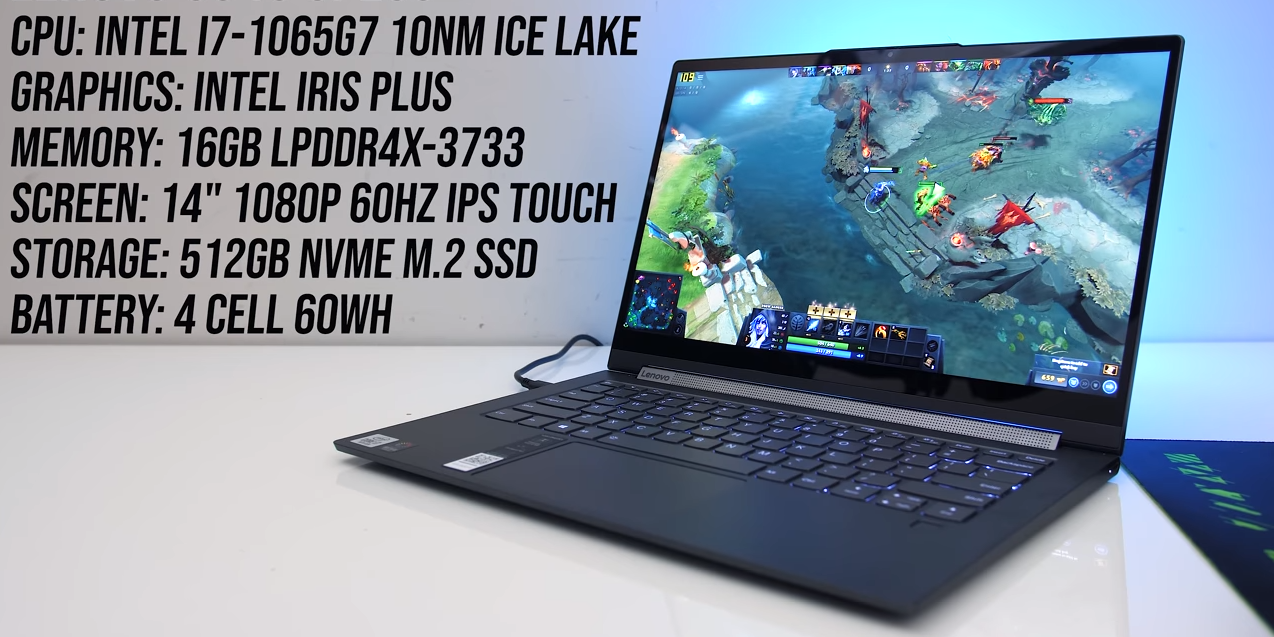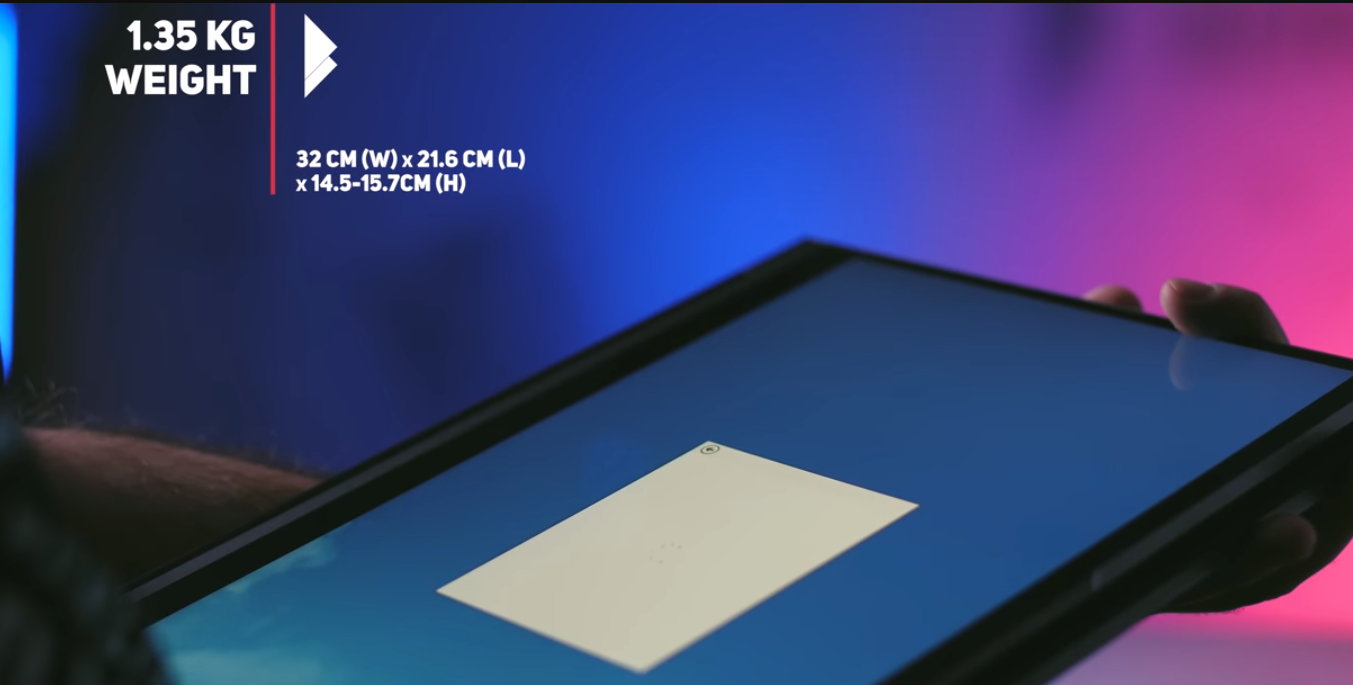Lenovo Yoga C940 14IIL: Review
The Yoga range of 2-in-1 laptops from Lenovo is the first implementation of Microsoft’s original vision for the new form factor. Thanks to the Yoga line of laptops, Lenovo has experimented freely with new ideas. Lenovo didn’t radically improve the Yoga C940, instead focusing on polishing the 14-inch model. The Lenovo Yoga C940 14IIL continues its forerunner’s beauty tradition while improving upon its predecessor in several key respects.
Lenovo’s Yoga C940 is an incremental improvement, but the company’s competitors have made significant progress in recent months. Hence, despite its excellent performance in both categories, the 14-inch Lenovo Yoga C940 14IIL is no longer the best option for individuals in the market for a 2-in-1 laptop and one with the best battery life.
Lenovo Yoga C940 14IIL Specifications
| OS | Windows 10 Home |
| Processor | Up to 10th Gen Intel |
| Memory | Up to 16GB LPDDR4X |
| Storage | Up to 1TB PCIe SSD |
| Battery | Up to 10.5 hours |
| Weight | 1.35kg/2.97lb |
| Keyboard | Backlit |
| Dimensions (H x W x D) | 320.3mm x 215.6mm x 14.5-15.7mm |
| Country Of Origin | China |
| Ports | 2 x USB-C |
Pros
- Superb 4K clarity and brightness.
- The audio is superb.
- Security lock for the camera.
- Stylus works and has its case.
- “Ice Lake” processor from Intel’s 10th generation.
- Insert Type A USB.
Cons
- Larger and heavier than similar products on the market.
- The webcam cannot recognise faces.
- There is no SD card reader or video output.
Design
The Lenovo Yoga C940 14IIL is mainly based on the successful design of the C930. However, Lenovo has made certain upgrades. For instance, like the S940 clamshell, it features a reverse notch at the top of the screen. The webcam and its sliding privacy shutter can be accessed with one finger, and the lid can be lifted with a single finger.
Lenovo’s soundbar has superior audio quality and a more streamlined design thanks to its one-piece hinge. The C940 can be used in any orientation with equal effectiveness. In addition, Lenovo carved out a notch in the body to make it simpler to pull out the active pen from its storage space on the back of the laptop.
Specifications and Available Settings
The Yoga C940 begins with a 256GB SSD, Intel Core i5 processing, and 8GB of RAM in its base configuration. My evaluation unit has a 10th-generation, quad-core Core i7-1065G7 processor, 16GB of RAM, and a 512GB solid-state drive (SSD). The 60-watt-hour battery and Wi-Fi 6 (802.11ax) wireless connectivity are standard.
Iron Gray, as seen in the photographs included with this review, and Mica Silver, the colour of the review device, are available for the aluminium chassis. Given a choice, I’d go with the grey option because it’s now trendy in ultraportables and has a more contemporary aesthetic.
The screen on my review unit was an updated 4K (3,840 by 2,160 pixels) panel with a brightness rating of 500 nits, making it easily viewable in a well-lit office. The touch screen on the base model is full HD (1,920 x 1,080) and has a brightness rating of 400 nits. It is more bothersome when using a convertible or detachable Computer in a mode other than the standard laptop mode. Hence I like displays with a better resolution.
Performance
The Core i7-1065G7 processor included in the Lenovo Yoga C940 14IIL is also found in the Dell XPS 13 2-in-1 and HP Spectre x360 13 evaluated by PCMag, so all three should provide equal performance in the typical office tasks for which they are intended. The quad-core CPU can execute up to eight software instruction threads simultaneously, and its clock speeds range from 1.3 GHz at the base to 3.9 GHz at the turbo.
It also supports Hyper-Threading. The Lenovo ThinkPad X1 Yoga, a business 2-in-1 with features important to enterprise IT departments like remote administration and more challenging build, was another competitor I used to compare the C940’s benchmark performance to that of the HP mentioned above and Dell. And last but not least, I included the Microsoft Surface Pro 7, a Windows tablet with a removable keyboard that retails for a similar amount.
Graphics
The Yoga C940’s graphics performance is vastly improved over its predecessor thanks to Intel’s new Iris Plus GPU, while a discrete GPU is still recommended for the optimum visual experience when playing the latest games. Lenovo Yoga C940 14IILhas vastly improved graphics performance thanks to Intel’s new Iris Plus GPU, while you’ll still need a discrete GPU to run the latest games at their native resolution and frame rate.
On our 3DMark Ice Storm Unlimited graphics test, the Yoga C940 scored 110,911, significantly higher than the Yoga C930’s score of 85,758. While the Yoga C940 and the Spectre x360 13 scored 18,408 on the same GPU, the typical premium laptop only managed 97,615.
Audio And Battery
The Yoga C940 doesn’t need a Bluetooth speaker because it has a soundbar hinge and two extra speakers that produce rich, complete sound. The maximum volume of “Lucid Dreams” by Juice Wrld wasn’t quite loud enough to fill a massive conference room, but there was no audible distortion. The voices were clear, and the bass was surprisingly deep. The soundbar is also superior to most laptop speakers in producing a surround-sound effect.
In conclusion
The Lenovo Yoga C940 14IIL is fantastic. Everyone from students to professionals to content creators can find a use for this versatile laptop. The high-quality chassis, stunning screen (mainly if you go with the 4K model), powerful performance, and lengthy battery life are some of its many impressive features.
The Yoga C940 stands out from competitors because of its stylus storage and hidden webcam. Choosing the stunning 4K screen would drain your power in less than 4 hours, so I hope they improve the 1080p panel’s colour accuracy. The stylus may be awkward to remove from the Yoga C940’s pen slot and does not have a card reader.