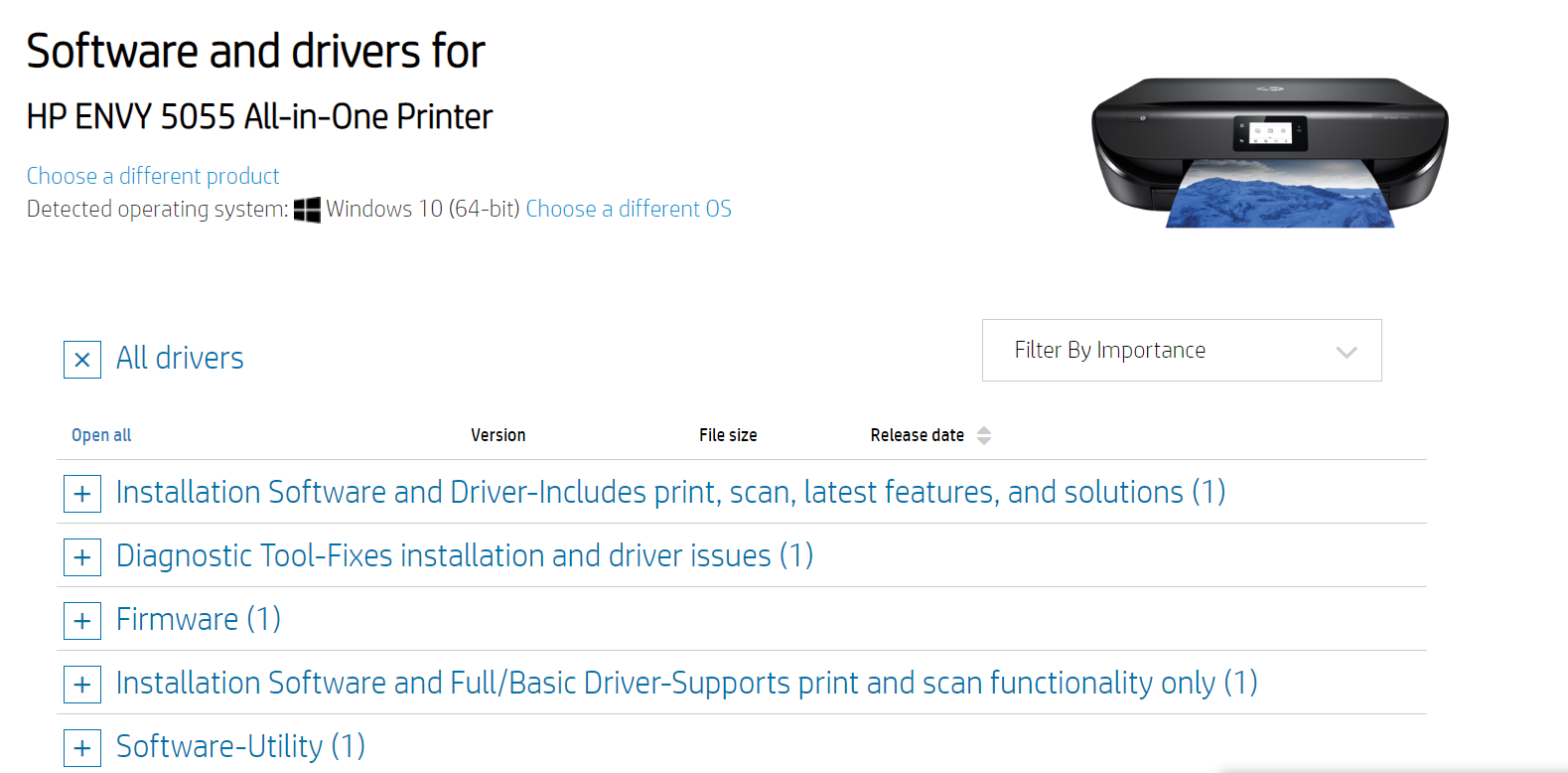HP Envy 5055: Review
- 1 HP Envy 5055 Printer Specs
- 1.1 PROS
- 1.2 CONS
- 1.3 Performance
- 1.4 Design
- 1.5 Smart Software Bundle
- 1.6 Value
- 1.7 Conclusion
The Envy 5055 All-in-One Printer from HP costs $129.99 and is an entry-level all-in-one (AIO) design with families and home workplaces in mind. The Envy 5055 prints well, especially pictures, just like our Editors’ Choice consumer multifunction printer, the Epson Expression Premium XP-7100 Small-in-One. However, this HP AIO doesn’t have as many features as the XP-7100, which is a bit more expensive.
Most importantly, no automatic document feeder (ADF) lets you feed multiple-page papers into the scanner. HP’s Instant Ink programme is one thing the Envy has over the XP-7100 and other competitors. It gives you the choice to save money on running costs. If you don’t need to copy or scan many pages simultaneously, the Envy 5055 with Instant Ink is a good choice for a light-duty home office.
HP Envy 5055 Printer Specs
| Type | All In One |
| Connection Type | Wireless, USB |
| Maximum Standard Paper Size | Legal |
| Number of Ink Colors | 4 |
| Number of Ink Cartridges/Tanks | 2 |
| Rated Speed at Default Settings (Color) | 7 ppm |
| Rated Speed at Default Settings (Mono) | 10 ppm |
| Monthly Duty Cycle (Maximum) | 1000 Pages Per Month |
| Cost Per Page (Monochrome) | 10.3 (3.5 with Instant Ink) |
| Scanner Optical Resolution | 1200×1200 pixels per inch |
PROS
- Affordable starting cost
- Instant Ink has low operating costs.
- Good print quality all around.
CONS
- Two cartridges are used for all four colours, which is wasteful.
- Without Instant Ink, the cost per page is astronomical.
Performance
Regarding how well it works, this HP Printer can print ten pages per minute in black and white and seven pages per minute in colour. The HP Envy has a slow print speed, but that’s to be expected from an inkjet printer. The HP Envy is a picture printer, so its 1200 dpi print resolution lets it make high-quality prints with bright colours.
Design
The Envy 5055 is 5 inches tall, 17.5 inches wide, and 14.5 inches deep. It weighs just under 12 pounds. Canon’s Pixma TS6320 Wireless All-in-One, which costs the same and has the same features, is one of its closest rivals in size and width, mostly because neither machine has an ADF. The trade-off is that you can’t let your AIO scan and copy multiple pages while you do something more important, like catch up on the latest pandemic news or something more fun, like get a snack.
Like most home printers, the HP Envy has a modern, attractive style that will go well with the rest of your home’s decor. The HP Printer is smaller than the Brother Monochrome Laser so it won’t take up as much room. It has a reader on the top lid, which lifts to let you copy and scan. But the fact that it doesn’t have an Automatic Document Feeder helps it stay small. The HP Envy is 5 inches tall, 17.5 inches wide, and 14.4 inches deep; a 2.2-inch monochrome screen manages it. Even though it might take some time for some people to get used to the small screen, we found it useful and easy to use.
Smart Software Bundle
The HP Smart App driver and HP Photo Creations software with the Envy doesn’t sound like much. Smart App isn’t just a driver, so let’s start by talking about Photo Creation. It is an easy-to-use photo editor similar to Canon’s Easy-PhotoPrint Editor. It also has a set of themes, such as layouts for photo books, calendars, and greeting cards guided by a computer. The printer driver for the HP Smart App works on Windows, macOS, Android, and iOS.
The official link for all software bundles.
Depending on your HP printer, it can do much more than talk to computers and other printers. For example, you can use the camera on your mobile device to scan papers to the printer or the cloud. Smart Tasks in Smart App is a set of customizable workflow presets that automate repetitive tasks like checking your favourite cloud site, scanning to email or local folders on a networked PC or server, and printing online. Smart App also uses optical character recognition (OCR) to turn scanned pages into text that can be edited, usually done with a different programme.
Value
If you buy this printer, you should sign up for HP’s quick ink programme. With this programme, the printer can tell HP immediately how much ink is left in its black ink cartridge or tri-colour ink cartridge and order more ink when it runs out. Or, if you print a lot, you could look into the Brother INKvestment MFC-J985DW. The HP printer can connect to WiFi networks and works with third-party apps like Apple AirPrint, Mopria, and the HP Smart app. Its monthly job cycle of 1000 pages is the same as that of the HP OfficeJet 5255 and is very good for low-volume printing. But, unlike the HP 3830, the printer doesn’t have fax capabilities.
Conclusion
As you’ve seen in this review of printers, the HP Envy has everything you need to print, scan, and copy at home. It can handle most small print jobs with features like WiFi, printing without borders, scanning, and more. As long as you don’t need to print a lot, the HP Envy is a great printer for daily use at home. But if you want to print more than just photos and like HP products, check out our guide to the best HP all-in-one printers.