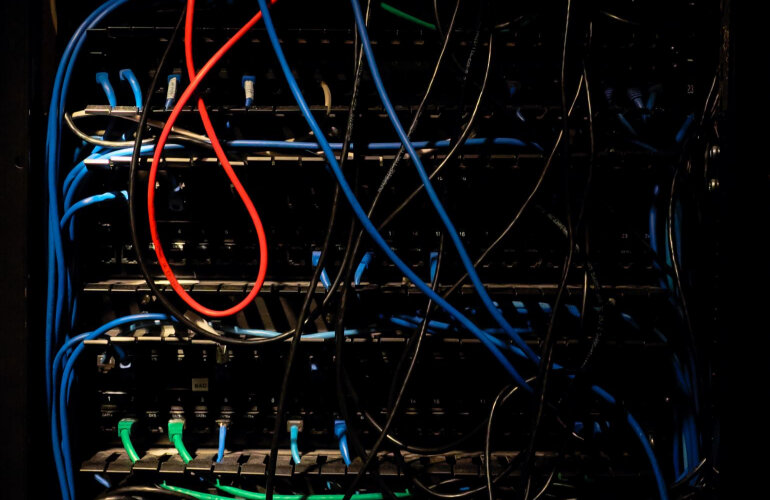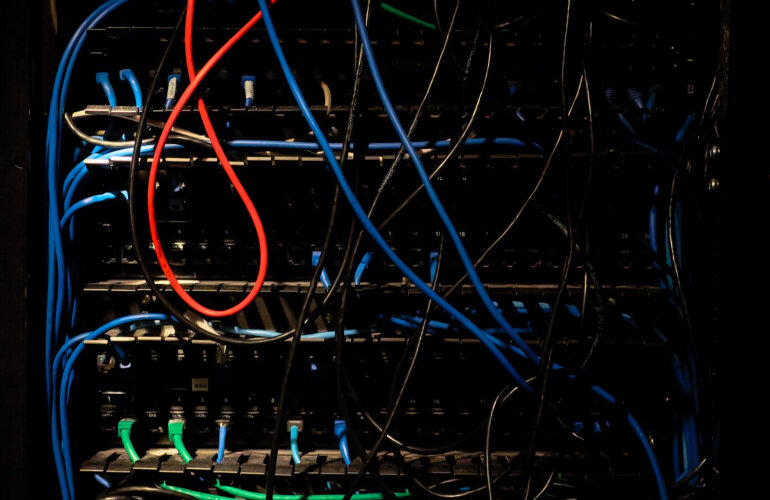HOW TO STOP YOUR ISP FROM SPYING ON YOU
‘good neighbors always spy on you to check if you are doing fine in your life.’
Today, user data is the most precious and most stolen thing in the world. It is really a very useful thing that most users are not aware of. They simply go to any site or click any link they see or find interesting, which can cause a lot of harm to their personal information. Their data can be exposed to an unknown agency, hacker, or anyone. They can use that data for their benefit.
Our country, India, is the second most crowded country in the world. Most smartphone users are in In; therefore, most users in our country use mobile devices and surf the internet. Most of them are unaware of their data encryption and the privacy of their data, which is being stolen by their ISP (internet service providers use users’ data and personalize that data and sell them to companies and make a profit by doing so.ISP has access to the user’s daily browsing activities, which site users surf most, and how much time a user spends on sites. Through their privacy policy, ISPs track the user’s number, email ID, location, and vital information.
Spying of ISP:
Hackers or unwanted persons can easily attain personal data and steal our secure things. This insecure way of providing service is unacceptable to all customers using the protocol. But there are ways to secure our files and personal data and prevent them from being available to unknown people. Find out more about the router admin logins and passwords here.
Spying can be avoided by using secured protocols, Virtual Private Networks (VPN), unknowable websites, and going Incognito mode. Let us briefly look at each of the secured activities mentioned above.
HyperText Transfer Protocol (HTTP) is the primary protocol everyone uses to browse the internet and find content. This is the tool used to connect users and web browsers. We can call it the backbone of the World Wide Web (WWW). It has many links, contents, and information that function according to the web users’ instructions and requests. We add new S to HTTP, finally, HTTPS, where S stands for Secure Socket Layer That encrypts the transmitted data. So, when this information is available on the web, it can only be seen in an encrypted format; when it reaches the end-to-end description, the encrypted data is decrypted. Nowadays,
Everyone uses HTTPS for secure browsing, money transfers, banking, and other secure activities.
A Virtual Private Network (VPN) is a public internet network that encrypts all data. It provides a secure connection between the user and the web service. This VPN is mainly used by companies that use sensitive information. Using a VPN can reduce hacking and provide protection like a firewall. The usage of VPNs is increasing. It is said to be the best practice to keep private data from the public server.
The option available in the Incognito mode of Google Chrome encrypts the transmitted data and provides a safe protocol. Many employers also use this.
WHICH INFORMATION ISP TRACK;
- Site user surfs or browses most
- LocationLocation of user
- Browsing and surfing history of users
- Mobile number, email ID of the user
- Time spent on sites
- Topic searched by the user on search engines
ISPs are tracking down all this helpful information, and they can use this information to sell to anyone for their benefit and keep an eye on the user’s daily browsing activity. ISP tracks your data and knows your daily surfing activity. If your search is not secure, it can be exposed to any third-party user, who can use that data to access your personal information and use it for their benefit. Suppose a user is browsing anything personal on the internet. In that case, it should be protected by VPNs, HTTPS, and FIREWALL so that individual content is limited to the user only and not be exposed to a public network. The user should remember that everything they search and browse on the internet should be adequately protected by good security to safeguard their data from leakage to third parties or ISPs.
MEASURES TO REDUCE THE RISK OF SPYING
Today we hear lots of news related to data stolen, privacy policy issues, app ban, and hacking of youtube accounts, all this because users in their devices adopt no proper security measures to protect their data from being exposed to third party users. Many related incidents are the Facebook and Cambridge Analytica incidents, where millions of Facebook user’s data is being sold to Cambridge Analytica for political advertising. As a result of that, Donald Trump has won the presidential election. Second is the ban of several Chinese apps by Indian governments due to their illegal privacy policies, which transfer the user’s data to the Chinese government. All those apps are more than 220, and the Indian government bans apps from safeguarding the user’s data and privacy of personal information.so there are a few ways to make your internet and browsing more secure from ISP or any third-party organization. These ways are as follows;
TURN ON VPN—
VPN stands for the virtual private network. It is the best way to safeguard all your search and browsing history; it makes your public connection into a private connection, it is a very secure means of browsing, and all your data is safe if you browse while your VPN is—pronteProtect data from being exposed use. UseVPNUse VPN to browse or do any activities connected to the internet. Opera browser is best for this purpose because it has an inbuilt VPN, which is very secure and easy to turn on and use to embark on your search on Opera. On other browsers like Chrome, download the Chrome extension. You will get VPN access and use that to prevent your data from being tracked by any third party For mobile, desktop, and tablet, if you want to download a VPN, then go for the best in the market, such as Nords VPN, Express VPN, etc., they are free and safe for your devices. Ensure that your VPN is turned on all the timelines while you browse on your device; it will give 100 perper centcurity to your work and search of content.
SWITCH HTTP TO HTTPS-
HTTPS stands for hypertext transfer protocol; the security at the end of HTTPS makes it more advanced and safe than HTTP. If a website uses HTTPS while asking for any login information, that is the best site because its security is excellent and advanced, and you can trust that site with your login credentials.HTTPS is a more secure and advanced version of HTTP. The site with HTTPS is marked or highlighted differently on Chrome, Opera, and Firefox browsers, so keep an eye on sites while browsing so you always click on sites with HTTPS protocol to safeguard your data from leaks.