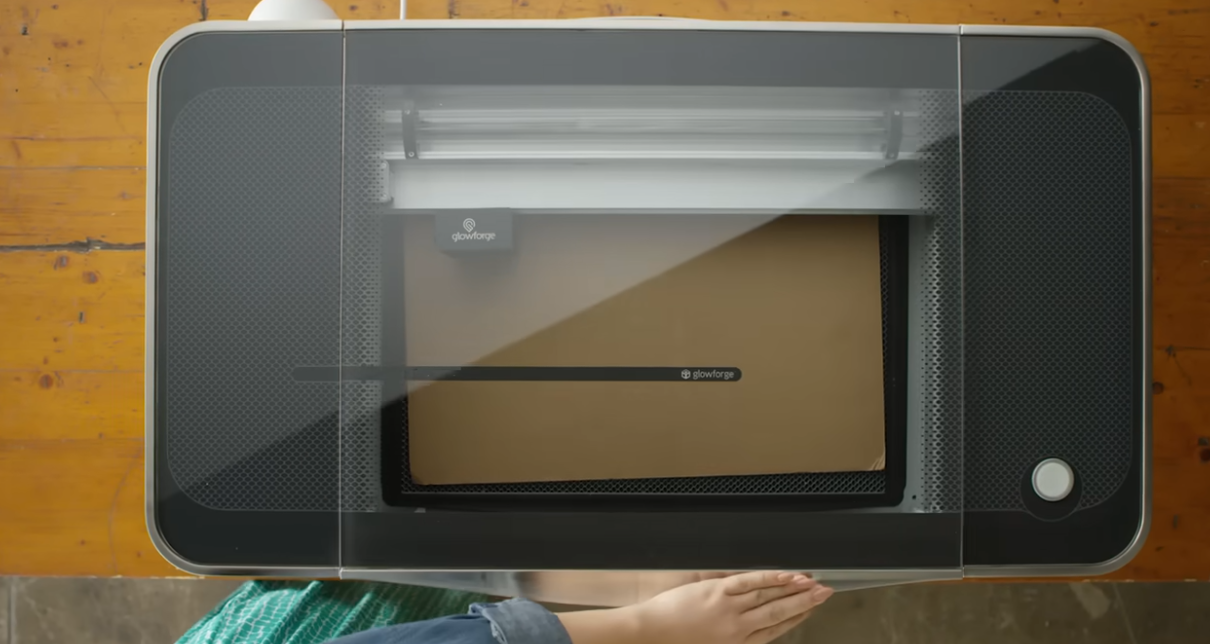In-Depth Review of the Glowforge Pro: A Powerful Tool for Makers and Small Businesses
- 1 Glowforge Pro laser Printer Specifications
- 1.1 Dimensions and Design of Glowforge Pro
- 1.2 Configuration and Special Features of Glowforge Pro
- 1.3 Performance and Usability of Glowforge Pro
- 1.4 Challenges and Things to Think About
- 1.5 Decision and Purchase
- 1.6 Getting There and Opening
- 1.7 Starting Up
- 1.8 Thoughts on the Purchasing Process
- 2 Summaries
The Glowforge Pro is a premium laser cutter and engraver made for serious artisans and small companies prepared to invest in producing superior, bespoke goods. At $6,995, this machine is more suited for companies and individuals with specific creative and production objectives than for the casual enthusiast. This in-depth evaluation will review the Glowforge Pro’s setup, features, usability, and general performance.
Glowforge Pro laser Printer Specifications
| Specification | Details |
| Model | Glowforge Pro |
| Price | $6,995 |
| Laser Type | 45W CO2 Laser |
| Work Area | 20.4 inches wide x 18 inches deep |
| Material Capacity | Up to 2 inches thick |
| Passthrough Slot | Yes, it allows materials up to 1/4 inch thick, unlimited length |
| Maximum Printable Area | 11 inches x 19.5 inches |
| Weight | 55 lbs (25 kg) |
| Dimensions | 38 inches x 20.75 inches x 8.25 inches |
| Software | Glowforge web-based app |
| Connectivity | Wi-Fi |
| Material Compatibility | Wood, acrylic, fabric, leather, paper, mylar, rubber, and more |
| Engraving Resolution | 1000 DPI |
| Cutting Ability | Can cut up to 1/2 inch (1.2 cm) thickness depending on the material |
| Included Accessories | Crumb tray, exhaust hose, starter pack of Proofgrade materials |
| Additional Features | Built-in camera for material scanning, live camera preview |
| Safety Certification | CDRH Class 4 for Pro, Class 1 available with air filter |
| Warranty | 12 months |
| Optional Add-Ons | Air filter unit (additional cost) |
Dimensions and Design of Glowforge Pro
The sturdy, well-protected box in which the Glowforge Pro is delivered speaks volumes about the product’s attention to detail and high calibre. The gadget weighs about 55 pounds and is 38 inches wide by 20.75 inches deep by 8.25 inches high. Therefore, a large piece of equipment needs a solid workstation with enough room to fit the passthrough slot for bigger materials on the Pro model.
The machine has a clean, contemporary look with a glass top, a white moulded plastic shell, and a lid with a camera for material scanning. Though the Pro model of the Glowforge has a passthrough slot that enables materials of limitless length in increments of 10 inches at a time, all three models of the Glowforge can handle materials up to 2 inches thick.
Configuration and Special Features of Glowforge Pro
Putting the Glowforge Pro together is simple. Once you’ve unpacked and assembled the printer head and crumb tray, you use an easy online setup wizard to link the device to your Wi-Fi network. Operating purely through cloud-based software that accepts bitmap and vector files, Glowforge provides several benefits through its premium membership service, such as quicker cloud processing and access to exclusive designs.
Performance and Usability of Glowforge Pro
I had mostly good experiences with various materials and tasks with the Glowforge Pro. From cutting delicate patterns on acrylic and cloth to producing elaborate designs on wood and leather, the Glowforge Pro proved dependable and adaptable. The machine’s easy-to-use web-based interface offers real-time feedback and exact control over the printing process.
Performance-wise, the Glowforge Pro is impressive in its quickness and effectiveness, particularly in the smooth operation of the passthrough slot for bigger jobs. For small companies that depend on steady output, the machine’s ability to handle continuous operation is reflected in the quality of the laser cuts and the integrated cooling systems.
Challenges and Things to Think About
Particular difficulties are associated with the Glowforge Pro, even with its many advantages. The most obvious is the sound and smell released when the machine is running; these could need placing the machine in a well-ventilated place or purchasing an extra air filtration system. Although customers can obtain third-party materials at lower prices, the price of Glowforge’s official materials, referred to as Proofgrade materials, can also increase. Another thing to consider is the space requirements. The Glowforge Pro is a big machine that requires a particular place for the materials and products being processed and the machine itself. For people with small workspaces, this could be a barrier.
Decision and Purchase
Buying the Glowforge Basic model was not a snap decision. I pondered about the pre-order button for a long time before deciding to buy this laser cutter. Having used professional-grade engravers and a hobbyist K40 laser in the past, I was sure I could manage any difficulties. Using a friend’s referral coupon sweetened the pot, reducing the price by USD 100, a good break considering the usually higher shipping expenses to Canada.
Getting There and Opening
Surprisingly fast delivery. I was excited when I got a dispatch email from Glowforge and a UPS notification about an incoming package. There were two crates with the machine. The Glowforge was in the first box, an oversized item that needed two people to move correctly. It was amazing how well the UPS delivery guy handled it alone.
The hose, the crumb tray and a variety of Proofgrade materials were in the second, smaller box. Along with some leather pieces, the assortment featured basic materials, including veneer, acrylic, and draft board. These materials highlighted Glowforge’s business plan, which seems to depend on ongoing income from these consumables—akin to the traditional “give the handle away and sell the blades” tactic.
Starting Up
Building up the Glowforge was a fascinating undertaking. At first, I thought about using the official Glowforge Compact Filter—a brand-new, inaccessible feature when I wrote my first review. Built to sit next to the machine, this air filter looked like a fantastic improvement, particularly for controlling the noise and pollutants from the laser cutting operation. To address these problems more successfully, I vent the machine straight outside. Eventually, we installed a solid in-line fan to help with ventilation and make operations as quiet and neighbourly as possible.
Thoughts on the Purchasing Process
When one considers the purchasing procedure, it is evident that Glowforge wants to make purchasing their machines as easy and appealing as possible, and that’s why options like Amazon’s availability increase access to their offerings. It’s important to remember that using a discount code while buying from Amazon can make the purchase princelier even with its convenience. The purchase and installation of the Glowforge Basic model were exciting, with small obstacles and strategic choices—especially regarding handling the exhaust. With the first setup merely the start of what should be a fulfilling adventure into laser cutting and engraving, this equipment promises to offer up a world of creative possibilities.
Summaries
Anyone serious about advancing their small business, product development, or craft will want the Glowforge Pro. It delivers a lot of value for the money spent, even if it is pricey, because it blends cutting-edge technology with the simplicity of operation. Glowforge offers more affordable, yet no less powerful, options for people who might find the Pro model beyond their present requirements or budget. With the Glowforge Pro, committed makers, designers, and small company owners can now develop and personalise things on a scale appropriate for professional operations. Its abilities and the possible return on investment from business endeavours or elite craftsmanship justify its premium price. Not only a tool, but the Glowforge Pro also opens up new creative and commercial prospects in the rapidly developing personalised goods sector.