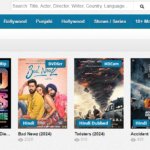What Are Mockups and How Can They Be Downloaded for Free?
A mockup is a realistic model of an object that demonstrates how a design will appear in context, such as on a phone screen, a t-shirt, or billboards on city streets. Sometimes, mockups are mistaken for sketches or print layouts. However, these are entirely different things. Interface designers also use the term mockup. A UX/UI mockup is a simplified version of a digital product that shows how graphical elements will be solved, as well as the fonts and colours that will be used, even if the wireframe has not yet been finalized. Also, 3D mockups are used to present a finished application or website. It might be images of smartphones or computers that show how the product will appear on their screens.
Why Mockups Are Needed
The primary goal of mockups is to show the client exactly how the project should appear to the end user. As a rule, design on “real” objects is more appealing and understandable to customers. If you are a company looking to order an advertising billboard, you will undoubtedly want to see how your products will appear on such a billboard. By the way, contrary to popular belief, mockups for anything, including billboards, can be downloaded for free, such as here: https://www.ls.graphics/mockups/billboard-mockups. With mockups, you can:
- Make customer communication more efficient. For example, the designer can demonstrate to the customer how adding an extra sticker to the lid will distinguish their honey jars from others;
- Evaluate their ideas. A graphic designer, for example, may envision a ballet school poster at a bus stop in a bedroom community;
- Preview a product prototype. Preliminary mockup work will show that the brand name is visible and easy to read on the corporate form, but the design for branded packaging has yet to be finalized;
- Speed up templating. Mockups enable you to create unified product cards for marketplaces quickly: you don’t need to photograph each T-shirt again, change the fabric colour, and print in the layout;
- Evaluate the corporate style for the brand book. Using mockups, you can create a catalogue of branded products, such as a pen with a corporate logo, a folder with a logo and slogan, and a manager’s badge in corporate colours.
How to Find the Right Mockup
It’s not always easy to find a suitable template. If the signs, badges, caps, aprons, or bottles do not look as close as possible to the media that your customer intends to use, the presentation loses meaning:
Be careful when sizing
Even with simple forms, you may face difficulties. American printing formats differ from European formats, so compare the sizes of the objects in the template;
Pay attention to highlights, reflections, and shadows
On a good mockup, they will undoubtedly be in the correct locations. Otherwise, you will need to add them in Photoshop manually;
Check the image for realism
Mockups exist in the form of simple 3D models with minimal texture and highlight elaboration, which appear to be 3D graphics rather than photographs. You can apply the design to such an image, but the outcome will be insufficiently convincing. It is better to postpone such a mockup and search for a more realistic image;
If a ready-made mockup does not suit you
When it is necessary to demonstrate the design on a non-standard object while accurately observing all proportions, you can create a mockup yourself. In 3ds Max, you can render the object and then add the appropriate visual effects in Adobe Photoshop. You can also use a photo of a suitable object as a base and apply the layout to it, taking into account perspective distortions. Sharpness, shadows, and highlights will need to be adjusted manually.
Conclusion
If you have limited time and need to show the customer a mockup, use standard mockups. This is much preferable to presenting a completed design out of context. A mockup makes it easier to see the finished product and how it will function. If you have the time, create your mockup by photographing the object in its surroundings on the street or at home, then overlaying your design on the image in Photoshop. The layout’s realism will be much higher.