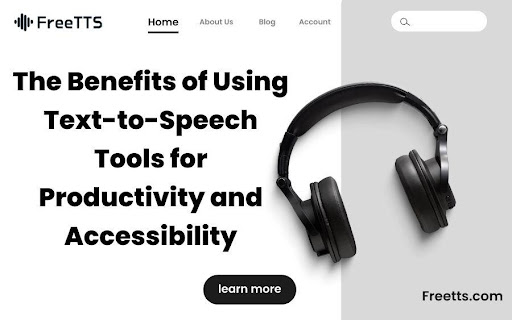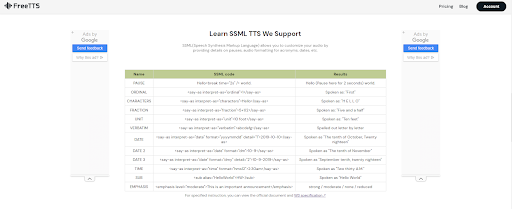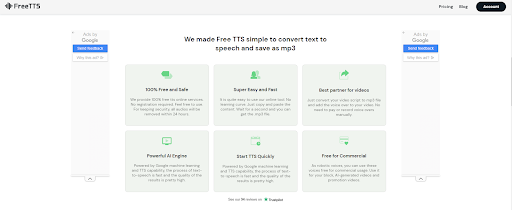The Benefits of Using Text-to-Speech Tool for Productivity and Accessibility
- 1 Benefits of using text-to-speech tools for productivity
- 2 Benefits of using text-to-speech tools for accessibility
- 2.1 Assistance for people with visual impairments
- 2.2 Assistance for people with learning disabilities
- 2.3 Assistance for people with physical disabilities
- 3 Freetts to increase productivity and accessibility
- 3.1 The Benefits of Freetts
- 3.2 Convenience of Freetts
- 3.3 How to use Freetts for productivity and accessibility
- 4 Conclusion
Text-to-speech (TTS) tools convert written text’s input content into spoken audio output. Tools using this technology use natural-sounding voices and can read any digital text, including web pages, emails, e-books, and documents. Of course, the tools on the market today support many types of voice types, natural, cartoon and quirky, etc.
TTS tools are handy and creative tool. It is useful for people with visual impairments, learning disabilities, or physical disabilities. By converting text to speech, the TTS tool can make information accessible and help people become independent while improving efficiency.
What do you know about text-to-speech tools? Take the popular Freetts, for example. It is a free and valuable text-to-speech tool, and it is supported for commercial use. For our daily use, speech synthesis, video dubbing, language learning, etc. Free TTS can do it all and more. You can customize your voice style with SSML models.
Benefits of using text-to-speech tools for productivity
Increased reading speed
By converting text to speech, users can read faster and more efficiently. Studies have shown that TTS technology can increase people’s reading speed by up to 30%, and users can listen to text while doing other tasks.
Users can read a 500-word article without a TTS tool in 10 minutes. But after using the TTS tool frets, the article with same number of words can be read in even 7 minutes.
Improved multitasking ability
Users can multitask with the help of TTS tools that allow people to listen to speech while doing other activities. This is very effective for tasks that require simultaneous visual and auditory attention, such as driving or exercising.
Listen to email while cooking, news articles while commuting, or e-books while exercising. These are all multitasked by using tts tools to schedule time efficiently.
Enhanced learning experience
Freetts is a new way of accessing information and a creative way of learning. Listening to speech and thinking about the text, with both auditory and visual senses added to learning this activity, can lead to a better understanding of the information. Text-to-speech tools are great for people with dyslexia or other learning disabilities.
There are many ways to integrate text-to-speech tools with learning. Take notes while listening to a lecture, study while listening to a textbook, or use a TTS tool to practice pronunciation in a foreign language.
Benefits of using text-to-speech tools for accessibility
Assistance for people with visual impairments
Text-to-speech tools can help people with visual impairments by reading text aloud. This can include everything from books and articles to website content and emails. This can be a game changer for people with visual impairments, allowing them to access information independently.
Text-to-speech tools can help people with visual impairments listen to emails, audiobooks, and screen readers. This allows people to listen to content in a way that will enable them to access information without relying on visual cues.
Assistance for people with learning disabilities
People with learning disabilities learn more efficiently by choosing the right learning style through text-to-speech tools, such as dyslexia or ADHD. Text-to-speech tools provide an auditory alternative to reading for a different way of learning.
Some reading aids, for example, offer text-to-speech functions and other features such as highlighting and note-taking.
Assistance for people with physical disabilities
For people with physical disabilities, their ability to read or type is affected. For example, people with cerebral palsy or other conditions that affect motor function may find it challenging to use a keyboard or turn the pages of a book.
Text-to-speech technology is used in speech recognition software, which allows users to dictate text instead of typing it out or switching on and off accessibility software.
Freetts to increase productivity and accessibility
Freetts is an online, free to use text-to-speech synthesis tool for productivity and accessibility purposes. Multiple languages are supported and there are diverse voice types to choose from under each language. There is also SSML to customize your own exclusive audio providing pause details, abbreviated audio formats, dates, etc.
It performs very well in terms of output effects and is simple and easy to use. Free usage is supported, making it easy for users to explore as much as they want.
The Benefits of Freetts
Freetts offers a wide range of features and benefits. These include support for multiple languages, the best companion for dubbing videos, customizable voice parameters, and the ability to generate voice quickly. Secure user privacy protection, free commercial use support, and powerful AI technology.
Convenience of Freetts
Freetts can read emails, articles and other text files, enabling users to multitask and stay productive.
It can also assist with learning and accessibility needs, such as reading textbooks or providing audio support for people with visual or learning disabilities.
How to use Freetts for productivity and accessibility
- Step 1: Go to the Freetts’s official website at https://freetts.com.
- Step 2: Paste the text you need to convert to audio into the text input text box.
- Step 3: Select the language you need to convert at the bottom of the text input box. Users can choose their preferred type under two voices: Google TTS or Amazon TTS.
- Step 4: Listen to the converted audio effect by selecting “Convert to MP3” a play bar will pop up under the “Download MP3” button. Click “Play” to listen to the converted effect.
- Step 5: Click “Download MP3” to save and check the audio.
Available platforms: Mac OS and Windows.
Conclusion
We’ve learned that text-to-speech tools can boost productivity and accessibility. They can help increase reading speed, improve multitasking, and enhance the learning experience. Text-to-speech tools can also help people with visual, learning, and physical disabilities.
Among text-to-speech tools, Freetts is an excellent choice that offers high-quality audio, a user-friendly interface, and compatibility with multiple operating systems. Its usefulness and ease of use make it stand out.
Using Freetts in your work streamlines workflow and increases efficiency. Let’s experience the power of text-to-speech technology in a real-world application. Let’s try it out now!