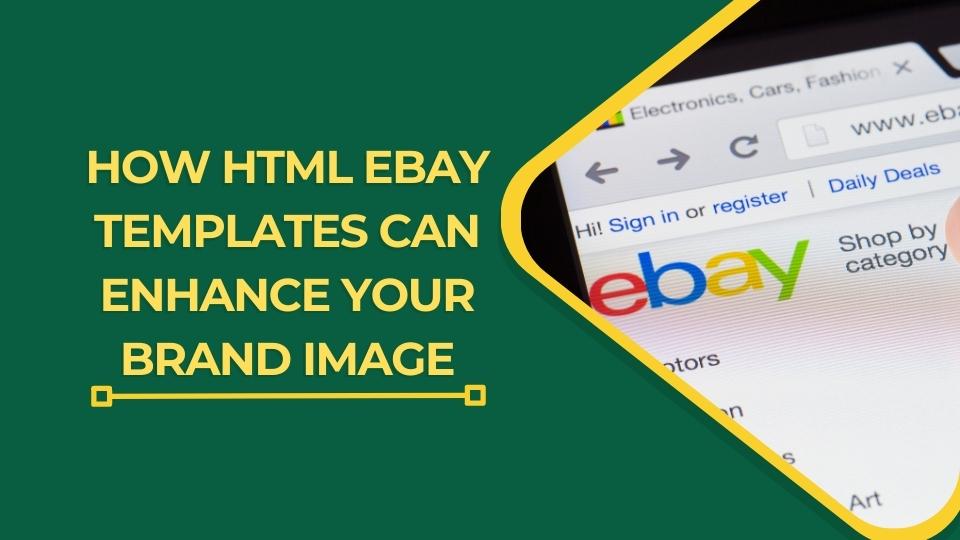- 1.1 Professional Appearance
- 1.2 Easy Customization
- 1.3 Improved Management
- 1.4 Search Engine Optimization (SEO)
- 1.5 Brand Cohesion
- 3.1 Choosing a Theme
- 3.2 Customizing the Template
- 3.2.1 Color Scheme
- 3.2.2 Logo and Graphics
- 3.2.3 Layout and Design
- 3.3 Optimizing for Search Engines
- 3.3.1 Keywords
- 3.3.2 Meta Tags
- 3.3.3 Alt Text for Images
- 3.3.4 Mobile-Friendly Design
- 4.1 Utilizing Brand-Specific Color Schemes
- 4.2 Incorporating Brand Logo and Graphics
- 4.3 Customizing Your eBay Store Design
- 4.4 Ensuring Consistency Across Listings
HTML eBay templates are a powerful tool for eBay sellers looking to create a professional and visually appealing online store. Designed with HTML code, these templates offer a wide range of customization options that not only enhance the look of your store and listings but also make them easier to manage. Using HTML eBay templates, sellers can establish a cohesive brand image, optimize their listings for search engines, and ultimately drive more sales. In this article, we will explore the benefits of using HTML eBay templates, provide tips on designing and customizing these templates, and offer strategies for creating a consistent brand image across your eBay store.
Benefits of Using HTML eBay Templates
Professional Appearance
One of the primary benefits of using HTML eBay templates is the ability to create a professional and polished appearance for your eBay store and listings. A well-designed template can make your store look more credible and trustworthy, which can help attract more customers and increase sales.
Easy Customization
HTML eBay templates offer a high level of customization, allowing you to tailor the look and feel of your store and listings to match your brand. You can easily modify elements such as colours, fonts, images, and layouts to create a unique and visually appealing design that stands out from the competition.
Improved Management
Using HTML templates can streamline the process of managing your eBay store and listings. A consistent template lets you quickly and easily update multiple listings with the same design elements, saving you time and effort. This consistency also makes it easier for customers to navigate your store and find the products they seek.
Search Engine Optimization (SEO)
HTML eBay templates can be optimized for search engines, helping to improve the visibility of your listings in search results. By including relevant keywords, meta tags, and other SEO elements in your template, you can increase the chances of your listings being found by potential buyers.
Brand Cohesion
Creating a cohesive brand image is essential for building customer loyalty and trust. HTML eBay templates allow you to incorporate your brand’s colours, logo, and other visual elements into your store and listings, ensuring your brand is consistently represented across all your online platforms.
Using HTML eBay Templates to Enhance Your Brand Image
Importance of a Consistent Brand Image
A consistent brand image helps establish your identity in the marketplace, making it easier for customers to recognize and remember your brand. This consistency builds trust and loyalty, encouraging repeat business and positive word-of-mouth referrals. HTML eBay templates are an effective way to achieve this consistency, as they allow you to apply the same design elements across all your listings and store pages.
Customizing Your HTML eBay Templates
Customizing your HTML eBay templates involves several steps, including choosing a theme, selecting a colour scheme, incorporating your brand logo and graphics, and optimizing your design for SEO. Let’s explore each of these steps in more detail.
Designing HTML eBay Templates
Choosing a Theme
The first step in designing your HTML eBay template is to choose a theme that reflects your brand. The theme should align with your brand’s personality and the type of products you sell. For example, if you sell vintage clothing, you might choose a retro-inspired theme with vintage fonts and colours. A modern, minimalist theme with clean lines and a sleek design might be more appropriate if you sell tech gadgets.
Customizing the Template
Once you choose a theme, you can customise the template to match your brand. This includes selecting a background image, adding colour blocks, and incorporating your brand logo and graphics. Here are some key elements to consider when customizing your template:
Color Scheme
Colour plays a crucial role in creating a consistent brand image. Consider using your brand’s primary and secondary colours when choosing a colour scheme for your HTML eBay templates. This will help ensure that your listings have a unified look and feel. Additionally, consider the psychology of colours and how different colours can evoke different emotions and perceptions. For example, blue is often associated with trust and reliability, while red can evoke excitement and urgency.
Logo and Graphics
Your brand logo and graphics are essential visual elements that help create a strong brand identity. Incorporate your logo into the design of your HTML eBay template, ensuring that it is prominently displayed on your store and listings. Use high-quality images and graphics that reflect your brand’s style and message. This will help create a cohesive and professional appearance for your eBay store.
Layout and Design
The layout and design of your HTML eBay template should be user-friendly and visually appealing. Consider the following design principles when creating your template:
- Simplicity: Avoid clutter and keep the design clean and simple. This will make it easier for customers to navigate your store and find the products they are looking for.
- Consistency: Use consistent design elements, such as fonts, colours, and spacing, throughout your template. This will help create a cohesive and professional appearance.
- Visual Hierarchy: Use visual hierarchy to guide customers’ attention to the most essential elements of your listings, such as product images, titles, and prices. This can be achieved through size, colour, and placement.
Optimizing for Search Engines
In addition to creating a visually appealing design, optimising your HTML eBay template for search engines is essential. This will help improve the visibility of your listings in search results and drive more traffic to your store. Here are some essential SEO elements to consider when designing your template:
Keywords
Include relevant keywords in your template’s meta tags, titles, and descriptions. These keywords should relate to the products you sell and the terms potential buyers are likely to search for.
Meta Tags
Meta tags provide information about your web pages to search engines. Include meta tags for your listings’ title, description, and keywords. This will help search engines understand the content of your listings and improve their ranking in search results.
Alt Text for Images
Include descriptive alt text for all images in your template. This will not only improve the accessibility of your listings but also provide additional keyword opportunities for search engines.
Mobile-Friendly Design
Ensure that your HTML eBay template is mobile-friendly, as many customers browse and shop on eBay using their mobile devices. A mobile-friendly design will improve the user experience for mobile users and can also positively impact your search engine ranking.
Creating a Consistent Brand Image
Utilizing Brand-Specific Color Schemes
A consistent colour scheme is essential for creating a solid brand image. When customizing your HTML eBay template, choose a colour scheme that reflects your brand’s personality and style. Use your brand’s primary and secondary colours throughout your template, including in the background, text, buttons, and other design elements. This will help create a cohesive and recognizable look for your store and listings.
Incorporating Brand Logo and Graphics
Your brand logo and graphics are key visual elements that help create a consistent brand image. Ensure that your logo is prominently displayed on your eBay store and listings. Use high-quality graphics that align with your brand’s style and message. This will help create a professional and cohesive appearance for your store.
Customizing Your eBay Store Design
In addition to customizing your HTML eBay template, consider customizing the design of your eBay store. This includes incorporating elements like your logo,brand-specific colour schemes, and high-quality images and graphics. A well-designed eBay store will create a cheerful first impression for customers and help establish your brand identity.
Ensuring Consistency Across Listings
Ensure that all your listings have a unified look and feel to create a consistent brand image. Use the same HTML eBay template for all your listings and ensure that design elements such as colours, fonts, and images are consistent across all your listings. This will help create a cohesive and professional appearance for your eBay store.
Final Thoughts
HTML eBay templates are valuable for creating a professional-looking eBay store and listings. By customizing and optimizing your HTML eBay templates, you can make a consistent brand image, improve the visibility of your listings in search results, and ultimately drive more sales. Whether you are a new seller looking to establish your brand or an experienced seller looking to enhance your online presence, HTML eBay templates can help you achieve your goals and create a successful eBay store.
In conclusion, investing time and effort into designing and customizing your HTML eBay templates can pay off in the long run by creating a professional and cohesive brand image, improving the manageability of your store, and increasing your sales and visibility on eBay. Following the tips and strategies outlined in this article, you can create a stunning eBay store that stands out from the competition and attracts more customers.