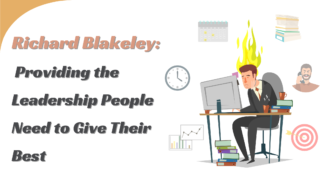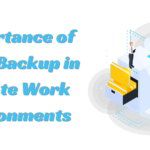5 Best Practices for Conducting Effective Safety Inspections with a Mobile App
- 1 Best Practices for Conducting Effective Safety Inspections with a Mobile App
- 1.1 Plan and Prepare: Setting the Stage for Success
- 1.2 Leverage Technology: Streamline Your Inspection Process
- 1.3 Collaboration is Key: Empower Your Inspection Team
- 1.4 Data-Driven Insights: Go Beyond Checklists
- 1.5 Continuous Improvement: Foster a Culture of Safety
- 2 Conclusion:
- 2.1 FAQs:
- 2.1.1 How do I ensure data security when using a mobile app for safety inspections?
- 2.1.2 Can I customize the checklists in the safety inspection app to suit my organization’s specific needs?
- 2.1.3 What if my inspectors encounter technical issues while conducting inspections in remote areas with limited internet connectivity?
- 2.1.4 How can I encourage employee participation in safety inspections using the mobile app?
- 2.1.5 Can I track the progress of corrective actions assigned through the safety inspection app?
- 2.1.6 How can I justify the investment in a safety inspection app to management?
- 2.1.7 Is training required for employees to use the safety inspection app effectively?
In today’s safety-conscious environment, regular inspections are crucial for preventing accidents, maintaining compliance, and fostering a positive safety culture within your organization. While traditional paper-based inspections have served their purpose, mobile apps offer a powerful upgrade, streamlining the process, improving data quality, and providing valuable insights. But simply using a safety inspection app isn’t enough to unlock its full potential.
Best Practices for Conducting Effective Safety Inspections with a Mobile App
Here are 5 best practices to ensure your inspections are effective, efficient, and deliver real results:
Plan and Prepare: Setting the Stage for Success
Adequate inspections begin well before you step onto the inspection site. Here’s how to leverage your mobile app for effective planning:
- Pre-defined Checklists: Most safety inspection apps offer a library of pre-defined checklists tailored to specific locations, equipment, or tasks. You can utilize or customize these templates to cover all relevant areas during the inspection.
- Schedule Inspections: Optimize your inspection frequency based on risk levels. Use the app’s scheduling feature to create a regular inspection calendar, assign inspectors, and ensure no critical areas are missed.
- Review Past Records: Before each inspection, utilize the app’s historical data. Review past findings and corrective actions and identify recurring issues requiring special attention.
- Offline Accessibility: Ensure your app functions offline, allowing inspectors to access checklists and record findings even in areas with limited internet connectivity. This is especially important for inspections conducted in remote locations or facilities with spotty Wi-Fi coverage.
Leverage Technology: Streamline Your Inspection Process
Mobile apps transform the inspection process from a paper-heavy chore to a smooth, data-driven exercise. Here’s how to leverage their technological capabilities:
- Digital Checklists: Ditch paper forms and utilize digital checklists on your app. These can be customized, completed electronically, and automatically timestamped for improved accuracy and record keeping.
- Photo and Video Integration: Capture real-time images and videos of potential hazards or unsafe work practices. This provides clear visual evidence for documentation and facilitates communication of issues to relevant parties.
- Voice Notes: Record detailed observations or specific findings during the inspection using voice notes. This saves time compared to typing and allows you to capture nuances that might be missed in text format.
- Automated Reporting: The app’s reporting functionality automatically generates comprehensive reports after each inspection. These reports should summarize findings, include photos and videos, and suggest corrective actions.
Collaboration is Key: Empower Your Inspection Team
Safety inspections are a collaborative effort. Here’s how your mobile app can foster teamwork and improve communication:
- Real-Time Updates: Use the app’s communication features to share real-time findings and updates with relevant personnel. This allows for immediate action on critical issues.
- Assigning Responsibilities: Utilize the app to assign corrective actions to specific individuals within the organization. This ensures accountability and facilitates tracking of progress towards resolving identified hazards.
- Employee Feedback Integration: Consider using the app to allow employees to report safety concerns anonymously. This valuable feedback can help identify potential hazards before they escalate into incidents.
- Data Sharing and Visibility: Ensure relevant data such as inspection reports, corrective actions, and completion statuses are readily accessible to authorized personnel. This fosters transparency and promotes a culture of safety ownership.
Data-Driven Insights: Go Beyond Checklists
Safety inspections are not just about ticking boxes; they are about identifying and mitigating risk. Here’s how to leverage data from your mobile app to gain actionable insights:
- Identify Trends: Utilize the app’s analytics dashboard to analyze inspection data over time. Look for recurring issues or trends that indicate areas requiring focused attention and targeted interventions.
- Performance Measurement: Track critical metrics like the number of identified hazards, corrective actions taken, and completion rates. This data can measure the overall effectiveness of your safety program.
- Benchmarking: If your app allows, use benchmarking features to compare your safety performance with industry standards or similar organizations. This provides valuable context and helps identify areas for improvement.
- Data-driven decision-making: Use data insights to prioritize resources, allocate a budget for safety improvements, and make informed decisions about training programs or equipment.
Continuous Improvement: Foster a Culture of Safety
Safety is an ongoing journey, not a destination. Here’s how to use your mobile app to create a culture of continuous improvement:
- Employee Training: Use or integrate the app’s training modules with your existing training programs. Educate employees on using the app, proper safety procedures, and identifying and reporting hazards.
- Regular Communication: Share inspection reports, safety trends, and success stories with employees. This transparency fosters a sense of ownership.
Conclusion:
Implementing a mobile app for safety inspections revolutionizes how organizations manage their safety protocols. By following these best practices, you can maximize the efficiency and effectiveness of your inspections, ultimately creating a safer work environment and fostering a culture of continuous improvement within your organization.
FAQs:
How do I ensure data security when using a mobile app for safety inspections?
Most reputable safety inspection apps employ robust security measures such as encryption and secure servers to safeguard your data. Additionally, ensure that only authorized personnel have access to sensitive information.
Can I customize the checklists in the safety inspection app to suit my organization’s specific needs?
Yes, most safety inspection apps offer customization options, allowing you to tailor checklists to your organization’s unique requirements, locations, equipment, or tasks.
What if my inspectors encounter technical issues while conducting inspections in remote areas with limited internet connectivity?
Look for a safety inspection app that offers offline functionality, allowing inspectors to access checklists and record findings even without an internet connection. Once connectivity is restored, data can be synced seamlessly.
How can I encourage employee participation in safety inspections using the mobile app?
Empower employees by soliciting their feedback through the app, allowing them to report safety concerns anonymously. Additionally, involve them in the inspection process by sharing findings and discussing safety improvements.
Can I track the progress of corrective actions assigned through the safety inspection app?
Yes, most safety inspection apps include features for assigning responsibilities and tracking the status of corrective actions. This helps ensure accountability and allows you to monitor progress towards resolving identified hazards.
How can I justify the investment in a safety inspection app to management?
Highlight the benefits of improved efficiency, data accuracy, and insights gained through the app, which can save costs by preventing accidents, avoiding regulatory fines, and enhancing overall safety performance.
Is training required for employees to use the safety inspection app effectively?
While many safety inspection apps are designed to be user-friendly, training on app usage, proper safety procedures, and hazard identification can enhance effectiveness and ensure consistent application across the organization.