Top 10 SauceNAO Alternatives | SauceNAO Similar Sites
- 1 Top 10 SauceNAO Alternatives
- 1.1 1. TinEye
- 1.1.1 Features
- 1.1.2 Advantages
- 1.1.3 Use Cases
- 1.2 2. Google Reverse Image Search
- 1.2.1 Features
- 1.2.2 Advantages
- 1.2.3 Use Cases
- 1.3 3. Yandex Image Search
- 1.3.1 Features
- 1.3.2 Advantages
- 1.3.3 Use Cases
- 1.4 4. Bing Visual Search
- 1.4.1 Features
- 1.4.2 Advantages
- 1.4.3 Use Cases
- 1.5 5. IQDB
- 1.5.1 Features
- 1.5.2 Advantages
- 1.5.3 Use Cases
- 1.6 6. Pixsy
- 1.6.1 Features
- 1.6.2 Advantages
- 1.6.3 Use Cases
- 1.7 7. Berify
- 1.7.1 Features
- 1.7.2 Advantages
- 1.7.3 Use Cases
- 1.8 8. RevEye
- 1.8.1 Features
- 1.8.2 Advantages
- 1.8.3 Use Cases
- 1.9 9. Imagga
- 1.9.1 Features
- 1.9.2 Advantages
- 1.9.3 Use Cases
- 1.10 10. Social Catfish
- 1.10.1 Features
- 1.10.2 Advantages
- 1.10.3 Use Cases
- 2 Conclusion
In the digital age, reverse image search tools have become indispensable for various purposes, including verifying the authenticity of images, identifying objects, and sourcing artwork. SauceNAO is a popular tool in this domain, especially favoured by anime and manga enthusiasts. However, several other robust alternatives offer unique features and capabilities. This article delves into the top five SauceNAO alternatives, exploring their functionalities, advantages, and use cases.
Top 10 SauceNAO Alternatives
| Tool | Features | Advantages | Use Cases |
|---|---|---|---|
| TinEye | Reverse image search by upload or URL, extensive database, sorting options, image tracking | Accurate matches, user-friendly interface, privacy-friendly | Trademark protection, content verification, image sourcing |
| Google Reverse Image Search | Multiple input methods, contextual information, search by image | Massive database, integration with Google services, fast results | Fact-checking, educational purposes, personal use |
| Yandex Image Search | Search by upload, URL, or keywords, advanced algorithms, localized content | Effective for regional content, strong recognition capabilities, clean interface | Local content search, object identification, academic research |
| Bing Visual Search | Image uploads, URLs, drag-and-drop, visual similarity, object detection | Integration with Microsoft ecosystem, smooth user experience, AI-powered search | E-commerce, educational tools, content creation |
| IQDB | Focus on anime and manga, integrates with other search engines, simple interface | Highly specialized, community integration, ease of use | Fan art sourcing, content verification, community engagement |
| Pixsy | Image tracking, legal support, detailed reports, integration with photo platforms | Copyright protection, comprehensive tracking, legal assistance | Professional photographers, content creators, legal protection |
| Berify | Multiple search engines, automatic monitoring, user-friendly interface, custom search options | Extensive database, proactive monitoring, ease of use | Image recovery, brand monitoring, content verification |
| RevEye | Browser integration, multi-engine search, context menu access, customizable settings | Convenience, comprehensive results, user control | Quick searches, comprehensive results, research and verification |
| Imagga | AI-powered search, image tagging, color extraction, API integration | Advanced recognition, versatile functionality, developer-friendly | Digital asset management, design and branding, content analysis |
| Social Catfish | Profile verification, extensive database, detailed reports, additional verification tools | Specialized focus, thorough search, user safety | Online dating, social media verification, personal safety |
1. TinEye
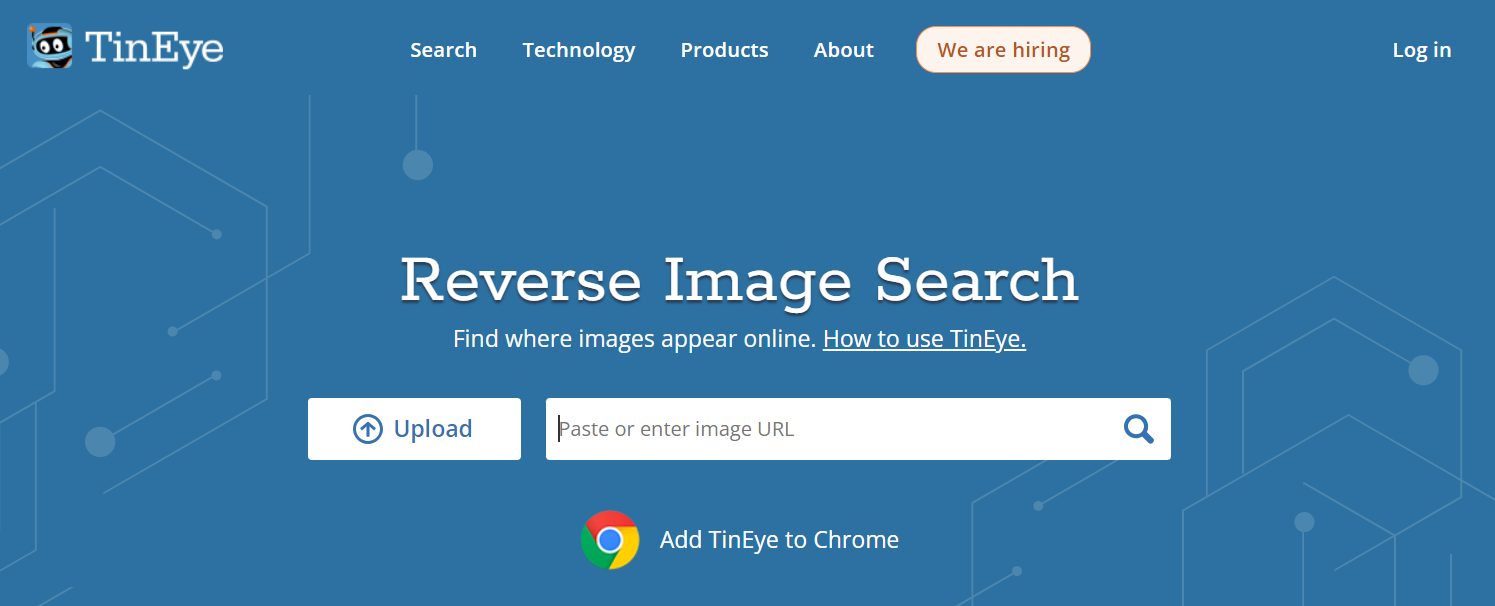
TinEye is one of the pioneering reverse image search engines renowned for its powerful and extensive image database. Launched in 2008 by Idée Inc., TinEye has established itself as a reliable tool for finding the origins of images across the web.
Features
- Reverse Image Search: TinEye allows users to search by uploading an image or by providing a URL.
- Extensive Database: With billions of images indexed, TinEye’s database is vast, making it highly effective in locating images.
- Sorting Options: Users can sort results by best match, most changed, biggest image, newest, and oldest.
- Image Tracking: TinEye offers image tracking services, enabling users to monitor where their images appear online.
Advantages
- Accuracy: TinEye’s algorithm is adept at finding exact matches and altered versions of images.
- User-Friendly: The interface is straightforward and easy to navigate.
- Privacy: TinEye does not save your search images, ensuring user privacy.
Use Cases
- Trademark and Copyright Protection: Ideal for businesses and individuals looking to protect their intellectual property.
- Content Verification: Useful for journalists and researchers to verify the source and authenticity of images.
- Image Sourcing: Artists and designers can find the origins and variations of images for inspiration and reference.
2. Google Reverse Image Search
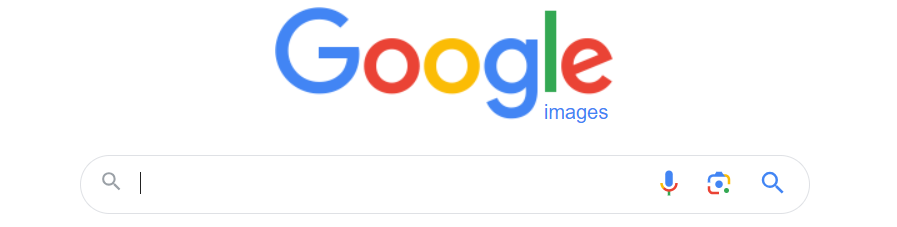
Google Reverse Image Search, a feature of Google Images, is a widely used tool due to its integration with the ubiquitous Google search engine. It leverages Google’s vast index of the web to provide comprehensive search results.
Features
- Multiple Input Methods: Users can upload images, paste image URLs, or drag and drop images for search.
- Search by Image: Google uses its powerful algorithms to match images with visually similar results and related content.
- Contextual Information: Provides context, such as websites that include the image, similar images, and relevant search terms.
Advantages
- Massive Database: Google’s extensive index ensures a high probability of finding the image or related content.
- Integration with Google Services: Seamlessly integrates with other Google services, enhancing user experience.
- Speed: Google’s infrastructure ensures fast search results.
Use Cases
- Fact-Checking: Journalists and researchers can quickly verify the authenticity and context of images.
- Educational Purposes: Students and educators can use the tool to find additional information and resources related to images.
- Personal Use: General users can find similar images, identify landmarks, or explore related content.
3. Yandex Image Search
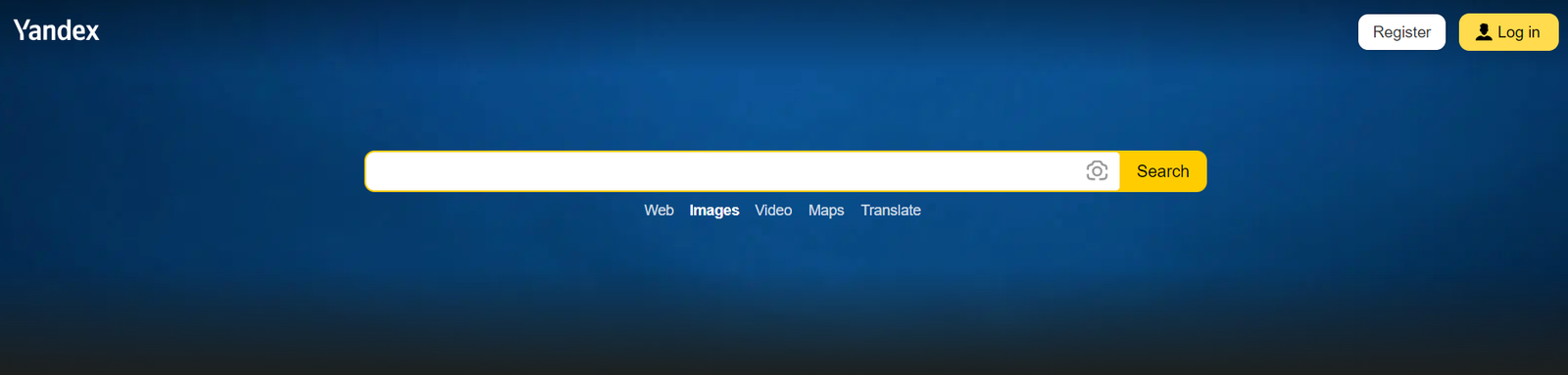
Yandex, the leading search engine in Russia, offers a powerful image search tool known for its advanced algorithm and extensive database. Yandex Image Search provides robust search capabilities, particularly effective for Cyrillic and regional content.
Features
- Multiple Search Options: Users can upload images, use URLs, or search by keywords.
- Advanced Algorithms: Yandex’s image recognition technology is proficient in identifying objects, faces, and scenes.
- Localized Content: Strong in finding content specific to Russian and other Cyrillic-based languages.
Advantages
- Regional Strength: Particularly effective for searching images within the Russian web space.
- Recognition Capabilities: Excels in identifying detailed aspects of images, including text within images.
- User Interface: Offers a clean and intuitive interface, making it accessible to users.
Use Cases
- Local Content Search: Ideal for users needing to find images and content within the Russian-speaking web.
- Object Identification: Useful for identifying objects, landmarks, and scenes within images.
- Academic and Research: Beneficial for researchers focusing on regional studies and content.
4. Bing Visual Search
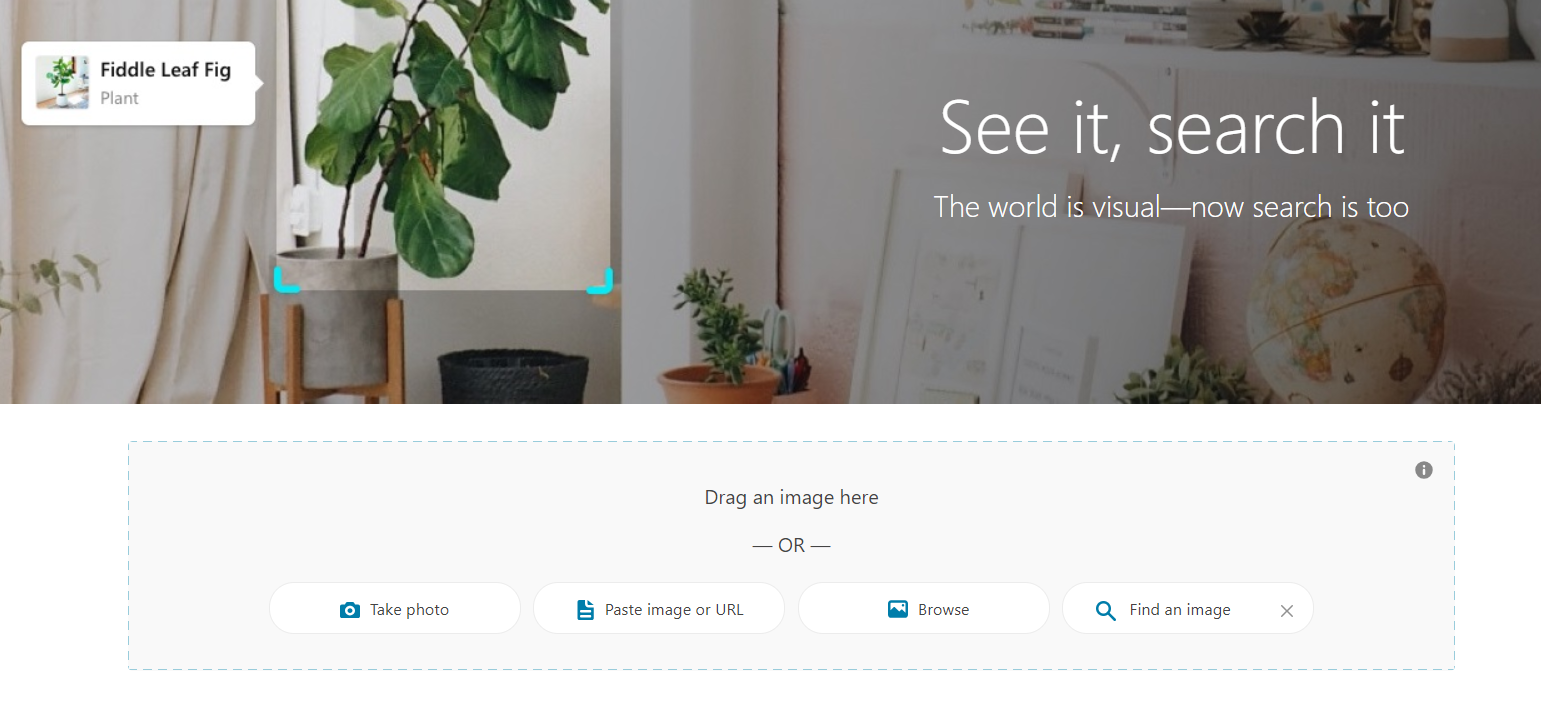
Bing Visual Search, provided by Microsoft’s Bing search engine, is a robust alternative for reverse image searching. It integrates seamlessly with other Microsoft services and provides a user-friendly experience.
Features
- Multiple Input Methods: Supports image uploads, URLs, and drag-and-drop functionality.
- Visual Similarity: Uses advanced AI to find visually similar images and related content.
- Object Detection: Can detect and highlight objects within images, offering additional search capabilities.
Advantages
- Integration with Microsoft Ecosystem: Works well with other Microsoft products, enhancing productivity.
- User Experience: Offers a smooth and efficient user experience with fast results.
- AI-Powered Search: Utilizes advanced AI to improve search accuracy and relevancy.
Use Cases
- E-commerce: Shoppers can find products similar to those they’ve seen online or in stores.
- Educational Tools: Students and educators can explore visual resources and related content.
- Content Creation: Designers and marketers can source images and find inspiration for projects.
5. IQDB
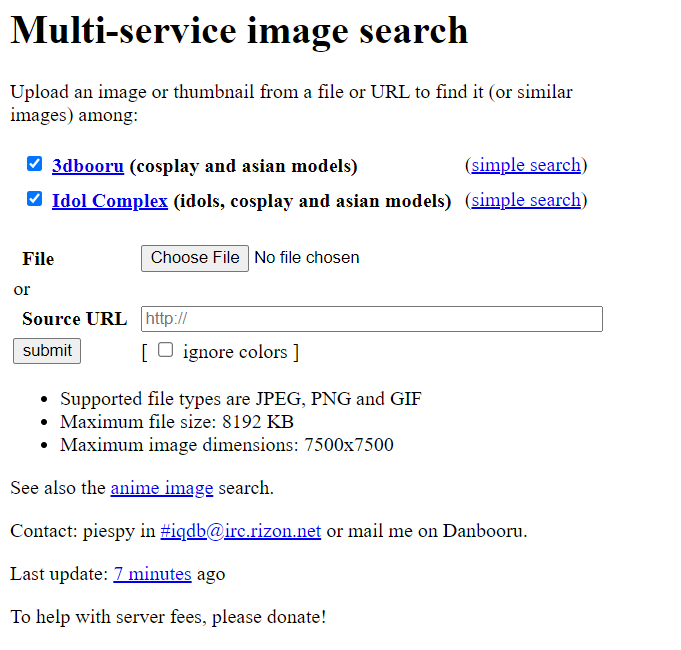
IQDB (Image Quality Database) is a specialized reverse image search engine primarily focused on anime, manga, and game-related content. It is popular among fans and creators within these communities for its specificity and effectiveness.
Features
- Anime and Manga Focus: Specializes in searching for anime, manga, and related fan art.
- Multiple Search Engines: Integrates with other image search engines like Danbooru, Konachan, and Sankaku Complex.
- Simple Interface: Offers a straightforward interface designed for ease of use within its niche.
Advantages
- Niche Specialization: Highly effective within its specific focus areas, providing accurate and relevant results.
- Community Integration: Supports the anime and manga community with targeted search capabilities.
- Ease of Use: Simple and intuitive, making it accessible for users familiar with the content types.
Use Cases
- Fan Art Sourcing: Fans and creators can find sources and higher-quality versions of fan art.
- Content Verification: Helps in verifying the origins and authenticity of anime and manga-related images.
- Community Engagement: Supports the discovery and sharing of artwork within the anime and manga communities.
6. Pixsy
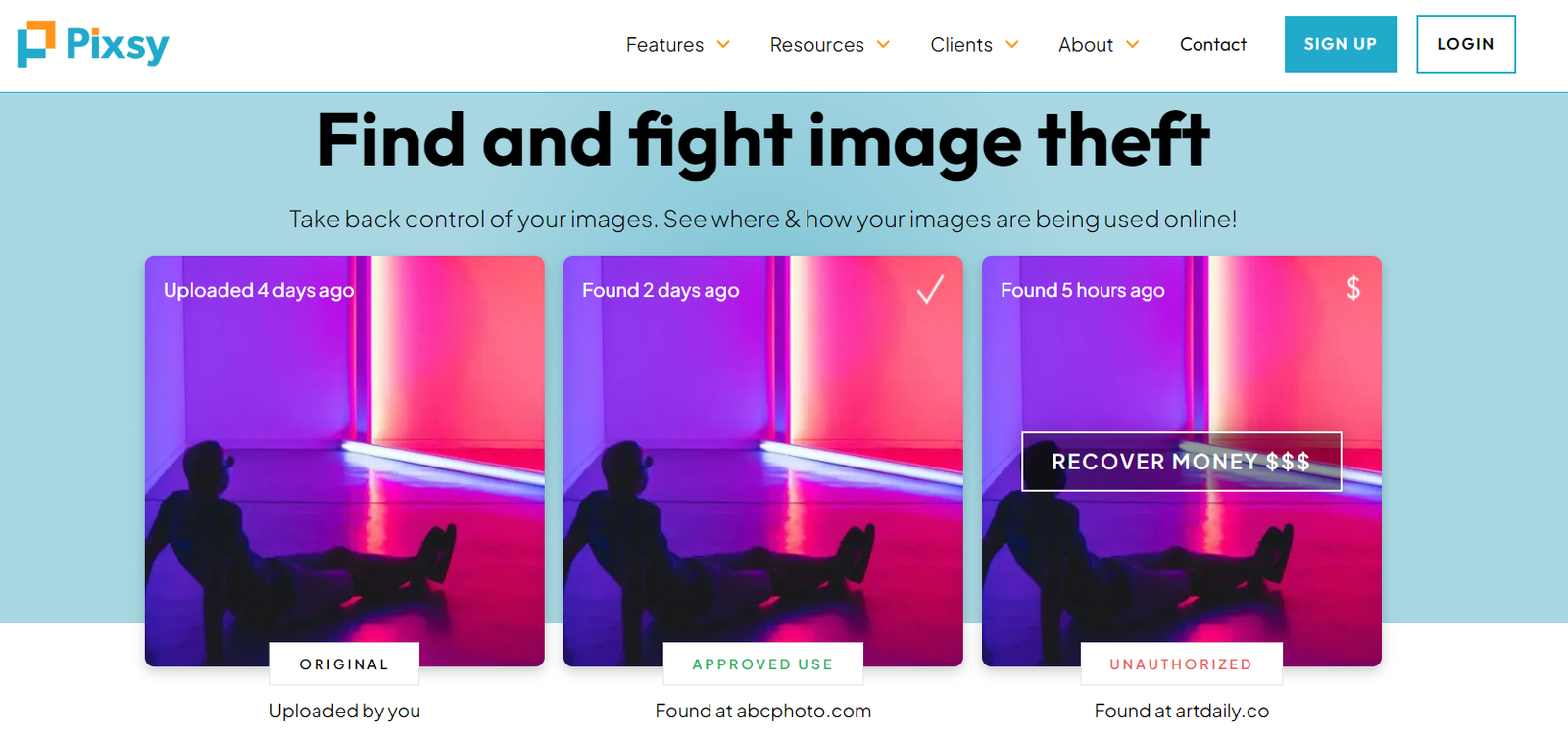
Pixsy is a reverse image search tool designed specifically for photographers and creatives. It not only helps in finding where images are used online but also provides legal assistance for copyright infringement cases.
Features
- Image Tracking: Pixsy tracks where your images appear on the internet.
- Legal Support: Offers legal assistance and case management for copyright infringement.
- Detailed Reports: Provides comprehensive reports on where and how your images are being used.
- Integration: Integrates with major photo platforms like Flickr, Dropbox, and Google Drive.
Advantages
- Copyright Protection: Focuses on helping photographers and artists protect their work.
- Comprehensive Tracking: Detailed and thorough tracking of image usage across the web.
- Legal Assistance: Direct support for handling copyright infringement cases.
Use Cases
- Professional Photographers: Helps photographers track and protect their work online.
- Content Creators: Ensures that creative works are not used without permission.
- Legal Protection: Assists in taking legal action against unauthorized use of images.
7. Berify
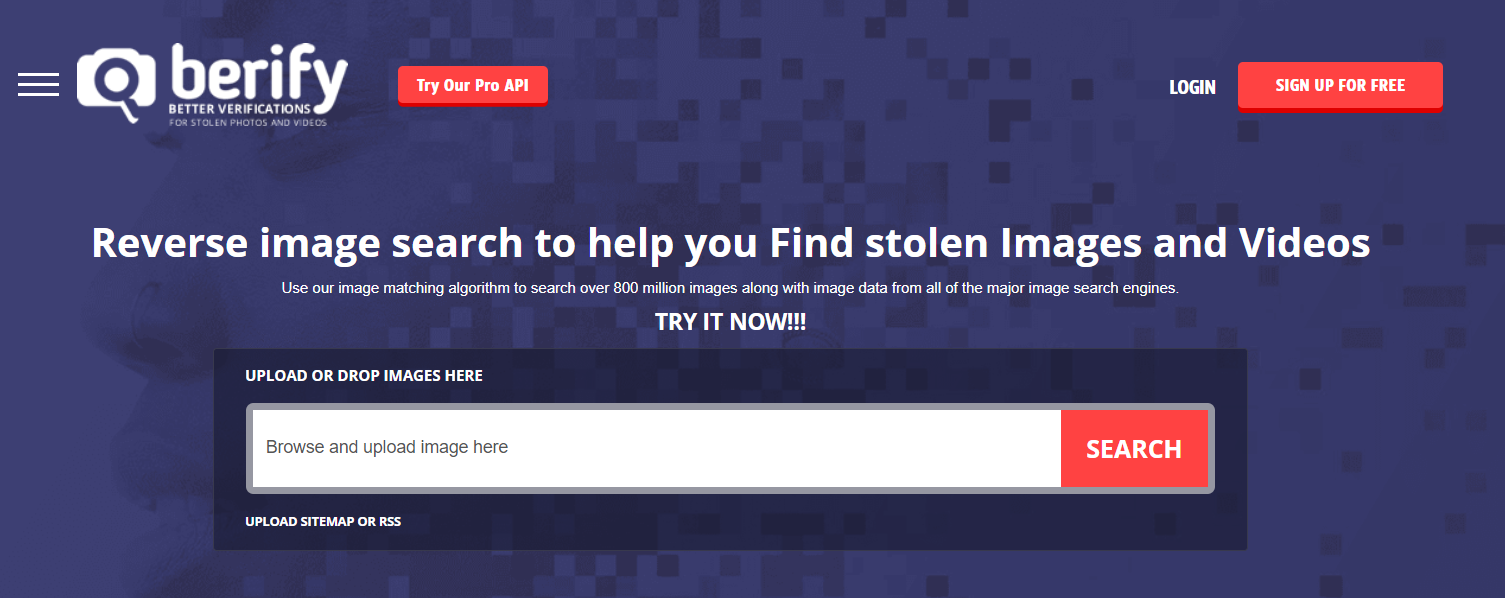
Berify is a robust reverse image search tool designed to help users find their images across the web. It emphasizes image recovery and protection, catering primarily to photographers and content creators.
Features
- Multiple Search Engines: Utilizes over 800 million images and various search engines to find matches.
- Automatic Monitoring: Monitors the web and alerts users when their images are found.
- User-Friendly Interface: Simple and intuitive interface for easy navigation and use.
- Custom Search Options: Allows customization of search parameters for more accurate results.
Advantages
- Extensive Database: Large image database increases the chances of finding matches.
- Proactive Monitoring: Automatic alerts for image appearances online.
- Ease of Use: User-friendly interface makes it accessible to a wide range of users.
Use Cases
- Image Recovery: Helps photographers and content creators recover images used without permission.
- Brand Monitoring: Useful for businesses to monitor the use of their brand images.
- Content Verification: Assists in verifying the source and authenticity of images.
8. RevEye
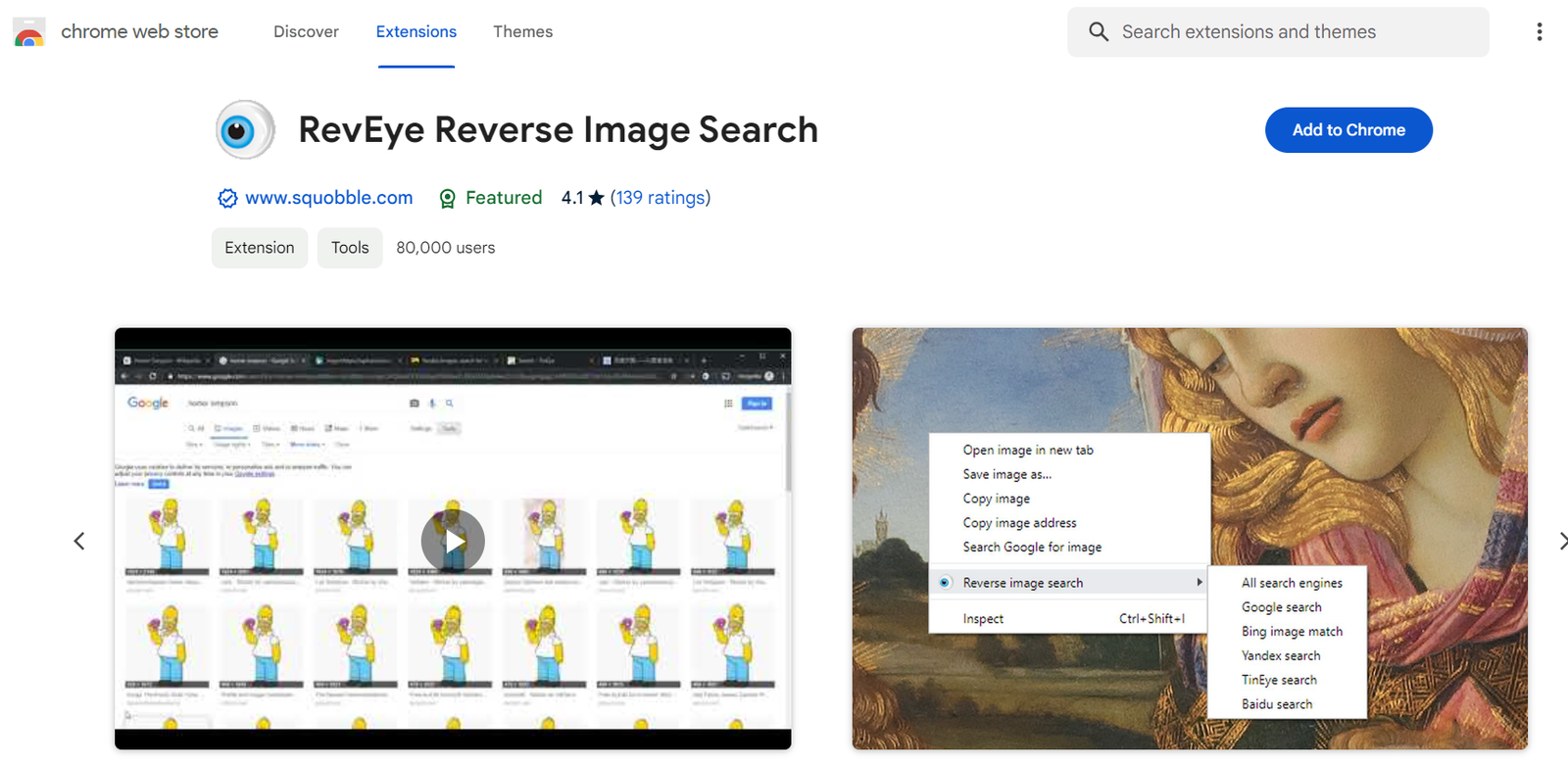
RevEye is a browser extension that simplifies reverse image searching by integrating with multiple search engines. It’s designed for users who need quick and easy access to reverse image search functionality directly from their browser.
Features
- Browser Integration: Available as an extension for Chrome and Firefox.
- Multi-Engine Search: Supports searches on multiple engines, including Google, Bing, Yandex, and TinEye.
- Context Menu Access: Easily accessible from the right-click context menu.
- Customizable Settings: Allows users to choose which search engines to use.
Advantages
- Convenience: Quick access to reverse image search from any webpage.
- Multi-Engine Support: Comprehensive search results by leveraging multiple search engines.
- User Control: Customizable settings for personalized search preferences.
Use Cases
- Quick Searches: Ideal for users who need to perform reverse image searches frequently and quickly.
- Comprehensive Results: Ensures thorough searches by using multiple search engines.
- Research and Verification: Useful for journalists, researchers, and casual users needing quick verification of images.
9. Imagga
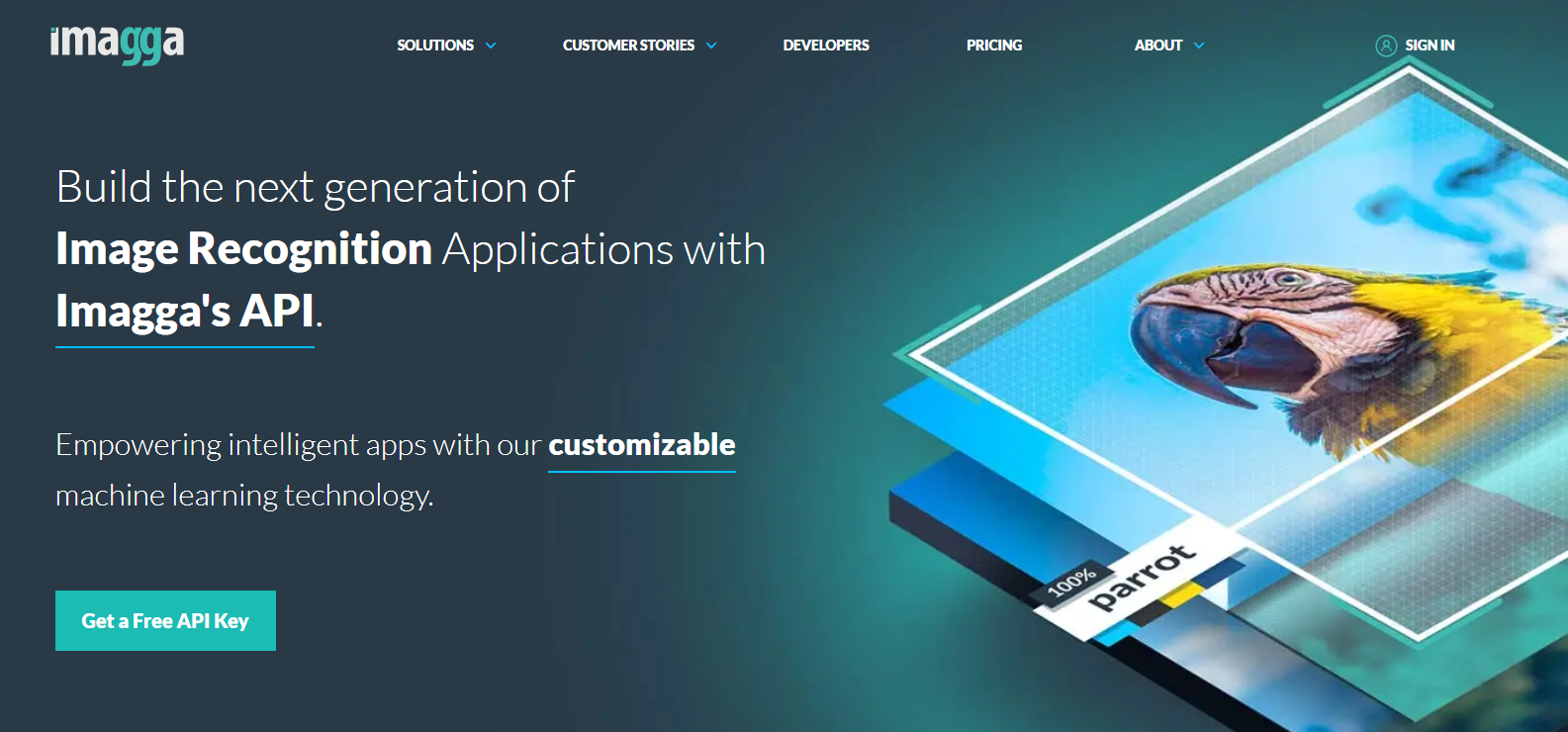
Imagga is an advanced image recognition and search tool powered by AI. It offers a range of image analysis and categorization services, making it a versatile tool for both personal and professional use.
Features
- AI-Powered Search: Uses advanced AI to recognize and categorize images.
- Image Tagging: Automatically tags and categorizes images based on their content.
- Colour Extraction: Identifies dominant colours in images, useful for design and branding.
- API Integration: Offers API access for developers to integrate image recognition capabilities into their applications.
Advantages
- Advanced Recognition: AI-driven image recognition for accurate and detailed search results.
- Versatile Functionality: Beyond reverse image search, it offers tagging, categorization, and color analysis.
- Developer-Friendly: API integration allows for custom applications and services.
Use Cases
- Digital Asset Management: Helps businesses and individuals organize and manage large image libraries.
- Design and Branding: Useful for designers to extract colour schemes and categorize visual assets.
- Content Analysis: Assists in analyzing and understanding image content for various applications.
10. Social Catfish
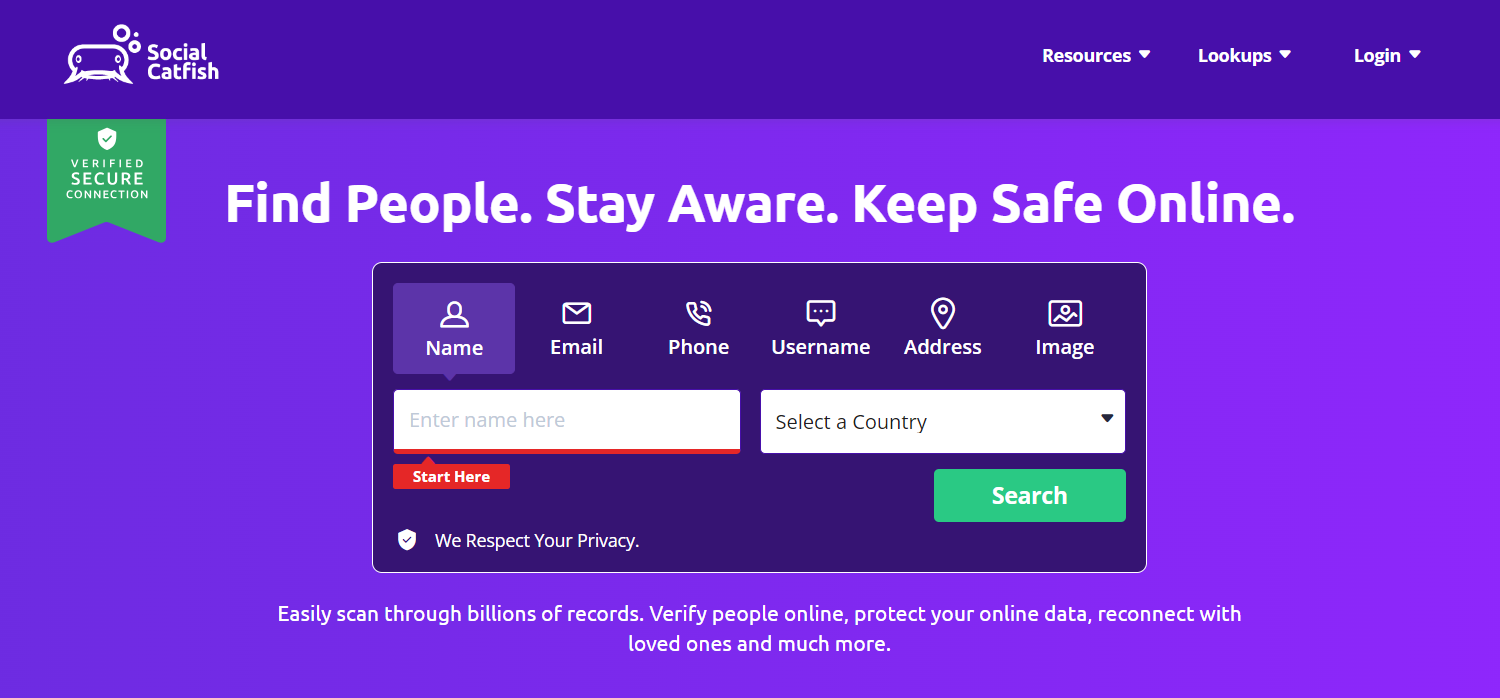
Social Catfish is a reverse image search tool tailored for online dating and social media verification. It helps users verify the authenticity of profiles by searching for matches of profile pictures across the web.
Features
- Profile Verification: Searches for profile pictures to verify identities on social media and dating sites.
- Extensive Database: Utilizes a broad database to find matches and similar images.
- Detailed Reports: Provides detailed reports on where and how images are being used.
- Additional Verification Tools: Offers phone, email, and address verification services.
Advantages
- Specialized Focus: Tailored for online dating and social media profile verification.
- Comprehensive Search: Thorough search capabilities to uncover online identities.
- User Safety: Enhances user safety by identifying potential fraud or catfishing.
Use Cases
- Online Dating: Helps users verify the authenticity of potential matches.
- Social Media: Useful for confirming the identities of social media profiles.
- Personal Safety: Assists in protecting users from online scams and identity theft.
Conclusion
While SauceNAO remains a popular choice for reverse image searches, especially within the anime and manga communities, several other alternatives offer unique and powerful features. TinEye, Google Reverse Image Search, Yandex Image Search, Bing Visual Search, and IQDB each have their strengths, making them suitable for a variety of use cases. Whether you are a journalist verifying the authenticity of an image, a student researching educational content, or an artist seeking inspiration, these tools provide robust solutions to meet your needs. By understanding the capabilities and advantages of each, users can select the most appropriate tool for their specific requirements.

















