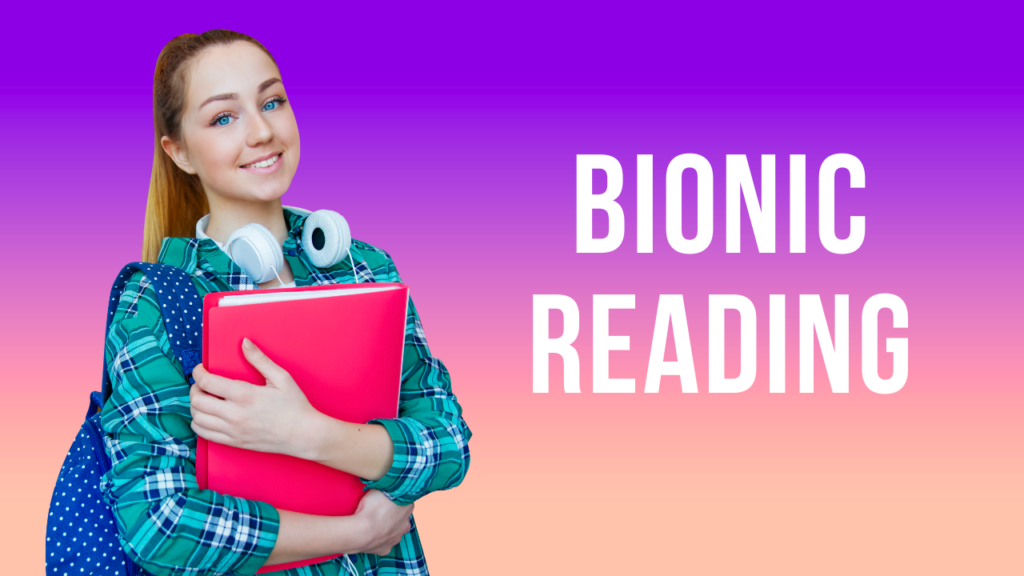- 1 Why have we chosen these 20 alternatives?
- 2 Our top 20 alternatives to Bionic Reading are as follows:
- 2.1 Rapid Serial Visual Presentation (RSVP)
- 2.2 Spritz
- 2.3 Spreeder
- 2.4 ReadQuickly
- 2.5 Accelerated
- 2.6 Syllable
- 2.7 ReadMe
- 2.8 SMMRY
- 2.9 Readable
- 2.10 Reader Mode
- 2.11 Speechify
- 2.12 NaturalReader
- 2.13 ReadAloud
- 2.14 Balto
- 2.15 Readclever
- 2.16 Cliffnotes
- 2.17 Optimal Reading
- 2.18 Visme
- 2.19 Quip
- 2.20 Readwise
Bionic Reading improves reading speed and comprehension with unique fonts. Renato Casutt of Switzerland devised artificial fixation areas to guide the sight. Bionic Reading bolds beginning letters to help the brain fill in missing information faster. As the brain processes information more quickly than the eyes, the eyes can focus on fewer letters and read faster. Developers may utilise Bionic Reading’s API to adjust bolded text and character contrast. Although small, this new reading approach may make textual content more accessible and efficient, changing how we absorb it.
Bionic Reading for iPhone, Mac, and Reeder 5 includes a free converter tool for different file types to apply the method to eBooks and documents. PDFs and other files can be converted for faster viewing in eReaders. Bionic Reading has not been demonstrated to be superior to regular text. However, people living with ADHD and dyslexia have reported improved reading comprehension, making it an intriguing option for alternative readers.
Why have we chosen these 20 alternatives?
The goal is to provide practical and new techniques to increase reading speed, comprehension, and efficiency beyond Bionic Reading. The 20 choices fulfill various reading needs and preferences by combining technology, methodologies, platforms, and aims. RSVP speed reading boosts words per minute. Reading is easier with Spreeder and Spritz. Accelerated lessons and practice increase skills. Others summarise or read things aloud to track progress. Dedicated mobile apps are customisable—several sites condense language for readability and distraction reduction. We chose note-taking, productivity, and visual communication to boost reading. Study benefits are shown in the content. Curated methods, technologies, and distribution platforms offered people accessible, multi-functional reading alternatives.
| Alternative | Advantage | Disadvantage | Rating/5 |
| Rapid Serial Visual Presentation (RSVP) | Very fast reading speeds | Can reduce comprehension | 4/5 |
| Spritz | Fully customizable features | Requires concentration | 4/5 |
| Spreeder | Multiple platform options | It can cause eye strain | 3/5 |
| ReadQuickly | Useful reading tools | It is only available as a Chrome extension | 3/5 |
| Accelerated | Substantially increases reading speed | Training time required | 3/5 |
| Syllable | Syncs across Apple devices | Apple-only app | 3/5 |
| ReadMe | Convenient summaries | Limited to web articles | 3/5 |
| SUMMARY | Free web summarizer | Summarizes doesn’t improve reading | 3/5 |
| Readable | Removes distractions | Browser extension only | 4/5 |
| Reader Mode | Built into many apps | Basic features only | 4/5 |
| Speechify | Syncs across devices | Requires listening | 4/5 |
| NaturalReader | Many customization options | Computerized voices | 3/5 |
| ReadAloud | Simple and intuitive | Chrome extension only | 4/5 |
| Balto | Interactive summaries and Q&A | Still in the early stages | 3/5 |
| Readclever | Customizable | Browser/app only | 3/5 |
| Cliffnotes | Trusted study resource | Summarizes, doesn’t teach reading | 4/5 |
| Optimal Reading | Proprietary technique | Unverified claims | 3/5 |
| Visme | Engaging visual communication | Steep learning curve | 4/5 |
| Quip | Eliminates distractions | Subscriptions required | 4/5 |
| Readwise | Organizes key takeaways | Requires importing content | 4/5 |
Our top 20 alternatives to Bionic Reading are as follows:
Rapid Serial Visual Presentation (RSVP)
This technique displays words one after another in quick succession rather than all at once, as in normal reading. This allows reading at speeds exceeding 1000 WPM, requiring less eye movement and regression. Many speed reading tools use RSVP technology, streaming words rapidly in a single visual location.
Features
- Rapid Serial Visual Presentation (RSVP)
- Presents words rapidly, one at a time
- Allows reading speeds exceeding 1000 WPM
- Reduces the need for eye movement
- Used by many speed reading tools
- Focused visual area minimizes distractions
Spritz
This popular speed-reading app highlights letters within words one at a time. The Optimal Recognition Point focuses on the letter that gives the most information, improving comprehension. Spritz claims reading speeds up to 1000 WPM are achievable. Customizable features include color schemes, reading speeds, languages, and more. Apps available across platforms.
Features
- Highlights letters within words
- Optimal Recognition Point focuses on key letters
- Reading speeds up to 1000 WPM
- Fully customizable features like color and speed
- Apps available across multiple platforms
Spreeder
A versatile RSVP reading system available as a web app, Chrome extension, iOS and Android app. Words stream one at a time, adjustable from 100 to 1000 WPM. It lets you customize text size, colors, focus area, and more. Tracks useful reading statistics, including speed and comprehension—an efficient way to process online articles or documents rapidly.
Features
- RSVP technology streams words rapidly
- Adjustable reading speed from 100-1000 WPM
- Customizable text size, color, focus area
- Tracks reading speed and comprehension stats
- Web, mobile, and Chrome extensions available
ReadQuickly
A Google Chrome extension was utilizing RSVP with over 100,000 users. Words stream rapidly with a customizable speed between 100-1000 WPM. Adjust font sizes, themes, window sizes, and other settings for a personalized experience. Valuable tools like loop, rewind, and pause help absorb information—an excellent study aid for articles.
Features
- Google Chrome extension with RSVP
- Adjustable reading speed from 100-1000 WPM
- Customizable font, themes, and window size
- Useful reading tools like loop and rewind
- 100,000+ users, very positive reviews
Accelerated
A comprehensive reading training program utilizing RSVP techniques, online lessons, targeted eye exercises, and training to improve reading speeds substantially—claims to triple reading speed while maintaining high levels of comprehension and retention. Training focuses on reading multiple words simultaneously in strategic patterns.
Features
- Uses RSVP techniques and eye training
- Claims to triple reading speed
- Focuses training on reading word groups
- Online lessons and exercises
- Created the Syllable app
Syllable
An iOS app that splits text into syllables, highlighting them one by one to improve reading pace and comprehension. Syncs across iPhone, iPad, and Mac devices, allowing flexible reading. Import ebooks, web articles, and documents to read rapidly. Tracks helpful WPM and other usage stats. Created by Accelerated, based on RSVP.
Features
- Splits text into syllables
- Highlights syllables one by one
- Syncs across iPhone, iPad, and Mac
- Tracks words per minute statistics
- Imports ebooks, web articles, documents
ReadMe
This handy Chrome extension summarizes web articles by extracting key phrases into concise summaries. Adjust summary length from shortest overviews to full articles. Summaries are saved for later review or sharing. Works seamlessly on thousands of sites – a huge time saver.
Features
- Summarize articles using key phrases.
- Adjustable summary length
- Saves summaries for later review
- Works on thousands of websites
- Chrome extension
SMMRY
A free web app that quickly summarizes content by reducing text down to only the most important sentences. Just enter a URL or text to receive a customizable 5, 7, or 10-sentence summary – perfect for grasping the key ideas in long-form articles.
Features
- Reduces text to key sentences
- 5, 7, or 10 sentence summaries
- Customizable summary length
- Free web app
- Enter URL or text to summarize
Readable
This browser extension removes unnecessary clutter and optimizes text formatting to improve readability. Options include text enlargement, font changes, line width spacing, night mode, removing images/ads, and more. Customize settings for the optimal reading experience.
Features
- Removes clutter and optimizes text
- Enlarges text and adjusts formatting
- Customizable text size and colors
- Browser extension
- Works across many sites
Reader Mode
Built into most major browsers and reading apps, this strips all images and formatting away, leaving a text-only view. Adjust text size, fonts, colors, spacing, and other settings for distraction-free reading and to reduce eye strain.
Features
- Strip formatting and images.
- Text only view
- Adjust text size, fonts, colors
- Built into most browsers
- Reduces eye strain
Speechify
Reads digital text aloud while synchronously highlighting words and sentences. Adjust playback speed and choose from over 100 natural-sounding voices. Tracks were reading progress and syncs across devices – great for convenient on-the-go learning.
Features
- Reads text aloud with highlighting
- Adjustable playback speed
- 100+ natural-sounding voices
- Syncs across devices
- Tracks reading progress
NaturalReader
A top-rated text-to-speech program with over 20 natural-sounding voices. Adjust speed and tone, highlight colors, and create MP3s and digital voiceovers. Available across platforms and integrates with common productivity software.
Features
- Text-to-speech with natural voices
- Adjustable playback speed and tone
- Create MP3s and audio voiceovers
- Available across platforms
- Integrates with productivity software
ReadAloud
A simple Chrome extension using natural voices to read webpage text out loud. Easily adjust playback speed on the fly and choose from multiple included voices. Use on any site for hands-free reading. Intuitive playback controls.
Features
- Reads webpage text aloud
- Adjustable playback speed
- Multiple voice options
- Handy playback controls
- Chrome extension
Balto
An AI writing assistant Chrome extension that automatically rewrites articles in simpler language for easier comprehension. It also provides pop-up summaries and Q&A as you actively read – a unique interactive experience.
Features
- Rewrites text for easier comprehension
- Provides pop-up summaries and Q&A
- AI writing assistant
- Available as a Chrome extension
- Interactive experience
Readclever
This browser extension and mobile app analyzes text and highlights important sentences, allowing more efficient targeted reading. Adjustable algorithm sensitivity to meet individual needs. Works directly on web pages or uploaded documents.
Features
- Analyzes text and highlights sentences
- Adjustable highlighting algorithm
- Browser extension and mobile app
- Works on web pages and documents
- Customizable to individual needs
Cliffnotes
This long-trusted resource provides over 400 free literature guides covering characters, plots, chapter summaries, essays, and more. A valuable supplement for understanding and analyzing complex books and plays quickly and comprehensively.
Features
- 400+ free literature guides
- Covers plots, characters, chapters
- Essays, quotes, analysis
- Useful for understanding books/plays
- Long-trusted academic resource
Optimal Reading
A comprehensive speed reading training course teaching a proprietary technique involving guiding eye movement using a pointer to boost reading speed—claims to triple reading speed while maintaining high comprehension and retention.
Features
- Speed reading training course
- Uses pointer for guided eye movement
- Claims to triple reading speed
- Maintains comprehension
- Proprietary technique
Visme
A powerful online graphic design tool for creating visually engaging presentations, infographics, flyers, charts, and documents that communicate complex information at a glance.
Features
- Graphic design and visual content tool
- Create presentations, infographics
- Conveys complex data visually
- Engaging, easy-to-comprehend
- Available online
Quip
A sleek productivity suite including document creation featuring Focus Mode hides distracting toolbars/options while editing for uninterrupted reading and writing—Syncs seamlessly across devices.
Features
- Productivity suite, including documents
- Focus Mode hides distractions
- Uninterrupted reading/writing
- Syncs across devices
- Streamlined interface
Readwise
An app that saves and organizes highlights and notes from articles, books, and web pages. Review key takeaways later in consolidated form. Syncs across devices. Integrates smoothly with e-reading apps like Kindle.
Features
- Saves highlights and notes
- Organizes key takeaways
- Review summaries of content
- Syncs across devices
- Integrates with apps like Kindle
Which one is the best?
Rapid Serial Visual Presentation, commonly known as RSVP, is an innovative reading technique that displays words sequentially rapidly rather than all at once, as in normal reading. This allows for drastically increased reading speeds exceeding 1000 words per minute. By presenting text in a tightly focused visual field, RSVP reduces the amount of eye movement and regression needed, creating a more efficient reading process optimized for rapidly absorbing information. Research studies have consistently shown RSVP can improve reading speeds while maintaining decent levels of comprehension and retention, provided the speed is calibrated correctly.
The technique trains the brain and eyes to process words rapidly using fewer visual cues. A major benefit of RSVP is its flexibility – it can be learned through dedicated apps and software programs, training courses, or simply applied to reading digital text. Users can customize settings like reading speed, fonts, colors, and more to match their preferences. For those seeking to seriously enhance reading efficiency and speed, especially when reviewing high volumes of content, RSVP offers an accessible, adaptable, and proven approach to accelerate knowledge intake beyond average reading rates.
Methodology
The top 20 Bionic Reading alternatives were identified by reviewing and analyzing platforms, programs, and methods to improve reading efficiency and comprehension. User evaluations, popularity, features, accessibility, and new reading improvement technologies were carefully reviewed during the selection process. The chosen choices were carefully researched to accommodate different learning styles and preferences. A well-rounded collection of options with distinct features and benefits for readers seeking effective tools and approaches to optimize their reading experience was chosen.