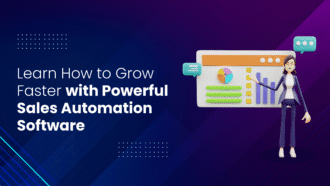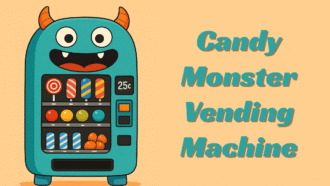5 Most Effective Call To Actions Used By Top Internet Companies
Your site’s call to action (CTA) serves its specific purpose. For each CTA, you can use different techniques and methods, thereby achieving greater effectiveness. Many websites providing services like help writing essays use simple CTAs like “order now.” However, their effectiveness depends on how attractive the CTA looks and where it is placed.
Top CTA Used By Top Companies
We’ve compiled a selection of 5 awesome CTAs from the leading internet companies for you. To get inspired by great ideas, increase your sales and subscriptions. And make visiting your site fun for your users.
PayPal: Tells Visitors How Things Work
PayPal created a CTA for users who want to learn more about the service. Their solution is a short introductory video that explains everything. This call to action is interesting; in the video, PayPal discusses the service’s work precisely after a click.
A small triangular ‘play’ icon works well here, which intuitively means video playback. This technique—explaining the service’s operation only after clicking on the CTA button—allows you to significantly simplify navigation on the site. Plus, it leaves no questions about where to go next and what to click on. Everything is very convenient and understandable.
Skype: Emphasizes The Best Solution
For visitors who want to start using this program, Skype shows two similar CTAs. One offers a web version, and the other a regular PC program. However, the CTA button of the second option is brighter and more striking. The Skype team used contrasting colours to make the PC version button stand out significantly.
This decision is based on the fact that installing the program on the user’s computer is much more critical and a priority for Skype than using the online version. The user has constant access to the PC version of the program. He does not have to download the web version to make a call. Hence, the conclusion is that the more convenient and practical the solution, the more often people will use it.
HubSpot: Another Good Interaction Example
HubSpot made the landing page as simple as possible. On it, users just need to enter their site’s address and their email to get a qualified assessment of their site.
The CTA itself could have been ‘Try Now’ or something similar, but the guys at HubSpot did something a little more interesting. The CTA refers to the question asked at the top of the page (“Do you know how good your site is?”), which plays on visitors’ curiosity—the perfect way to get them interested.
Basecamp: A CTA That’s Not A CTA
It is one of the most original examples that we have been able to find. Basecamp offers fast registration on its website. And what, at first glance, looks like a CTA button turns out to be a small heading. And we see the CTA itself already below, under the form for filling. The point is that the colour and shape of this heading indicate that it is a clickable button.
First, it attracts attention, and then we notice the form to fill out. If such a pseudo-button were located under the form, users would first pay attention to it. And after that, they would look up the form, which, you see, is not very convenient. By placing such an element above the form, they organize a more natural sequence – from top to bottom.
Adobe: Sales Are Good, But Order Shouldn’t Be Forgotten Either.
There are many ways to attract visitors and get them to subscribe or buy your product. The problem is that the more methods you use, the higher the risk of complicating (or cluttering) your site.
To prevent this, it is essential to monitor the hierarchy of information on the site. Adobe provides a great example of how to have multiple CTAs in one place without pitting them against each other. Creative Cloud uses a simple CTA button, ‘Buy,’ and a CTA that redirects to other company offers.
Final Words
So, it doesn’t matter which services you provide; just add a CTA to them. Whether you are offering assignment writing or a product for sale, each website that wants to grow must have a CTA. Moreover, these examples tell you how innovative and interesting CTAs can be. You just need to intrigue the readers to click on the CTA button. Place it where it is easily visible to the readers.