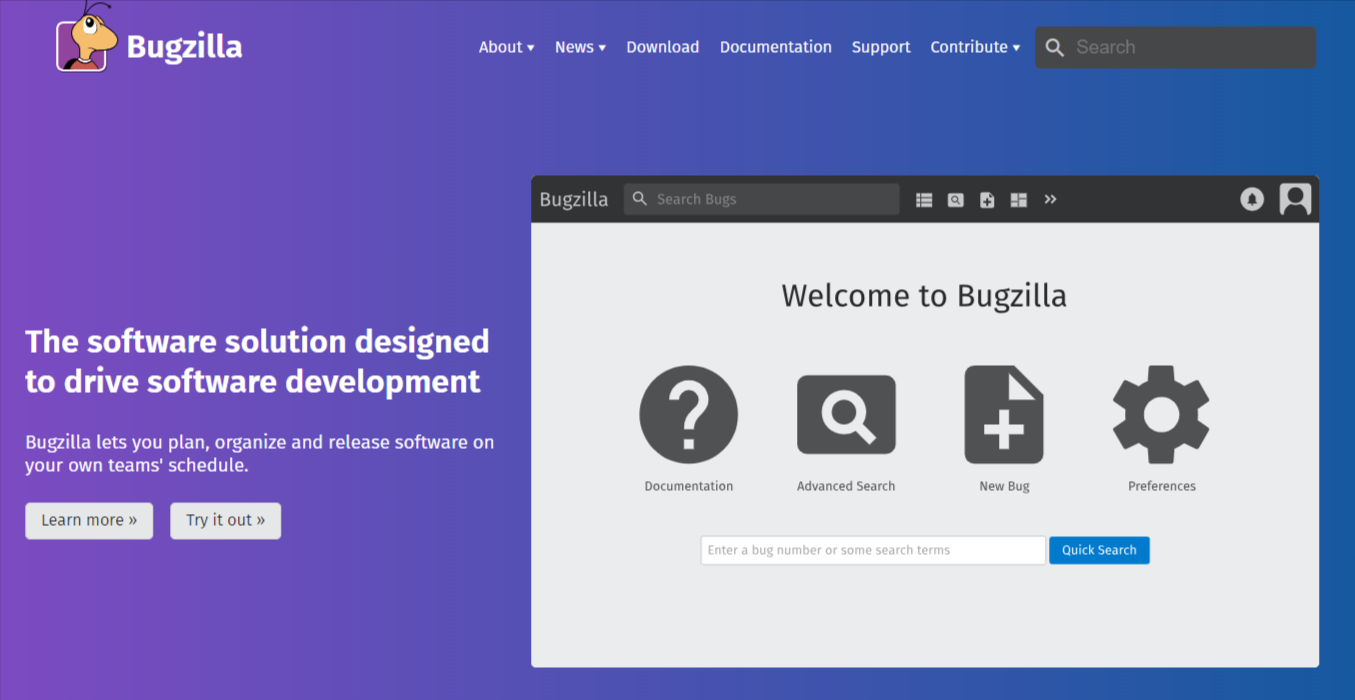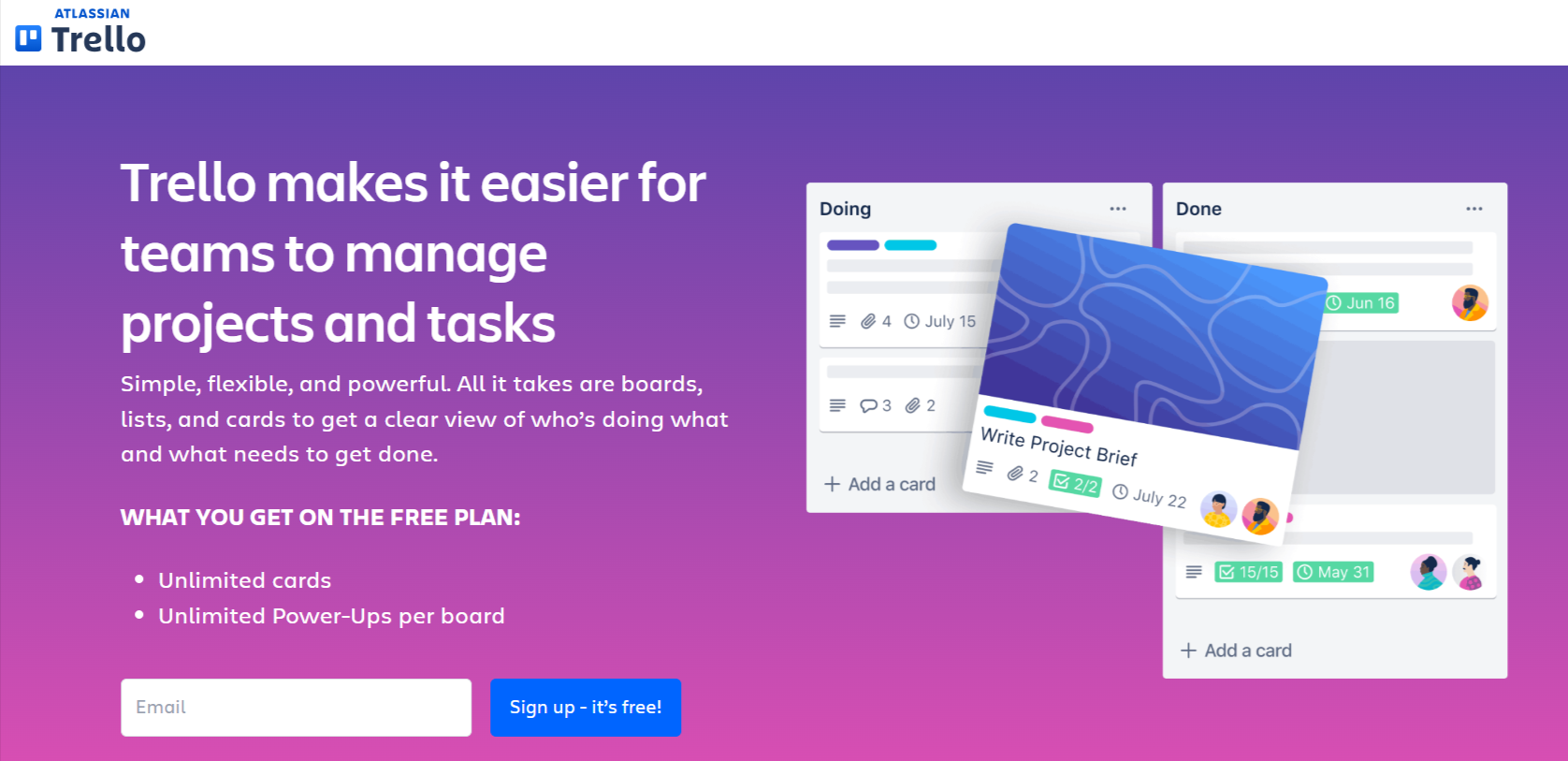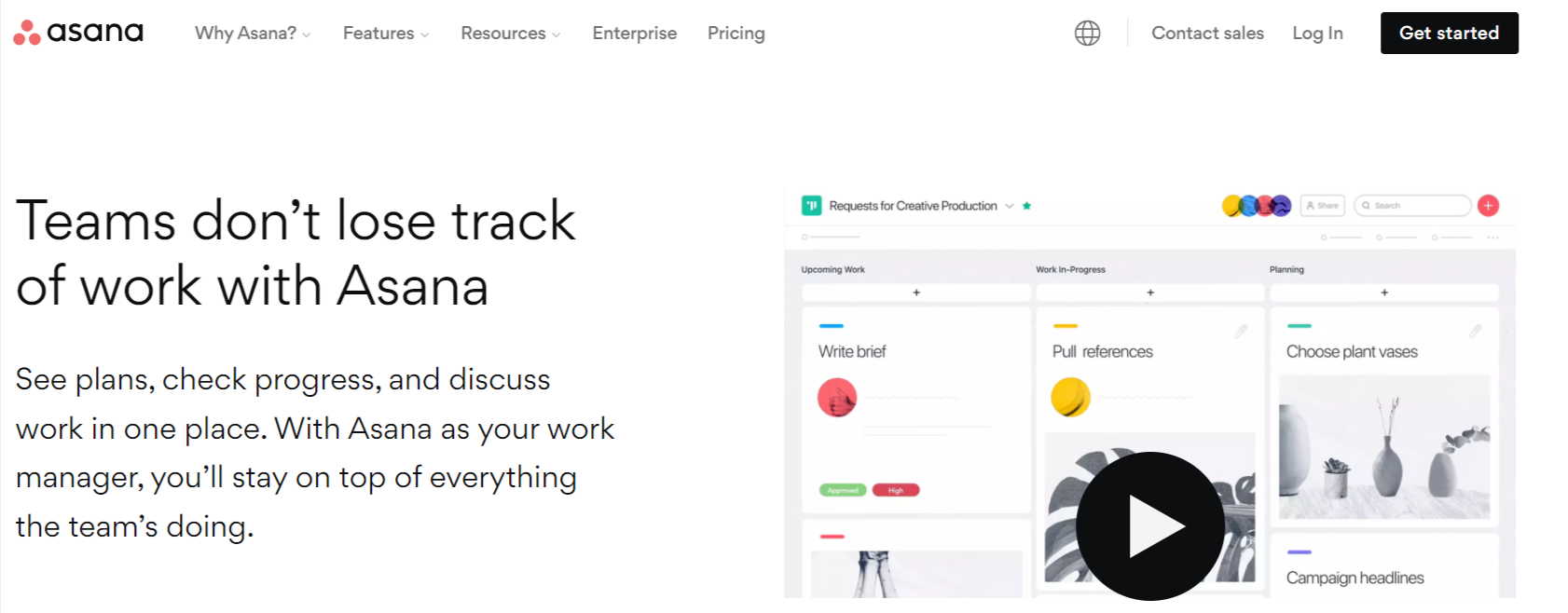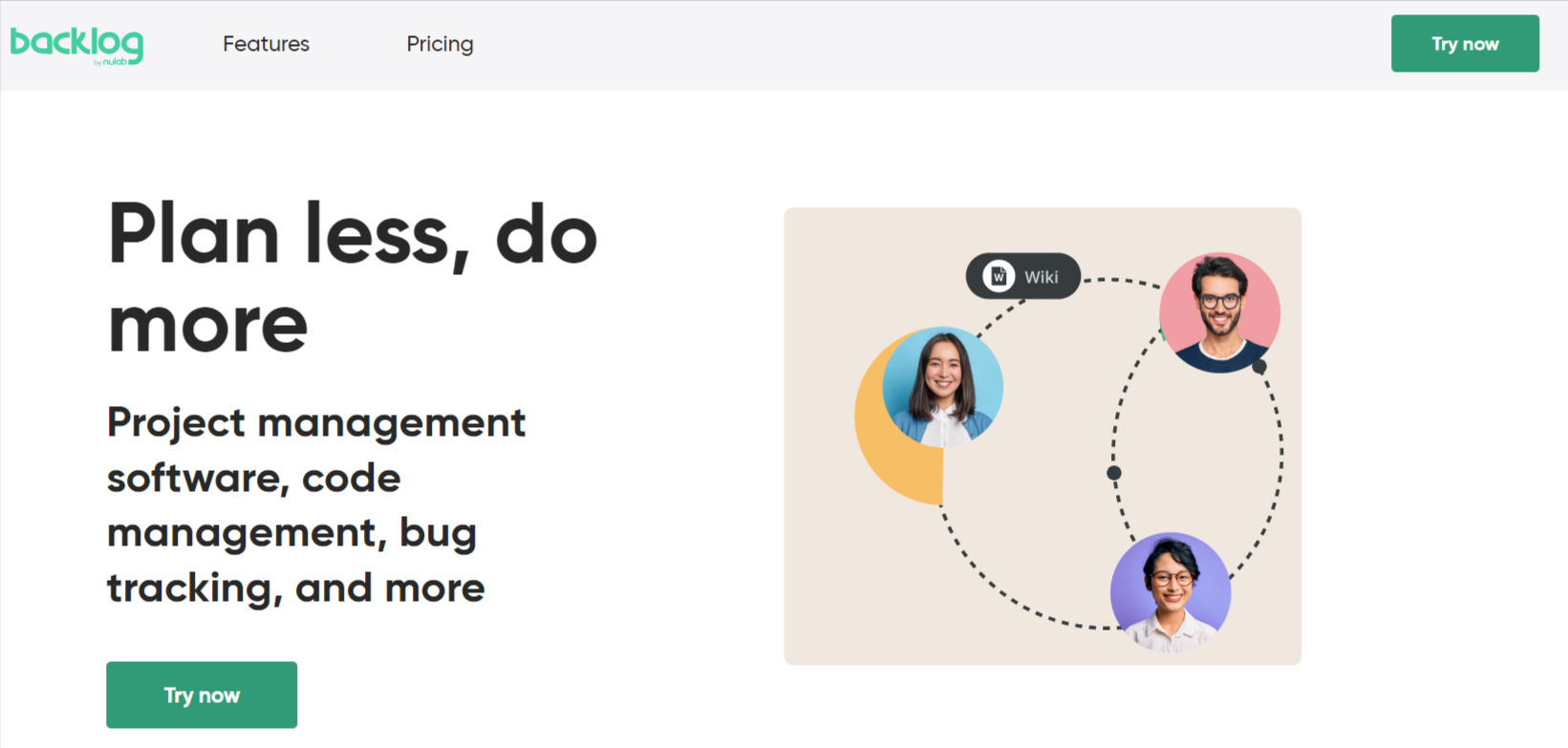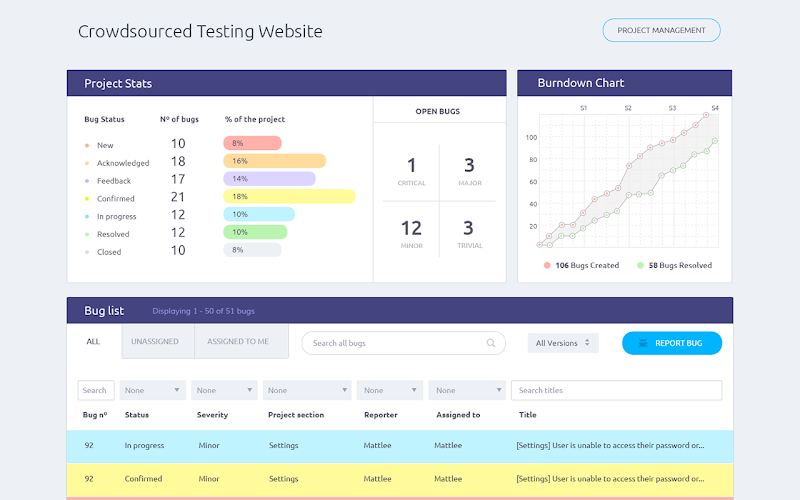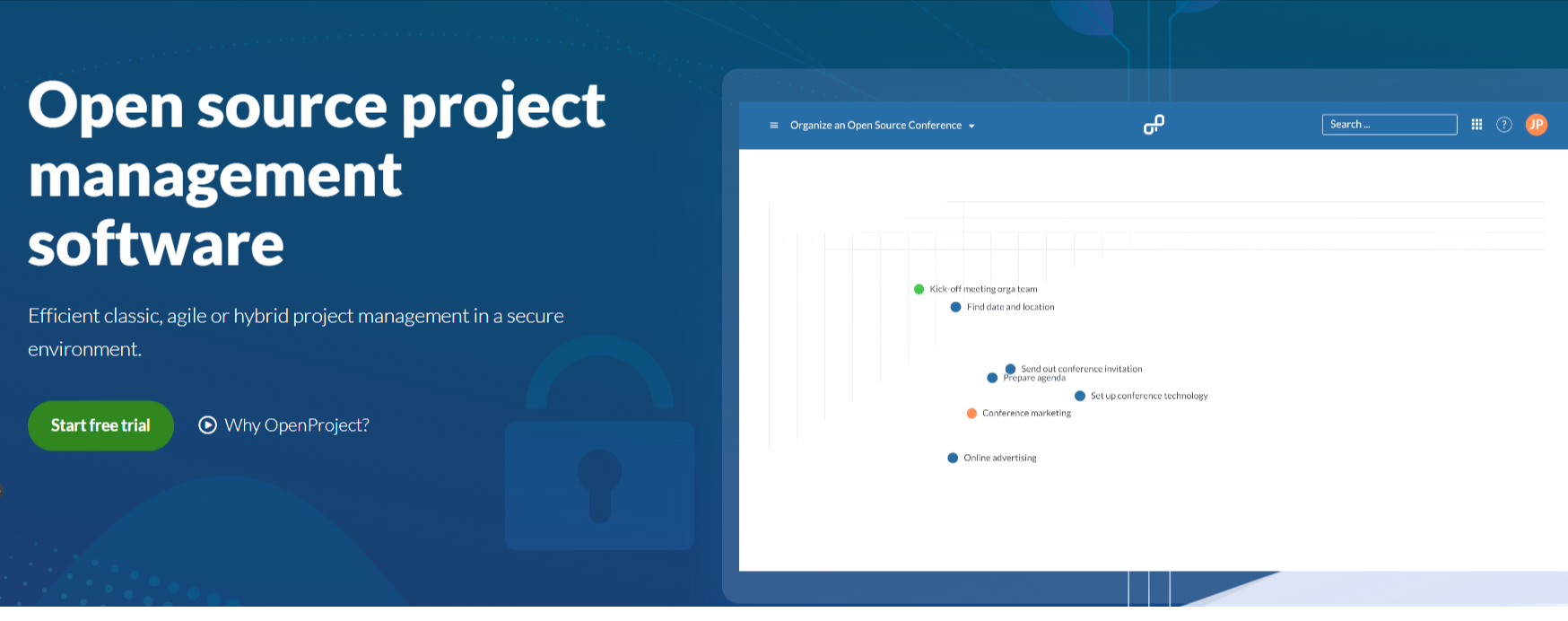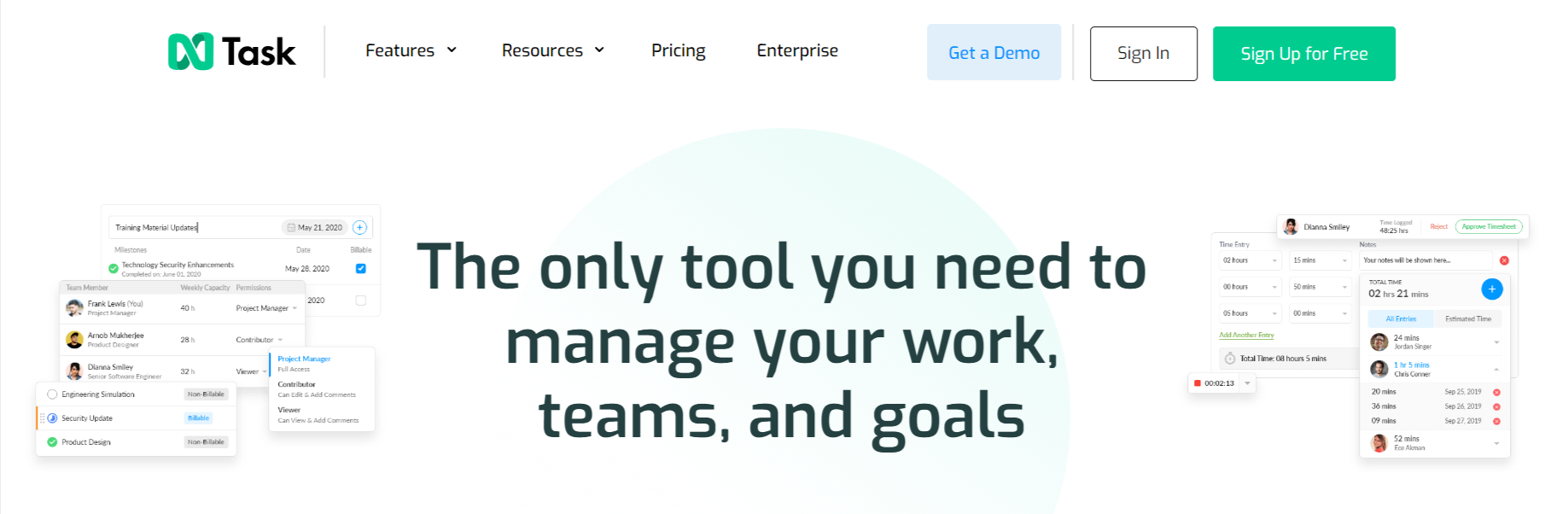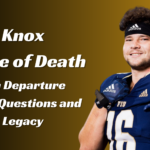Top 9 Website Bug Tracking Software to Track Coding Bugs[Updated]
- 1 Top 9 website bug tracking software to track coding bugs
- 1.1 Jira:
- 1.2 Bugzilla:
- 1.3 Trello:
- 1.4 Asana:
- 1.5 Backlog:
- 1.6 Lean Testing:
- 1.7 OpenProject:
- 1.8 Zoho Bug Tracker:
- 1.9 nTask:
A website bug is an error, flaw, or fault in the website coding. This error, flaw, or fault can become a cause of producing an unexpected or incorrect result. Due to this bug, your website can also behave in an unintended way. The process of finding and fixing these bugs in a website is known as debugging. To find and fix these bugs in a website, we use a software application. This software application is known as a bug-tracking system or defect-tracking system.
Top 9 website bug tracking software to track coding bugs
Jira:
Jira, developed by Atlassian, is a comprehensive project management and bug-tracking tool widely used in the software development industry. It offers a range of features for issue tracking, project management, and agile development.
Key Features:
- Customizable workflows: Tailor workflows to match your team’s development process.
- Integration: Jira integrates seamlessly with other Atlassian products and a wide range of third-party tools.
- Advanced reporting: Generate various reports and dashboards to gain insights into project progress and bug trends.
- Agile capabilities: Supports Scrum and Kanban methodologies.
Bugzilla:
Bugzilla is an open-source bug-tracking system that has been used for many years by various organizations. It provides a straightforward way to track and manage software bugs efficiently.
Key Features:
- Customization: Bugzilla allows extensive customization of fields, workflows, and user permissions.
- Email notifications: Users can receive email notifications for bug updates and changes.
- Advanced search capabilities: Robust search functionality to filter and find specific bugs.
- Collaboration: Supports collaboration among team members and stakeholders.
Trello:
Trello is a popular and user-friendly project management tool that utilizes boards, lists, and cards to help teams organize and prioritize tasks, including bug tracking.
Key Features:
- Visual boards: Provides a visual representation of tasks, making it easy to track the progress of bugs.
- Card-based system: Each bug or task is represented as a card, which can include descriptions, attachments, and comments.
- Integrations: Trello integrates with various third-party tools and services.
- User-friendly interface: Simple and intuitive interface, suitable for teams of all sizes.
Asana:
Asana is a versatile project management tool that can be adapted for bug tracking. It allows teams to organize tasks, communicate, and collaborate effectively.
Key Features:
- Task management: Create tasks for each bug or issue, assign them to team members, and set due dates.
- Collaboration: Enables team members to comment, share attachments, and communicate within tasks.
- Project views: Asana offers various views, including boards, lists, and calendars, to suit different project management needs.
- Integrations: Integrates with a variety of third-party tools and services.
Backlog:
It is one of the most popular website bug-tracking tools. By using this tool, you can easily detect bugs in the coding of your website. After detecting these bugs, you can also keep track of the full history of the changes and issues updates. If you are working on a website in a team, you can also use this tool to collaborate with your team members. The users can use this tool for full-cycle management. It means that most of the bug tracking tools are allowing the users to track bugs only. The most important benefit of this tool is that it allows the users to manage the end-to-end development of your website. Most web developers around the world are using this website bug-tracking software. This tool has been helping the web developers to track and manage the bugs since 2004.
Lean Testing:
Recommended by a dissertation help firm, it is a bug-tracking and testing tool for web developers. The developers can also use this tool to detect and track the bugs in mobile apps and general software. The interface of this bug-tracking software is simple. It means that web developers find it easy to track bugs in the websites by using this tool. By using its free version, you can detect bugs in unlimited projects. Anyhow, if you want to use its advanced features like custom bug types, you will have to buy its premium plan. Its browser plugin is available for the users. By using its browser plugin, you can take a screenshot of the bugs. You can make notes of the bugs. After making notes, you can submit a web directory for the web page. To make sure that the bug has been resolved successfully, you can run unlimited tests. You can also generate reports of these bugs in the form of graphs.
OpenProject:
It is a free software to track coding bugs on your website. Along with the bug tracking feature, it is also offering lots of other features to the users. In these features, there comes a bug reporting template team collaboration, etc. By using the time tracking feature of this software, you can get an idea about the estimated time which is required to fix the bug. The custom workflow feature of this tool allows the users to establish the workflow with the team members. It is also the best tool to create templates for the reported bugs. After finding bugs on your website, you can export the file in different formats. The best formats to export the files of the bugs are PDF, CSV, and XLS. This tool allows the users to export files of the individual bugs as well as full bug reports.
Zoho Bug Tracker:
Web developers can also use the Zoho Bug Tracker to find, track, and manage the bugs on their websites. You can also integrate this tool with other products. When you integrate this tool with other products, you can use this tool according to your requirements. This tool has an impressive collaboration feature. By using this feature, you can tag the bugs of your website with others. You can tag these bugs during the live news feed or instant chat. After finding the bugs, you can also export these bugs in different formats. It is also providing an essential feature of user management to the users. By using this feature, you can assign the right roles to the right people. To remove the bugs from your website, you will have to upload and manage files. For this reason, this tool provides a feature of document management to the users.
nTask:
If you are looking for the best bug detector software for your small website, this is the best tool for you. This tool allows web developers to find, track, and manage the issues among their team members. Along with detecting bugs on your website, you can also use this tool to manage your projects. To manage the projects, it allows the users to add their team members. By using its free plan, you can manage unlimited individual projects. Anyhow, if you want to manage enterprise-level projects, you will have to use their premium plans. This tool allows web developers to create a list of all the bugs that are found on your website. If you want to resolve the issues quickly by using this tool, you can assign this project to lots of people. You can link issues to different projects. After finding these issues, you can export this list in different formats.

![Top 9 Website Bug Tracking Software to Track Coding Bugs[Updated] Top 9 Website Bug Tracking Software to Track Coding Bugs[Updated]](https://techbehindit.com/wp-content/uploads/2020/09/rsz_hack-capital-uv5_bsypfum-unsplash.jpg)