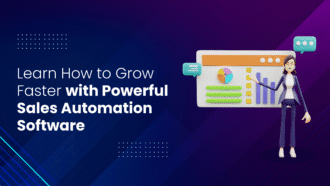Key Steps for Effective Web Application Testing
- 1 14 Key Steps for Effective Website App Testing
- 1.1 Analysis of Requirements and Planning of Tests
- 1.2 Functional Testing
- 1.3 Usability Testing
- 1.4 Continuity Testing
- 1.5 Performance Testing
- 1.6 Security Testing
- 1.7 Testing for Regression
- 1.8 Automation Testing
- 1.9 Defect and Error Reporting
- 1.10 Monitoring and Continuous Testing
- 1.11 Testing for localization and internationalization
- 1.12 Database testing
- 1.13 Testing for error management and recovery
- 1.14 User Acceptance Testing (UAT)
- 1.15 Difference Between Mobile App Testing and Web Testing
- 2 Conclusion
Web applications are critical in today’s digital world for providing users with services and interactions.
The functionality, performance, and security of online applications are crucial, whether the program is an e-commerce site, a banking website, or a social networking network.
Thorough testing is crucial to the achievement of these applications.
14 Key Steps for Effective Website App Testing

This article will examine the essential procedures for efficient web application testing.
Analysis of Requirements and Planning of Tests
Testing a web application begins with a detailed analysis of the project’s needs and scope.
Clarifying the needed capabilities and user expectations entails working with clients, developers, and designers.
After the criteria are comprehended, a thorough test strategy must be written. The test plan specifies the goals, methodology, materials, and schedules for every testing stage.
Functional Testing
Checking whether the web application satisfies the stated functional requirements is the primary goal of functional testing.
It entails testing specific features and functionalities to ensure they operate as intended. Different scenarios and application cases are covered by test cases, which are then conducted methodically to find any flaws or variations from the intended behaviour.
Navigation, forms, registration of users and login, processing of data, and other essential web application capabilities are all tested during functional testing.
Usability Testing
The user-friendliness and simplicity of the online application’s navigation are assessed through usability testing.
Users should be able to utilize the application intuitively and complete their activities without difficulty or irritation. Usability testing involves watching actual users as they use an application to complete particular activities.
To pinpoint areas needing improvement in the user interface, arrangement, content presentation, and general user experience, input and observations are gathered.
Continuity Testing
Web applications must function correctly on various devices, operating systems, and browsers.
The purpose of compatibility testing is to guarantee that the programme runs and displays appropriately across various platforms.
Testers simulate various environments and settings to ensure that the web application works with popular browsers (including Safari, Firefox, Chrome, and Edge), multiple operating systems (Windows, the macOS operating system iOS, Android), and various screen sizes and resolutions.
Performance Testing
Performance testing evaluates the web application’s responsiveness, stability, and adaptability under various loads and circumstances.
It assists in locating potential stumbling blocks and performance problems that can harm user experience.
Performance testing includes stress testing, which identifies system constraints by testing above expected demand, and scalability testing, which gauges an application’s capacity to manage additional load. Demand testing evaluates system behaviour under the expected load.
Security Testing
Due to the sensitive user data they manage and the frequent financial transactions they involve, security is of the utmost significance for online apps.
The purpose of security testing is to find weaknesses and confirm that the necessary safeguards are in place to defend the application against attackers in the future.
This involves testing for techniques for data encryption, input validation, secure transmission protocols (like HTTPS), and defence against widespread security flaws like cross-site scripting (XSS) and SQL injection.
It also includes testing for authentication and authorization systems.
Testing for Regression
Regression testing is done after the web application has undergone changes or upgrades to ensure the functionality isn’t affected.
Retesting previously tested characteristics and capabilities is necessary to find any new flaws the changes may have introduced.
Regression testing ensures that new changes don’t have unwanted side effects while preserving the application’s general stability and integrity.
Automation Testing
Automation testing involves automating the execution of test cases using specialized tools and scripts.
This stage is essential for lengthy, repetitive tests since it frees testers to concentrate on more intricate situations.
Speeding up the testing process and reducing human mistakes are all benefits of automated testing.
Regression and efficiency testing, which require running tests repeatedly, benefit the most from it.
Defect and Error Reporting
Keeping a deliberate technique to track and report errors and flaws through the testing system is urgent.
Analyzers ought to use a reliable bug-global positioning framework or piece of programming to record and dole out bugs to the improvement group.
Precise and careful bug reports make it more straightforward for designers to grasp and reproduce issues, which speeds up issue goals and further develops cooperation among analyzers and engineers.
Monitoring and Continuous Testing
Web app testing is a continuous process. It must be a continuous process, particularly for apps with frequent upgrades and improvements.
Continuous testing guarantees that the use remains high-performing, secure, and reliable.
Additionally, real-time tracking of the app’s efficiency and user behaviour using monitoring tools enables early problem discovery and preventative action to maintain the app’s quality.
Testing for localization and internationalization
These processes ensure that the web application is appropriate for use in various locales, languages, and cultures.
Verifying the accuracy of text translation, modifying the time and date formats, and handling different currencies and units of measurement are all part of localization testing.
Testing for internationalization focuses on creating simple localizing applications, including using Unicode to encode characters and avoid hardcoded strings.
Database testing
To store and access data, web applications frequently work with databases. The correctness, integrity, and safety of data activities are ensured through database testing.
Verifying data validation, enforcing integrity constraints, performing data manipulation activities (such as CRUD operations, which stand for Create, Read, Update, and Delete), and managing concurrent database transactions are all part of it.
Confirming SQL queries, stored processes, and triggers and verifying the performance of database activities are all examples of database testing.
Testing for error management and recovery
This testing gauges how effectively a web application manages errors and recovers gracefully from failures.
This covers situations like improper inputs, network issues, server outages, or problems with database connections.
Test cases aim to ensure that the correct error messages are presented, the programme fails to crash, and the framework recovers or continues to operate normally in the event of an issue.
User Acceptance Testing (UAT)
It involves evaluating the web application with actual users or proxies for the intended market.
The main objective is to check that the application satisfies user expectations, needs, and corporate objectives.
The useability, alignment with user needs, and delivery of the expected functionality and experience are all ensured through UAT.
Before the app is made available to a larger audience, user feedback gathered during UAT assists in determining any gaps or potential development areas.
Difference Between Mobile App Testing and Web Testing
Conclusion
Many testing types and methodologies are included in the multifaceted process of efficient web application testing.
Organizations may ensure that their web applications fulfil the appropriate quality requirements and offer a seamless user experience by following the abovementioned crucial procedures.
Testing at each step of development and upkeep helps find and fix problems early on, lowering the possibility of expensive failures and increasing user happiness.