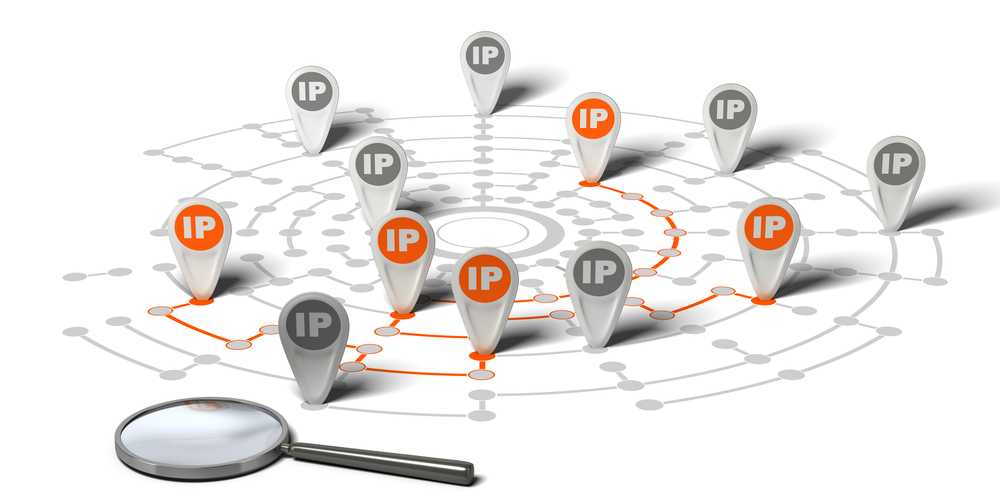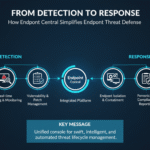How To Use IP Address Location For Better Customer Experience?
- 1 What Is ipstack’s IP Address Location API?
- 2 Which Parameters Does ipstack’s IP Address Location API Return?
- 2.1 How Do I Personalize Content With IP Address Location?
- 2.2 How Do I Use Timezone Information To Show Localized Content?
- 2.3 Can I Keep My Website Safe From High-Risk Visitors?
- 2.4 Can I Know My Visitors’ Local Currency From IP Address Location API?
- 2.5 What Are Geo-Targeted Ads In The Context Of IP Address Location?
- 2.6 How Do I Sign Up For ipstack?
Location data holds a wealth of information. It not only consists of geographic coordinates but also contains many other parameters related to geolocation. For example, ipstack’s IP address location API enables you to retrieve many parameters about a user’s geo-position, whereabouts, and neighborhood. You can retrieve important parameters – such as language, currency, time zone, and even risk assessment, among other things.
You can use ipstack’s IP by location API and collect geolocation data of your web app users and visitors to your websites. Continue reading to discover what ipstack’s IP geolocation API is, its response object, and how to make the most of geolocation data. This blog will convince you to start using ipstack’s API to improve your customer experience.
- What Is ipstack’s IP Address Location API?
- Which Parameters Does ipstack’s IP Address Location API Return?
- How Do I Personalize Content With IP Address Location?
- How Do I Use Timezone Information To Show Localized Content?
- Can I Keep My Website Safe From High-Risk Visitors?
- Can I Know My Visitors’ Local Currency From IP Address Location API?
- What Are Geo-Targeted Ads In The Context Of IP Address Location?
- How Do I Sign Up For ipstack?
What Is ipstack’s IP Address Location API?
ipstack API belongs to APILayer. It is an IP address location API, which is a REST-based API that returns a JSON object. It is straightforward to use and has a simple syntax. An example query is shown below:
https://api.ipstack.com/134.201.250.155?access_key = YOUR_ACCESS_KEY
The above code snippet shows the base URL is https://api.ipstack.com. There are only two parameters. The IP address to query and your access key, where the access key is your authentication key. Using this simple API, you can retrieve the geolocation parameters of your users. There is a wide range of applications relevant to geolocation data.
Which Parameters Does ipstack’s IP Address Location API Return?
When you place a query using ipstack’s IP address location API, an example response looks as follows:
{
ip: “75.189.151.25”
type: “ipv4”
continent_code: “NA”
continent_name: “North America”
country_code: “US”
country_name: “United States”
region_code: “NC”
region_name: “North Carolina”
city: “Garner”
zip: 27529
latitude: 49.64657974243164
longitude: -99.57569885253906
location: Object {}
time_zone: Object{}
currency: Object{}
connection: Object{}
security: Object{}
}
As you can see, ipstack returns comprehensive information regarding the location of a user. Apart from precise geo-coordinates in terms of longitude and latitude, there are also other objects in the response JSON. These include time_zone, currency, connection, and security objects.
How Do I Personalize Content With IP Address Location?
By knowing the geolocation of your users, you can completely personalize the content you show them. You can display content in the local language. of your users. This way, they would automatically see the content in their language and won’t have to explicitly choose it from the menu. Additionally, you can show them local events taking place around them.
How Do I Use Timezone Information To Show Localized Content?
The time_zone JSON object in the response of ipstack’s API has a number of fields. An example is shown below:
time_zone: {
id: “America/New_York”
current_time: “2022-06-10T09:17:38-04:00”
gmt_offset: -14400
code: “EDT”
is_daylight_saving: true
}
Hence, ipstack not only returns the time zone of the users, but also their local time, GMT offset, and whether it’s daylight-saving-hour or not. This provides the perfect information you can use to display customized messages according to the time of the day. Users love greetings such as “good morning”, “good afternoon”, and more.
With time zone information, you can also configure your software to show special deals or special events taking place in their region. Hence, you can add countdowns and tickers to your website or web app to indicate the remaining time until a special offer or occasion.
Can I Keep My Website Safe From High-Risk Visitors?
When you use ipstack’s IP tracker API, the return JSON contains a security object. Below code snippet shows an example of this object:
security: {
is_proxy: false
proxy_type: null
is_crawler: false
crawler_name: null
crawler_type: null
is_tor: false
threat_level: “low”
threat_types: null
}
As you can see, using the security object you can identify whether a visitor is a crawler or a bot. Also, threat_level can be low, medium, or high. If the threat level is medium or high you can check the threat_type, which can be tor, web_scraper, attack_source, or more.
As per the above discussion, you can see that the security object is very helpful in detecting threats and assessing the risks posed by a visitor. You can block visitors that pose a high risk and have the potential to harm or hack your website. Hence, by using ipstack’s location services API, you can keep your website safe from visitors with malicious intent. You can also use the ipbase.com for the same.
Can I Know My Visitors’ Local Currency From IP Address Location API?
Indeed yes! ipstack’s IP location API enables you to determine the currency of your users. This offers a wide range of benefits. You can display all product prices and costs in the local currency of the user. Therefore, users don’t need a currency converter to know the prices of various commodities.
An example of the currency key in the response object is shown below:
currency: {
code: “USD”
name: “US Dollar”
plural: “US dollars”
symbol: “$”
symbol_native: “$”
}
As you can see, the currency object has the currency name, currency code, its corresponding symbol, and more.
What Are Geo-Targeted Ads In The Context Of IP Address Location?
ipstack’s address lookup API enables you to show geo-targeted ads to your users. Knowing the exact location of your users, helps you determine which ads to display when they are visiting your page or using your app. Hence, you can show them local advertisements of places near them. You can also display local offers and deals in their region.
Additionally, you can conduct analytics based on geo-location to determine which sets of products are liked by users of which regions. Using this information, you can even show targeted ads to new or first-time users.
How Do I Sign Up For ipstack?
ipstack is the best IP address tracker API. It provides complete information about the address of your users based on their IP addresses. You can retrieve time zone information, currency parameters, exact latitude and longitude coordinates assess security risks, and much more.
With all the information from ipstack’s IP tracker, you can build datasets for business analytics, make your website secure, show personalized content to your users, create geo-targeted ads, and more. You can take your users’ experience to a whole new level with geolocation data.
Make the most of ipstack’s IP locator API and sign up for a free trial today!