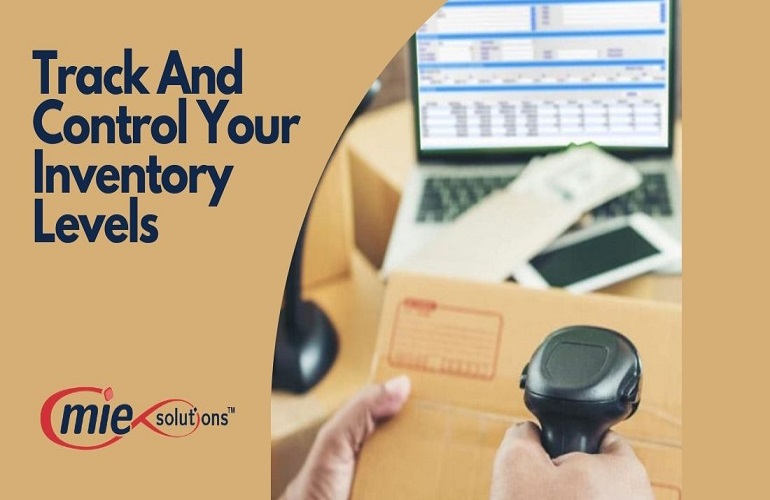How To Track And Control Your Inventory Levels
- 1 How To Track And Control Your Inventory Levels
- 1.1 Manual Inventory Logging:
- 1.2 Excel & Google Sheets:
- 1.3 Stock Cards or Bin Tags:
- 1.4 Simple Inventory Software:
- 1.5 Advanced Inventory Tracker Software
- 1.6 Main Systems For Inventory Control:
- 2 Two significant types of inventory tracking and control systems
- 3 Final Thought:
Effective inventory control and management in the manufacturing industry are crucial to meeting customer demands while controlling production costs.
At its core, raw and finished goods supply and stocking is just a process in which you must determine what you have in your warehouse to evaluate inventory. Here, it would be best to implement inventory control and management procedures. But remember, not all of them are favourable for every type and size of business or varying phases of your company’s development and growth.
Some processes are often quite complex to handle, especially for small businesses—they might not be able to afford these methods. So, you must know about the systems you can best use for tracking your inventory levels, maintaining the stock, creating orders, and sending out stock when and where required. This is where the Best ERP software with inventory management components steps in.
Well, depending on the nature of your business and company size, you can apply the following approaches to control, manage, and track your inventory.
How To Track And Control Your Inventory Levels
Manual Inventory Logging:
Using a ledger or a stock book is the simplest of all methods to track what raw materials and components come in and leave. Although the pen-and-paper system for logging inventory is old and outdated, small businesses with a few items can quickly get away with this simple system. Well, it could be challenging to use this system because of the higher chances of human errors, and also, it’s an actual record that you may not be able to use for planning purposes. It isn’t straightforward to collect and manage your data manually.
Excel & Google Sheets:
Yes, we are talking about simple spreadsheets used as an essential tool for data management. Several small companies still use Excel and sheets to record and manage their product data electronically. All you need is to implement some basic coding and formulas, and with consistent updating, you can easily control your current inventory levels and statistics. It’s also a manual method, but with quick customization by adding high-level macros, you can use this system to meet your needs. It would be best to recheck the data entries to mitigate the risk of inaccuracies.
Stock Cards or Bin Tags:
This is a more complex method to track and control your inventory levels. A stock or bin card system involves a table that records the current unit price, product selling cost, and inventory count of every product. It’s a summary or report of inventory movement, including beginning and remaining balance, stock issue and receipt, and the ending quantity of raw and finished products. According to this report, each product in your warehouse has its card, showing sales, returns, promotional withdrawals, and how much stock remains. Additional notes make it more effective, and with consistent updates, you can prevent the chances of data inaccuracy.
Simple Inventory Software:
Low-cost and targeted inventory management software for small to medium-scale businesses comes with straightforward automation. These essential software solutions are often integrated into point-of-sale systems to update stock and automatically generate real-time inventory reports. Besides drilling down to stock details and customers buying patterns, you can introduce analytics and reporting modules to run cost comparisons, identify best and worst-selling products, and create reorders. As your manufacturing business grows, you can scale this system to more complex functionalities like running cost comparisons and creating sales orders from RFQs received.
Well, with simple and basic features, all these systems are good options for tracking and controlling your inventory. However, organizations, especially large-scale enterprises such as manufacturing and distribution companies planning for scaling and growth, should integrate advanced software solutions to keep track of inventory levels.
Advanced Inventory Tracker Software
Developed as scalable inventory management solutions, these are targeted software that can be easily integrated with your existing software. For better business management and monitoring of other operations, you can implement a fully integrated and dynamic enterprise resource planning solution that helps you track inventory and provides templates and analytics for improved inventory control. These advanced software solutions are affordable for small and midsize enterprises.
Main Systems For Inventory Control:
When it comes to automated inventory control methods like using a manufacturing ERP, you can implement two types of systems. These inventory control and tracking systems are based on accounting for tracking the number of raw and finished goods on hand. Big enterprises must often monitor inventory levels across warehouses, storerooms, and websites.
Two significant types of inventory tracking and control systems
Periodic Inventory Control System
This system works best for small companies that usually don’t need immediate updates and inventory scanning. Periodic inventory management systems involve regular but occasional inventory counts performed manually. Based on your business needs, you can conduct the physical inventory evaluation and calculate the cost of the ending stock. This system has a downside for your business activities during this period because you need manual labour for physical inspection and counting of the available stock.
The solution to this problem is hiring additional staff, which is not feasible for many small businesses. So, better perform this activity outside your regular working hours and pay bonuses to your workers for this extra task they might carry out during a night shift. It becomes more challenging because there is a lack of accountability between inventories and their accounting discrepancies.
Perpetual Inventory Control System
This is the best and most practical solution to immediately and continuously track and count your inventory numbers. However, it’s a bit more expensive than a periodic system because it requires asset management software. Or, if you have significant capital, you can invest in a manufacturing ERP system with an inventory management module. The inventory tracking is controlled by automated monitoring of sales and purchases so that you will have accurate data about stock in hand. You can even forecast the future demand for raw materials and finished products to avoid stockouts. Inventory depletion on a specific product is simply out of the question with perpetual inventory tracking.
Since all inventory data is accurate and updated in this system, discrepancies may exist because, as time passes, your recorded stock may not reflect what’s physically present in your warehouse or stock rooms. The reason could be stolen goods breakage or improperly scanned items. So, conducting periodic inventory checks and perpetual accounting is essential.
Pro Tip: Use barcodes as an essential part of your inventory management system, whether periodic or perpetual. Barcoding helps quickly collect stock information, eliminate data inaccuracies, streamline inventory movements and reporting, and reorder stock to meet necessary levels. Implementing barcodes ensures scalability and accuracy.
Final Thought:
Inventory tracking, control, and management is a challenging task, especially in the discrete manufacturing and distribution industry, where you deal with millions of products daily. An inventory management app is a suitable tool to keep everything inventory-related accurate, automated, and efficient.