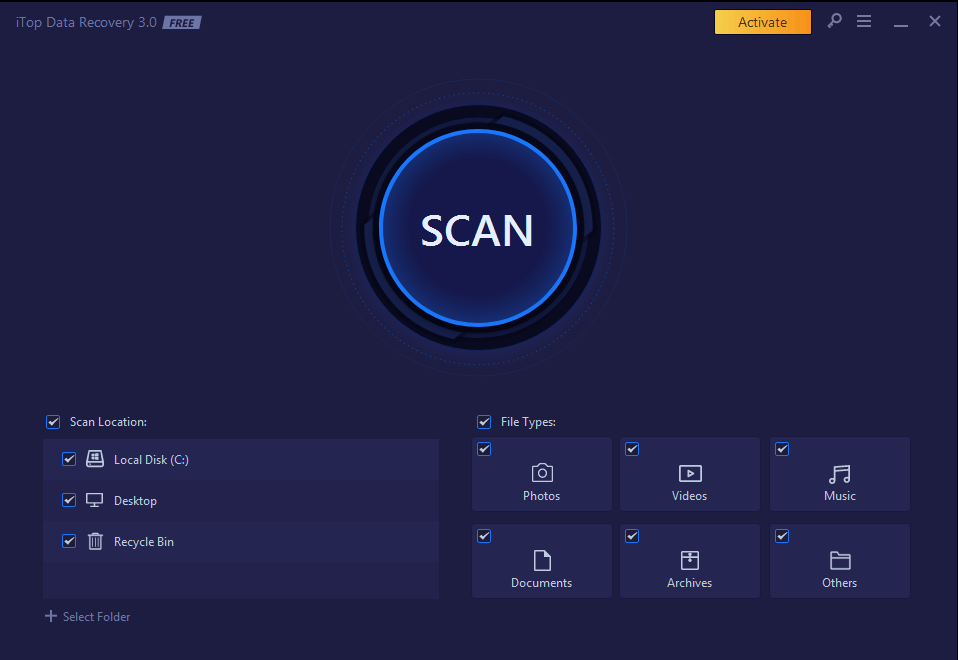How to Recover Deleted Data With iTop Data Recovery
If you are searching for a program to recover deleted data, you have come to the right place. iTop Data Recovery is perfect for recovering deleted or lost data, photos, videos, and documents. With a 95% recovery rate, this program is an excellent solution to your problem. It has both free and paid plans to suit different budgets.
To learn more about this program, please read this article:
The ultimate solution for recovering lost or deleted data
iTop Data Recovery is a powerful program that helps recover lost or deleted files. The software’s interface shows how many files were scanned and the percentage of recovered files. After the scanning process, you can view the details of each deleted file, including its size, location, name, and modification date. You can also preview the file before recovering it. The recovery process can take as little as one minute, depending on its size.
iTop Data Recovery uses an advanced algorithm to recover files faster than other programs. It can scan your drives in as little as three clicks and even recover data from personal folders. Another advantage of iTop Data Recovery is that it lets you preview the recovered files before you restore them. The software also features a preview option, which helps you choose the exact file you want to recover.
Recover any data that has been lost in any way possible.
Data loss has several causes, and the resulting consequences might range widely. Even if you’ve had a hard drive crash, a challenging drive formatting, a computer virus, malware, or even accidentally deleted your project papers, images, or videos, iTop Data Recovery is strong enough to deal with sudden data loss problems quickly and securely.
With iTop Data Recovery, recovering lost or deleted files is a breeze. More than a thousand different file types may be handled. This Windows data recovery programme may recover all types of storage devices, including USB drives, hard drives, memory cards, and solid-state drives (SSDs).
It is essential to remember that hard drives may go silent occasionally, so it is necessary to make regular backups of crucial data. Whether on a local hard drive, an external drive, or a remote cloud drive, you should back up your important data frequently. Forcing your computer to shut down may result in data loss, so it is essential to back up your files regularly. The data recovery software allows you to recover deleted files without a full system scan. You can choose specific file types and media storage before starting the recovery process.
95% success rate of recovering files
If you need to recover deleted files, you have likely tried every available tool in the market, but none have a higher success rate than iTop Data Recovery. Fortunately, the program is available for Windows and is designed to recover files from hard drives. The software recovers lost data even when the Recycle Bin has been emptied. Besides being highly effective, iTop Data Recovery also supports over a thousand file formats. Its user-friendly interface makes it easy to use.
Free Tool
iTop Data Recovery is free and does require installation, and it has a visual preview to help you see what’s missing. You can select the file type and location and whether to recover files in the cloud or locally. The software supports over a thousand file formats, including AVI, MP3 and WAV files. Afterwards, the program displays a list of your recently deleted files and the recovery rate. The program can recover deleted files from almost any device, including USB drives and hard disks. There are no installation or subscription fees, and the software can help you recover your deleted files even if your system has crashed. It is also guaranteed virus-free.
Ultra-Fast Data Scanning
iTop Data Recovery is an excellent choice if you accidentally deleted files on your computer. The program is speedy and does not require waiting long before recovering deleted data. The scanning and recovery times are based on the number of files and their sizes. There are two plans available – a free trial and a paid plan. It offers a money-back guarantee and free trials if you are unsure which one to choose.
Auto Backup Feature
Apart from all the valuable features above, the latest version of iTop Data Recovery has added a vital function to protect you from data loss. You can regularly create backups of your data and files. Thus, if you lose your files again in the future, you will not be afraid, as a complete backup is always ready.
How it Works
After downloading iTop Data Recovery, you can scan your PC. You can preview and save the files that you want to recover. If you can’t see the files, you can always upgrade to a paid plan to see if any of your data is still retrievable. Once you have scanned your PC, save them to your hard drive. Recovering deleted files from any storage device, including solid-state disks, is possible.
Let us know in the comments if you have any questions. Thanks